How to uninstall Bitdefender on Mac

Bitdefender Virus Scanner for Mac and Bitdefender Antivirus for Mac are options for those looking for the best antivirus software for Mac. They are immensely useful forms of protection against possible virus or malware-based threats, however, if you've decided they're no longer for you, they're also very simple to uninstall.
Here's a look at how to uninstall Bitdefender Virus Scanner for Mac and Bitdefender Antivirus for Mac, as well as how to remove all traces of the apps from your system.
Bear in mind that even though Macs are less prone to viruses than Windows PCs, it's still a good idea to have some form of antivirus protection installed at all times. If you're uninstalling Bitdefender, it's a smart move to be installing a different form of antivirus protection instead.
How to uninstall Bitdefender Virus Scanner for Mac
Looking to uninstall the free version of Bitdefender Virus Scanner for Mac? Here's what you need to do.
- Click Launchpad.
- Find the Bitdefender Virus Scanner icon.
- Click on it and drag it to the Trash Can or click and hold on the icon, then click the x icon.
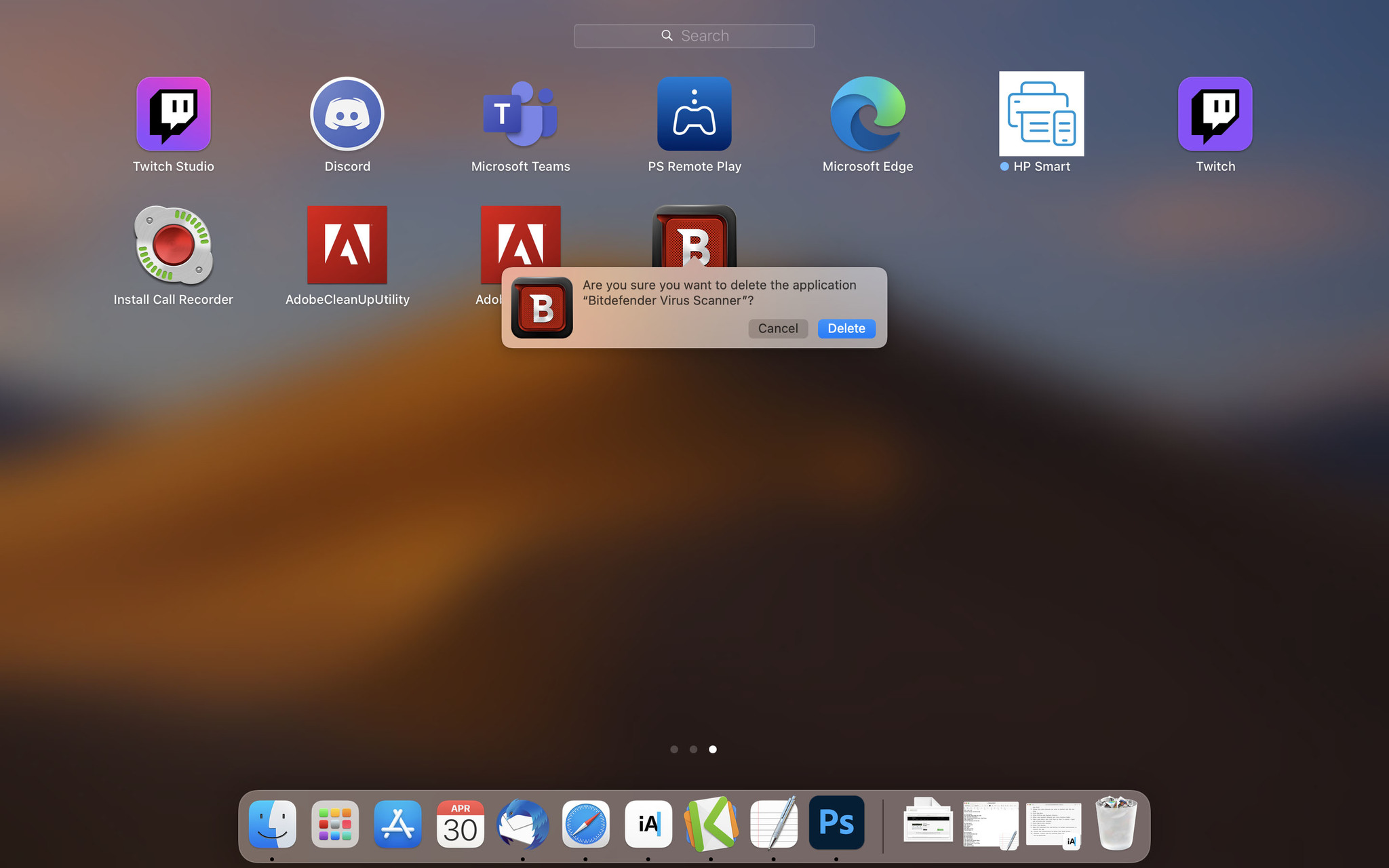
- Click Delete.
- Bitdefender Virus Scanner for Mac is completely removed from your Mac.
How to uninstall Bitdefender Antivirus for Mac
If you've decided you no longer wish to use the paid Bitdefender Antivirus for Mac, such as because your subscription has lapsed, it's easy to uninstall it. Here's what to do if you need to remove the app.
- Click Finder.
- Click Applications.
- Click Bitdefender.
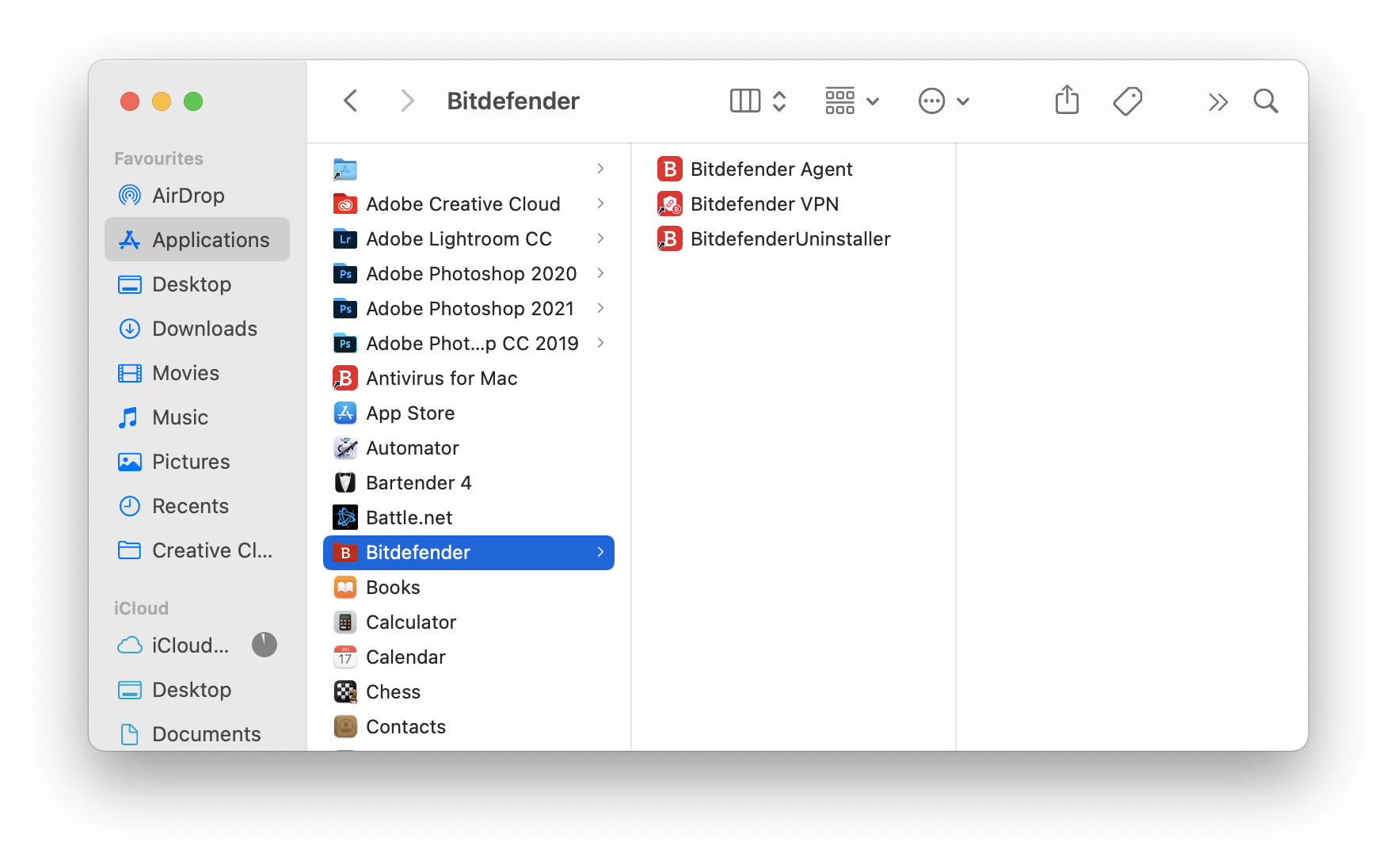
- Click Bitdefender Uninstaller.
- Click Bitdefender then click Uninstall.
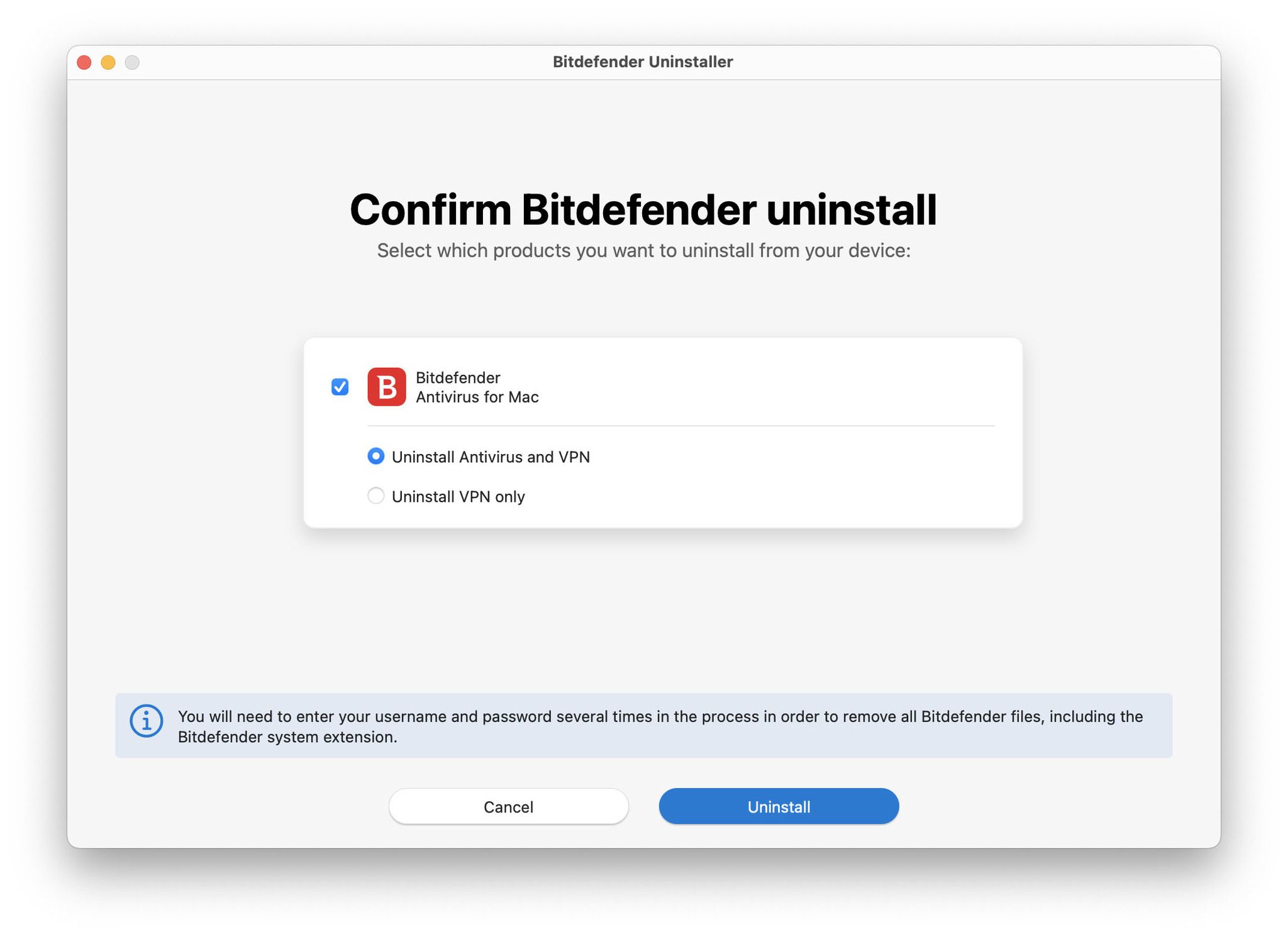
- Enter your macOS password when requested.
- Wait for the process to finish then click Close.
- Bitdefender Antivirus for Mac has now been removed from your Mac.
What else do I need to do?
When you uninstall either Bitdefender Virus Scanner for Mac or Bitdefender Antivirus for Mac, the scan logs, quarantine, and other files remain on your hard drive. The files are located at Macintosh HD > Library > Application Support > Antivirus for Mac.
If you have any important files that have been quarantined, it's necessary to reinstall Bitdefender if you wish to retrieve them. If this isn't an issue, you can delete the entire Antivirus for Mac folder without a problem.
iMore offers spot-on advice and guidance from our team of experts, with decades of Apple device experience to lean on. Learn more with iMore!
Once you've deleted these files, Bitdefender in all its guises is completely removed from your system unless you choose to reinstall it at a later date.

