How to use GIPHY to turn GIFs into Live Photos


If you're someone who loves Live Photos and has a fiery passion for GIFs, then why not combine the 2?
A new feature that recently hit GIPHY allows users to save their favorite GIFs as Live Photos to their camera roll so they can set them as their wallpaper, save for later, or do whatever their hearts desire with 'em!
Here's how to use GIPHY so you can effortlessly turn GIFs into Live Photos!
How to use GIPHY to turn GIFs into Live Photos
Once you've downloaded the GIPHY app, you can start saving your favorite GIFs as Live Photos – and it's easier than you think it is!
- Launch the GIPHY app from your home screen.
- Tap your perfect GIF to select it.
- Tap the three white dots to the bottom right of the GIF.
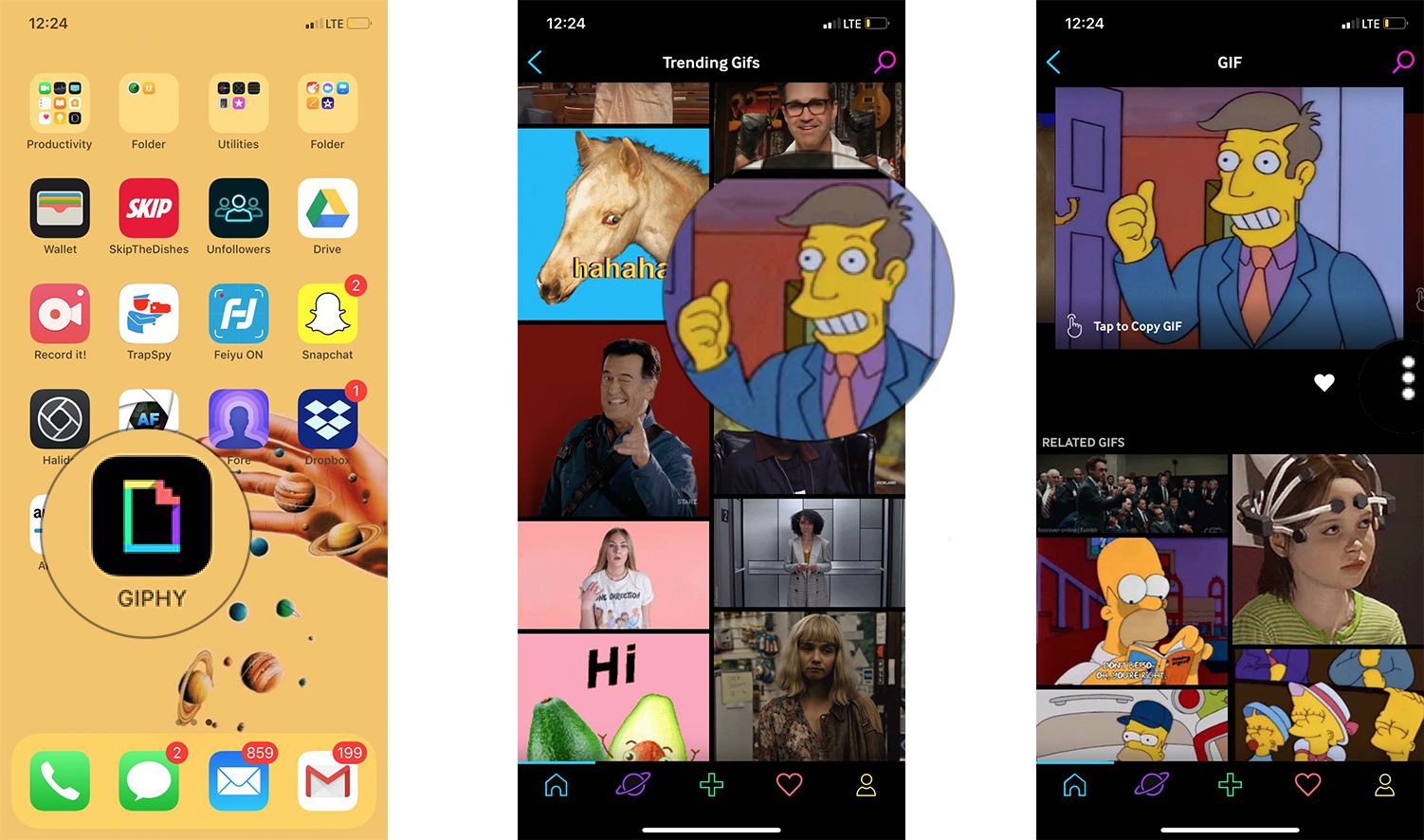
- Tap Convert to Live Photo
- Tap Save as Live Photo (Full Screen) and Save as Live Photo (Fit to Screen)
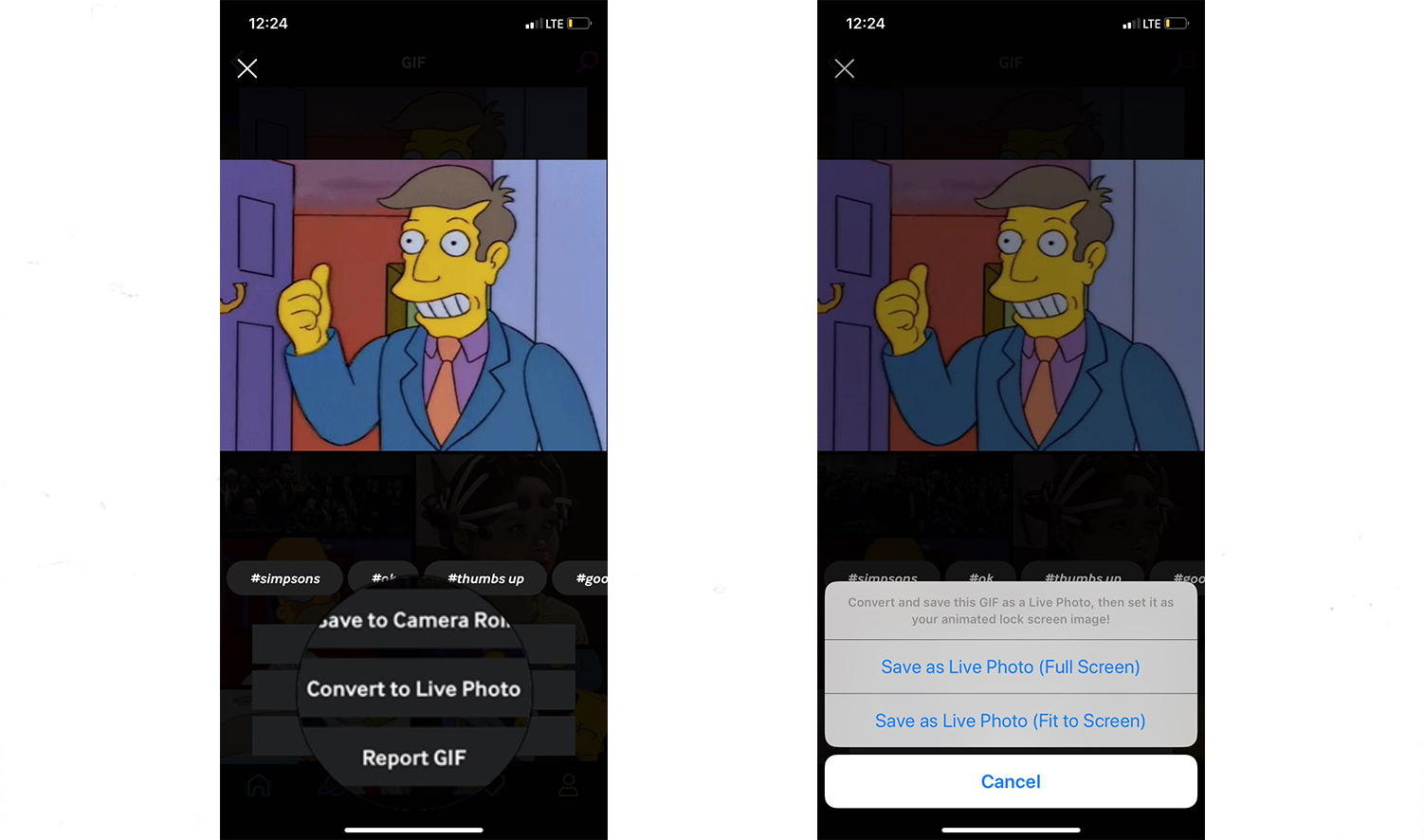
- Go to your Photos.
- Tap the recently saved Live Photo.
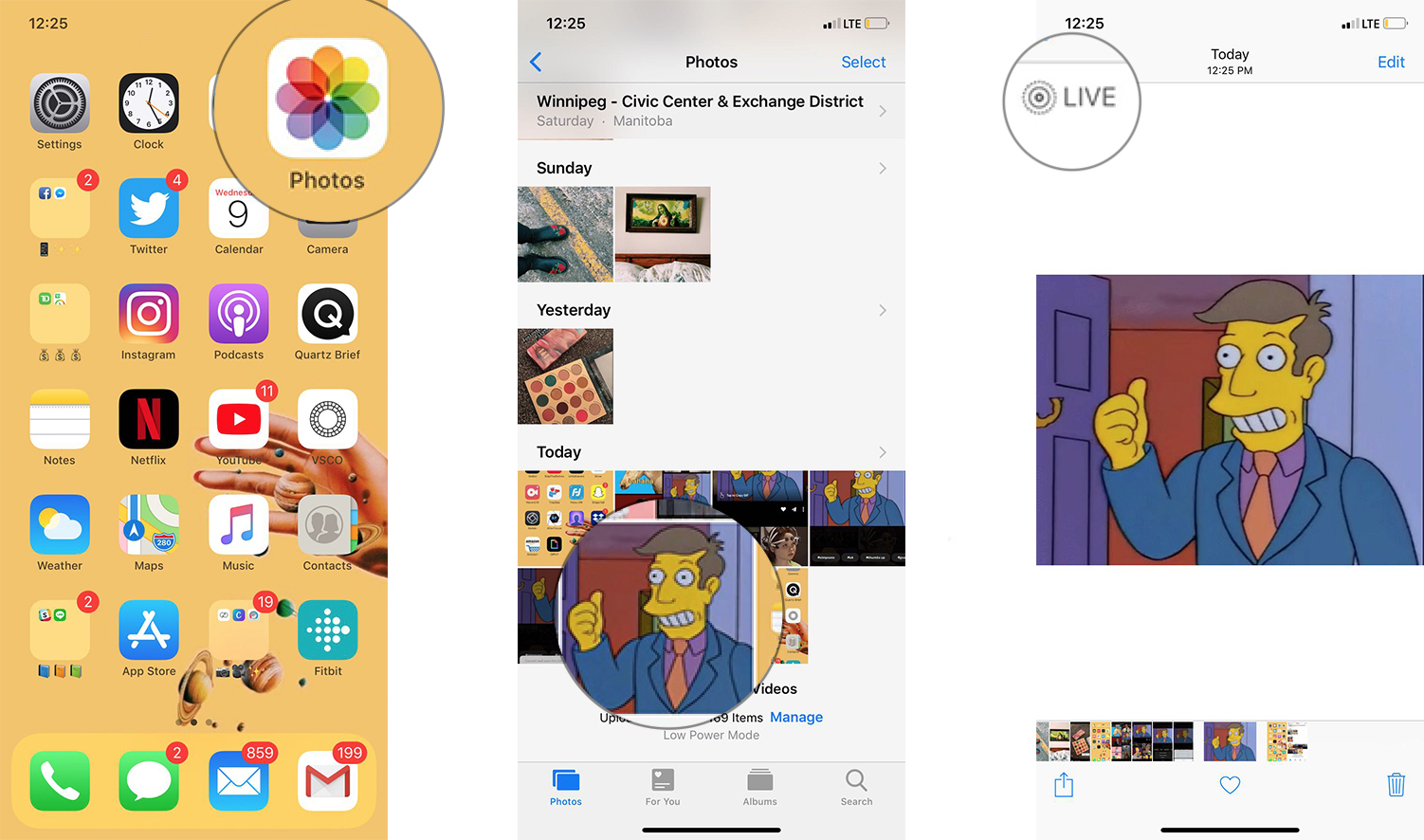
The Live Photo icon should appear in the upper left corner of the app.
You can tap and hold the Live Photo to test to see if it works, and then use it in whatever way you please! Have fun!
Will you try GIF'd Live Photos?
Do you think you'll try turning a few GIFs into Live Photos? Why or why not? Let us know your opinion on this cool little feature in the comments below!
iMore offers spot-on advice and guidance from our team of experts, with decades of Apple device experience to lean on. Learn more with iMore!
Cella writes for iMore on social and photography. She's a true crime enthusiast, bestselling horror author, lipstick collector, buzzkill, and Sicilian. Follow her on Twitter and Instagram: @hellorousseau

