How to hear your corrections with speak auto-text for visual accessibility on iPhone and iPad

iMore offers spot-on advice and guidance from our team of experts, with decades of Apple device experience to lean on. Learn more with iMore!
You are now subscribed
Your newsletter sign-up was successful
Speak auto-text is an Accessibility feature that makes the iPhone and iPad's automatic correction tool easier to use for anyone blind or with low vision. With speak auto-text enabled, any auto-corections, including auto-capitalizations will be read to you before they're implemented. That way, if iOS has made a mistake, or you meant to spell the word the way you did, you can revert any correction or capitalization before hitting return, send, tweet, or otherwise finishing up what you're writing.
How to have your iPhone or iPad speak auto-corrections and capitalizations
- Launch the Settings app on your iPhone or iPad.
- Tap on General.
- Tap on Accessibility.
- Turn On the option for Speak Auto-text.
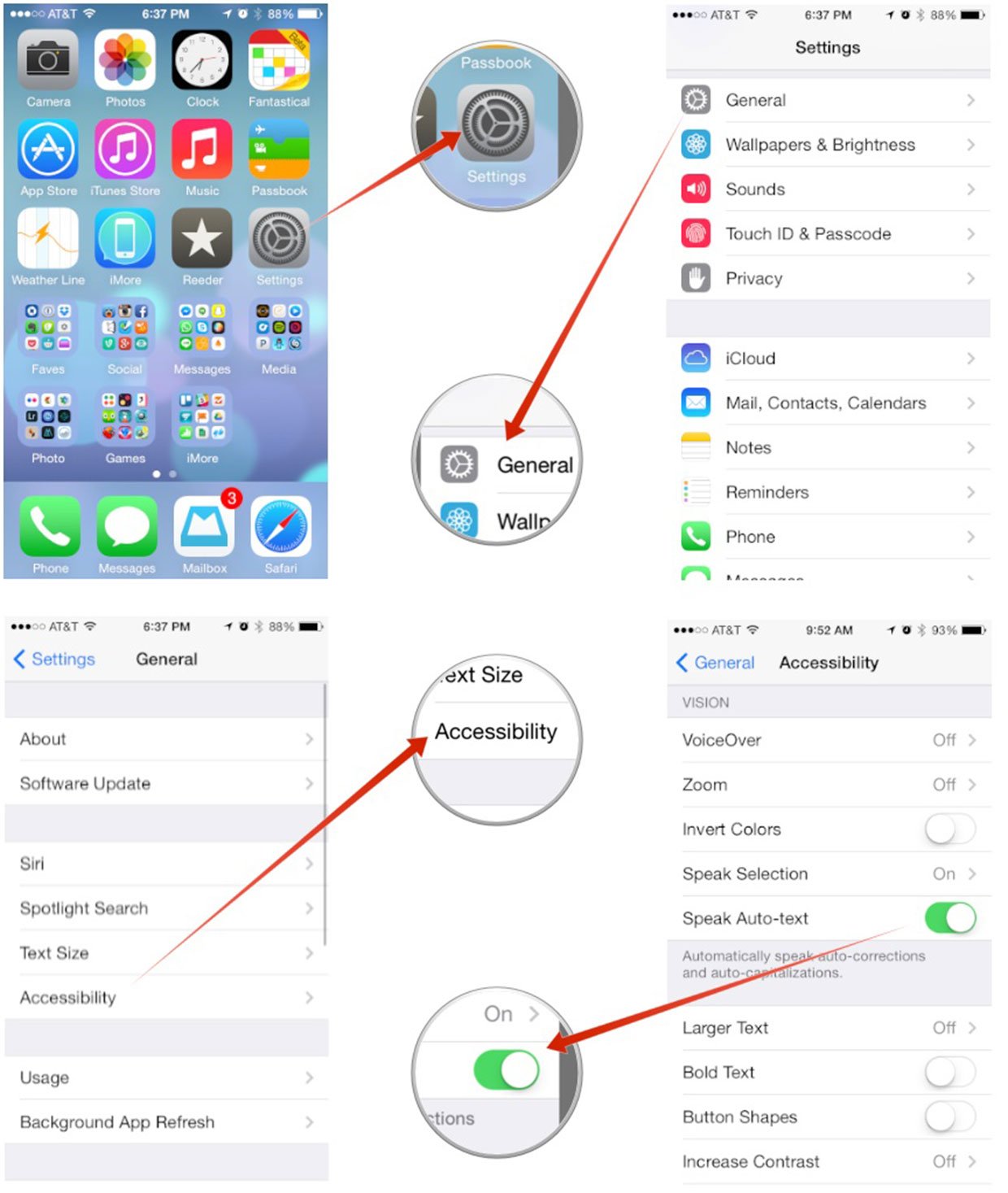
That's it! Now whenever your iPhone or iPad tries to correct a word or capitalization, it'll automatically speak the correction so you know about it before hitting the space bar to accept it.
How to get more help with accessibility for iPhone and iPad
iMore offers spot-on advice and guidance from our team of experts, with decades of Apple device experience to lean on. Learn more with iMore!
Mick is a staff writer who's as frugal as they come, so he always does extensive research (much to the exhaustion of his wife) before making a purchase. If it's not worth the price, Mick ain't buying.

