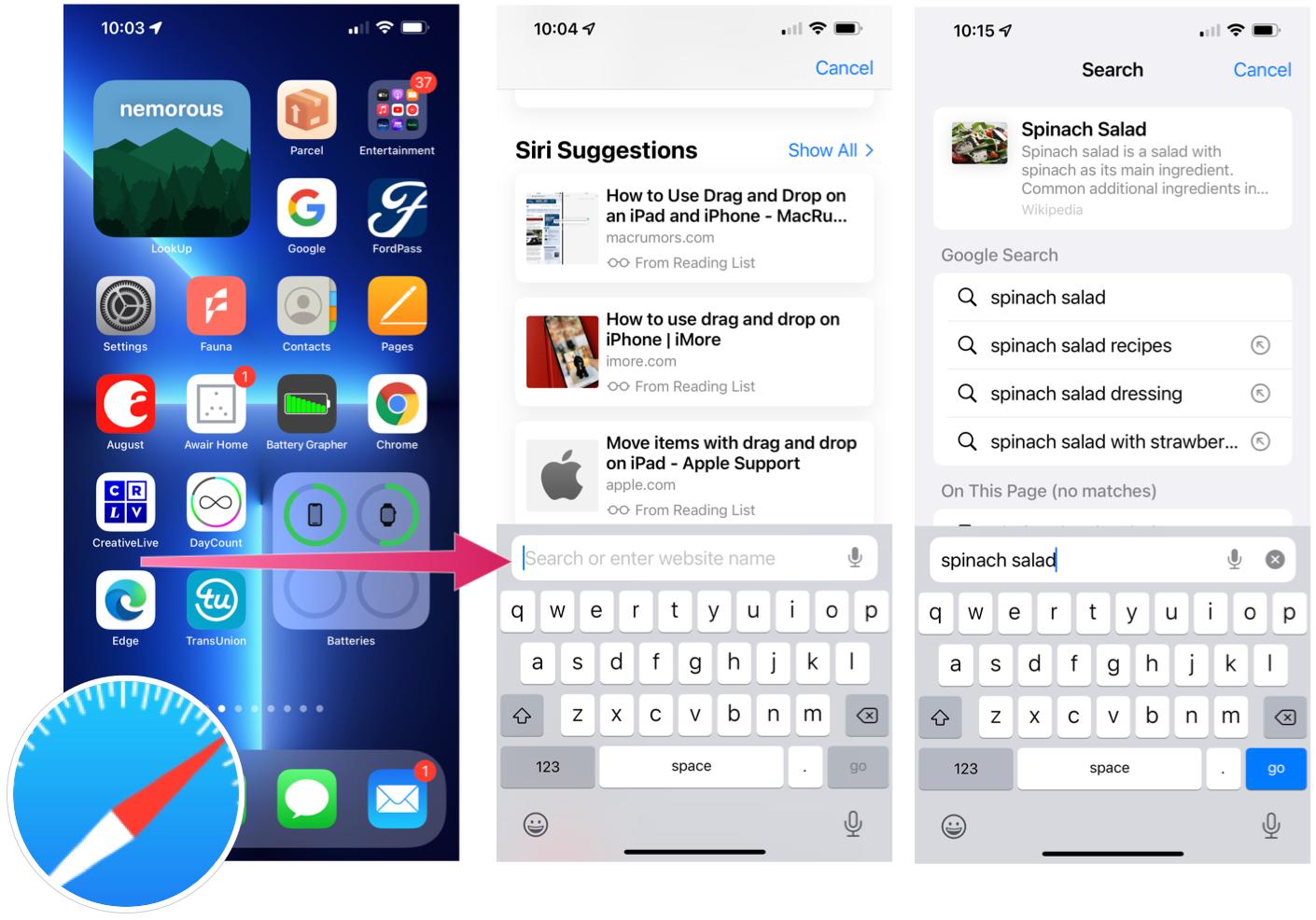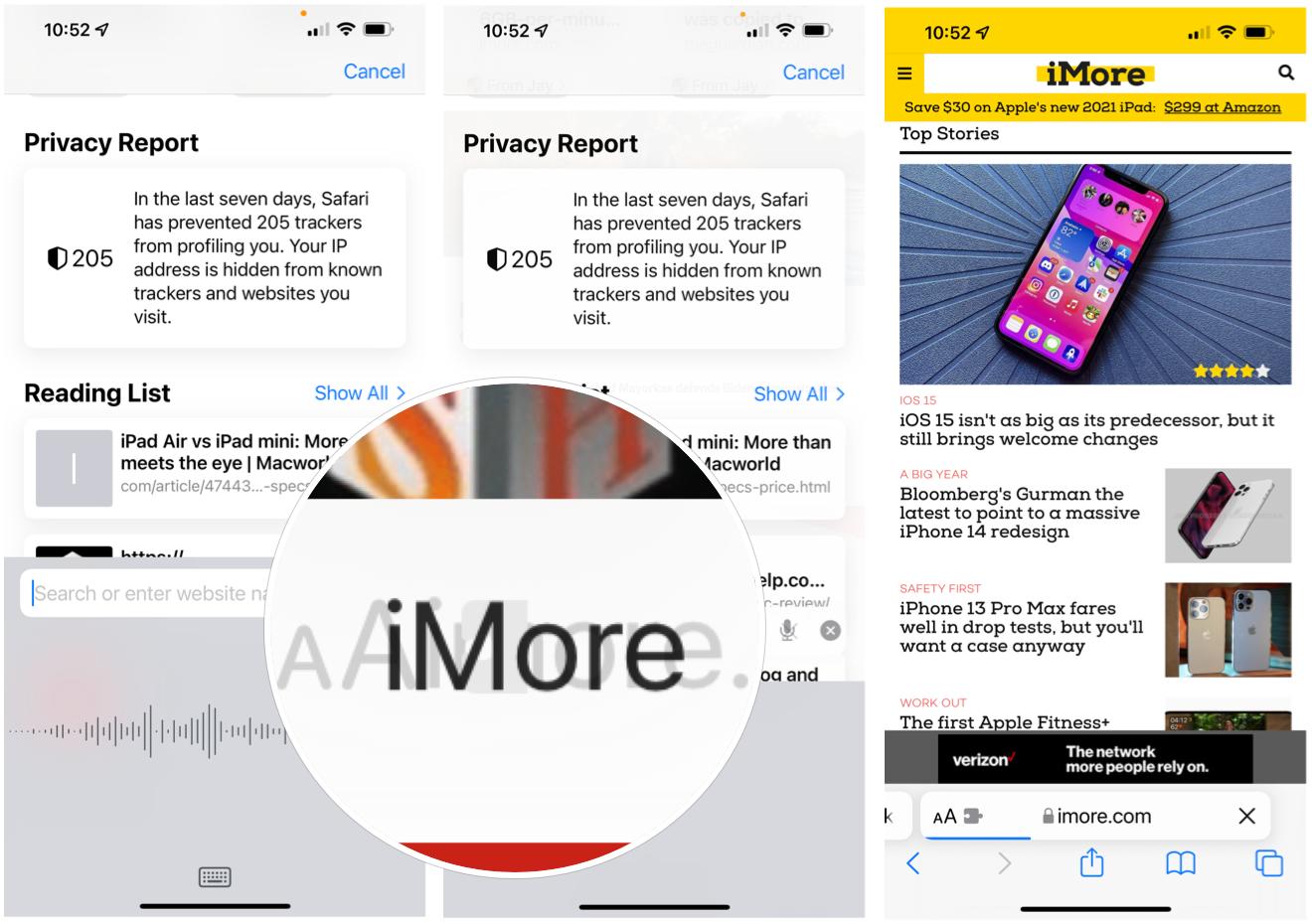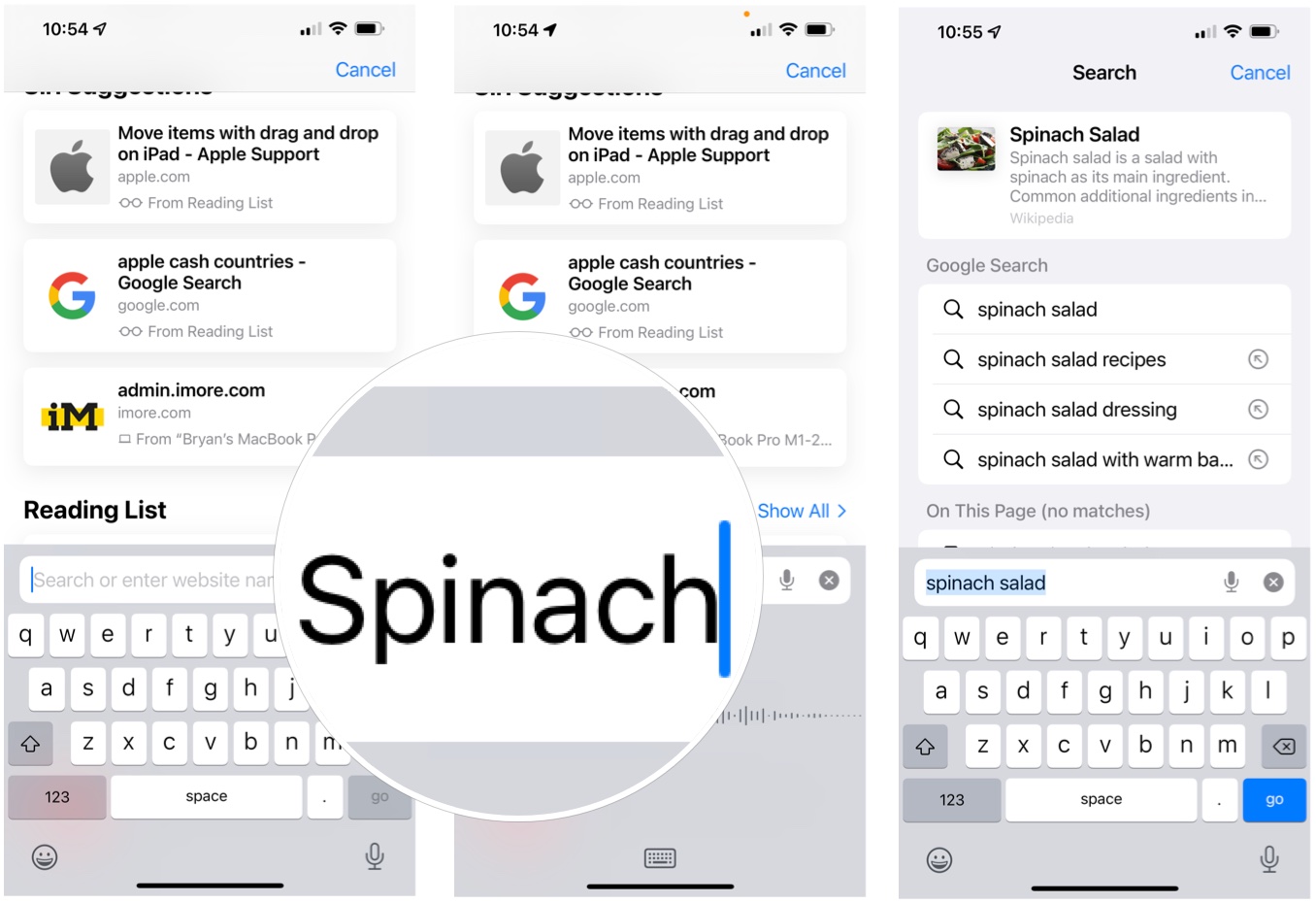How to use voice search in Safari on iPhone and iPad

iMore offers spot-on advice and guidance from our team of experts, with decades of Apple device experience to lean on. Learn more with iMore!
You are now subscribed
Your newsletter sign-up was successful
In Apple's iOS 15 and iPadOS 15, you can use your voice to search in mobile Safari using Siri. It's available on the best iPhones and best iPads.
Here's more about the feature and how it works. (Hint: You use your voice!)
Using your voice with Safari on iPhone and iPad
Instead of your fingers, you can now do searches on Safari using your voice. To do so:
- Open the Safari app on your device's Home screen.
- Choose the Tab Bar at the bottom of the screen.
- Tap the microphone icon at the far right of the text field.
- Voice your search.
A Safari search acts differently depending on the results. If Siri can identify a specific website based on the search (for example, iMore, it will open it immediately (iMore.com). If, however, your search is more generic ("spinach salad"), you'll see different results as you can see below:
Big changes
Safari has seen significant changes come it's way on iOS/iPad 15. And these changes are one of the seven features you might have missed on the latest update.
Besides voice search, there's Share with You, making it easier to find content sent to you through Messages and new privacy protections. Mobile Safari also includes a bottom tab bar, customizable start page, Tab Groups with syncing, web extensions, and more.
Also explore ...
There are other new features that arrived with iOS/iPad 15, including the latest Focus tool, significant FaceTime changes, new Memoji, and many others.
iMore offers spot-on advice and guidance from our team of experts, with decades of Apple device experience to lean on. Learn more with iMore!
Questions?
Do you have any questions about voice search on Safari on iPhone and iPad? How about a question concerning iOS 15 or iPadOS 15? If so, let us know in the comments below.

Bryan M. Wolfe has written about technology for over a decade on various websites, including TechRadar, AppAdvice, and many more. Before this, he worked in the technology field across different industries, including healthcare and education. He’s currently iMore’s lead on all things Mac and macOS, although he also loves covering iPhone, iPad, and Apple Watch. Bryan enjoys watching his favorite sports teams, traveling, and driving around his teenage daughter to her latest stage show, audition, or school event in his spare time. He also keeps busy walking his black and white cocker spaniel, Izzy, and trying new coffees and liquid grapes.