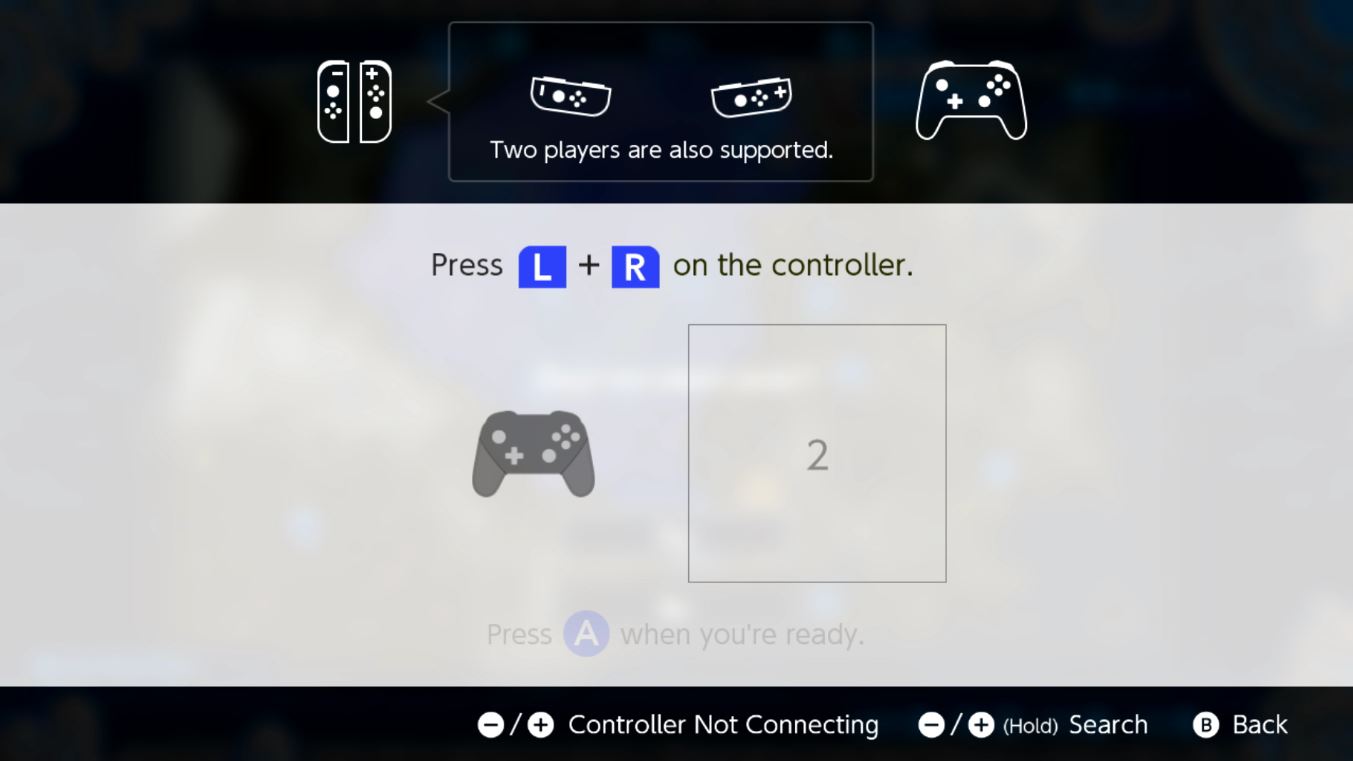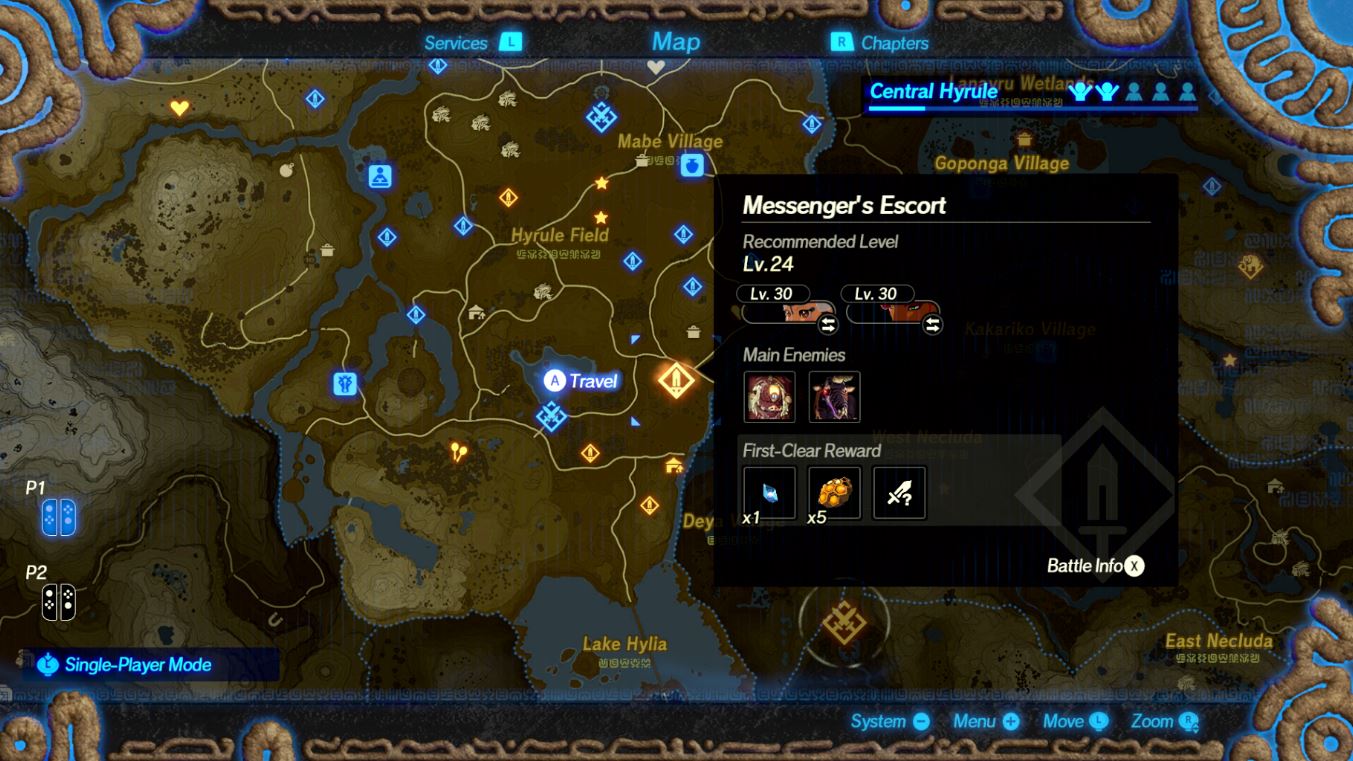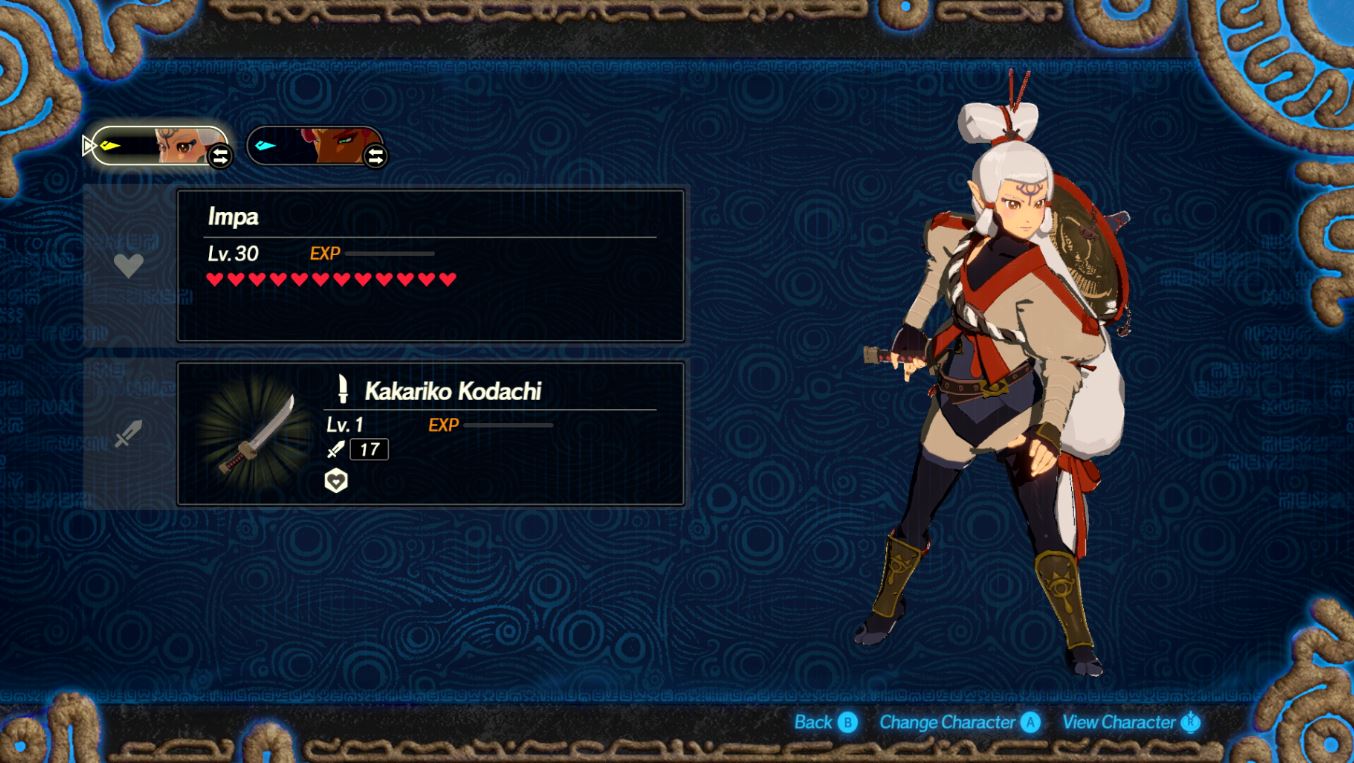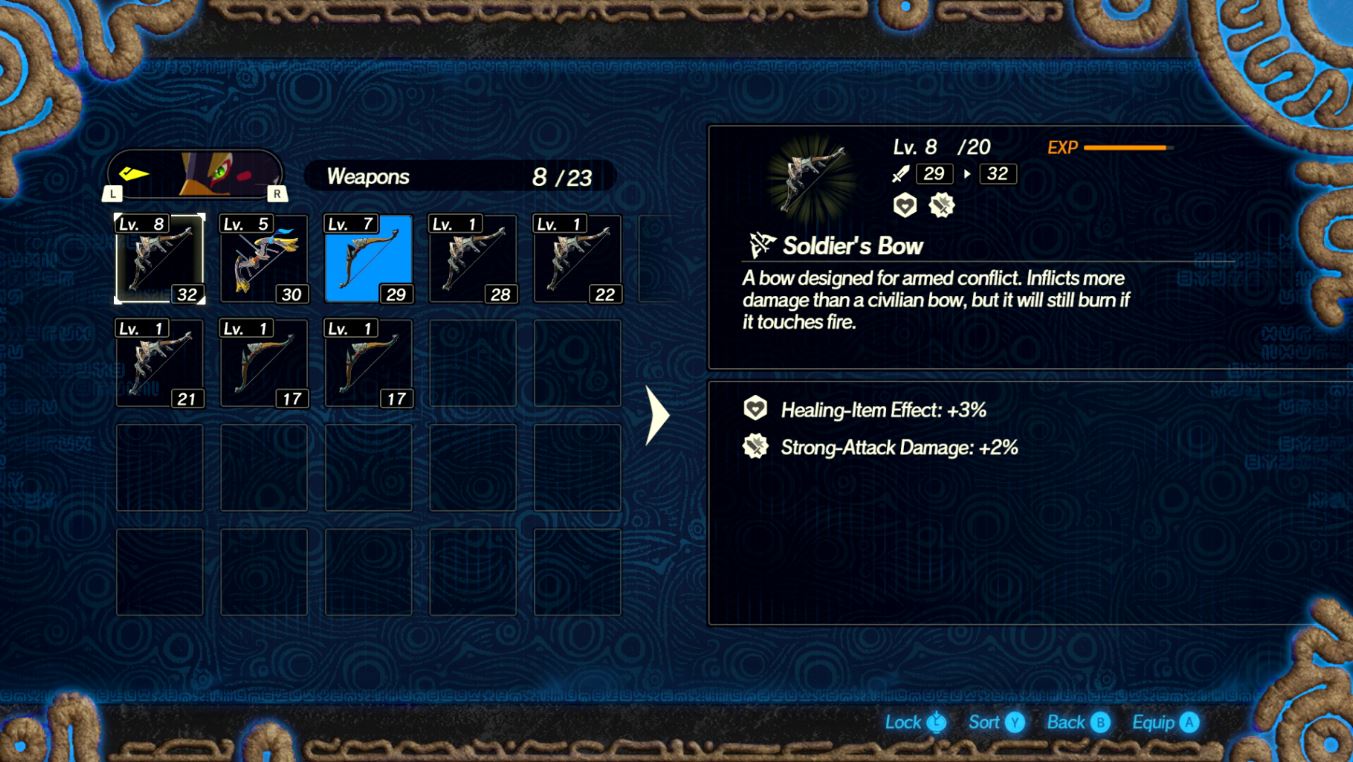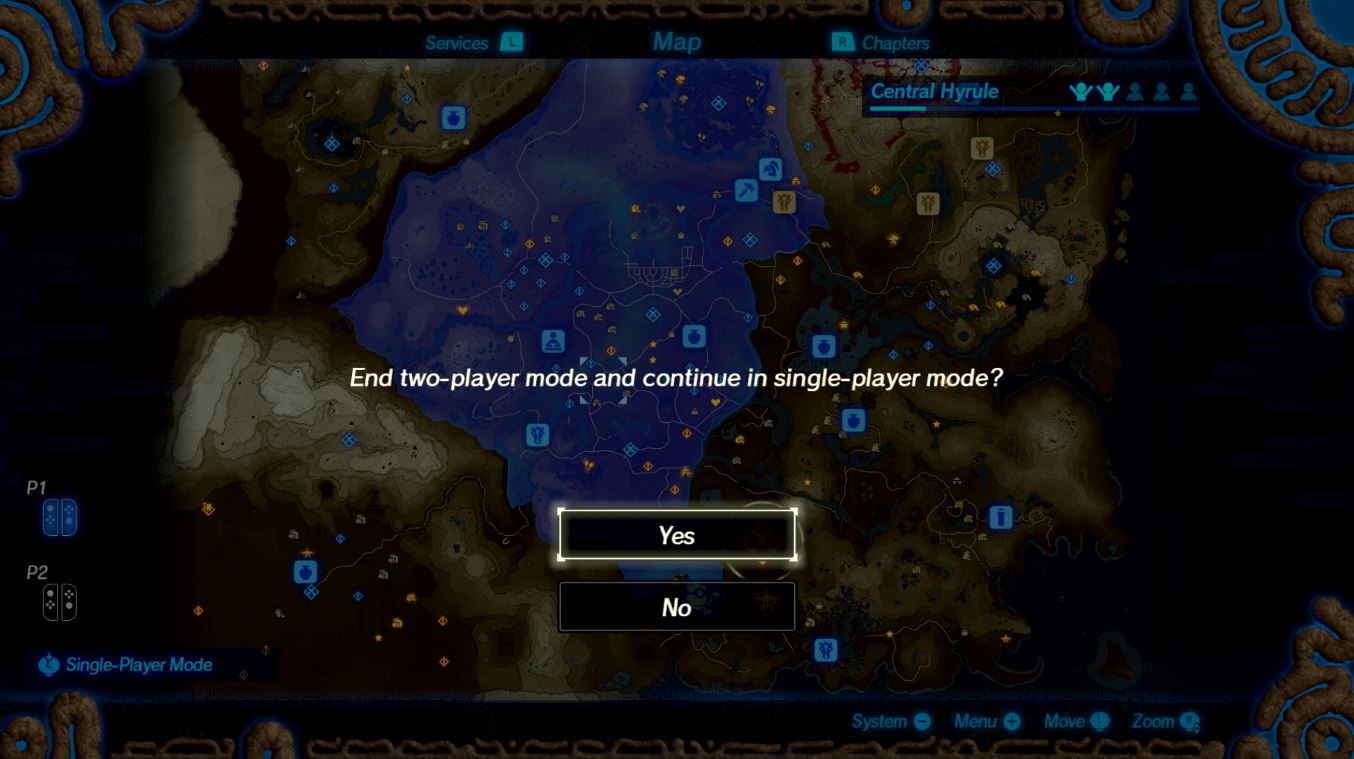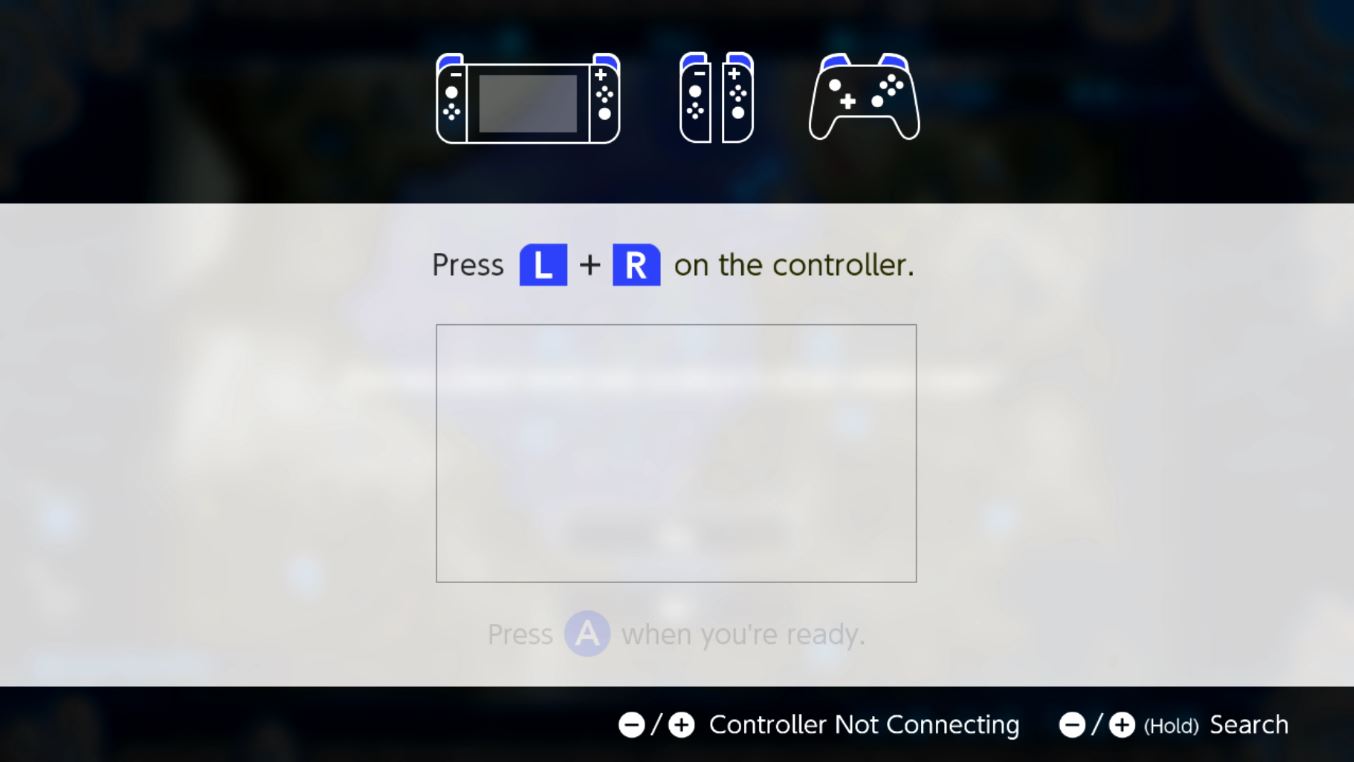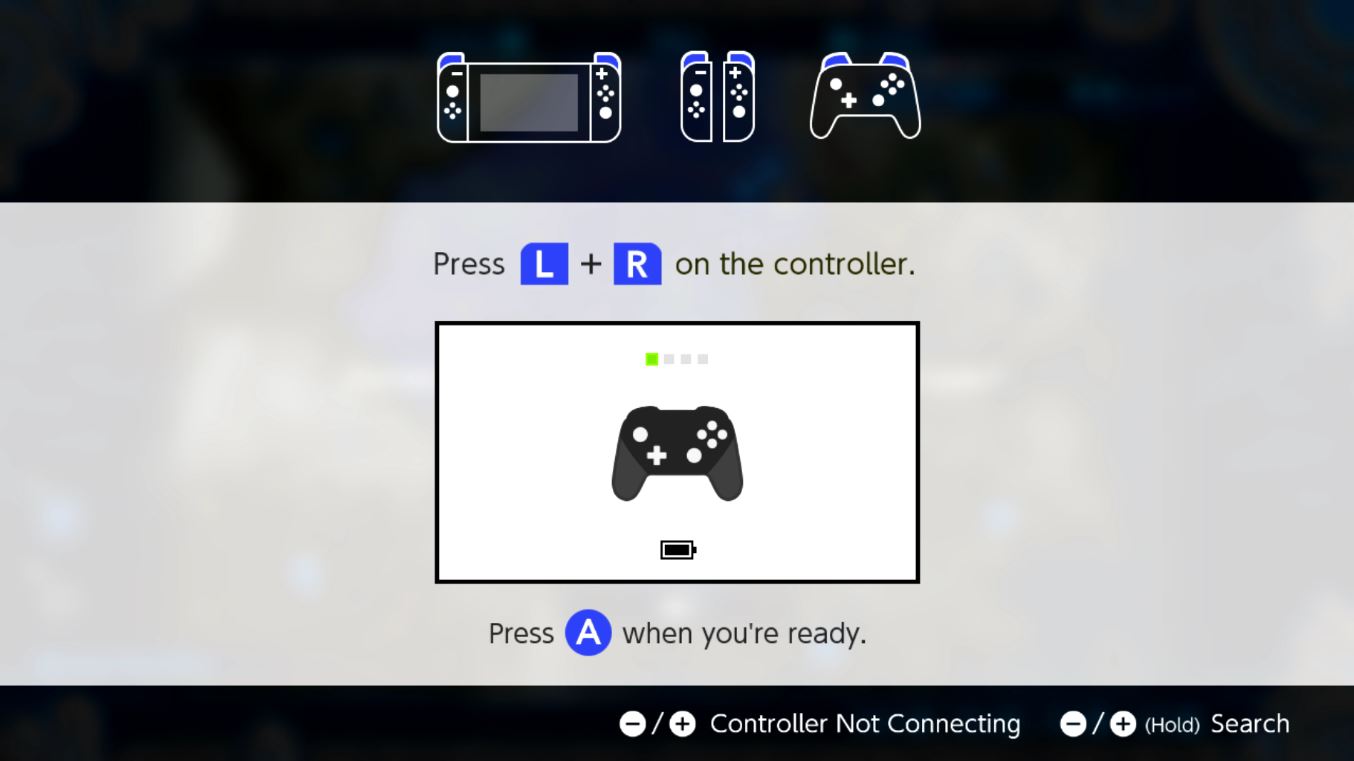Hyrule Warriors: Age of Calamity multiplayer guide — How to play with friends

Calamity Ganon and his evil forces are fearsome opponents in Hyrule Warriors: Age of Calamity. It is dangerous to go alone, so it helps to have a friend playing at your side. As long as you and your buddy both have good gear and have trained up your characters to a relevant level, you'll be able to take down hordes of enemies and cut a path to your objectives. The best thing about the multiplayer mode is that you get to share the adventure with a friend as you learn more about your favorite Zelda characters from one of the best Nintendo Switch games of all time. Without further ado, let's learn everything you need to know with this Hyrule Warriors: Age of Calamity multiplayer guide.
How to play in multiplayer mode
- When you're looking at the Hyrule map screen, press down the left joystick. This brings up multiplayer mode.
- Select Yes.Source: Rebecca Spear / iMore and iMore
- Pair the controllers you want to use by pressing down the L and R buttons at the same time.
- Once both controllers are connected, Press A.Source: iMore
- Now have player one select a mission on the map. Note that player one will be the only person that can select options in the menu.
- To change the characters already selected, click on the Party box at the top of the screen.Source: iMore
- Now select the character icon at the top of the screen.
- Choose a new character that you want to play as.Source: iMore
- If you want to get a refresher on this characters' attacks, Select Status.
- To leave the character attack menu press the B button.Source: iMore
- To change this characters weapon, select weapon.
- Choose the weapon you want to fight with. If necessary, make character changes for the second player.Source: iMore
- When you're done selecting characters, and you're on the screen, press the B button to go back to the main mission screen.
- If you want to add a special effect to your characters, select Cooking Effect.Source: iMore
- Choose the dish you want to use.
- Select Cook.Source: iMore
- Now select Onward.
- Your multiplayer game will load up for you to both enjoy. Start playing!Source: iMore
Once everything is set up, the game will show up on a split-screen, and you'll be able to take down your foes together. If you ever want to switch back to solo mode, follow the instructions below.
How to switch back to single-player mode
- While on the map of Hyrule, press in the left joystick.
- Select Yes.Source: Rebecca Spear / iMore and iMore
- Pair the controllers you want to use by pressing down the L and R buttons at the same time.
- Once your controller is connected, Press A. The game will switch back to single-player mode.Source: iMore
Is there online multiplayer?
No, Hyrule Warriors: Age of Calamity only offers local multiplayer. There aren't any online elements to the game, so only couch co-op is your option here.
Tips and tricks for Hyrule Warriors: Age of Calamity multiplayer

- Choose your characters wisely: When playing in multiplayer mode, you cannot swap characters in the middle of a mission, so always choose the best characters for the job before you start a chapter.
- You cannot use Runes or Elemental Rods: For some reason, players cannot access their Sheikah Slate or their Elemental Rods while fighting in multiplayer mode. That means no Remote Bombs, Magnesis, Cryonis, Stasis, Fire, Ice, or Lightning attacks. You'll need to play a little differently if you plan on taking down enemies quickly.
- Don't cook dishes that boost Runes or Elemental Rods: Considering that Elemental Rods and Runes aren't usable in two-player mode, you should refrain from cooking up a dish that boosts those kinds of attacks while playing with a buddy.
- Play to your characters' strengths: Each character has their own skillset and different ways of attacking that can be beneficial to the other team member. For instance, when Mipha does her powered up A button attack, she not only deals damage to enemies but can heal any allies in her radius. Take advantage of this, so you don't have to use any Apples to heal.
- Stick together: You'll be able to take a big enemy down faster if you work together to defeat them. Of course, in some instances where there is a time limit, you might need to split up and tackle opponents separately.
Hyrule Warriors: Age of Calamity multiplayer guide
There are hundreds of missions to complete as you run around Hyrule and attack the Yiga Clan or stave off Calamity Ganon's Bokoblin hordes. If you make sure your characters are at the proper level, play to your characters' strengths, find ways to fight harmoniously alongside each other, and carry upgraded weapons, then you'll be able to t come out victorious.
iMore offers spot-on advice and guidance from our team of experts, with decades of Apple device experience to lean on. Learn more with iMore!

Gaming aficionado Rebecca Spear is iMore's dedicated gaming editor with a focus on Nintendo Switch and iOS gaming. You’ll never catch her without her Switch or her iPad Air handy. If you’ve got a question about Pokémon, The Legend of Zelda, or just about any other Nintendo series check out her guides to help you out. Rebecca has written thousands of articles in the last six years including hundreds of extensive gaming guides, previews, and reviews for both Switch and Apple Arcade. She also loves checking out new gaming accessories like iPhone controllers and has her ear to the ground when it comes to covering the next big trend.