iMore's favorite new features in iOS 14, iPadOS 14, macOS Big Sur and watchOS 7

The team at iMore is super excited about the new software Apple announced at last week's Worldwide Developers Conference (WWDC). From the incredible widgets in iOS 14/iPadOS 14 to the improved HomeKit features, there's much we love about the updates. Here's a look at what each of us likes the best in our own words!
My favs

There's no doubt widgets are going to be one of the most popular features in iOS 14 and iPadOS 14. In one of those nods to Android (which has had widgets for many years), the feature has long been rumored and looks incredible on both devices, especially the iPhone, where Apple has given users more flexibility.
The surprising re-design of macOS Big Sur is also exciting and brings the operating system more in line with Apple's other offerings. With the new look of macOS and upcoming switch to Apple Silicone, I can't wait to see what Apple has planned for new Macs starting this fall.
And finally, there's the hand-washing feature on watchOS 7. Subtle in its design, it's a useful tool in these crazy times.
Christine Chan

One of the biggest things I'm looking forward to is the App Library. I have had the same Home screen (relatively) for years, and beyond the first page, my apps are a mess. I have them organized in folders, but I barely ever go beyond the first page to look into those folders. Instead, I just use the search feature to get what I need. With App Library, I can actually hide entire pages off of my Home screen (I like to think of it as yeeting them off), reducing it to a single page, and just use the App Library and Search to get to everything else I need.
Speaking of Home screens, I am also very excited for the new widgets. I am eager to add widgets to my iPhone Home Screen for things that I just want to glance at quickly, such as weather, calendar, or time. Being able to customize the widgets in different sizes with more or less detail has been something I've been wanting for years, so I'm very excited and happy that we are finally getting that in iOS 14.
Oh, and Picture-in-Picture on iPhone — finally! I can't tell you how many times I forget about watching a YouTube video because I'm busy with something else and can't do both at the same time. Now I'll finally be able to view a bunch of videos and continue doing everything else I normally do as well. And I've been wanting Pinned Messages for years. This will allow me to keep those important conversations at the top, instead of having to dig through dozens of different conversations to find the one I need. I can't believe it took this long for such a feature, honestly.
iMore offers spot-on advice and guidance from our team of experts, with decades of Apple device experience to lean on. Learn more with iMore!
Christopher Close

Activity zones for HomeKit in iOS/iPadOS/macOS are my favorite new feature. It has allowed me to turn on notifications for an outdoor camera of mine again and not have to worry about getting a notification every five seconds. I also love that there is seemingly no limit to the number of zones that you can establish — I had 15 drawn on screen before I ran out of space to fit more, so I had to stop!
Sticking with HomeKit, I like how seamless the Face Detection feature is for secure video-enabled cameras. While it isn't enabled by default, automatically using your tagged people and faces from the Photos app is incredibly slick and is truly one of those features that owning the whole ecosystem can provide. Seeing the first camera notification appear the other day with a family member's name attached to it was just magical.
Luke Filipowicz

I'm constantly impressed with how Apple keeps adding wonderful Accessibility features to iOS because anytime technology becomes more accessible, everyone benefits. iOS 14 has two amazing features that I can't stop obsessing over — Back Tap and Sound Recognition.
Back Tap lets you double-tap or triple tap the back of your iPhone to do different things. There's a list of quite a few handy actions, like open the app switcher, open the notification center, take a screenshot, and more. The real power lies in the ability to run any shortcut by just tapping the back of your phone a couple of times — the possibilities are endless.
Sound Recognition is the feature I never knew I needed until I had it. It lets you use the iPhone's microphone to listen for specific sounds — water running, a door knock, or even a smoke alarm. As someone who has headphones on for like 8-10 hours a day, and the AC running full blast in this summer heat, I don't always hear when someone knocks on my door. With Sound Recognition, I get a notification on my iPhone when it hears someone knock on my door.
Karen S. Freeman

I'm not on the beta yet, but I'm most looking forward to the widgets feature. Being able to check the weather, my schedule, and my fitness rings at a glance will be convenient. App Clips also sounds convenient if developers take full advantage of this feature. The updates to Messages should help organize long conversations. Though I won't use it personally, since I can type far faster than I can write, the handwriting-to-text feature on the iPad will be a game-changer for people who prefer to write.
Lory Gil

Though they're not getting as much hype, the new features in Voice Memos are a huge deal for me. In iOS 14, Voice Memos includes the ability to organize your memos into folders. I use this app all the time to record my band practices, interviews, announcements that I want to transcribe, and more. Being able to move them to their designated folders makes it much easier for me to find something I recorded weeks or months ago.
I can also favorite my memos, which means even within a folder, I'll be able to easily track down that time I recorded a new song and want to listen to it again, even though I recorded five other new songs since then (and named them all something like "new song").
With the Enhance Recording audio isolation feature, interviews I do in the field will be a lot easier to understand later when I'm writing them up. I can't tell you how many times I've interviewed someone in a noisy convention and just couldn't figure out one or two words in what would have otherwise been an incredible quote.
Joseph Keller
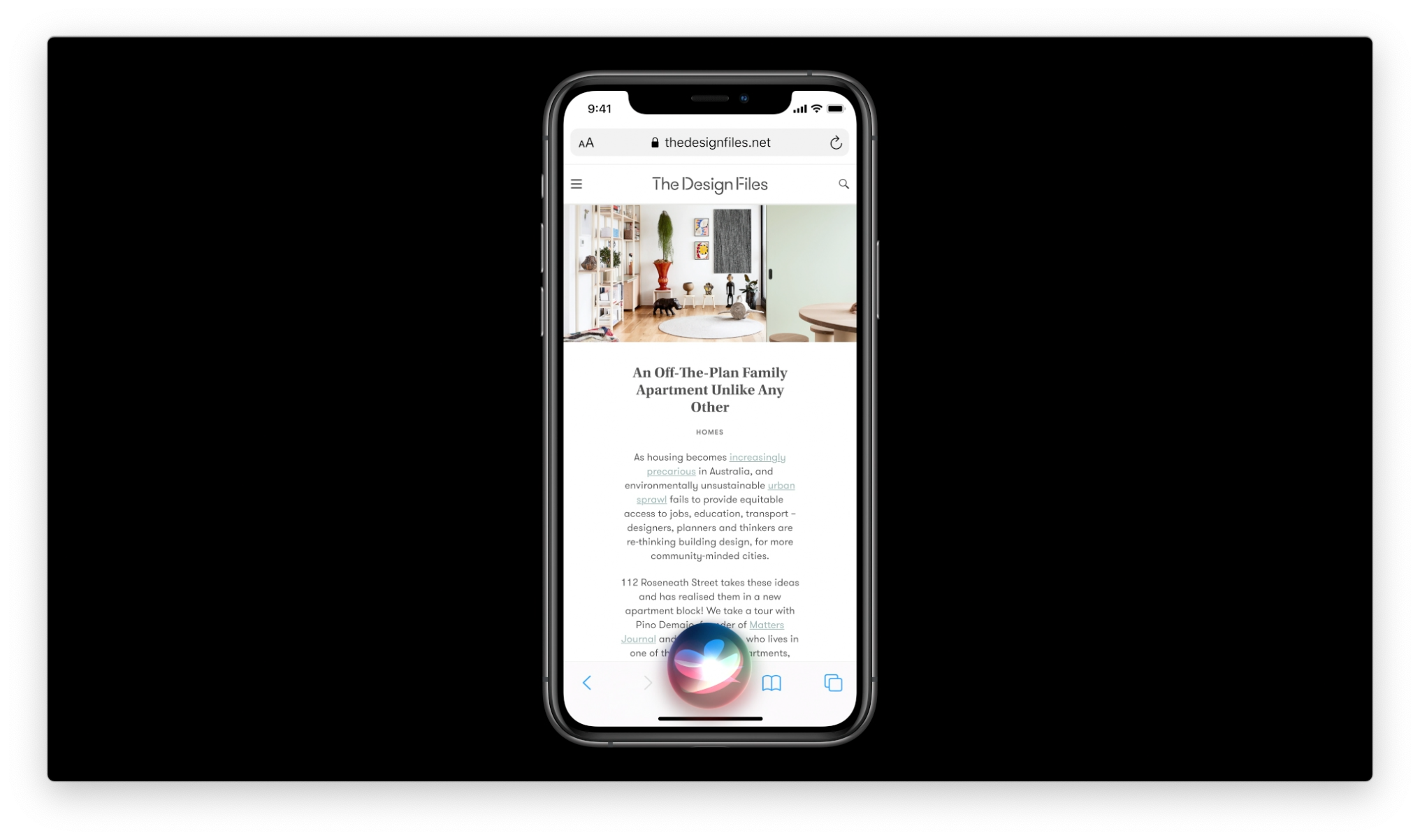
Shortcuts. I'm most excited about the changes that have come to the Shortcuts app on iPhone and iPad. On an organizational level, there are now folders in the app, which is a very welcome change. Plenty of new actions, like copy and paste, too.
But my favorite changes concern automation. First, there are now automation triggers for the battery level. This means that I can create an automation that will turn on Low Power Mode automatically when my iPhone's battery hits 20%. This is possible by my other favorite automation change: many more conditions can trigger actions without direct user input. In addition to battery level, automations can now be triggered by conditions like the time of day. Previously, you would get a notification when those types of automations activate, which you would have to interact with to get them to start. This change makes automation a much better experience across the board.
Stephen Warwick

I have a couple, Widgets for sure on iOS 14, also the redesign of Big Sur, I think the UI is a really big improvement. Also, PiP on iOS 14 so I can watch videos whilst doing other stuff.
Joe Wituschek

I am looking forward to the new Now Playing view in the Apple Music app on iOS 14. Incorporating the dynamic background from Live Lyrics and taking the view full screen is a huge upgrade that makes every song much more immersive. I'm also really excited about the Sleep features in watchOS 7. I haven't used a sleep app yet, but getting to bed on time is a struggle for me, and the Wind Down feature looks like it will help me stick to a routine.
What about you?
What new features are you most excited about learning about in iOS 14, iPadOS 14, watchOS 7, macOS Big Sur, and tvOS 14? Let us know in the comments below.

Bryan M. Wolfe has written about technology for over a decade on various websites, including TechRadar, AppAdvice, and many more. Before this, he worked in the technology field across different industries, including healthcare and education. He’s currently iMore’s lead on all things Mac and macOS, although he also loves covering iPhone, iPad, and Apple Watch. Bryan enjoys watching his favorite sports teams, traveling, and driving around his teenage daughter to her latest stage show, audition, or school event in his spare time. He also keeps busy walking his black and white cocker spaniel, Izzy, and trying new coffees and liquid grapes.
