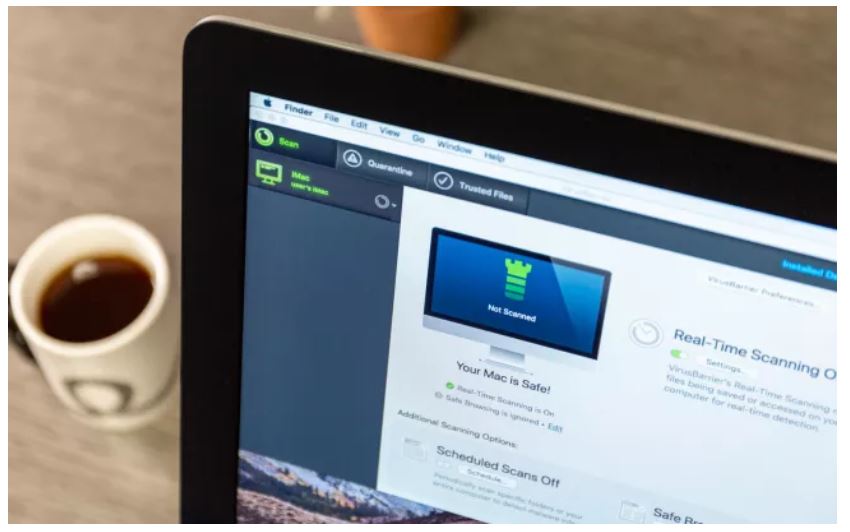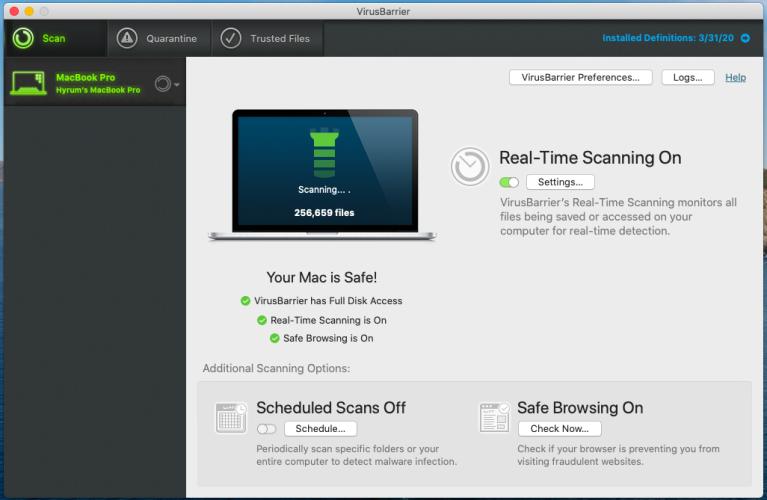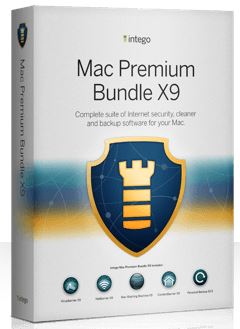iMore Verdict
$70Bottom line: Intego is a great antivirus program to protect against more than viruses. Its advanced tools also protect against hackers, ransomware and inappropriate content.
Pros
- +
Excellent protection
- +
Personal firewall
- +
System cleaner
- +
Parental controls
Cons
- -
Multiple programs
- -
Some advanced tools are missing
- -
Doesn't recognize Windows malware
You can always trust iMore.
Intego was designed specifically for Mac users, making it one of my top Mac antivirus picks, and has consistently scored well when it comes to malware protection.
The antivirus suite is easy to install, and because it looks (and works) just like any other Mac application, you'll have no trouble navigating its features.
While you can purchase Intego's basic antivirus program, Mac Internet Security, by itself, I recommend opting for the entire computer protection suite—the Mac Premium Bundle. This package includes virus protection, a system cleaner, a vulnerability scanner, parental controls, and a firewall.
What impresses me about Intego antivirus
During my testing, I tried to download a compressed file filled with more than 130 types of malware specifically designed to attack Mac devices. I kept an eye on how each of these threats was blocked, quarantined, and scrubbed from the system—and Intego didn't disappoint. The suite did a good job of recognizing and stopping malware before it infected my device.
Intego blocked 97% of these threats, including spyware, worms, and Trojans. Five threats snuck in, disguised as legitimate Mac programs, however. Luckily, these remaining nasties were caught and quarantined when I performed a deep virus scan.
In addition to its VirusBarrier, Intego's Premium Bundle includes a Washing Machine, NetBarrier, and ContentBarrier—each with its own array of security-enhancing tools.
The Washing Machine program is a system and vulnerability scanner that'll comb through your computer and let you know if it finds any weak spots—like outdated software or disabled security settings that make it much easier for hackers to wreak havoc. It'll also alert you to which applications you don't use very often, or at all, and let you know how to remove them so you can speed up your system and free up storage space.
iMore offers spot-on advice and guidance from our team of experts, with decades of Apple device experience to lean on. Learn more with iMore!
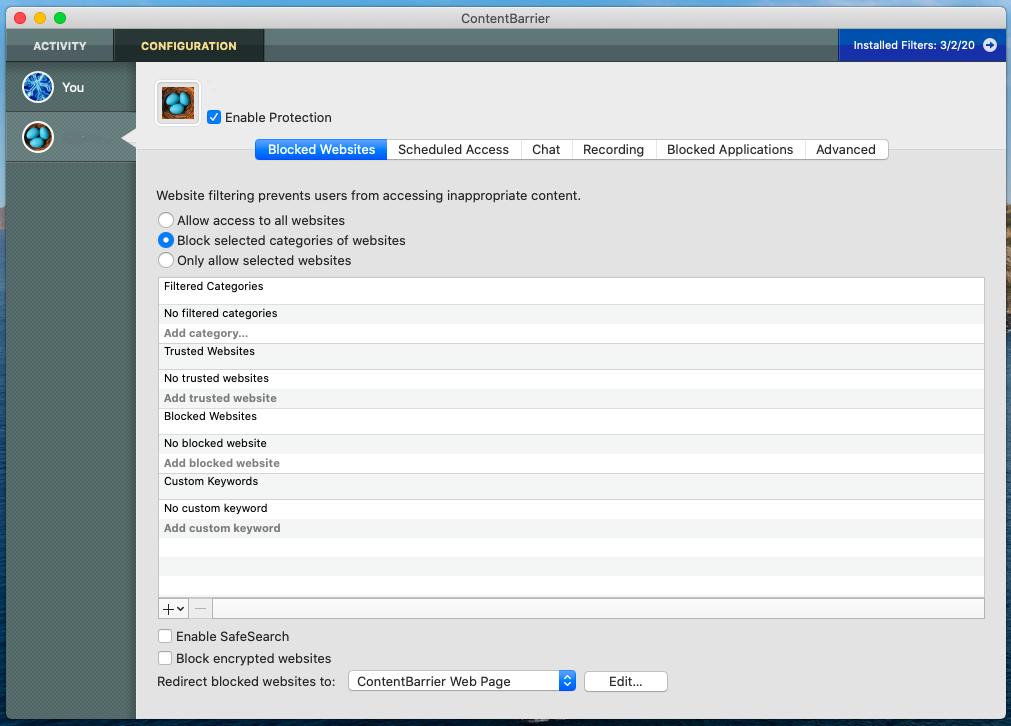
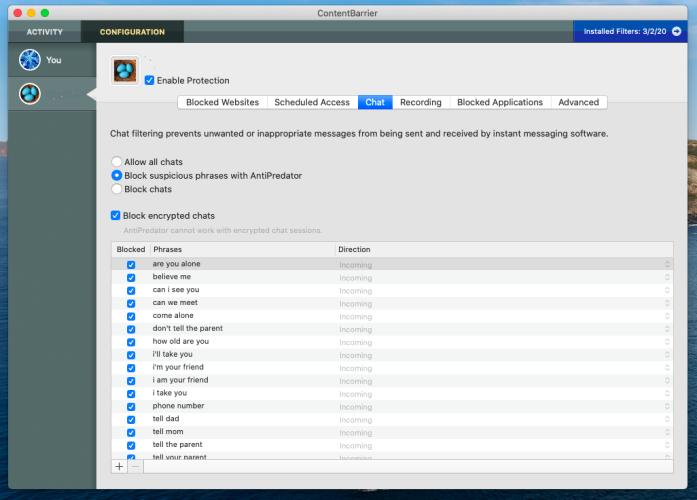
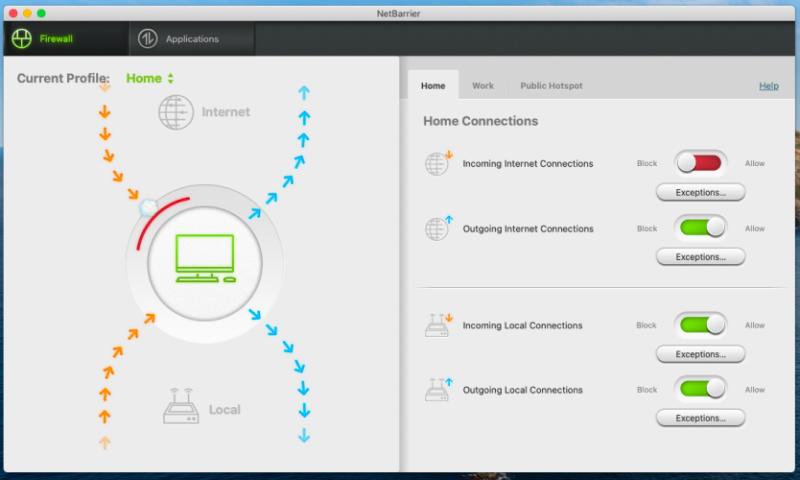
The ContentBarrier program is Intego's parent control system. It allows you to set time limits to restrict your child's screentime and block inappropriate websites altogether. Via its advanced settings, you can also block emails, game servers, and audio and video files.
ContentBarrier also captures screenshots periodically, giving you direct insight into what your children are seeing online—including the games they're playing and the messages they're sending or receiving. You'll also be alerted when your child, or someone they're chatting with, uses a flagged word or phrase during the conversation. Some of these phrases include: "don't tell," "home alone," or "trust me."
Finally, NetBarrier is a personal firewall that monitors your Wi-Fi connection and the communications that pass between your computer and the internet. It works alongside the firewall that comes standard with your Mac operating system to give a second layer of protection. You can also configure the firewall to recognize when you're connected to a home, work, or public network, and adjust the security levels for each.
You can also check out Intego's Personal Backup and create a second set of files in a cloud storage account, just in case you ever need to reboot your computer and reinstall files and programs en masse.
The down and dirty of Intego antivirus
The Intego bundle is made up of several separate programs that have to be downloaded individually before they can be set up and used. It's a pretty straightforward process, but it does take time for the entire internet security suite to be ready.
You have the option to pick and choose which programs you want, but it'd be easier to have one program to download, with all of the features and tools you need, rather than several broken up applications.
The lack of safe browsing tools is also pretty disappointing. Unlike other antivirus suites that include browser extensions, Intego only tells you whether your browser's security settings are on or off. Intego is missing a handful of advanced security tools, too, like safe banking measures, password management, and a VPN. You'd expect these from a 'Mac Premium Bundle,' but alas, theyr're MIA.
Windows malware won't affect your Mac devices, but it's very easy to accidently send a threat on to family members, friends, or colleagues using a Windows machine via email or instant messaging. Unfortunately, Intego didn't recognize or stop a single Windows threat during my testing.
Final thoughs on Intego Mac Premium Bundle
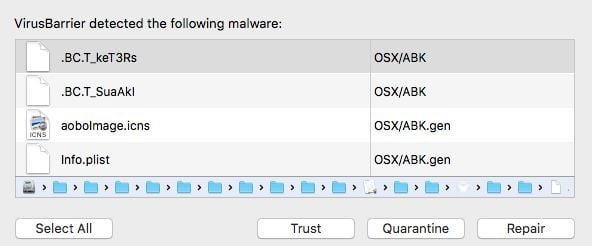
Intego Mac Premium Bundle is one of my favorite Mac antivirus suites. It does a great job of preventing threats from infection your device and includes several advanced tools—like a vulnerability scanner, system cleaner, personal firewall, and parental controls.
Despite some missing tools, and its inability to recognize and stop Windows malware, Intego is still a reliable product that'll protect your devices from all sorts of digital nasties.

○ How to use two-factor authentication
○ How to protect your data from being hacked
○ How to quickly temporarily disable Face ID
○ Best practices for staying safe on social media
○ Best VPN services
○ How to lock down your data on iPhone and iPad
○ Best ways to increase iPhone and iPad security
○ How to back up your iPhone, iPad, and Mac
○ Differential privacy — Everything you need to know!
Nicole writes for multiple Future Publishing brands covering topics from antivirus to kitchen appliances to SAS. She has over 15 years of research and writing experience, including eight years of testing and reviewing consumer products. Nicole earned bachelor’s degrees in both English and Political Science with a focus on empirical research. In her spare time, Nicole serves on several school councils and volunteers for a local arts board.