Apple's most anticipated iOS 17 app has arrived - here's how you can test it out
You can test out Apple's new Journal app with the iOS 17.2 beta right now.
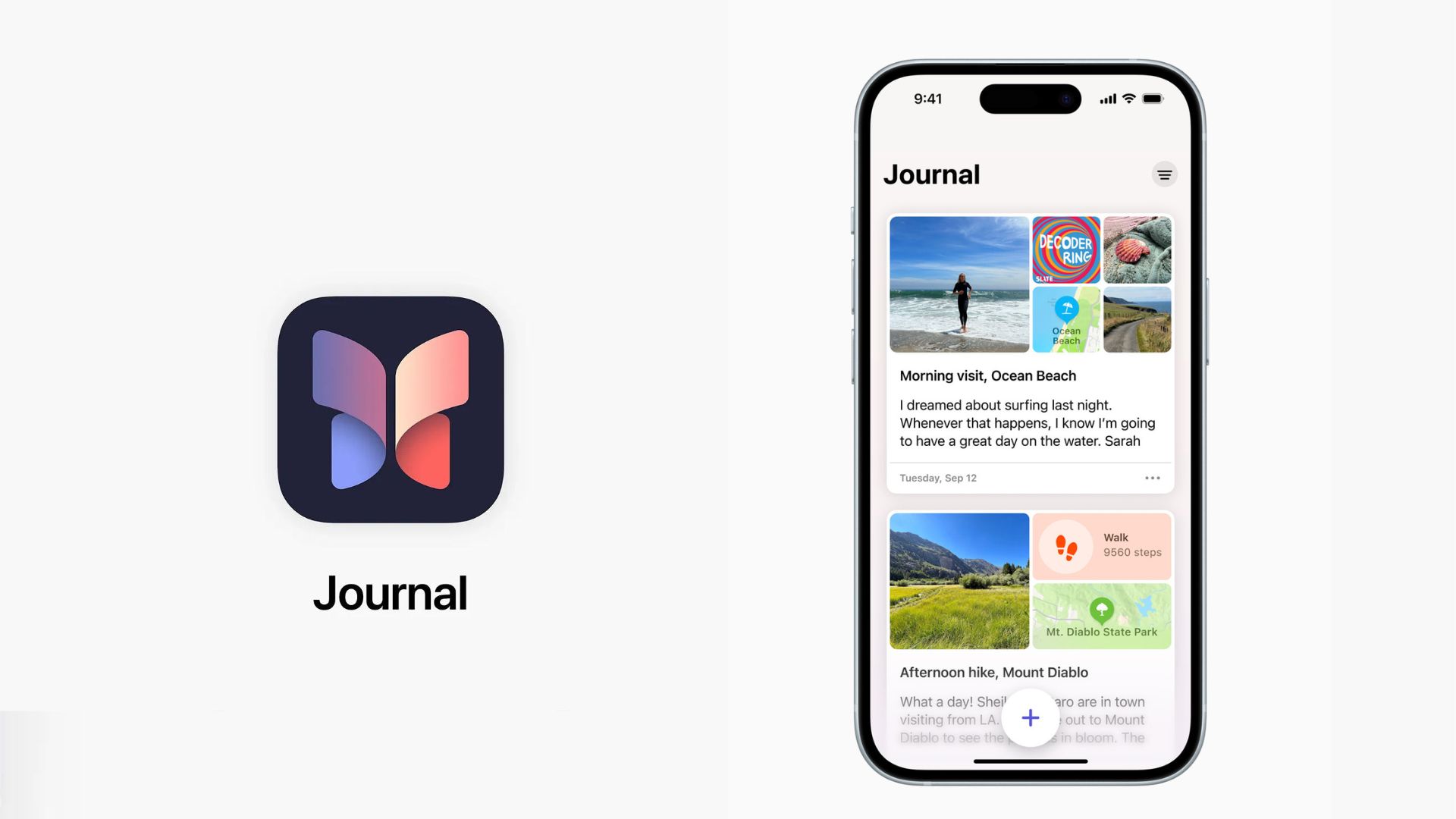
iMore offers spot-on advice and guidance from our team of experts, with decades of Apple device experience to lean on. Learn more with iMore!
You are now subscribed
Your newsletter sign-up was successful
Originally announced at WWDC back in June this year, the Apple Journal app is finally available for you to test out, with a little technical know-how and Apple’s latest iOS 17 beta.
The Journal app, as the name implies, is all about jotting down your mental health. You can build your own journal around unique themes, attaching videos, photos, and sounds, and you will get personalized suggestions of what to write about based on the information you give it. The app uses machine learning to get used to your habits, styles, and phone use to complement your lifestyle.
If you’re willing to get the iOS 17.2 beta, you can try it out right now, though you should expect a few growing pains as it continues to develop. Given that it's available in iOS 17.2 and the last update arrived a month after the one before it, we could see this new update arriving in the next few months.
How to test out the new Journal App
Beta software, also referred to as a preview, seed, or release candidate, is a version of software that’s still under development and not yet released to the public. This software is intended only for installation on development devices registered under your Apple Developer Program membership. Registered development devices can be upgraded to future beta releases and the public version of the software. Attempting to install beta software in an unauthorized manner violates Apple policy and could render your device unusable and necessitate an out-of-warranty repair. Make sure to back up your devices before installing beta software and install only on devices and systems that you’re prepared to erase if necessary.
- Go to the Apple Developer website
- Sign in with your Apple ID and agree to the developer agreement
- Once you have a developer account, go into settings on your iPhone
- Click on General, then Software Update.
- Click on Beta Updates and download iOS 17.2
- From here, you will automatically receive the journal app
Though it is available now, we only advise doing this if you are very comfortable with technology and know how to reverse the iOS 17.2 changes if anything goes wrong. As it is beta software, there are some risks involved with downloading and installing it. You won’t have to wait too long to test out Apple’s Journal without a developer account so it may be worth the wait.
More from iMore
- These are the iPhone apps getting a major iOS 17 overhaul so far
- How to log your mental health with iOS 17
- iOS 17.2 beta brings the Action button's most impressive use-case to iPhone 15 Pro
iMore offers spot-on advice and guidance from our team of experts, with decades of Apple device experience to lean on. Learn more with iMore!

James is a staff writer and general Jack of all trades at iMore. With news, features, reviews, and guides under his belt, he has always liked Apple for its unique branding and distinctive style. Originally buying a Macbook for music and video production, he has since gone on to join the Apple ecosystem with as many devices as he can fit on his person.
With a degree in Law and Media and being a little too young to move onto the next step of his law career, James started writing from his bedroom about games, movies, tech, and anything else he could think of. Within months, this turned into a fully-fledged career as a freelance journalist. Before joining iMore, he was a staff writer at Gfinity and saw himself published at sites like TechRadar, NME, and Eurogamer.
As his extensive portfolio implies, James was predominantly a games journalist before joining iMore and brings with him a unique perspective on Apple itself. When not working, he is trying to catch up with the movies and albums of the year, as well as finally finishing the Yakuza series. If you like Midwest emo music or pretentious indie games that will make you cry, he’ll talk your ear off.
