Best iPad app for comic book reading: Comic Zeal
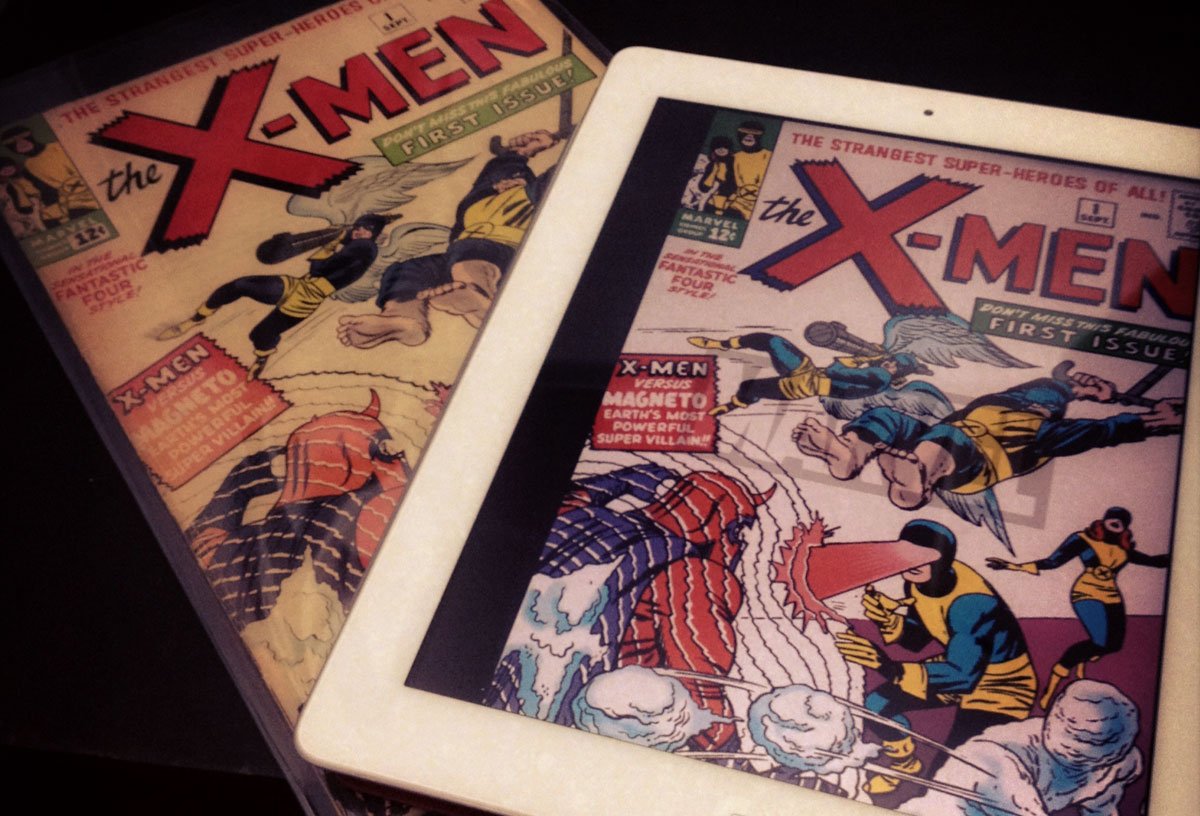
"If you already have comics in a digital format, Comic Zeal is simply the best way to read them on your iPad."
Comic Zeal is currently the best app for reading comics on your iPad. Whether you're a member of the mighty Marvel marauders, a dedicated DC-for-lifer, or someone who prefers the alternative and independent sequential art scene, if you already have your comics in a digital format -- especially if you bought those massive Marvel DVDs containing all the early issues of Avengers, Fantastic Four, Spider-Man, X-Men, etc. in PDF -- Comic Zeal should be your go-to reader.
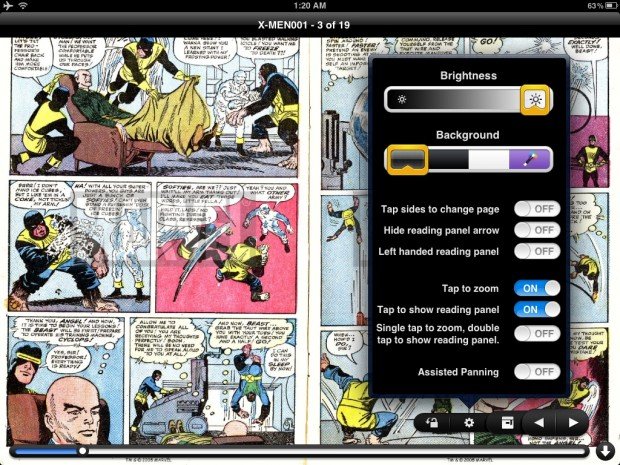
You can sync PDF, CBR/RAR, or CBZ/ZIP files straight over to Comic Zeal from iTunes via file sharing if you absolutely have to, and with Wi-Fi sync it's easier than ever. I just drop mine into Dropbox, hit the Dropbox app on iPad, download them, hit the action button, and tell Dropbox to open them in Comic Zeal. It would be nice if Comic Zeal could hook into Dropbox (and other online storage pools) directly, eliminating a step. Here's hoping we get that in the future.
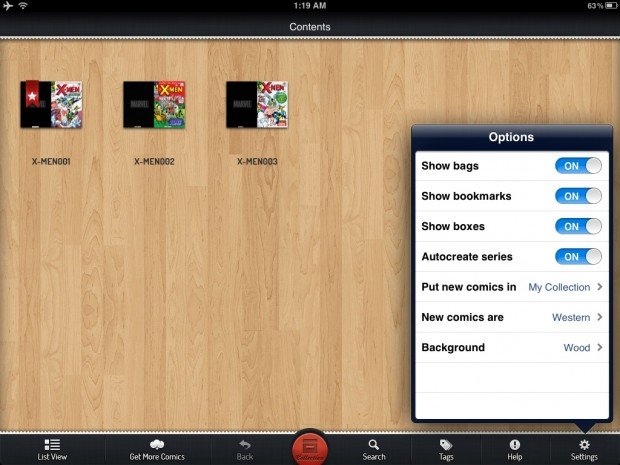
Comic Zeal also has a lot of great options for organizing and displaying your comics, including by series and in a grid, so you can more easily find the issue you want, when you want. You can choose between swiping or tapping -- or both -- to change pages, tapping or hitting a button -- or both -- to show and hide the navigation tools, and a variety of other features, including zoom. Alas, you there's no tactile way to manipulate your comics (you can't put them into "jiggly mode to re-arrange or delete them, or put them into folders), and turning pages lacks the iBooks-style animation and doesn't feel as crisp as it ought to.
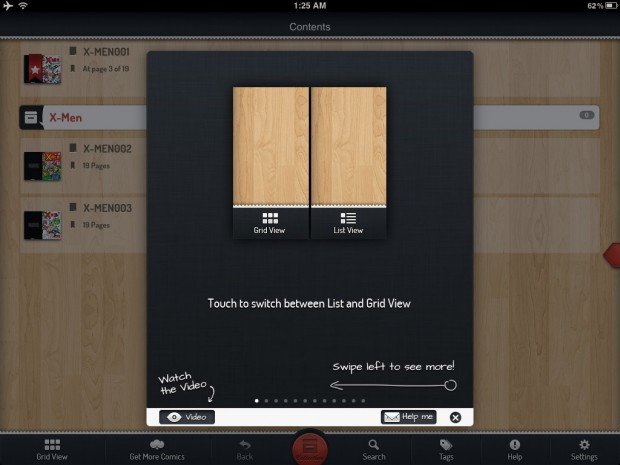
The good
- Fast, well organized, good options and controls, and did I mention fast?
- Supports popular formats like PDF, CRB, and CBZ.
The bad
- Lacks iPad-like tactile manipulation and page turning.
- Lacks integration with popular online storage services like Dropbox.
#
The bottom line
If you already have comics in a digital format, Comic Zeal is simply the best way to read them on your iPad.
$7.99 - Download
iMore offers spot-on advice and guidance from our team of experts, with decades of Apple device experience to lean on. Learn more with iMore!

Rene Ritchie is one of the most respected Apple analysts in the business, reaching a combined audience of over 40 million readers a month. His YouTube channel, Vector, has over 90 thousand subscribers and 14 million views and his podcasts, including Debug, have been downloaded over 20 million times. He also regularly co-hosts MacBreak Weekly for the TWiT network and co-hosted CES Live! and Talk Mobile. Based in Montreal, Rene is a former director of product marketing, web developer, and graphic designer. He's authored several books and appeared on numerous television and radio segments to discuss Apple and the technology industry. When not working, he likes to cook, grapple, and spend time with his friends and family.
