I just sold my iPad for a Kindle Paperwhite — here's why
The iPad never became the third device for me.

The iPad has always been a bit of an enigma for me. I remember when Steve Jobs unveiled the iPad for the first time. In the keynote, he talked about how the world had gotten used to the computer and the smartphone — the Mac and the iPhone in his mind, of course.
Then, Jobs asked if there was room for a third device. Not a computer, and not a phone, but a third device that would sit in the middle of the two. That’s when he announced the iPad, Apple’s take on the tablet.
Well, it’s been almost 14 years since the iPad was originally released to the world and, after more than a decade with a heck of a lot of different iPads, I think I’ve figured out that, at least for me, there is room for a third device — it’s just not the iPad.
I’ve had a mixed experience with the iPad
I’ve owned a lot of iPads over the years. In fact, I’ve owned every model of the iPad. At one point or another, I’ve owned the base model iPad, iPad Air, iPad Pro, and iPad mini. I’ve owned them all! And, after trying all of them, I never really found a solid enough use case for the iPad to keep it around.
I’ve tried to use the iPad for a lot of different things, too. With the base model iPad, I tried to use it as a consumption device for watching movies and television shows and playing games. However, I always found myself either using my iPhone or my Apple TV more. I also found that — despite Apple really wanting to get in the gaming industry — the iPad was no replacement for an Xbox, PlayStation, or Nintendo Switch.
With the iPad Air and iPad Pro, I tried the whole “what is a computer” game and paired both with the Magic Keyboard to see if I could replace my Mac altogether with the iPad. That didn’t pan out either time I tried it. While it COULD work, it just wasn’t as good as using my MacBook Air for writing, which is the thing I use my Mac for the most.

The last iPad I tried was the iPad mini. Since I ruled out the iPad as an entertainment and productivity device, I figured that Apple’s tiny iPad might do something else for me: get me back into reading. And you know what? It worked. I started reading my articles and magazines in Apple News+ and, more importantly, I started reading more books using Apple Books and Libby, the app that enables you to rent ebooks from your local library.
iMore offers spot-on advice and guidance from our team of experts, with decades of Apple device experience to lean on. Learn more with iMore!
However, while I was reading more books, the iPad mini still felt quite chunky to hold for a while, still felt too bright when reading at night before bed, and completely crapped out when I tried to use it outside in the sunlight.
It was right when I was experiencing those pain points that the Kindle Paperwhite showed up to blow up the iPad as my third device.
The Kindle Paperwhite is my third device
As much as Steve Jobs wanted the iPad to be every Mac and iPhone owner’s third device, the Kindle Paperwhite has become the third device for me. After using it side by side with the iPad mini for a few months now, my iPad mini has sat in a drawer unused.
The first reason for this is the weight. While the iPad mini is Apple’s lightest iPad, it’s still a bit of a chunk, especially when you have Apple’s Smart Folio attached to it. The Kindle Paperwhite, in comparison, is at least one-third lighter and even more so without its own (also lighter) case from Amazon. If I’m reading for a while, the Kindle is much more comfortable to hold for long periods compared with the iPad.
The second reason is the difference the screen makes at night. While the iPad mini certainly has a more capable screen — being color and LED instead of black and white and E-Ink — that color and LED screen doesn’t really help put me to sleep at night. The black and white E-Ink display, however, makes reading at night much better. Not only is it more pleasant for the eyes, but it doesn’t keep me awake like the iPad mini screen did. I read a few pages on the Kindle and I fall right asleep — exactly what I want it to do.
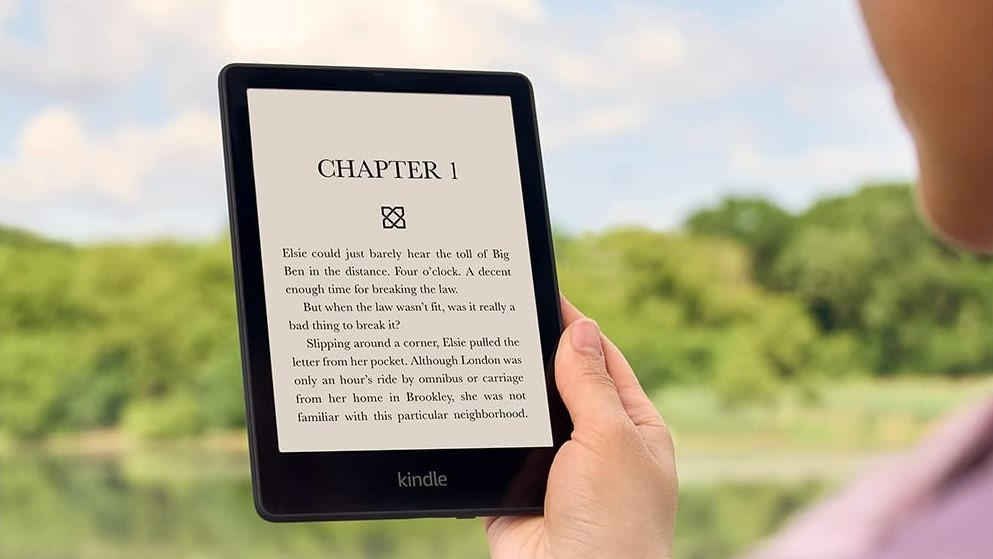
The third reason also has to do with the screen but, instead of talking about how it performs at night, I’m talking about how it performs during the day. While the iPad mini looks fine indoors, that LED screen is no match for the sun. I took it once to the beach and could barely see the screen through the glare. The E-Ink display on the Kindle, however, looks clear as day, regardless of the sun that’s beating down on it. I’ve used it at the pool, at camp, and at the beach and it’s performed wonderfully at all of them.
The last reason I chose the Kindle over the iPad is because it’s a single-use device. While it was easy to get distracted with messages or jump to the YouTube app with the iPad, the Kindle’s only job is to give you books to read. I’ve grown to appreciate having a device that only does one thing, especially when that thing is to encourage me to read more.
Maybe Apple will make an E-Ink iPad
The only thing I could think of that could get me to go back to the iPad as my third device after experiencing the Kindle is if the company made a waterproof iPad mini with an E-Ink display. Just imagine how bonkers it would be to see the company make something like that, but that’s what I’d need to swing back.
However, I certainly doubt that the company would make such a device (there’s a reason I just called it bonkers), so I think I’m going to be sticking with the Kindle Paperwhite for a while now.
That is unless Kobo gets me to jump from Amazon to their E-Ink tablet. That’s worth looking into, but I’ll stick with the Paperwhite for now.

Joe Wituschek is a Contributor at iMore. With over ten years in the technology industry, one of them being at Apple, Joe now covers the company for the website. In addition to covering breaking news, Joe also writes editorials and reviews for a range of products. He fell in love with Apple products when he got an iPod nano for Christmas almost twenty years ago. Despite being considered a "heavy" user, he has always preferred the consumer-focused products like the MacBook Air, iPad mini, and iPhone 13 mini. He will fight to the death to keep a mini iPhone in the lineup. In his free time, Joe enjoys video games, movies, photography, running, and basically everything outdoors.
