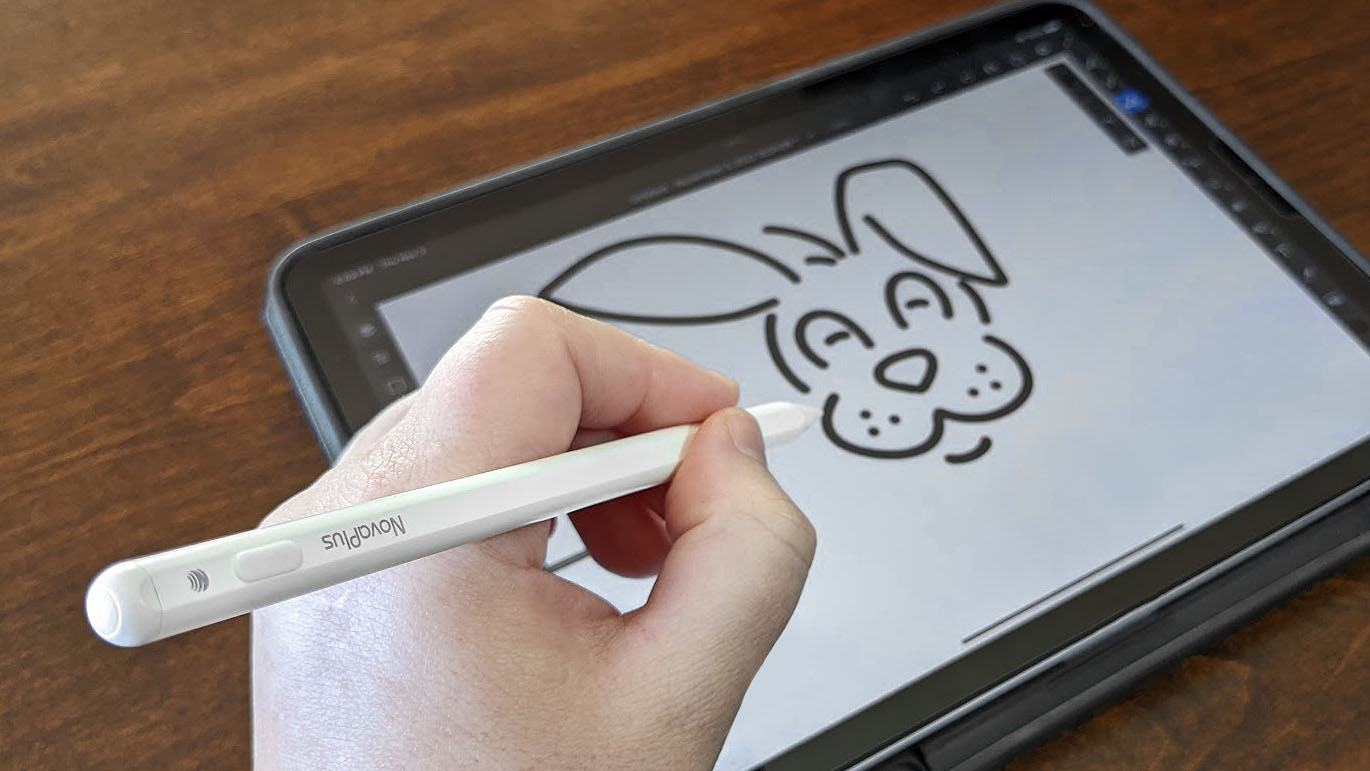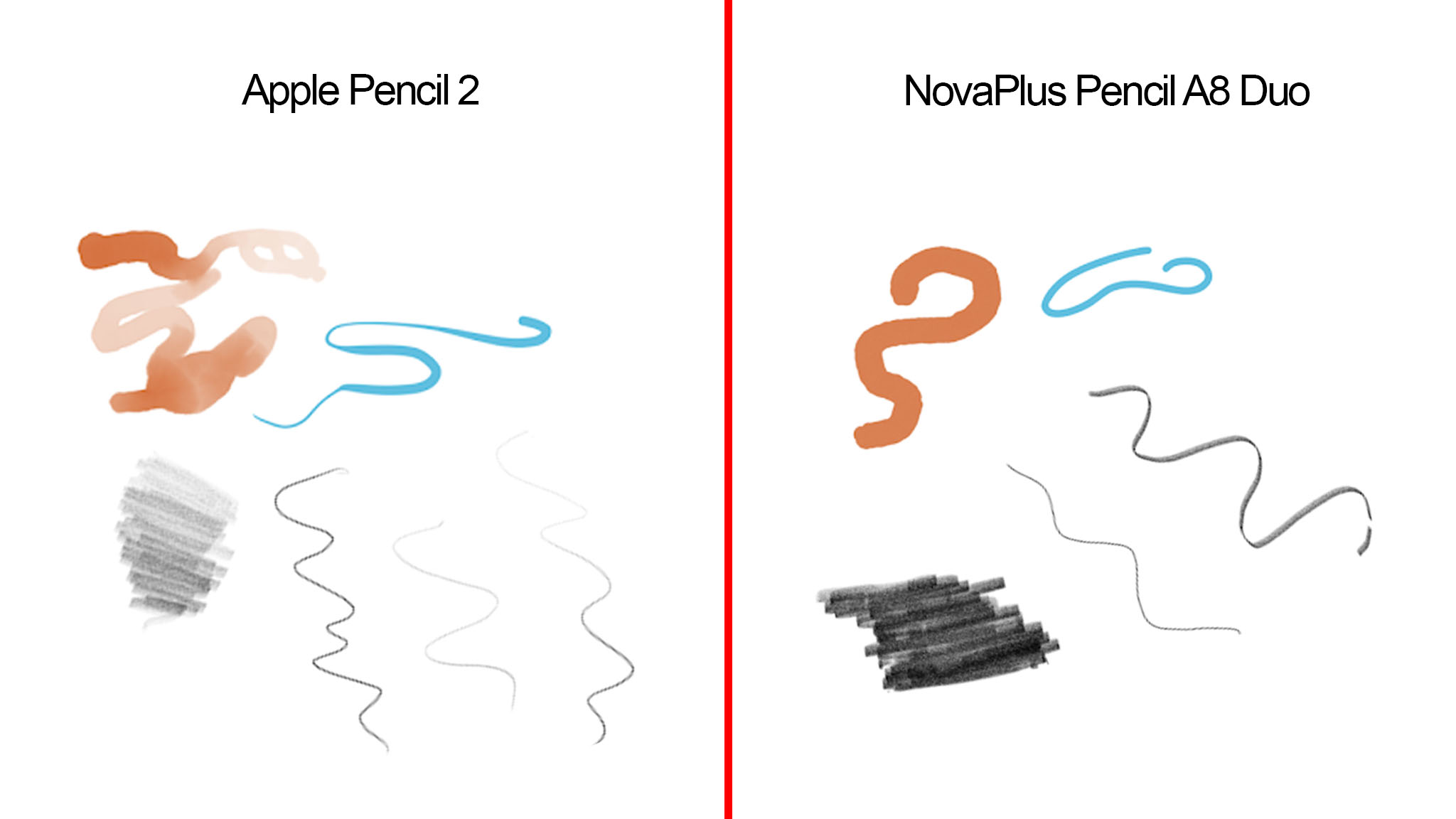iMore Verdict
NovaPlus A8 Duo is an economic stylus for iPad with excellent charging options and fast responses, but it doesn't deliver the pressure sensitivity that many artists need.
Pros
- +
Half the cost of an Apple Pencil 2
- +
Comfortable design
- +
Wireless magnetic charging
- +
USB-C port charging too
- +
Tilt sensitivity
Cons
- -
No pressure sensitivity
- -
USB-C cap can easily get lost
You can always trust iMore.
In the last decade, the iPad and Apple Pencil have worked together to provide a far more convenient creating experience that many artists take advantage of. It's no wonder, given that Apple's devices offer pressure sensitivity that gives creatives control over their projects in much the same way that graphics tablets do. The only downside to this setup is the cost.
Of course, the latest iPads cost a pretty penny due to all they offer, and for some people, spending an additional $130 for the Apple Pencil 2 is hard to swallow. That's why so many iPad users turn to the vast number of Apple Pencil alternatives on the market.
I recently had the opportunity to test the NovaPlus Pencil A8 Duo, the latest model from a company that has produced several iPad-compatible styluses. In the 15 hours I spent trying it, I came to find that it has impressive responsiveness, and the magnetic wireless charging is just as convenient as the Apple Pencil 2. However, while it will make for a tremendous economic stylus, it's not an excellent choice for serious artists or those who want to try and become one.
Disclaimer: This review was made possible by a review sample provided by NovaPlus. The company did not see the contents of the study before publishing.
NovaPlus Pencil A8 Duo: Price and availability
The NovaPlus Pencil A8 Duo just recently began its funding campaign on Indiegogo. Usually, this device costs $69.99, roughly half the cost of the Apple Pencil 2. However, at the time of writing, the campaign has a deal that allows buyers to get it for 28% off at just $49.99. There's another campaign deal where buyers can get two A8 Duos for $90.99, which is 34% off.
Many of NovaPlus' previous stylus models are available on Amazon, so it's possible the A8 Duo could find its way there in the future.
NovaPlus Pencil A8 Duo: What's good
When I first pulled the NovaPlus A8 Duo out of the box, I quickly noticed that it was the same shape and size as the Apple Pencil 2. It even has the same flat side, making the stylus easier to grip than the original Apple Pencil's completely round design. Overall, I found that the A8 Duo felt good in my hands, and the physical structure of it never distracted me while I was writing or drawing.
iMore offers spot-on advice and guidance from our team of experts, with decades of Apple device experience to lean on. Learn more with iMore!
| Category | Info |
|---|---|
| Charging time | 40 mins |
| Charging methods | USB-C, magnetic wireless |
| Battery capacity | 130 mAh |
| Battery life | Up to 12 hours |
| Weight | 0.49 ounces |
| Pressure sensitivity | No |
| Tilt sensitivity | Yes |
| Compatibility | iPad Mini, iPad Air, and iPad Pro that are 2018 or newer |
I tested the A8 Duo on my iPad Air by using the Note app in order to gauge its writing effectiveness before turning to Adobe Fresco to check how well it worked with iPad drawing apps. The responsiveness of the A8 Duo was always on point and never lead to any lag. Additionally, the stroke moved exactly as I moved and never jumped to another place on the document I was working on. In that way, it's very reliable and can be counted on for basic stylus functions. The tip is designed to look and feel very much like the Apple Pencil 2's and in case you wear it down a second tip is included in the box.
Charging options and battery life
Unlike Apple's stylus, the A8 Duo offers two different charging options, allowing it to work with a broader range of iPads. By removing the cap on the side, I gain access to a USB-C port and can use the included USB to USB-C cable to charge it. A ring of light at the base of the stylus changes color to indicate if it is charging or full.


I found a problem with this cabled-charging method: I often misplaced the cap while the A8 Duo charged, usually because my cats would find the piece of plastic and bat it onto the floor. Therefore, keeping the cap in place when not in use is crucial to protect the inner exposed area of the stylus. Because of that, I preferred to use the A8 Duo's other charging option, but that might not be possible depending on what iPad you're using.
The flat side of the A8 Duo is a magnetic charging area. Like the Apple Pencil 2, it magnetically attaches to my iPad Air and receives a charge while in place, so I can keep the battery up without having to deal with cables. However, the handy battery life indicator on my iPad display when I attach the Apple Pencil 2 does not appear with the A8 Duo.
Apple Pencil 2 and A8 Duo have a battery life of up to 12 hours. Even when I was using NovaPlus' latest stylus for hours, it didn't waver or have any issues. Since I took the time to charge it back up between sessions, it never had a problem with running out of juice.
Another thing to note is that when I first attempted to use the A8 Duo on my iPad, I couldn't get it to work even though it was connected via Bluetooth. However, I soon learned that this was because my Apple Pencil 2 was also connected. Once I told the iPad to forget Apple's stylus, the A8 Duo worked as intended. So if you have an Apple Pencil already and want a NovaPlus stylus as a backup, you'll need to disconnect the Apple Pencil first.
NovaPlus Pencil A8 Duo: What's bad
One of the first things I did with the NovaPlus A8 Duo was open Adobe Fresco and test out different brushes. It very quickly became apparent that while the A8 Duo can sense when I'm using the side of the stylus versus the tip and changes the stroke type accordingly, there isn't any pressure sensitivity.
This means that artists have less control over their strokes since each comes out at maximum strength rather than varying with the pressure applied. Depending on the drawing program and the brush used, some can build upon each other, but not at the same rate that professional designers and artists find helpful. If you want to create minute and nuanced differences with each movement, then the A8 Duo will not serve your purpose.
NovaPlus Pencil A8 Duo: Competition
The biggest competitor against the NovaPlus Pencil A8 Duo is the Apple Pencil 2. As previously illustrated, NovaPlus' stylus doesn't offer pressure sensitivity, which seriously limits the control and effects users can make in drawing software. The Apple Pencil 2 is stunning and allows artists to create different strokes for the look they want. If you're a serious artist or are hoping to become one, it's better to stick with the Apple Pencil 2 so you learn the muscle control needed to create just the proper strokes.
NovaPlus Pencil A8 Duo: Should you buy it?
You should buy this if...
- You want a stylus for writing on iPad.
- You're looking for an inexpensive stylus option.
- You'd prefer wirelessly charging against a compatible iPad.
You should not buy this if...
- You want to take advantage of pressure sensitivity in drawing programs.
- You'd rather not worry about keeping track of a USB-C port cap
The NovaPlus A8 Duo is a tremendous economic stylus for iPad thanks to its reliability, good battery life, and responsiveness. If you're looking for a drawing tool for a child or a writing tool, it's a great alternative to the far more expensive Apple Pencil.
However, if you're an artist (or want to become one) and are specifically looking for a digital drawing and painting tool, the A8 Duo is lacking. While it can sense when the tip of the pencil is placed against the iPad compared to the side and creates brush strokes accordingly, it does not offer pressure sensitivity. To get the most out of iPad drawing apps like Adobe Fresco, Photoshop, and Procreate, you want a stylus that can vary itself with your strokes.

Gaming aficionado Rebecca Spear is iMore's dedicated gaming editor with a focus on Nintendo Switch and iOS gaming. You’ll never catch her without her Switch or her iPad Air handy. If you’ve got a question about Pokémon, The Legend of Zelda, or just about any other Nintendo series check out her guides to help you out. Rebecca has written thousands of articles in the last six years including hundreds of extensive gaming guides, previews, and reviews for both Switch and Apple Arcade. She also loves checking out new gaming accessories like iPhone controllers and has her ear to the ground when it comes to covering the next big trend.