iMore Verdict
Bottom line: The iPhone 13 Pro is one of the best iPhones to get if you want all of the bells and whistles that Apple has to offer in an iPhone without spending on an iPhone 14 Pro. With A15 Bionic, LiDAR, triple-lens camera system, 120Hz ProMotion Super Retina XDR OLED display, macro mode photography, Cinematic mode, and 6GB RAM, the iPhone 13 Pro is a powerhouse.
Pros
- +
Still snappy A15 Bionic with 6GB RAM
- +
Super Retina XDR OLED display with ProMotion
- +
LiDAR and Wide, Ultra Wide, and Telephoto cameras
- +
Macro mode, Apple ProRAW, ProRes video
- +
Up to 1TB storage
Cons
- -
ProRes video not supported on 128GB
- -
Screen scratches easily
You can always trust iMore.
The iPhone 13 Pro was a marvel when it arrived in 2021. It built on the solid foundation of the iPhone 12 Pro, and added the stunning 120Hz Super Retina XDR Display that has become foundational to the iPhone 14 Pro since. It also had an amazing new camera system, and a stunning array of colors, including that incredible mid-season green.
So how does the iPhone 13 Pro stack up alongside the iPhone 14 Pro, and the impending iPhone 15 in 2023? The answer, as you might expect, is quite well. Like it's little brother the iPhone 13, the incremental nature of iPhone updates means that year-to-year there's often not much to choose from, so how Pro should you go when it comes to iPhone?
iPhone 13 Pro: 2023 review

The iPhone 13 Pro is definitely a great choice in 2023, even though it's definitely not Apple's best iPhone anymore. While Apple doesn't sell the iPhone 13 Pro outright, you can get it all over the place, online and through your favorite carriers, at some really excellent prices, amplifying the value of this excellent handset.
The iPhone 13 Pro has a 120Hz display and 5G, two really powerful features that mean it stacks up well with the iPhone 14 Pro, and definitely the iPhone 14. In fact, it has the same A15 processor that carried over to the current iPhone 14, meaning you're going to get software support for iOS 17 and beyond for years to come.
The iPhone 14 Pro does boast a couple of key advantages. The Dynamic Island in the latest model is a vast improvement on the notch of the iPhone 13 Pro, and it also offers a massive 48MP camera. If you buy your iPhones with photography in mind, that last feature is a game-changer and should steer you towards the iPhone 14 Pro.
The iPhone 13 Pro does still offer Cinematic mode, adding depth effects to your subjects, as well as ProRes support.
Pushing the boat out for iPhone 14 Pro will get you the amazing Always-On Display, as well as Emergency SOS via satellite and crash detection. It also comes with Autofocus on the front camera and the amazing photonic engine, as well as action mode. Battery life is also slightly more improved in the iPhone 14 Pro this year.
iMore offers spot-on advice and guidance from our team of experts, with decades of Apple device experience to lean on. Learn more with iMore!
The iPhone 13 Pro is definitely a better choice than the regular iPhone 14 right now, but the iPhone 14 Pro was a big leap. What's more, the iPhone 15 lineup with USB-C, an all-new design, and more is just around the corner, so you might want to pause a few more weeks before making a decision. The iPhone 15 Pro is also promising the A17 Bionic chip and an all-new design.
iPhone 13 Pro: Price and availability

The iPhone 13 Pro can be bought with your carrier of choice or even unlocked from retailers like Amazon, Best Buy, Target, Walmart, Costco, and more, though these places usually sell the device locked to a carrier. You can also get the iPhone 13 Pro from your carrier of choice, like Verizon and Mint Mobile.
There were initially four iPhone Pro and iPhone Pro Max colors: Sierra Blue, Graphite, Gold, and Silver, and then later Alpine Green. It's not currently available directly from Apple, but some of the best iPhone deals currently available include the iPhone 13 Pro from carriers like Verizon.
iPhone 13 Pro: Hardware and design

In terms of hardware and design, the iPhone 13 Pro looked pretty much the same as the iPhone 12 Pro before it, except for two differences: a much larger camera bump and a smaller notch. While the camera modules look very similar, if you have the iPhone 12 Pro and the iPhone 13 Pro side-by-side, the bigger camera bump is very obvious (even when compared with the iPhone 11 Pro).
| Category | iPhone 13 Pro |
|---|---|
| Operating System | iOS 16 |
| Display | 6.1 inches, 2532x1170 (460 ppi) resolution, Super Retina XDR OLED display with ProMotion (iPhone 13 Pro) 6.7 inches, 2778x1284 (458 ppi) resolution, Super Retina XDR OLED display with ProMotion (iPhone 13 Pro Max) |
| Processor | Apple A15 |
| Storage | 128GB 256GB 512GB 1TB |
| Rear Camera | 12MP, ƒ/1.5 aperture (wide) 12MP, ƒ/1.8 aperture (ultra-wide) 12MP, ƒ/2.8 aperture (telephoto) |
| Front Camera | 12MP, ƒ/2.2 aperture |
| Battery | 3,095 (iPhone 13 Pro) 4,352 mAh (iPhone 13 Pro Max) |
| Charging | Qi wireless charging up to 7.5W MagSafe wireless charging up to 15W Fast wired charging over Lightning with 20W power adapter |
| Water Resistance | IP68 |
| Dimensions | 146.7 x 71.5 x 7.65mm, 204g (iPhone 13 Pro) 160.8 x 78.1 x 7.65mm, 240g (iPhone 13 Pro Max) |
| Colors | Gold Silver Graphite Sierra Blue Alpine Green |
The camera bump may affect some MagSafe accessories due to the larger size.
On the other hand, the notch is less blatant but easy to see if you have them together to compare. According to Apple, the notch is about 20% smaller than the iPhone 12 Pro. However, while I appreciate the smaller size of the notch, it seems to be all for naught. Apple chooses to waste this screen estate by simply making the existing text and icons in the status bar larger, rather than adding more in there, such as battery percentage (one benefit of the new iPhone SE). Honestly, I'm not a fan, and it still bugs me. Indeed, the Dynamic Island on the iPhone 14 Pro is a massive step up from the iPhone 13 Pro's notch, and definitely a strong reason to consider the newer model.
While the notch is 20% smaller than its predecessor, Apple wastes this space by simply enlarging the text.

While all iPhone 13 models have the Ceramic Shield front, the big differentiator between the standard and the Pro is the material used for the edges. Since the standard iPhone 13 uses aerospace-grade aluminum, it's pretty lightweight. However, the iPhone 13 Pro and iPhone 13 Pro Max both use surgical-grade stainless steel, which adds quite a bit of heft and weight. And even though the iPhone 12 Pro also used stainless steel bands, the iPhone 13 Pro is slightly heavier because of the larger camera module. You get used to it, but it's noticeable, especially coming from a lighter phone like the iPhone SE (2022). Also, depending on how your hands are, hand and finger fatigue may be an issue, especially with your wrist and pinky when using it one-handed.
Another significant difference between the iPhone 13 and iPhone 13 Pro is the display. The iPhone 13 Pro nets you a Super Retina XDR OLED display with ProMotion, which means it has an adaptive refresh rate starting at 10Hz and going all the way up to 120Hz. The refresh rate that the display has depends on the content on the screen and the user interaction. While a previous bug seemed to lock developer's apps to a 60Hz refresh rate, this was resolved with the iOS 15.4 update, as developers can now take full advantage of the 120Hz refresh rate.
The ProMotion display may not be something that everyone notices, but when you do, it's hard to go back.
The ProMotion display is not super noticeable in day-to-day use for most people. However, once you use it and then go to an iPhone without it, such as the iPhone SE, it is very apparent. I notice it when scrolling through pretty much everything, but the iPhone 13 Pro's ProMotion display is best shown off when playing resource-intensive mobile games since you get smoother motion and transitions. It also helps when you need to do a lot of photos or video editing on the go, as colors and motions are much more vibrant and polished.

Since I'm not a heavy gamer, especially on mobile, I'm probably not taking full advantage of the ProMotion display. However, it's become something that I don't want to do without on an iPhone because everything just looks so much better, especially since it's also OLED. Not everyone can notice the difference, but it's part of the hardware that I want to see in future iterations because it makes all the difference.
Even though the iPhone 13 Pro retained the overall design of the iPhone 12 Pro, which honestly was a homage back to the iPhone 5 era (the best), it's not perfect. I love the flat edges over the rounded ones from the iPhone 6 to iPhone 11, but the large camera module is a little annoying when it comes to certain situations. I also wish Apple decided to do more with the space recovered from having a smaller notch, but that was a waste. Truth be told, the iPhone 12 Pro did better with the overall hardware and design. But I'll be damned if that ProMotion display is not worth upgrading to, especially if you want to do a lot of gaming or graphics-intensive stuff on the iPhone.
iPhone 13 Pro: Software and performance

The iPhone 13 Pro ships with iOS 16, the latest version of Apple's iPhone software, which you can read more about in our iOS 16 review.
Since the iPhone 13 Pro has the A15 Bionic, iOS 16 still runs incredibly fast and will get software updates for several years to come, including the upcoming iOS 17 release. One of the advantages of the iPhone 13 Pro over the regular iPhone 13 is that it has 6GB of RAM instead of 4GB. Several years ago, with iOS 13, the limited amount of RAM was an issue because apps would often need to reload once you come back to them after an extended period. In my daily use of the iPhone 13 Pro, I honestly have not noticed that to be as big a problem as before. I'm sure that this is due to iOS 16 being more efficient with app management, but also having the extra bit of RAM with the Pro models helps out quite a bit.
Thanks to A15 Bionic and 6GB of RAM, the iPhone 13 Pro handles iOS 16 without breaking a sweat.
I have encountered a few moments with my iPhone 13 Pro where it seems to freeze up. Still, usually, at that point, it's because my device has been going strong for weeks at a time — I expect the occasional hiccup now and then, where I need to reboot the device for a fresh start (this applies to literally every machine). But for the most part, my iPhone 13 Pro has been just as snappy as the first day I got it. I feel that it may not be as fast as a completely new iPhone, but that's probably because I have several hundred gigabytes of data stored on my 1TB iPhone 13 Pro. With almost 30,000 photos on my Camera Roll alone, it's still chugging along nicely. To me, it's the little iPhone 13 Pro that could.
iPhone 13 Pro: Battery

A big strength of the iPhone 13 Pro is the battery. It is a bit of an improvement over its predecessor since it's 3095mAh, slightly bigger than the 2815mAh of the iPhone 12 Pro. Apple claims that the iPhone 13 Pro battery life should last about 22 hours (over the 17 hours of the 12 Pro), which should be enough to get you through an entire day before you need to reach for a charger.
The iPhone 13 Pro has a 3095mAh battery that should last up to 22 hours on average.
One of the problems that I encountered with my iPhone 12 Pro was that the battery health had degraded to less than 90% (I recalled it reached about 85% or so) around the 6-month mark. I believe that the culprit was either iOS 14.5 or iOS 14.6, which caused excessive battery drain for many people, including myself.
On average, my iPhone 13 Pro battery can easily last through an entire day, and only maybe I need to grab a Lightning cable in the late evening. I also have set up an automation in the Shortcuts app to enable Low Power Mode when the battery dips below 30%, which helps. If I plan a full day at Disneyland, which happens pretty often, I stretch the battery out as much as possible by keeping Low Power Mode on pretty much all day. However, even if I'm there for a few hours with heavy use of the cameras and the Disneyland app, the battery can get me through without breaking a sweat.
The iPhone 13 Pro can power through a full day at Disneyland.
Of course, while the iPhone 13 Pro battery is pretty dang strong, I hardly ever go anywhere without one of the best portable battery packs or even a MagSafe battery pack. Still, I don't always need to bust those battery packs out with my average use. I suppose mileage may vary significantly here, but for most people, the iPhone 13 Pro battery is great, even six months later, as long as you take care of it. I tend to plugin for a little bit if I'm below 50% around late afternoon at the park or with a cable if I'm below 30% at home. But a guarantee for me is plugging it in overnight with Optimized Battery Charging turned on. If you turn off Optimized Battery Charging, it may charge your phone faster but with faster degradation.
But if you want to take it a step further and wouldn't mind the giant screen size, then the iPhone 13 Pro Max is on a whole other level with a 4352mAh battery packed inside.
iPhone 13 Pro: Cameras

I went with the iPhone 13 Pro over the standard iPhone 13 because of the triple-lens camera system. Plus, there are no differences in the cameras between the iPhone 13 Pro and the iPhone 13 Pro Max, so there's no reason to go with the Max unless you just want the bigger screen and battery. With the iPhone 13 Pro camera system, you have 12MP Telephoto (ƒ/2.8 aperture), Wide (ƒ/1.5 aperture, and Ultra Wide (ƒ/1.8 aperture) lenses in the rear, and 12MP TrueDepth with ƒ/2.2 aperture in the front. I know many people prefer to use the best digital camera for photography, but personally, I just use my iPhone because I already have it with me everywhere, rather than having to lug around separate gear. Therefore, all of the photos in this review and all other images I shoot for work are taken with an iPhone.
With the iPhone 13 Pro, I've taken hundreds, if not thousands, of photos (you end up taking many pictures when you're at Disneyland and have a new baby). With that in mind, I've used the camera on the iPhone 13 Pro quite extensively, and honestly, it's my favorite way to shoot.
Thanks to a larger aperture, the iPhone 13 Pro depends less on the Night mode for low light photography.
Since the iPhone 13 Pro has a larger aperture than the iPhone 12 Pro, more light can enter the camera sensor when shooting, resulting in better overall brightness, exposure, color, and even depth of field in images. During the day, you'll end up with images that look vibrant, crisp, and mostly true to life. In addition, because of larger sensors, I found that the iPhone 13 Pro is less reliant on Night mode in low light situations, so results are less blown out and more realistic. Of course, Night mode still works on the iPhone 13 Pro for super dim conditions, but less exposure time is needed with Night mode due to a larger aperture. If you're curious how low light images between the iPhone 13 Pro and iPhone 12 Pro look head-on, check out my comparison images below in my original iPhone 13 Pro camera review. It's also important to note that all three lenses (Telephoto, Wide, and Ultra Wide) can now handle low light situations and use Night mode.
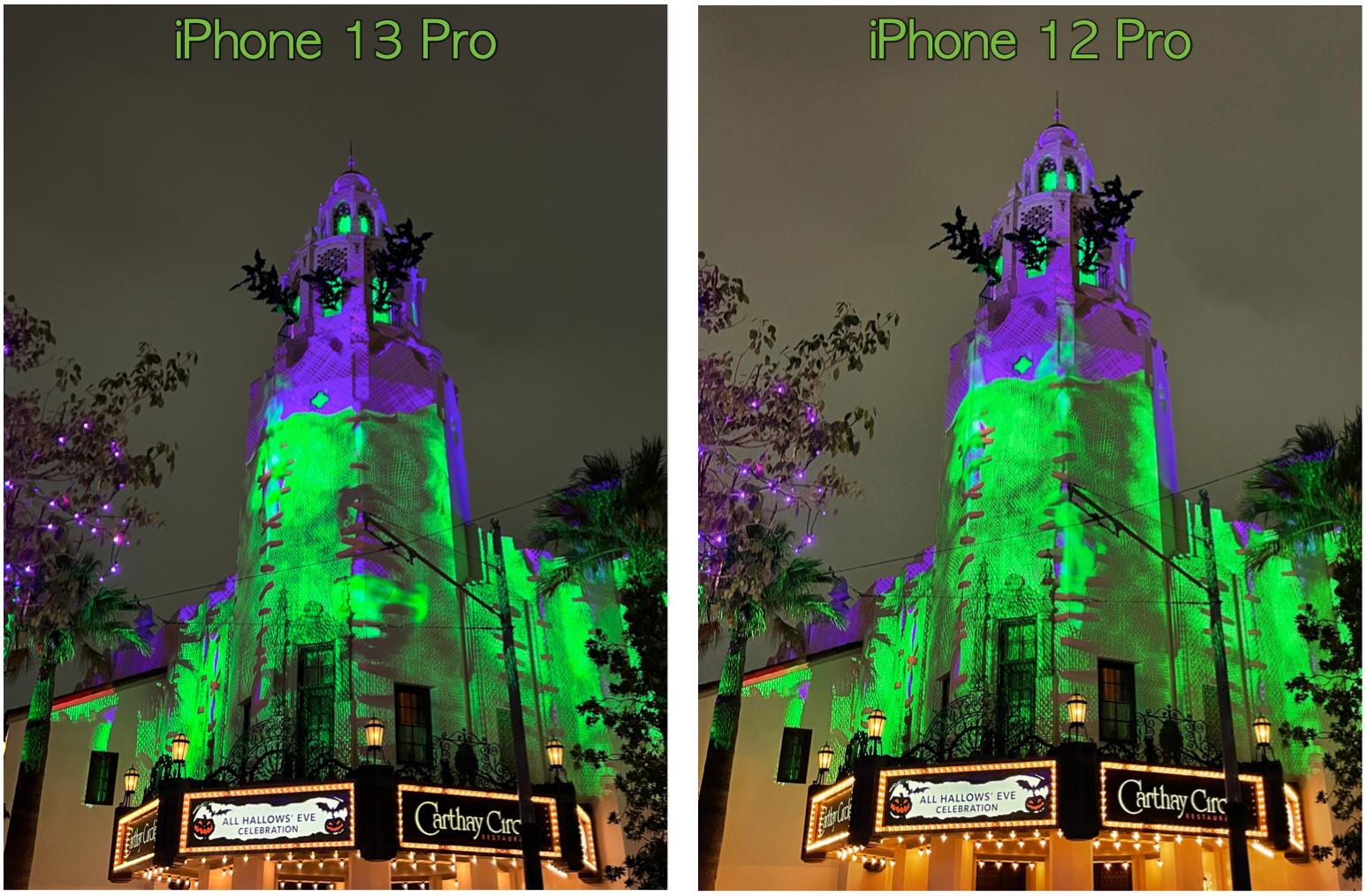


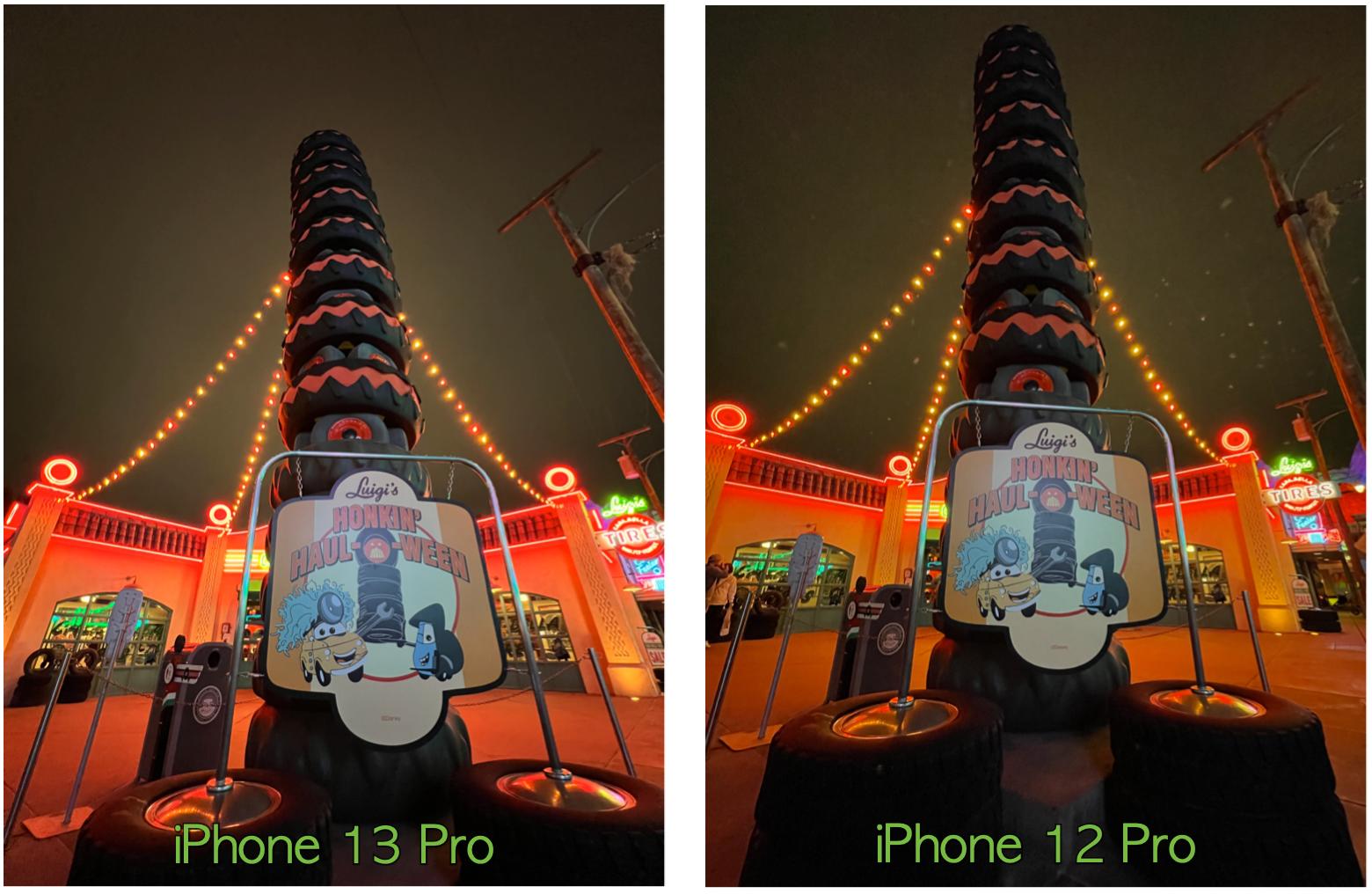


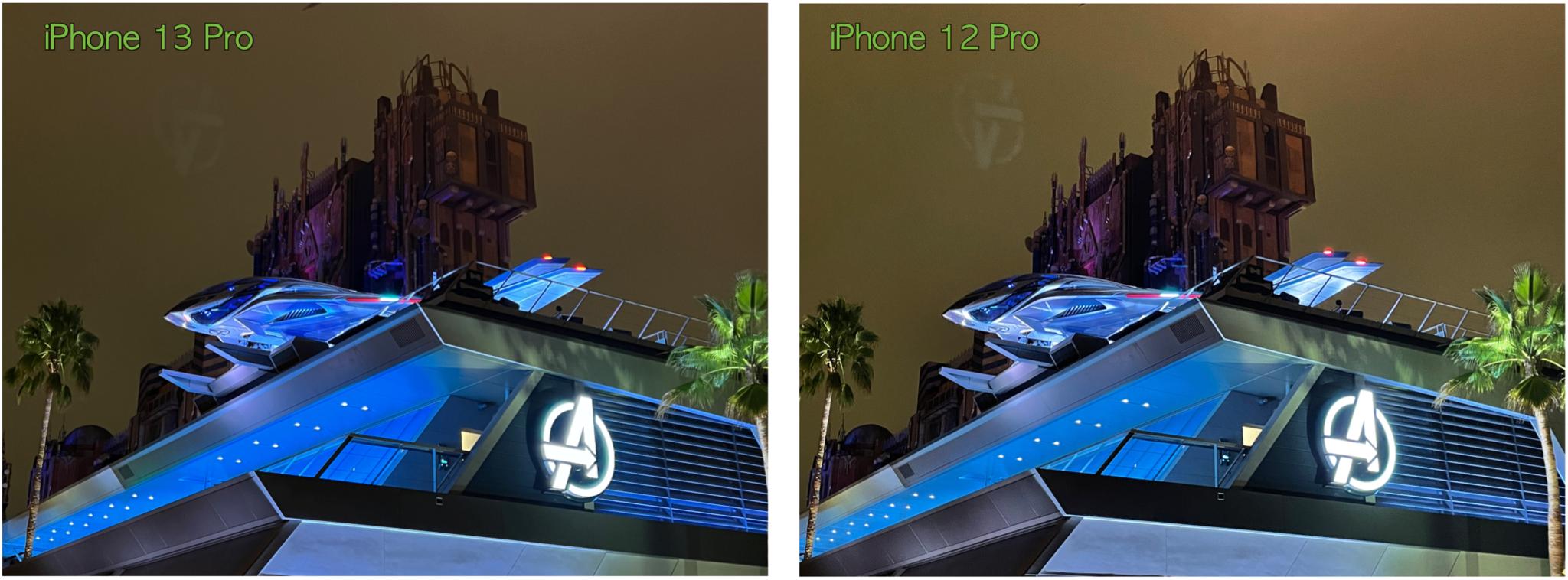
Before we dive into the specific iPhone 13 Pro camera features, one thing I noticed that changed slightly is with Portrait mode. Previously, the iPhone 12 Pro had 1x or 2x Portrait mode because of its 2x optical zoom range. With the iPhone 13 Pro, Portrait mode is now either 1x or 3x due to the 3x optical zoom range. I'm not a big fan of this change, as I need to be even further back when doing Portrait mode photos by default (1x doesn't look quite as good for most shots). After using it this long, it's one of my big qualms with the iPhone 13 Pro camera.
An exclusive new camera feature for the iPhone 13 Pro was Macro mode, also now available on the iPhone 14 Pro. This was the first time an iPhone could do macro photography without needing an external lens accessory, and it works remarkably well. Macro mode will occur while you're using the standard Wide camera lens. Once you're considered close enough to the subject, Macro mode kicks in and utilizes the ultra-wide camera lens to autofocus but will still have the 1x crop ratio of the standard camera. Macro lets you get up to 2cm within a subject and is available for photos and video.
Macro mode works incredibly well, as long as you have a ton of light.
I often like shooting macro photos when I can because it is so interesting to see the finer characteristics of tiny things. The macro shots that the iPhone 13 Pro produces look great — you can quickly see textures and details that you may have never noticed before with the naked eye. However, Macro mode does require a steady hand and tons of light; the more camera shake you have, the harder it is for the macro image to be crisp and clear. The sensor-shift optical image stabilization helps out a lot, but I have noticed there's still a bit of blurring toward the edges, even if I thought I was holding it completely still. However, the center or focus point on a macro image should be sharp if done correctly, which I honestly find impressive for a smartphone. The only drawback is that Macro mode requires a lot of light; if you try to use Macro mode in dimly lit environments, they will look like crap. I also learned it is best to make sure that you aren't casting a shadow on your subject by having the iPhone too close because that doesn't look the best either.
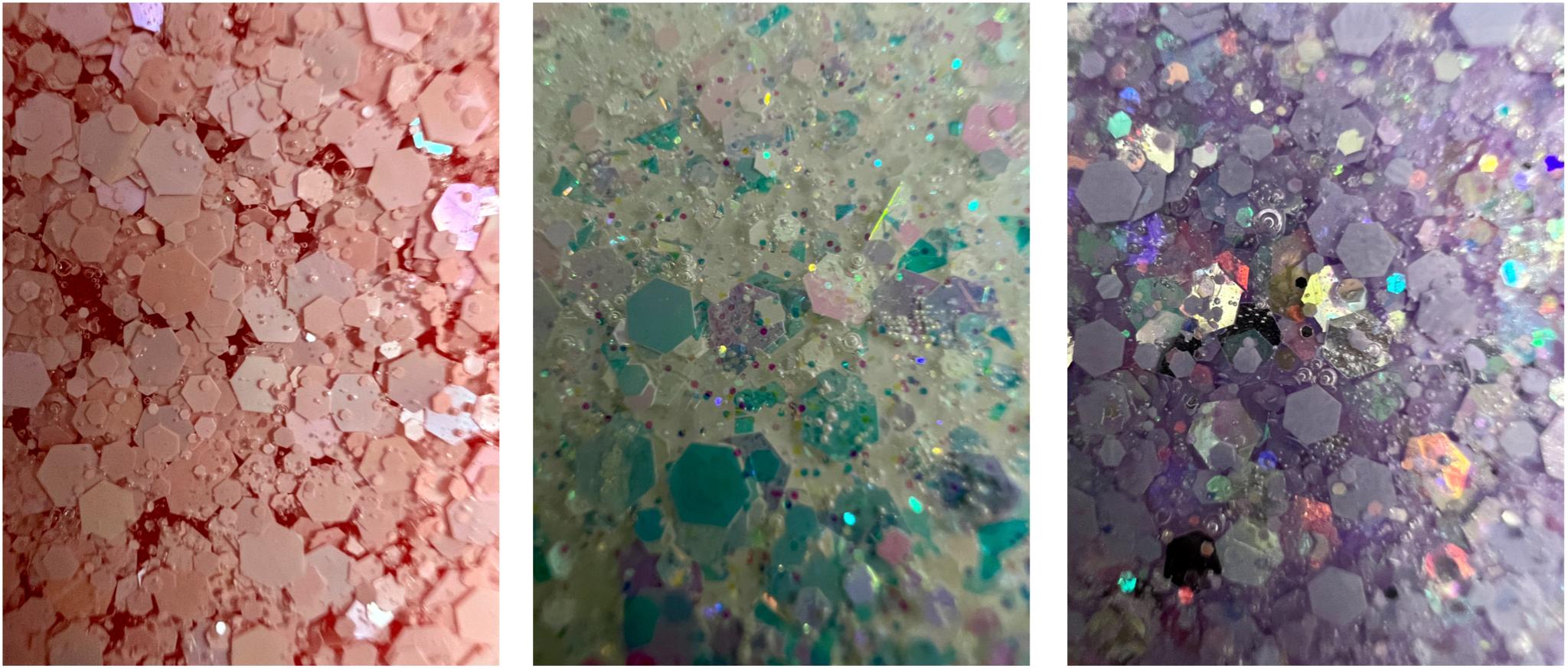


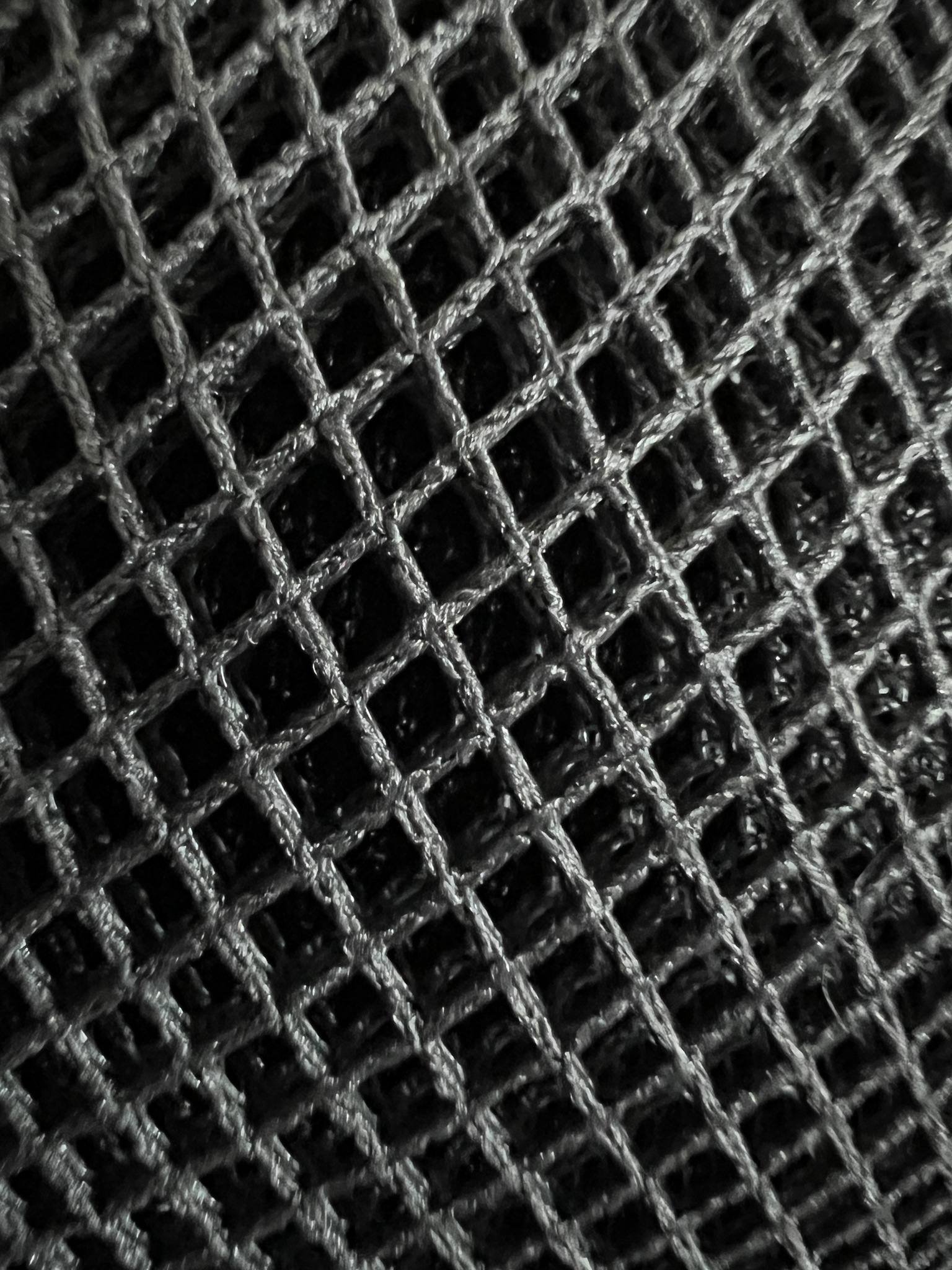

When the iPhone 13 Pro first launched, there was some criticism regarding the automatic switching between normal and Macro mode. It was disorienting, especially if you weren't trying to shoot in macro. Thankfully, Apple has added a switch that lets you turn Macro mode off when taking photos, easing the pain.
Photographic Styles, Cinematic mode, and ProRes video

Photographic Styles is a new feature that Apple introduced with the iPhone 13 lineup, and it's even available on the iPhone SE (2022), thanks to A15 Bionic. With Photographic Styles, you can personalize the native camera's overall tone and warmth when capturing photos and video in real-time. So you end up with images that preserve skin tone while enhancing other areas. It's like a filter, but it's automatically applied to all of your photos by default and cannot be done after the fact. It's also what I would consider "destructive" editing since you cannot remove the style if you change your mind later.
Photographic Styles, Cinematic mode, and ProRes are nice to have, but something I don't really use at the moment.
I still choose not to use Photographic Styles and have stuck with the default "Standard" style. This is simply because I would rather fine-tune my photos in the editing process. Also, I don't particularly appreciate how Photographic Styles requires you to commit to one — I mean, I don't think one-size-fits-all fits in every situation, especially when it comes to photographs.





Before having a kid, I honestly did not take a lot of videos. However, this has changed with my new daughter because I take multiple videos every week! But truth be told, I have not used Cinematic mode or even ProRes. At the moment, it's not like my baby is running around just yet, so Cinematic mode and ProRes are just a waste for me. But for those serious about making videos with their iPhone, having these two capabilities is an excellent addition to the arsenal. They're not something that I'm making use of right now. Just remember that ProRes is not supported on the base 128GB models, since one minute of ProRes video can take up to 6GB alone.
iPhone 13 Pro: Competition

The biggest competition for the iPhone 13 Pro right now remains the Samsung Galaxy S22 Plus and Google Pixel 6 Pro.
With the S22+, you'll have a slightly bigger display with brighter, even more advanced cameras, reverse charging capabilities, and up to 30x space zoom, which is double that of the iPhone 13 Pro's 15x digital zoom. You'll also have Android 12, which one-ups iOS in terms of things like customization. The price of these two devices is pretty similar, so it just comes down to a matter of preference of OS, as well as camera capabilities. Check our iPhone 13 Pro versus Samsung Galaxy S22 Plus buyer's guide for a closer look at how these two flagships stack up.
The other competition I mentioned is the Google Pixel 6 Pro, which is the favorite premium Android phone of our sister site, Android Central. While the hardware design is a little polarizing, the Pixel 6 Pro has a stunning OLED display, exceptional haptics, and some of the best cameras with 50MP. Plus, you get the Magic Eraser feature, which I would like Apple to have someday. And what's surprising is the fact that the Pixel 6 Pro starts off a little cheaper than the iPhone 13 Pro at just $899. So if you want a smartphone with beastly cameras and editing software, you definitely want to check out the Google Pixel 6 Pro.
iPhone 13 Pro: Should you buy it?

You should buy this if ...
You want a gorgeous iPhone display
While Apple started to use OLED displays for the iPhone, starting with the iPhone X back in 2017, the company has taken it even further with the Super Retina XDR OLED display with ProMotion. Colors look stunning and vibrant on this display, and the adaptive refresh rate, ranging from 10Hz to 120Hz, just makes everything so much smoother. So whether you're just scrolling through social media, playing graphically intensive games, or doing photo and video editing on the go, the ProMotion display makes sure that you see every little detail without missing a beat.
You want a great iPhone camera with a ton of space
For those who primarily use their iPhone as their main camera, the iPhone 13 Pro is a great choice. Because of the larger sensors on all three lenses, you can take excellent photos, even in low light. The Macro mode also lets you get up close and personal with macro photography without using a separate accessory. And while Photographic Styles, Cinematic mode, and ProRes video are lovely to have, they probably aren't something you'll use frequently. However, since the iPhone 13 Pro has a Telephoto lens, it gives it a slight one-up over the standard iPhone 13 and iPhone 13 mini cameras. Plus, with up to 1TB of storage, the Pro models are the only way to go if you plan on taking a lot of photos and videos.
You want a powerful iPhone that lasts all day
The battery in the iPhone 13 Pro is great, and it should make it through a full day before you need to plug it in. On my average daily use, it isn't until late evening that I even need to start looking for a charging cable. On my full days at Disneyland, it usually lasts all day if I enable Low Power Mode, or most of the day if I have it off — and this would be with a fairly heavy camera and Disneyland app usage. Thankfully, having some of the best MagSafe battery packs is convenient since I don't need a cable. And after my bad experience with the degradation of the iPhone 12 Pro battery after several months, I'm happy to report that my launch day iPhone 13 Pro is still at 100% battery health. Those who want a behemoth of battery life should also consider the iPhone 13 Pro Max, though the device's physical size may or may not be an issue.

You should not buy this if ...
You don't need ProMotion
While I love the ProMotion display, it honestly isn't something that many people will notice unless maybe using it side-by-side with a non-ProMotion device. Since the standard iPhone 13 and iPhone 13 mini still have OLED displays, they still look great for most people and are a few hundred dollars cheaper.
You don't need advanced camera features
If you're not a serious iPhone photographer, then you can go without the iPhone 13 Pro. After all, the iPhone 13 still has the Ultra-Wide lens, Photographic Styles, and Cinematic mode, so you still get most of the new camera features. However, the telephoto lens is only great if you zoom in on pictures a lot, and Macro mode is fun but unnecessary for everyone. And ProRes video is really for serious cinematographers, not the average person.
You don't need 1TB of storage
I was ecstatic when I heard that the iPhone 13 Pro was gaining a 1TB storage option, but this is overkill for many people. Even 512GB is a lot for most people. I believe the average person probably goes with 256GB max, if not the base storage. If you need no more than 512GB, you could even just go for the iPhone 13 or iPhone 13 mini. But for those who want advanced camera features and plan to snap many pictures, then the 512GB iPhone 13 Pro is still plenty.

It's pretty simple when you get right down to it — if you want a great iPhone without spending money on an iPhone 14 Pro, then the iPhone 13 Pro is the way to go. So while the regular iPhone 13 is what we recommend for most people, those who want an iPhone that can handle pretty much anything you throw at it, and then some, should consider the iPhone 13 Pro.
The ProMotion may not seem like a big deal, but it's pretty noticeable if you compare it with non-ProMotion displays. It makes the overall iPhone experience feel so much better, and while it may not be as big as the first Retina display, it becomes something you want in future hardware releases.
Serious iPhone photographers should also not hesitate with the iPhone 13 Pro camera — triple lens (Telephoto, Wide, and Ultra Wide) with Night mode (thanks, LiDAR), Apple ProRAW, and Macro mode; along with Photographic Styles, Cinematic mode, and ProRes video? So you have a seriously powerful camera rig in your pocket. Plus, with up to 1TB of storage, you can shoot many photos and videos for your next masterpiece.
Finally, the iPhone 13 Pro battery is going strong. This phone will definitely get you through the day on a single charge, and even if you need to top it off during the day, having MagSafe compatibility for battery packs is convenient. While I'm not a fan of the large size of the iPhone 13 Pro Max, the battery on that one could even last you a day and a half or more.

Christine Romero-Chan was formerly a Senior Editor for iMore. She has been writing about technology, specifically Apple, for over a decade at a variety of websites. She is currently part of the Digital Trends team, and has been using Apple’s smartphone since the original iPhone back in 2007. While her main speciality is the iPhone, she also covers Apple Watch, iPad, and Mac when needed.
When she isn’t writing about Apple, Christine can often be found at Disneyland in Anaheim, California, as she is a passholder and obsessed with all things Disney, especially Star Wars. Christine also enjoys coffee, food, photography, mechanical keyboards, and spending as much time with her new daughter as possible.
- Stephen WarwickNews Editor


