The iPhone 13 Pro is not only a great phone, but a fantastic camera

iMore offers spot-on advice and guidance from our team of experts, with decades of Apple device experience to lean on. Learn more with iMore!
You are now subscribed
Your newsletter sign-up was successful
Another year, another iPhone. Apple has launched the iPhone 13 series, which includes the iPhone 13 Pro and iPhone 13 Pro Max, as well as the iPhone 13 mini. Of course, there are major improvements to the cameras with every iPhone upgrade, too, especially this year with the iPhone 13 Pro models.
While serious photographers rely on the best digital cameras, not everyone has a standalone camera. In fact, as the saying goes, the best camera is the one with you, and for a lot of us, that's going to be our iPhone. It's best for those spontaneous moments that you want to capture, which could be gone by the time you get your bulky camera gear set up, but iPhone cameras have evolved to the point where they are perfectly capable of more serious photo sessions too.
The iPhone 13 Pro lineup comes equipped with the greatest iPhone camera system there is, and this year, both the regular Pro and Pro Max are once again equal. This is great news for those who didn't like being penalized for a smaller device but still wanted amazing cameras.
One of the main reasons I went for the 1TB iPhone 13 Pro is because I plan to take a lot of photos with it, as it's pretty much all I use for pictures. And since I have a baby on the way, I want the best of the best. I've been playing with the camera on my iPhone 13 Pro since I got it on launch day, and so far, I believe that it's worth the upgrade from the iPhone 12 Pro, but it's even more worth it if you have an older iPhone.
Low light? No problem!
While the entire iPhone 13 lineup got bigger sensors for better low-light photography, it's much more apparent on the iPhone 13 Pro. On the Pro models, we have a larger sensor with 1.9 µm pixels, which results in less noise and faster shutter speeds, and a ƒ/1.5 aperture with the Wide camera. I decided to put my iPhone 13 Pro to the test against my iPhone 12 Pro at night by going to Disney California Adventure park. My first impression? Color me impressed.
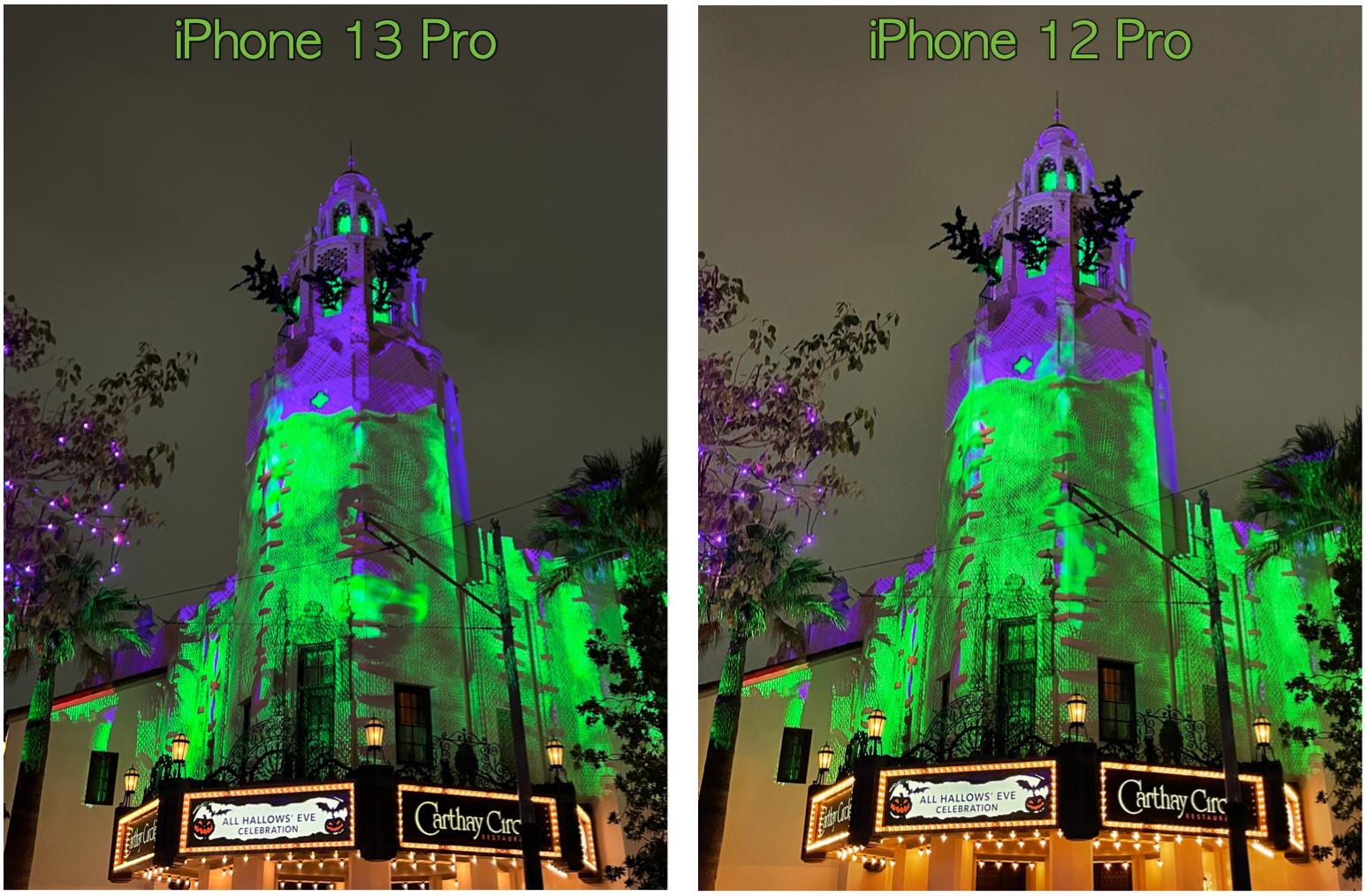


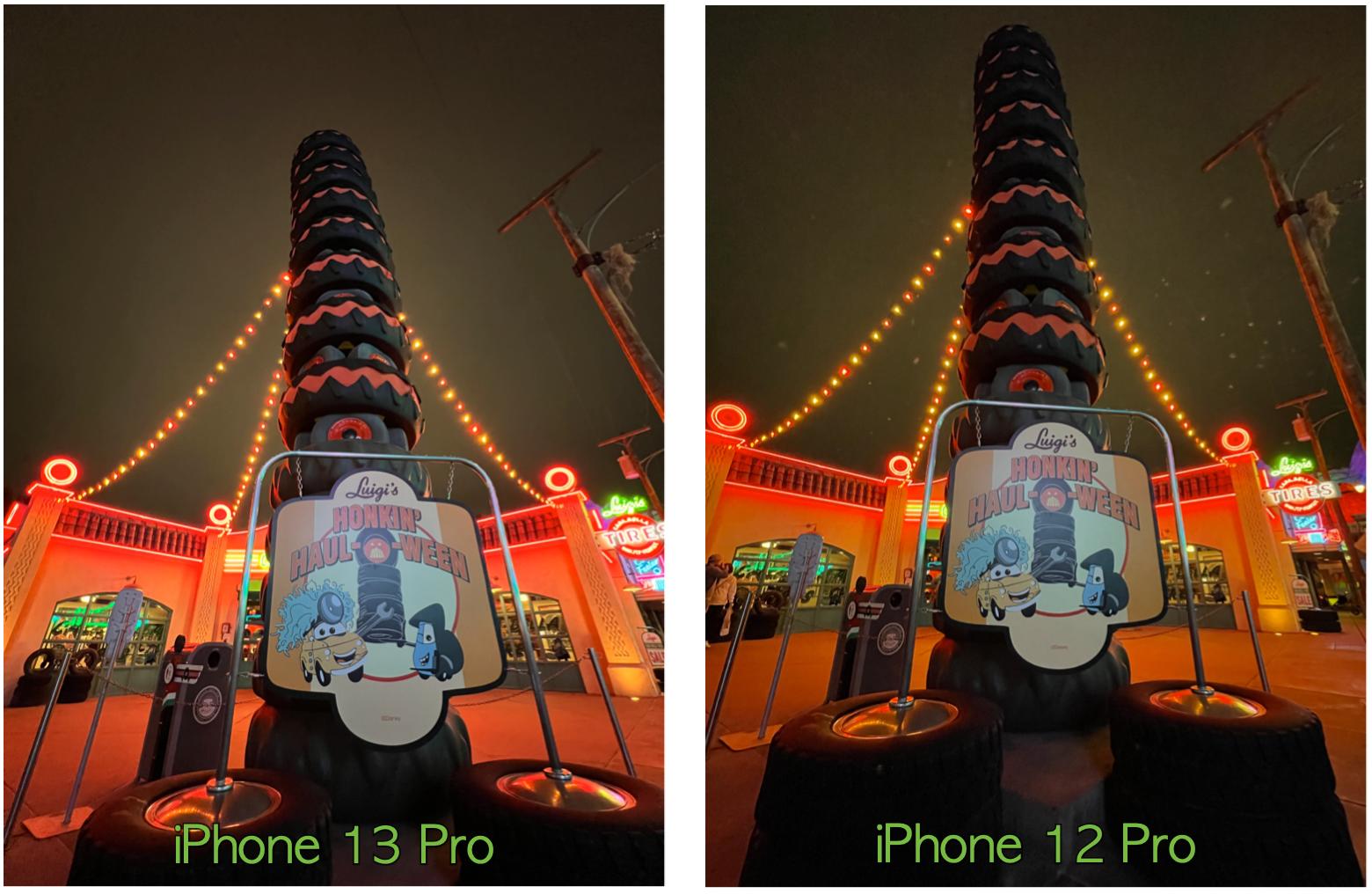


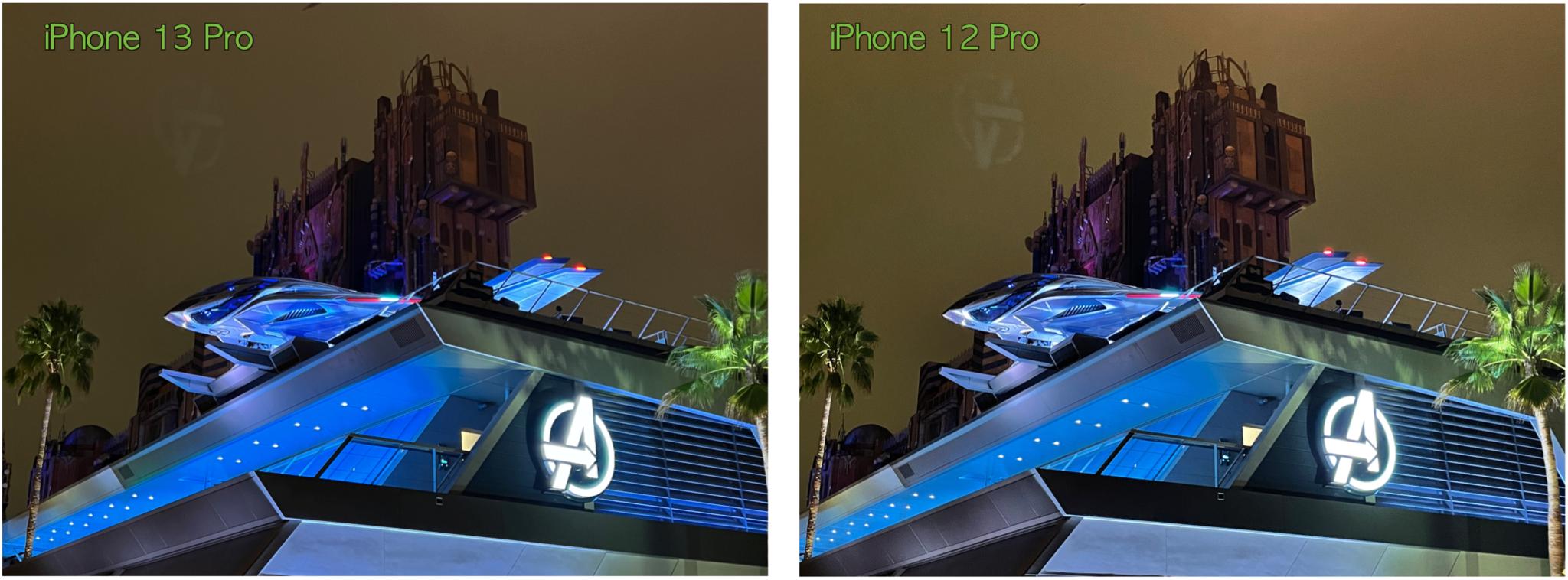
As I roamed the park at night, looking for the popular spots for spooky Halloween-themed pictures, I immediately noticed the difference between the iPhone 13 Pro and iPhone 12 Pro. With the 13 Pro, I was much less dependent on Night mode but still ended up with sharp photos that looked true to what you actually see, rather than being blown out. With my iPhone 12 Pro, many of the shots ended up requiring Night mode, which made the shots look more artificial and not the same as what you see in reality. And if the iPhone 13 Pro needed Night mode, it required much less time — I noticed a max of about one second versus about three with the 12 Pro. That's because the faster shutter speeds really do make a difference.
Also, all three lenses (Wide, Ultra Wide, and Telephoto) are now equipped to handle low light environments. As I've mentioned, the Wide has a larger aperture and sensor, and it uses the LiDAR Scanner for Night mode. Ultra wide also has a wider aperture, faster sensor, and autofocus. The 77mm Telephoto lens now has Night mode as well.
iMore offers spot-on advice and guidance from our team of experts, with decades of Apple device experience to lean on. Learn more with iMore!
I tend to take a lot of photos at night, especially while I'm at Disneyland, so I am glad to see how well the iPhone 13 Pro handles low-light situations.
Getting up close and personal with macros
One new camera feature exclusive to the Pro models is Macro mode. That's right — you can now shoot macro photographs on your iPhone without the need for an external camera lens accessory.
With the iPhone 13 Pro, the Macro mode happens automatically. When you're on the standard 1x Wide camera, just bring your device closer to the subject, and it activates automatically. Macro mode utilizes the ultra wide camera lens to autofocus, but it retains the same crop ratio of the 1x Wide lens. You can get up to 2-centimeters or 0.78-inches, and it works with both photos and video.
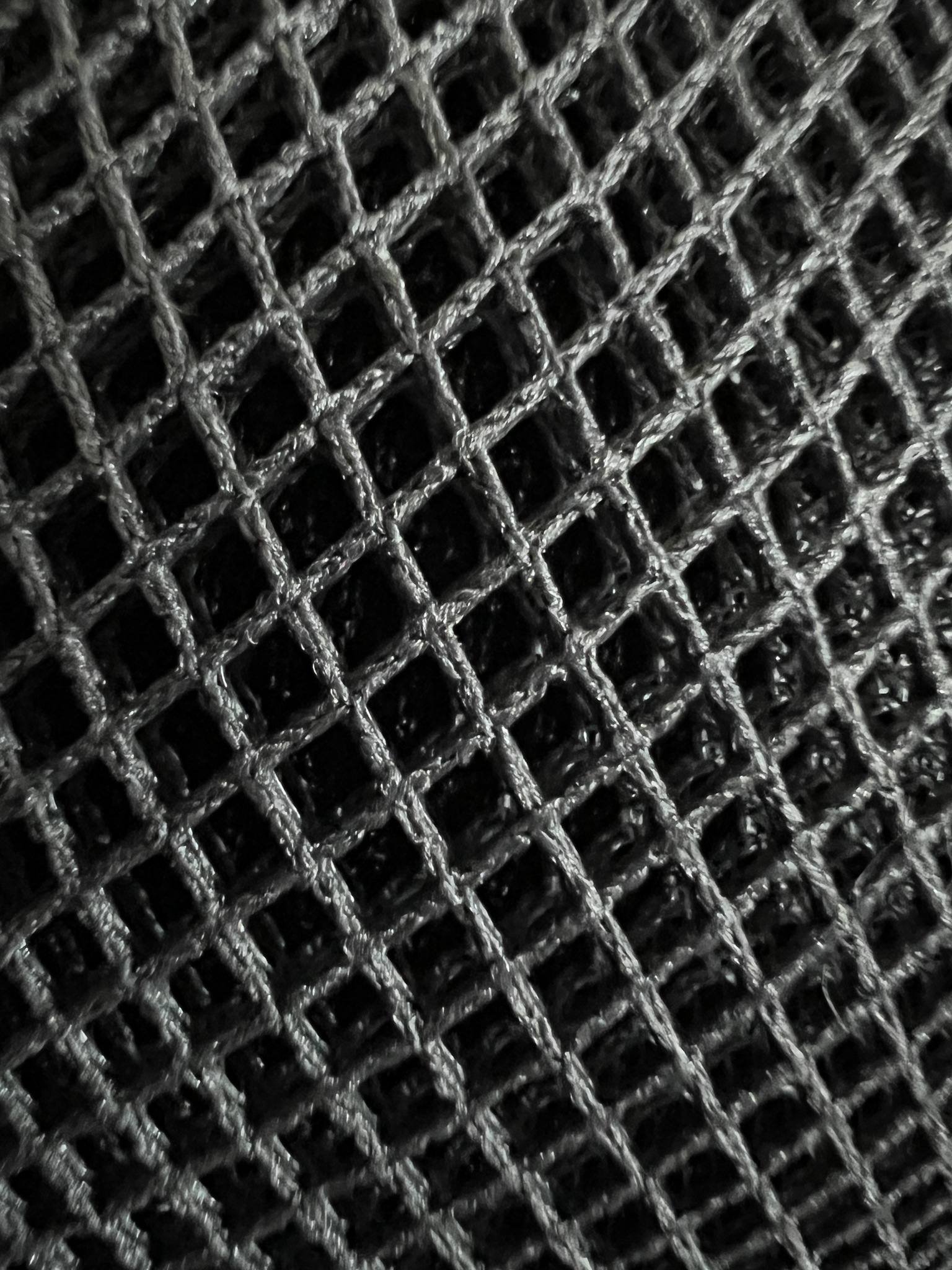




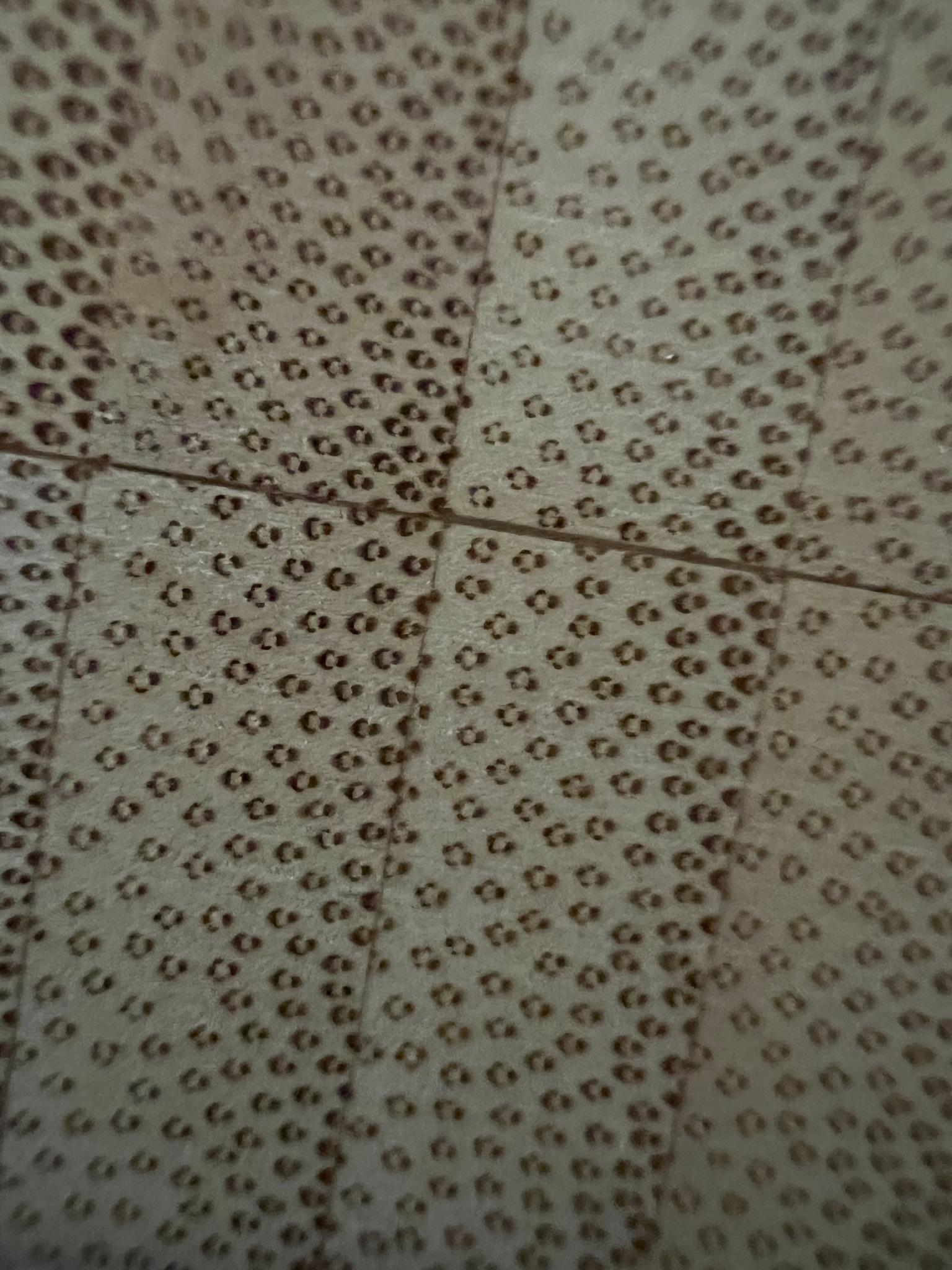
I usually don't take a lot of macro photographs because, before the iPhone 13 Pro, I needed a lens accessory to accomplish this (I don't have a standalone camera). But now that it's built-in to the iPhone 13 Pro, it's something that I can see myself experimenting with a lot.
So far, I've tested out the macro feature with various things around the house, including some flowers and plants, naturally. Even though the automatic switching to Macro mode transition is a bit disorienting, I am fairly impressed with some of the macro shots that I've taken so far. I can get really up close with some objects, and it just focuses automatically, letting me see all of the details that I wouldn't have seen before. Even with a bit of camera shake, it seems that the built-in sensor-shift optical image stabilization helps out a lot, resulting in clear and crisp images. It's not 100% perfect, of course, but it's impressive considering that you don't need any additional equipment.
The only thing I don't like about the Macro mode, aside from the disorienting switch transition, is that it doesn't work too well in low light. Since you need to have your phone super close to the subject that you want to photograph in low-light environments, this can end up in you blocking out some light, and the result is less-than-stellar close-up shots. Macro mode works best in bright or medium lighting, so don't count on it to be great when you're in a dimly lit setting. And since there is no way to turn off the automatic Macro mode just yet, this may interfere if you're just trying to take a regular photo and are a little close to the subject.
Apple has said that it plans to add a setting that lets you disable automatic camera switching for macros in a future iOS 15 update, so look forward to that.
Despite not being perfect, the new Macro mode brings another layer of possibilities for what you can shoot with your iPhone 13 Pro.
Photographic Styles make the camera yours
This isn't a feature specific to the iPhone 13 Pro, but rather just the entire iPhone 13 lineup thanks to iOS 15. With Photographic Styles, it's almost like a photo filter, but you have control over each style's overall tone and warmth, and changes you make are saved as your own custom preset. These Photographic Styles are part of the image capture process and how the image resolves itself, so you cannot apply a style after the fact. While you can still apply filters and such in the post-editing process, Photographic Styles aren't the same as filters, as they do things like preserve skin tone while enhancing colors in other areas of the photo.
In addition to the Standard photo style that we've been using by default all these years, there are four new ones: Rich Contrast, Vibrant, Warm, and Cool. These styles are very subtle by default, but you can easily customize the amount of tone and warmth to your liking and then save them to use by default in the future.





Rich Contrast adds a subtle but more dramatic look with darker shadows, increasing color and contrast. Vibrant brightens colors so that they're more vivid without being overdone. Warm adds a golden undertone to the overall image, and Cool adds slightly more blue undertones. However, by default, all of the styles are fairly low-key and muted, so they won't ruin the photo. And while the styles affect the overall image, it does preserve things like people's skin tones so that they aren't ruined like with a filter.
Truth be told, I haven't really incorporated the Photographic Styles into my photographic workflow quite yet, and I've left it on Standard for now. Because the styles are what I consider to be destructive (you can't remove them after a shot, nor can you apply it after), I'm just a bit more comfortable leaving it off for most pictures and just editing them later. However, if I am going out for a specific kind of photoshoot, I'll use Photographic Styles, specifically either Rich Contrast or Vibrant, depending on the situation.
Still, Photographic Styles are a nice addition for the iPhone photographer who is using an iPhone 13, though it's definitely more subtle than I originally thought.
Zoom in with Telephoto and create Cinematic memories
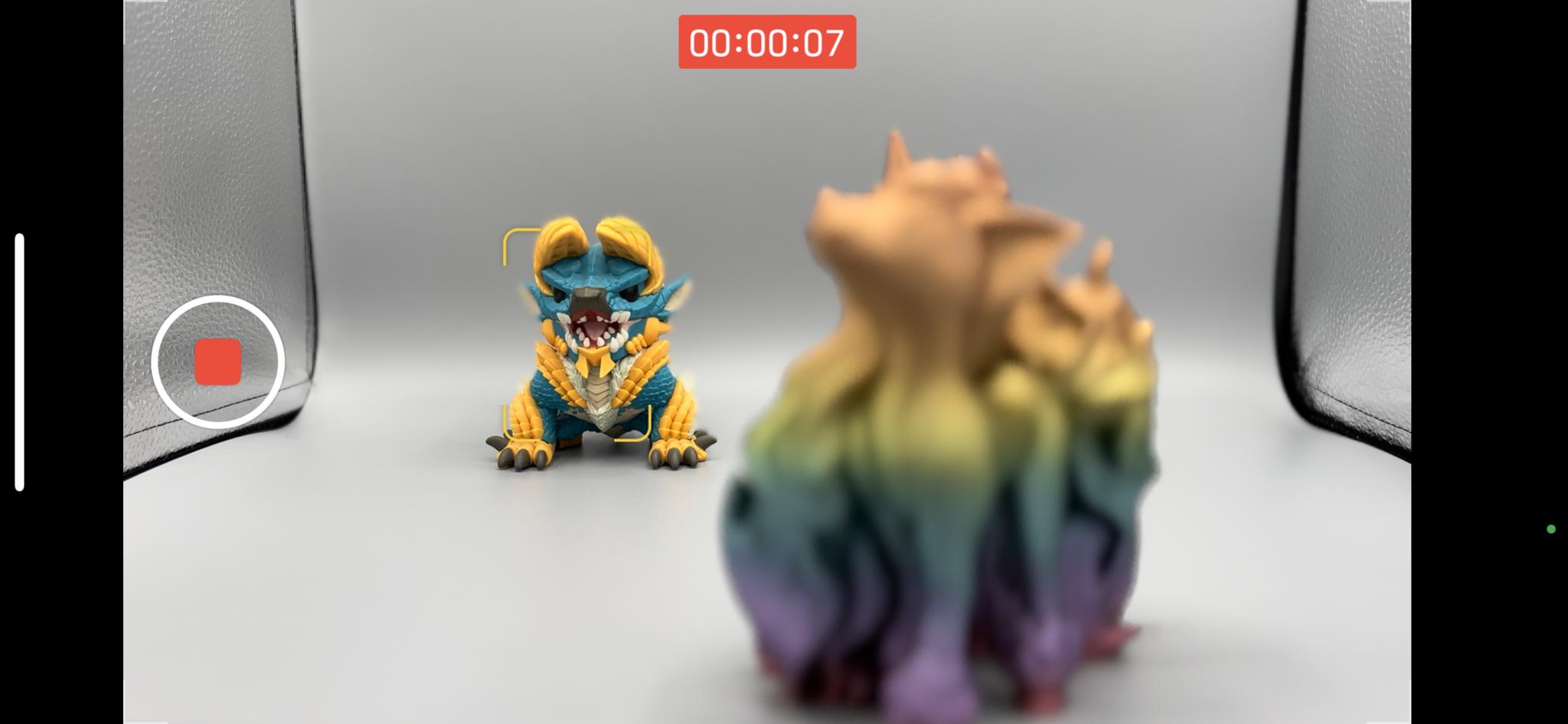
Since I had an iPhone 12 Pro before, I was quite used to only having 2x optical zoom. However, with the iPhone 13 Pro, I now have 3x optical zoom, and while I don't always use zoom a lot, it's been very nice to have for those moments when I actually do want to zoom in on the action without losing detail from digital zoom. However, I must admit that I was a bit surprised that Apple revealed that the Macro mode uses the Ultra Wide lens for autofocus — I would have imagined that it would use the Telephoto for getting up close, but that isn't the case.
Cinematic mode is another one of those features that is also available on all iPhone 13 models, not just the Pro. Think of it as Portrait mode for video, but once a second person (or object) enters the frame, the focus point automatically shifts to them. But what's even more impressive is that you can change the focal point of a scene in the post-editing process. I only briefly tested out Cinematic mode with my dog, but it's quite impressive. It's a feature that I am excited to use much more once my baby arrives in a few weeks, but until then, it's something that is on the back-burner for me.
The only issue with Cinematic mode right now is that Apple has limited it to 1080p at 30fps. This definitely won't be better than a high-end video rig for a filmmaker, but it's fairly good for those who just use their iPhone to shoot video. I'm sure that this will change in the future, possibly with the iPhone 14.
Is the iPhone your primary camera?
Yes, I'm well aware that while the iPhone 13 Pro has the best iPhone cameras, you can always do better with a standalone camera. However, I don't consider myself a professional photographer, and I personally just like to go out and take photos in the moment, whenever I feel like it. I also find it easier not to have to lug around a bunch of camera gear, which is why I always depend on my iPhone for photography, and therefore always upgrade for the cameras alone.
Considering what we have now with the iPhone 13 Pro cameras that have evolved ever since the original iPhone, we've definitely come a long way. I'm looking forward to capturing all of my little one's moments in the very near future with my iPhone 13 Pro, which is not only my best iPhone but my favorite digital camera.

Christine Romero-Chan was formerly a Senior Editor for iMore. She has been writing about technology, specifically Apple, for over a decade at a variety of websites. She is currently part of the Digital Trends team, and has been using Apple’s smartphone since the original iPhone back in 2007. While her main speciality is the iPhone, she also covers Apple Watch, iPad, and Mac when needed.
When she isn’t writing about Apple, Christine can often be found at Disneyland in Anaheim, California, as she is a passholder and obsessed with all things Disney, especially Star Wars. Christine also enjoys coffee, food, photography, mechanical keyboards, and spending as much time with her new daughter as possible.
