iPhone bugs: Blank messages in Mail
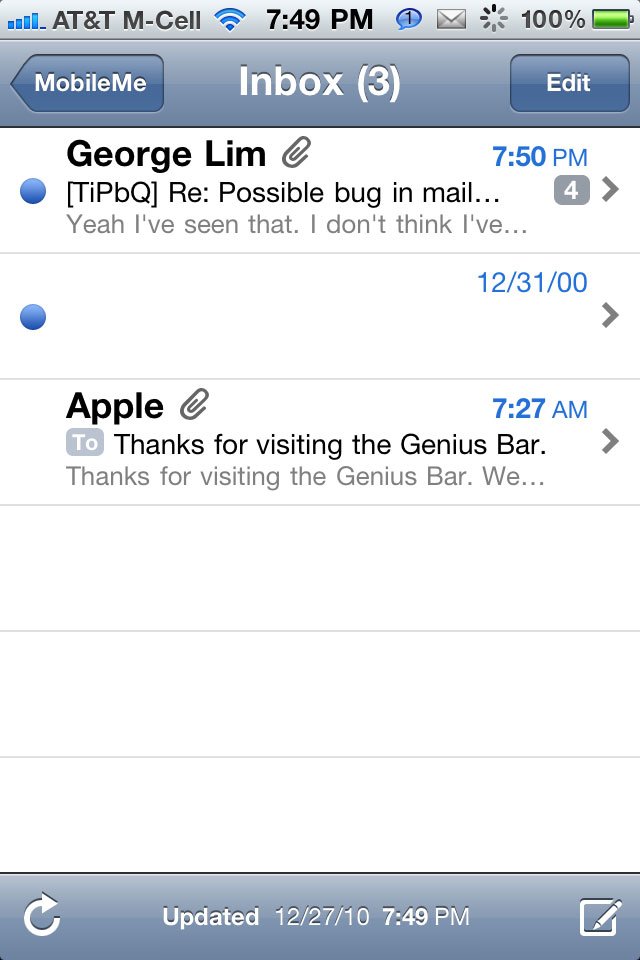
iMore offers spot-on advice and guidance from our team of experts, with decades of Apple device experience to lean on. Learn more with iMore!
You are now subscribed
Your newsletter sign-up was successful
If you go to check your email in the iPhone's Mail app only to see a blank -- either literally a blank space between messages or a place-holder that says (No Sender) (No Subject) -- you may have this bug. If you do we'll tell you how to work around it, after the break.
I experienced the blank email issue frequently under iOS 4.1, as does Andrew, but I haven't seen it (yet) under iOS 4.2. Ally has seen it over multiple iOS versions. (Ironically Ally captured this screenshot when she got a blank during an email exchange about blanks!) Whenever or wherever you have this problem, the only solution we've found so far is to restart (force quit) the Mail app:
- Click the Home Button to exit Mail
- Double click the Home Button to open the Fast App Switcher
- Hold your finger down on Mail to put it into jiggly mode
- Tap the X at the top right of Mail to kill the app
Mail will auto-restart so you won't miss any messages, but when you go back in your blank(s) should be gone.
Let us know if you're experiencing this bug and, if so, whether or not this workaround works for you!
iMore offers spot-on advice and guidance from our team of experts, with decades of Apple device experience to lean on. Learn more with iMore!

Rene Ritchie is one of the most respected Apple analysts in the business, reaching a combined audience of over 40 million readers a month. His YouTube channel, Vector, has over 90 thousand subscribers and 14 million views and his podcasts, including Debug, have been downloaded over 20 million times. He also regularly co-hosts MacBreak Weekly for the TWiT network and co-hosted CES Live! and Talk Mobile. Based in Montreal, Rene is a former director of product marketing, web developer, and graphic designer. He's authored several books and appeared on numerous television and radio segments to discuss Apple and the technology industry. When not working, he likes to cook, grapple, and spend time with his friends and family.
