iPhone 15 Pro's Action Button will act as a multifunctional shortcut key, reveals leak
Apple may have accidentally leaked its new iPhone feature.
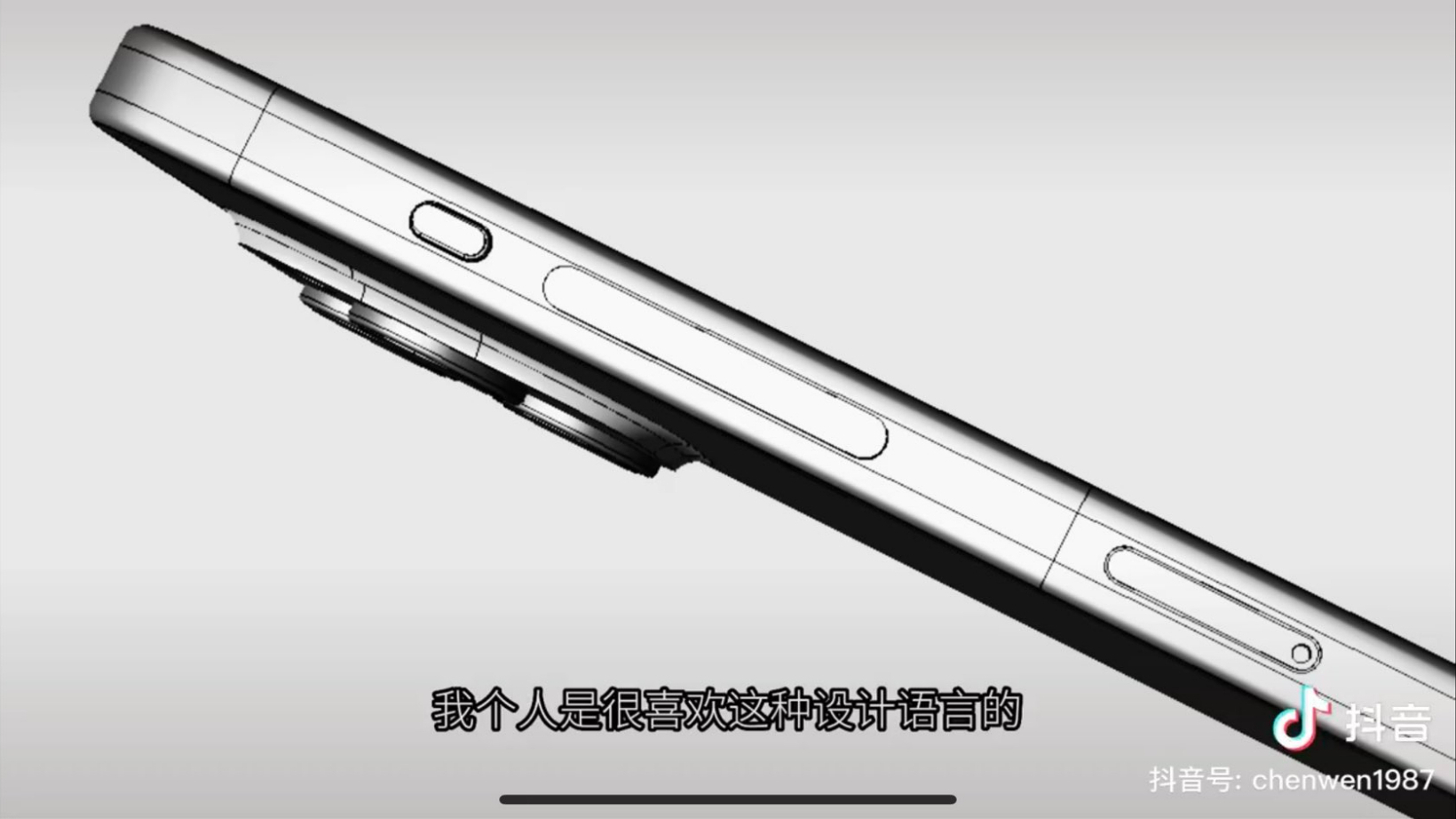
iMore offers spot-on advice and guidance from our team of experts, with decades of Apple device experience to lean on. Learn more with iMore!
You are now subscribed
Your newsletter sign-up was successful
Apple is working on releasing its next iPhone in fall this year, as usual. While we wait for the September launch, features of the iPhone 15 series are appearing in leaks. One standout feature specific to the iPhone 15 Pro and iPhone 15 Pro Max is an Action Button, and a new leak may have revealed how it will work.
We've been hearing that Apple will ditch physical buttons for capacitive keys, and it appears that an Action Button may be a part of that redesign. It will likely replace the mute switch and will be a multifunctional shortcut key, according to references found in iOS 17 beta 4, as spotted by MacRumors.
An all-in-one Action Button for Pro iPhones
It appears Apple is planning on making the new Action Button an all-in-one shortcut key for the Pro iPhones. Apparently, the button will have nine customizable options.
Here are the functions you'll be able to assign to the Action Button:
Accessibility: Open accessibility features like VoiceOver, Zoom, AssistiveTouch, and more.
Shortcuts: Run a Shortcut you've added to the Shortcuts app to automate an action.
Silent Mode: Mute or unmute your phone, which will be nifty if this button is going to replace the mute switch.
Camera: Either a shortcut to lunch the Camera app, take a photo, or start recording a video with one click.
iMore offers spot-on advice and guidance from our team of experts, with decades of Apple device experience to lean on. Learn more with iMore!
Flashlight: Toggle the flash.
Focus: Change between Focus modes.
Magnifier: Open the Magnifier app to zoom in on smaller text or objects.
Translate: Launch the Translate app and begin translation with one click.
Voice Memos: Start or stop recording with the Voice Memos app.
It certainly is an interesting list of functions for one key to have. It looks like the next best iPhone may not have a mute switch, but the potential of this mysterious Action Button makes it look like it may be an upgrade.
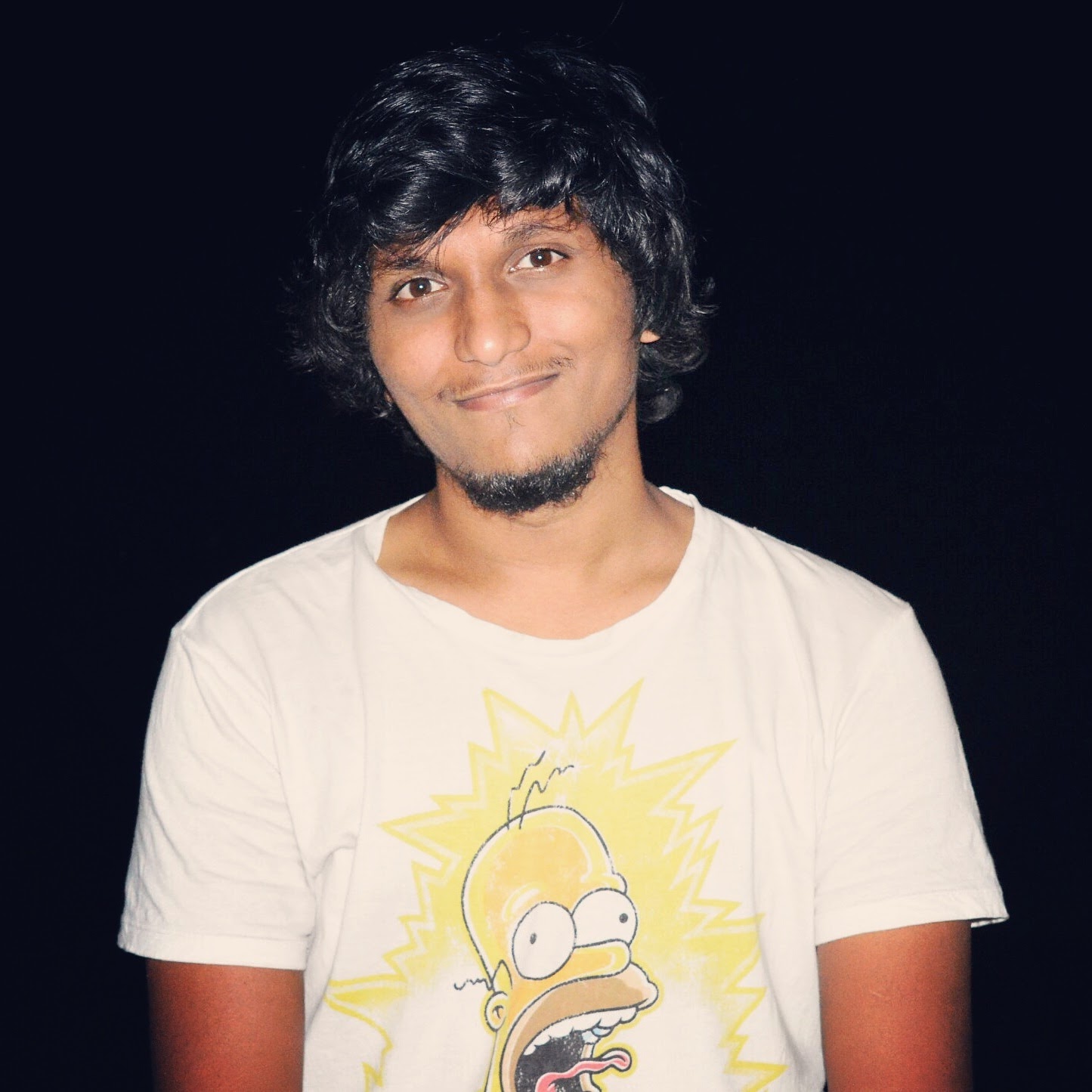
Palash has been a technology and entertainment journalist since 2013. Starting with Android news and features, he has also worked as the news head for Wiki of Thrones, and a freelance writer for Windows Central, Observer, MakeUseOf, MySmartPrice, ThinkComputers, and others. He also worked as a writer and journalist for Android Authority, covering computing, before returning to freelancing all over town.
