Jurassic World Alive: Everything you need to know!

Since Google announced it had opened its Google Maps data to developers to use for games and apps, a few big IPs came out strong saying they were developing AR games and Jurassic World: Alive was one.
Can you imagine living in a world where dinosaurs roam at the park down the street from your house? Jurassic World: Alive puts you in that world and challenges you to collect all the dinosaur DNA you can! If you're wondering how it all works, here's a quick breakdown of everything you need to know about the game!
When does Jurassic World: Alive launch?
Although Jurassic World: Alive is available in certain markets, like Canada and Australia, it hasn't been made available worldwide just yet. There's no word on when exactly that will happen, but Universal has stated it should happen around the June 22nd release date of Jurassic World: Fallen Kingdom movie.
Right now you can visit the Jurassic World: Alive website and pre-register for the game, meaning you'll be notified as soon as it is available in your region.
Pre-register for Jurassic World: Alive
How to play
The main point of the game is to study dinosaurs by collecting their DNA and then recreating them, and you do this by finding them in the map of the real world. If you've had the chance to play Pokémon GO, Jurassic World: Alive is going to be very familiar as you'll need to walk around and find dinosaurs in your neighborhood, town, or city.
How to collect DNA
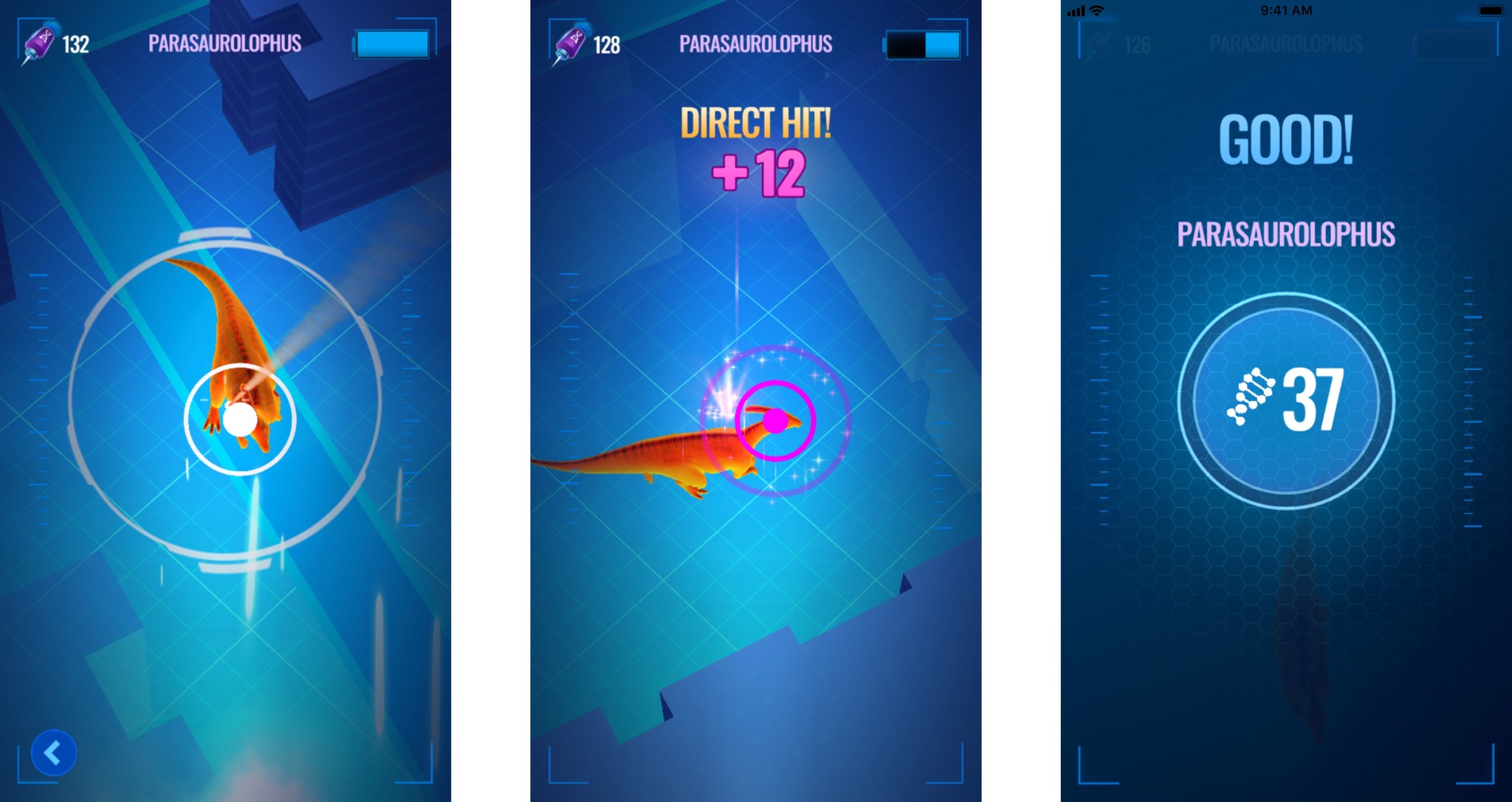
Collecting DNA is one of the first things you learn to do in the game as it is the basis for everything else. Once you encounter a dinosaur in the wild, you can tap on it to release a drone.
iMore offers spot-on advice and guidance from our team of experts, with decades of Apple device experience to lean on. Learn more with iMore!
Once you release the drone, you'll have to swipe on the screen to maneuver the drone into position to fire a DNA capturing dart at the dinosaur. On the dinosaur, you'll see two white circles, you need to hit the dinosaur with the dart within the outer circle to get any DNA, and if you hit the inner circle, you will get a lot more DNA. Of course, the dinosaur moves around after you hit it with the first dart, and the battery on the drone starts to run out, leaving you to get as much DNA as you can before your drone battery dies.
Creating your dinosaurs
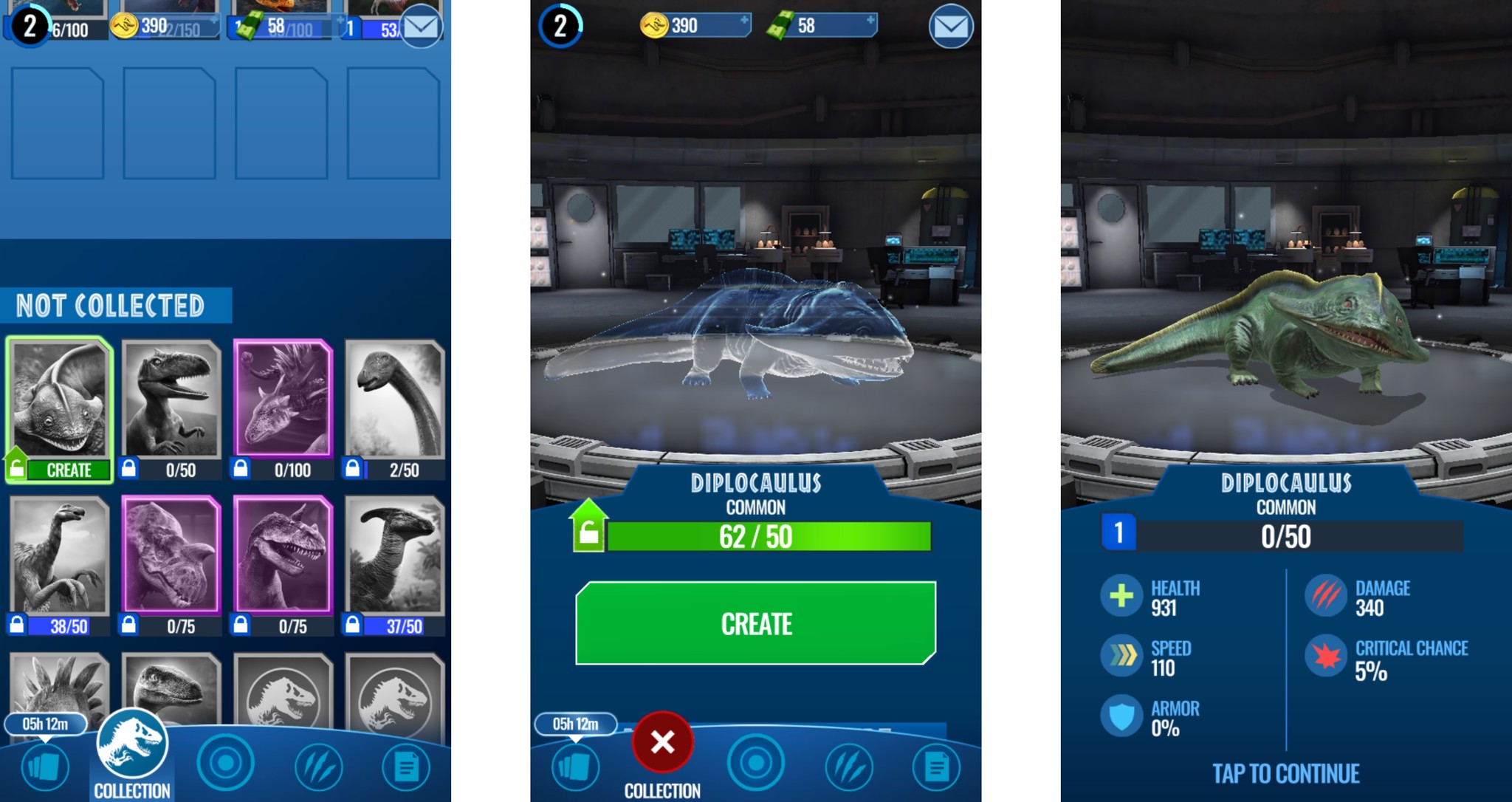
Once you've collected enough DNA of a particular type of dinosaur, you then can create dinosaurs for yourself. It typically takes 50 DNA points to create a new dinosaur.
Evolving Dinosaurs
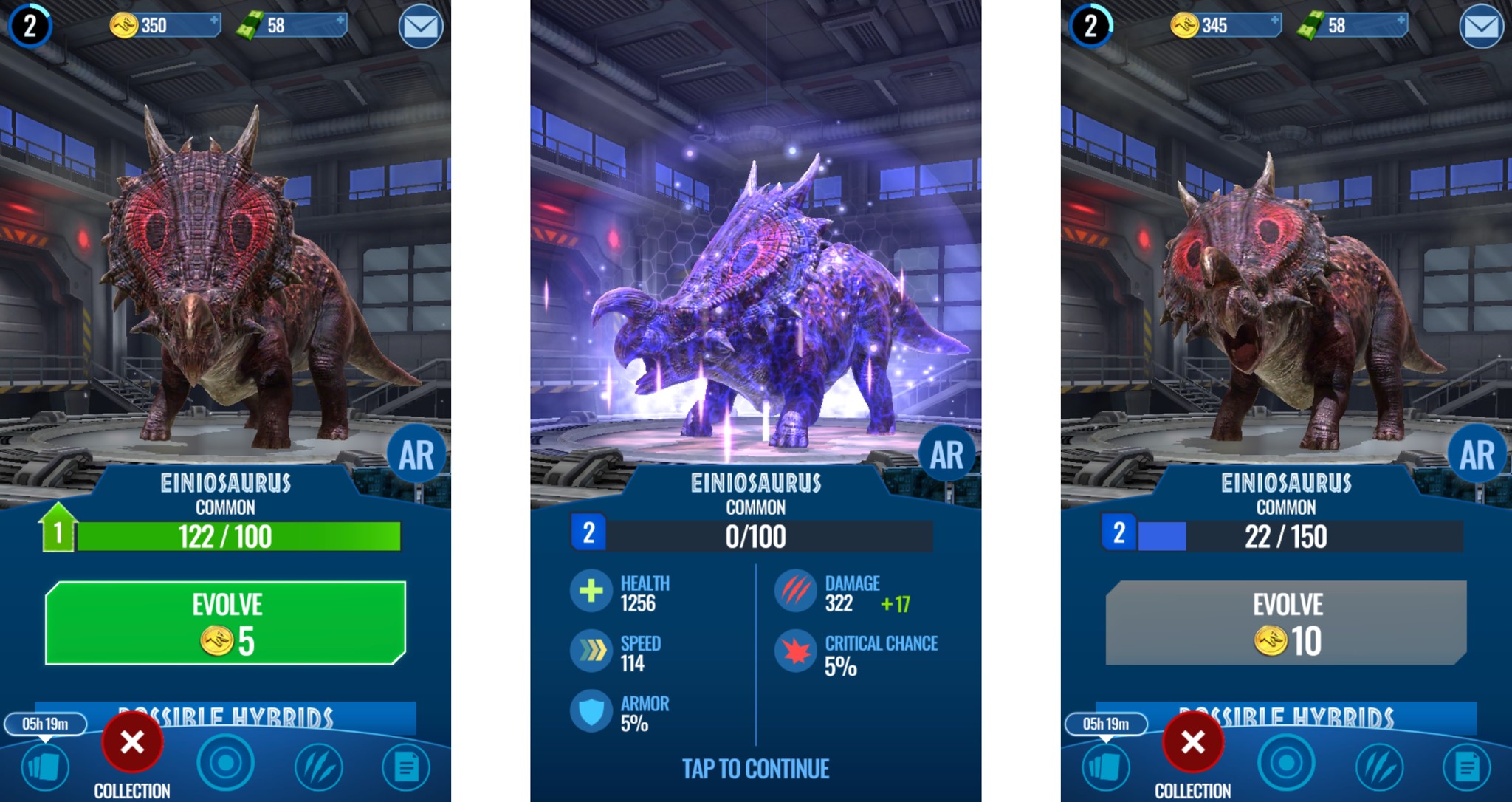
When you create a dinosaur, you will notice it has a set of stats including, health, speed, armor, damage, and critical chance. You can increase these stats by evolving your dinosaurs.
To evolve a creature you have, you'll need the required amount of DNA points as well as the necessary amount of coins, which you get in supply drops, more on that later. Evolving dinosaurs makes them more powerful, which will help you when battling them.
Hybrid Dinosaurs
Some dinosaurs can be used to create hybrids by combining two dinosaurs together. You'll need to compatible dinosaurs at the required level and the necessary amount of coins to create a hybrid.
Battling Dinosaurs

Once you have at least four dinosaurs in your collection, you can head to the training grounds where you can battle other players.
Each player can bring in four dinosaurs into a battle but only must defeat three of their opponent's dinosaurs to win. Winning battles not only gives you items but also increasing your battle level allowing you to challenge more difficult players.
Supply Drops
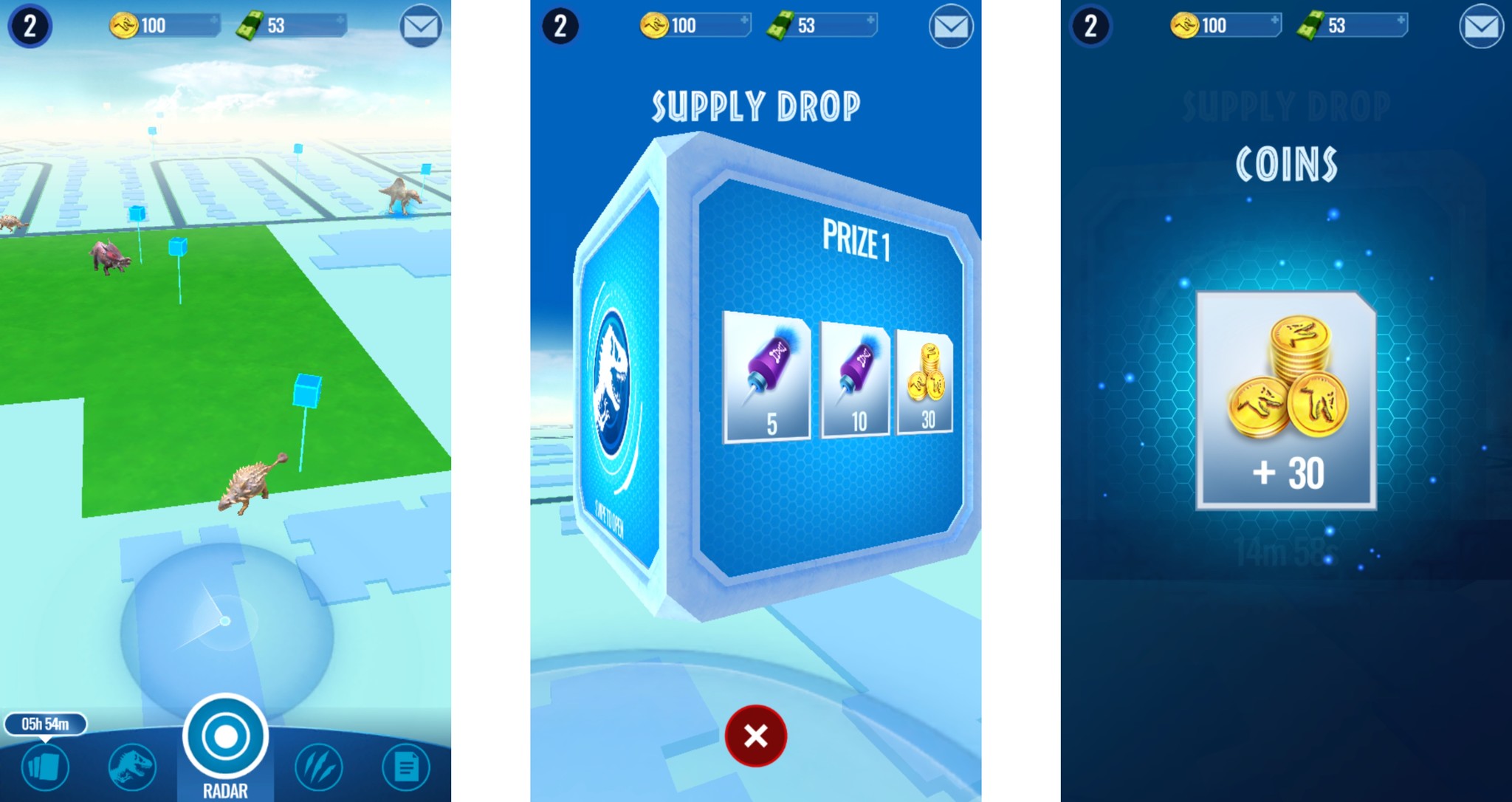
When you're playing the game and walking around your neighborhood, you'll notice points of interest on your map known as Supply Drops. These supply drops give you items such as, DNA darts, coins, cash, and batteries, which allow you to keep playing the game.
When you're close enough to a Supply Drop, you can simply tap on the box to receive your reward. These supply drops refresh every 15 mins.
What else do you want to know?
Let us know in the comments down below.

Luke Filipowicz has been a writer at iMore, covering Apple for nearly a decade now. He writes a lot about Apple Watch and iPad but covers the iPhone and Mac as well. He often describes himself as an "Apple user on a budget" and firmly believes that great technology can be affordable if you know where to look. Luke also heads up the iMore Show — a weekly podcast focusing on Apple news, rumors, and products but likes to have some fun along the way.
Luke knows he spends more time on Twitter than he probably should, so feel free to follow him or give him a shout on social media @LukeFilipowicz.
