iMore Verdict
Bottom line: The LifeSmart Cololight Plus offers beautiful, dynamic scenes and colors that genuinely go edge-to-edge. An affordable price tag, HomeKit support, and almost endless expandability make the Cololight Plus a great way to add a little color into the home.
Pros
- +
Affordable
- +
Expandable
- +
Displays multiple colors per light
- +
Supports 16 million colors
- +
Works with HomeKit, Alexa, Google
Cons
- -
Cololight app
- -
Base is not weighted
- -
HomeKit controls limited
- -
Wall mount and power brick not included
You can always trust iMore.
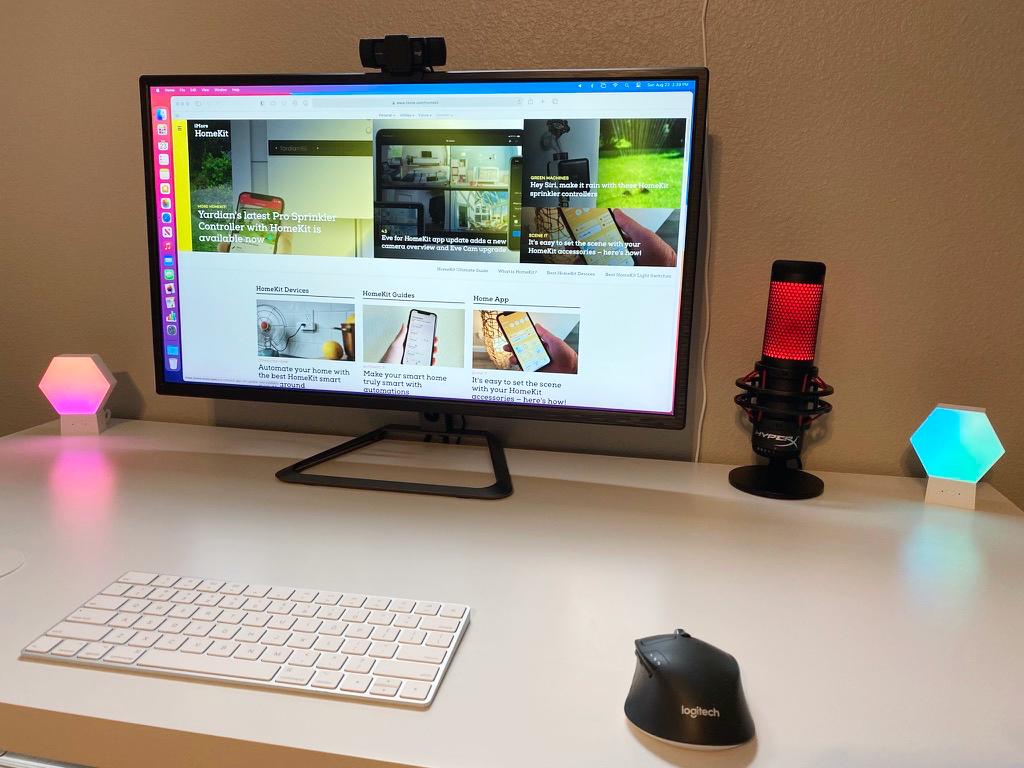
Just like with HomeKit cameras, HomeKit lighting has gotten a significant boost over the past couple of months, with the introduction of two new light panel systems. While colorful, decorative HomeKit lighting certainly isn't new, the shapes of the latest offerings are: hexagons. For whatever reason, HomeKit-enabled hexagon lights were simply not a thing for the first few years of the platform's life, but now, suddenly, we have two.
First, was the Nanoleaf Shapes series of panels, which I found to be an excellent entry into the product line for their ease of installation, touch-sensitivity, and well, just how cool they look in action. Next up is the LifeSmart Cololight Plus, which I have been testing out in my home for the past few weeks. Even though they are similar in shape, the Cololight Plus and the Nanoleaf Shapes vary drastically in a few key areas: price and capabilities. With the Cololight Plus coming in kits that start as little as $25, one would expect it to offer an inferior setup, app, and lighting experience, but surprisingly, this was not the case at all.
Tons of color
LifeSmart Cololight Plus: The features

LifeSmart's Cololight Plus comes in a variety of starter kits, with the most affordable edition consisting of a single panel and the all-important controller, which is what I began testing the system out with. The controller acts as a base for the panels, with all of the smarts stuffed inside of the tiny all-white frame, and attaches to each hexagon via a small removable connector. The base has a single button on the front, which acts as a power toggle and as a way to cycle through a series of pre-programmed scenes.
Surrounding each side of the button are a couple of small holes, one of which is a microphone that allows the system to react to music or noise within a room, and the other hides a reset button inside. Around the back is a non-removable USB-A power cable, which can handle up to 10 panels, although additional power supplies can be used for greater expandability, reaching up to 255 panels total. Although a USB connection powers the Cololight Plus, LifeSmart, unfortunately, does not include a power brick in the box.

The actual light panels themselves are quite small, measuring 3.4" x 2.9" x 1.2", and weigh just 0.12 lbs each. The panels are constructed of a mix of plastics, with the front having a slightly frosted look, but hides the internal LEDs from view. Inside of the panels is a series of 19 LEDs which give the Cololight Plus the ability to display multiple colors across a single light. The panels support the industry standard of displaying 16 million different colors and shades of white, along with dimming functionality.
On the back of panels is a set of six ports for the connector pieces on each side of the hexagon, and one that includes an additional connector that supplies power from a base unit. The panels can be wall-mounted, with a separate plastic part that snaps into the back of the panels, but they are not included in the starter kit or additional panels. Additional wall panels are sold in single packs, as well as in three and six-packs, giving owners an affordable way to expand as needed, which is precisely what I did after setting up the initial starter pack.
iMore offers spot-on advice and guidance from our team of experts, with decades of Apple device experience to lean on. Learn more with iMore!

Connecting the Cololight Plus to a home network occurs over 2.4gHz Wi-Fi, without the need for a dedicated hub. The Cololight Plus works with the Cololight app, available for free on the iOS App Store and Android through Google Play. Controls through the app include the ability to swipe through scenes, set solid colors, and toggle power state. Custom scenes can be created through the app, with handy presets available that show off the various animations or motions that the panels are capable of, and scenes can include different speeds and, of course, colors.
In addition to the Cololight app, the system works with all of the major smart home platforms: Alexa, HomeKit, and the Google Assistant. For users of Apple's HomeKit, the panels can be set up entirely through the Home app, bypassing the need for an app altogether if desired. The Cololight app also includes a guest mode, which enables HomeKit users the ability to access firmware updates, adjust scenes, and even create scenes, all without registering for an account. However, for those on Android, registering is required for smart controls and remote access.
Sweet scenes
LifeSmart Cololight Plus: What I like
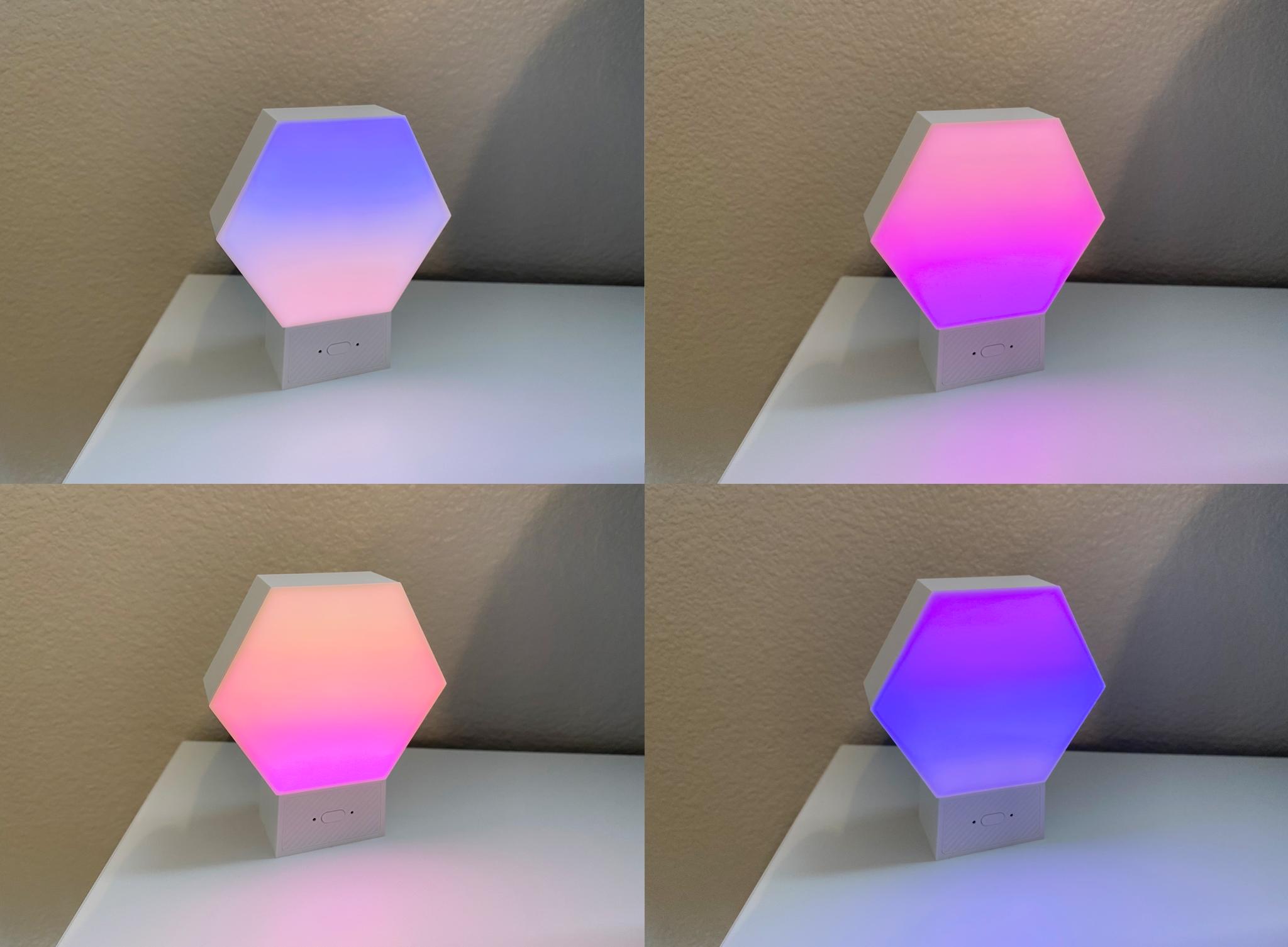
Since the Cololight Plus is HomeKit-enabled, setting it up was a breeze. After unboxing and plugging it in, all it took to get connected is a scan of the HomeKit pairing code. Of course, pairing it directly to HomeKit limits you to the standard color options presented in the Home app, but it is immediately available for use in automations with other accessories and in scenes. Even though it is limited in this state, I love how the Cololight includes several different light scenes built-in, which can be accessed by pressing the button on the front of the base, which makes the whole package easily accessible to almost everyone.
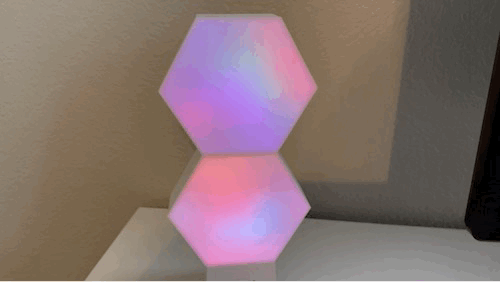
Speaking of light scenes, the ones included right out of the box are fantastic. Combined with the inclusion of multiple LED's inside of each panel, certain light scenes are truly dynamic, with effects like breathing, and swirls, that incorporate different hues across the entire surface area. I especially like the Instashare scene, which moves pastel colors from the bottom of the panel to the top rather quickly. The effect is just amazing to see in person, and it is my goto scene when I am at my desk. Color reproduction was good, although, like with all light panels, it struggles with certain colors like green or red, but it gets the job done.
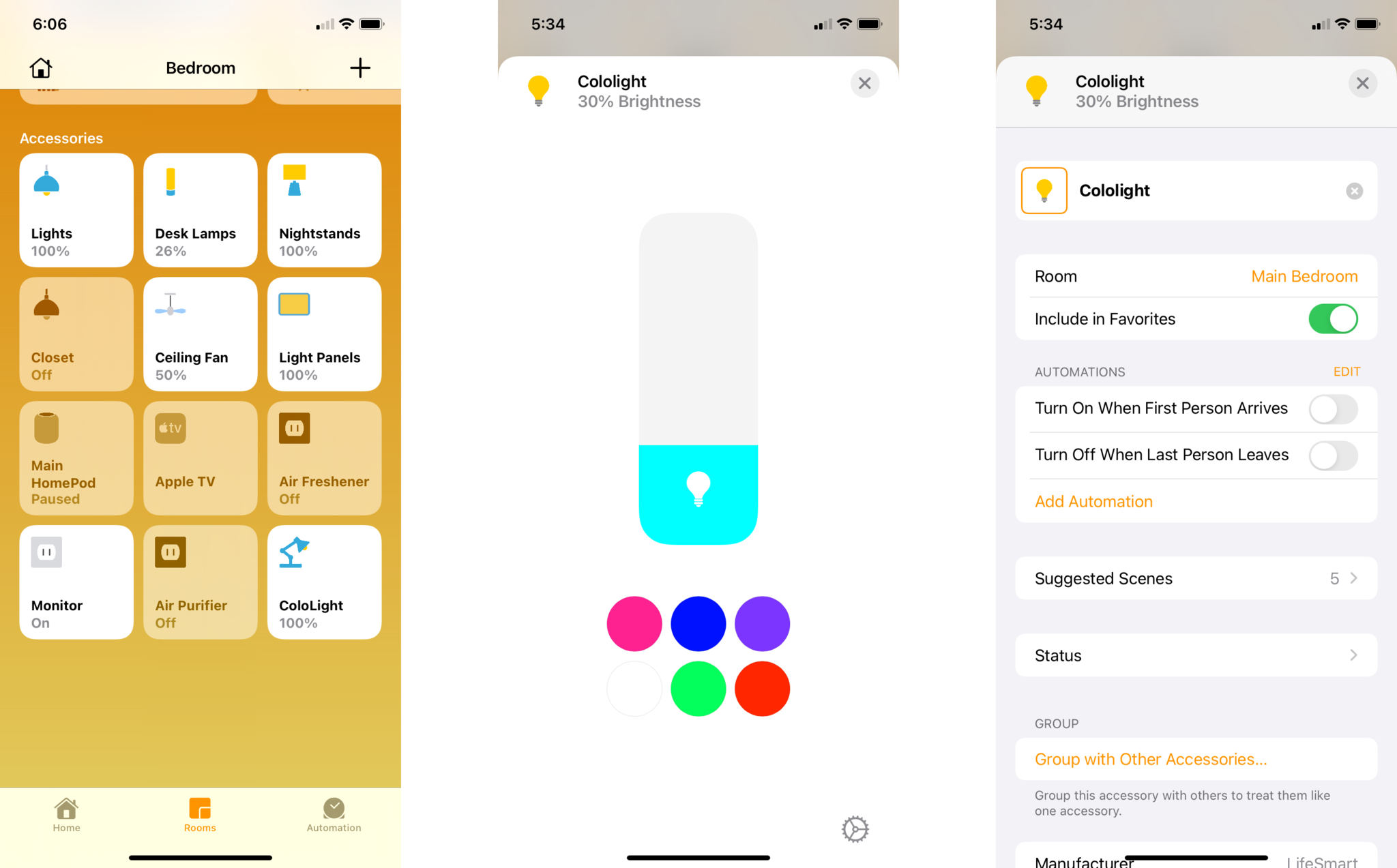
I especially like the Instashare scene, which moves pastel colors from the bottom of the panel to the top rather quickly, which is just amazing to see in person, and is my goto scene when I am at my desk.
As I just mentioned, colors and scenes utilize the front of the entire light panel thanks to an almost invisible bezel at the edges. Unlike Nanoleaf's recently released hexagons, which have clearly visible spaces on each corner, and in-between each panel, the gap on the Cololight panels is extremely small, giving it a more seamless look. The Cololight panels also produce even lighting, even in corners, another area where the more expensive Nanoleaf Shapes struggle with. To be fair, Nanoleaf's lights are touch-sensitive, and easily two-to-three times thinner (and larger) than LifeSmart's panels, but it is still impressive to see in a device that starts at such as low price.
Sticking with the design, I love the modular nature of the Cololight Plus and how you can buy as little as one panel with a controller to get things started. For testing, I started with a single panel set and then purchased a few extra panels to get a better feel for how they tie together. Connecting each additional panel is super simple, and the connector pieces are rigid and sturdy. Each connector gives a satisfying click when setting into place, and because of their thickness, I did not have any fears of them breaking when expanding or making changes.
Light app, light base
LifeSmart Cololight Plus: What I don't like
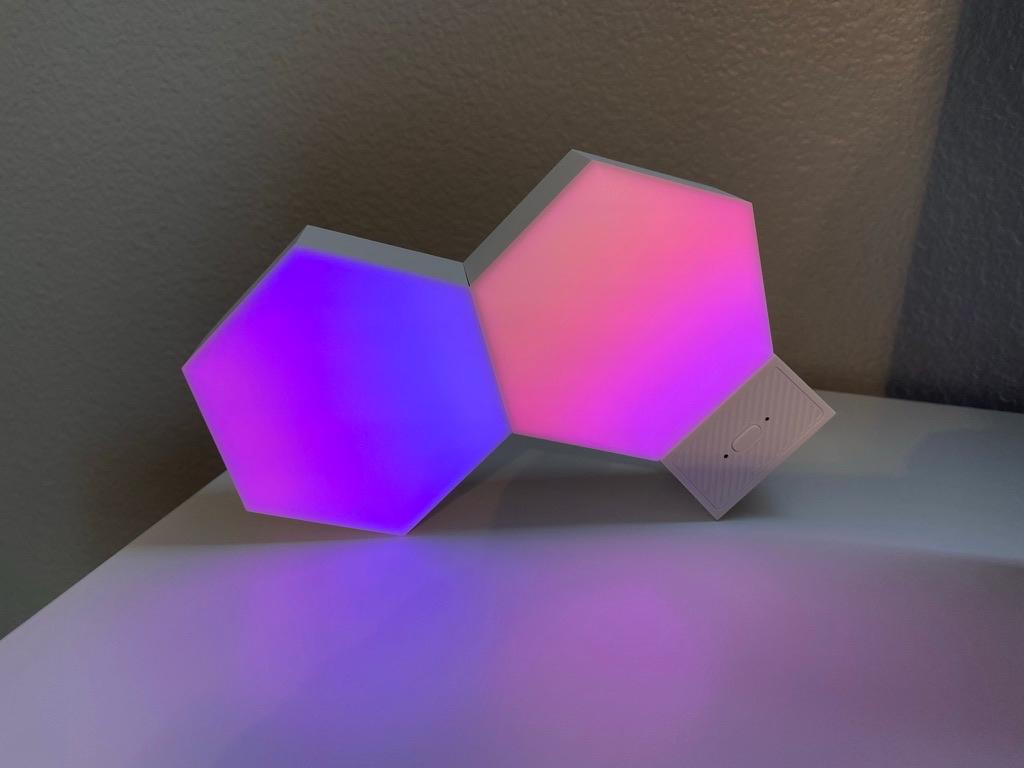
While I love that the Cololight Plus can work on a flat surface with its included base, there are a few tiny issues that kind of sours the tabletop experience. Despite the lightweight of the panels, the base will tip over if your design isn't distributed equally. For example, if you start with just one panel on the base, then add another to the left or right, it will tip over in that direction. Sure, you could secure the base to the surface if you really wanted to with some kind of mounting tape, but it would have been nice to see a suction pad on the bottom or just some extra weight inside.
The base is also not as sleek as the controllers on the aforementioned Nanoleaf Shapes, and will undoubtedly look a little odd if mounted on the wall. Wall mounting itself is another issue, as the appropriate hardware is not included in the box, and I was unable to track down a place to purchase the required pieces. With the lightweight of the panels, I could see tape being a viable option for wall mounting, but I would prefer a more permanent solution if I were to put them up on the wall. With that being said, though, I plan to use the Cololight panels strictly as a desk light, as I find them to be a little too thick.
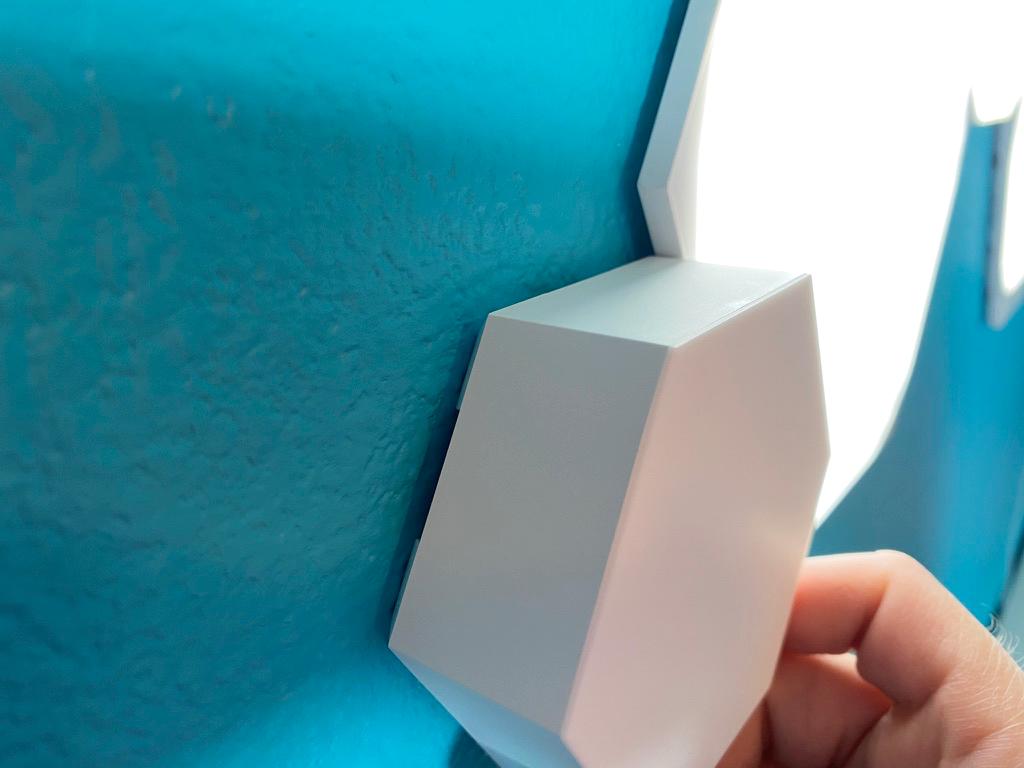
The Cololight app, like most device manufacturer's apps, is not exactly great. Navigating the app is frustrating with unlabeled buttons and inconsistent response times. Just finding the option to set custom colors or patterns was difficult, as it was buried into the same screen that acts as a quick menu to jump between scenes. Changing scenes through the Cololight app was hit or miss, with some instances taking effect instantly, and others never applying at all, instead showing a message that the light was unresponsive. Simply making the change again would fix the issue, but the inconsistency was annoying.
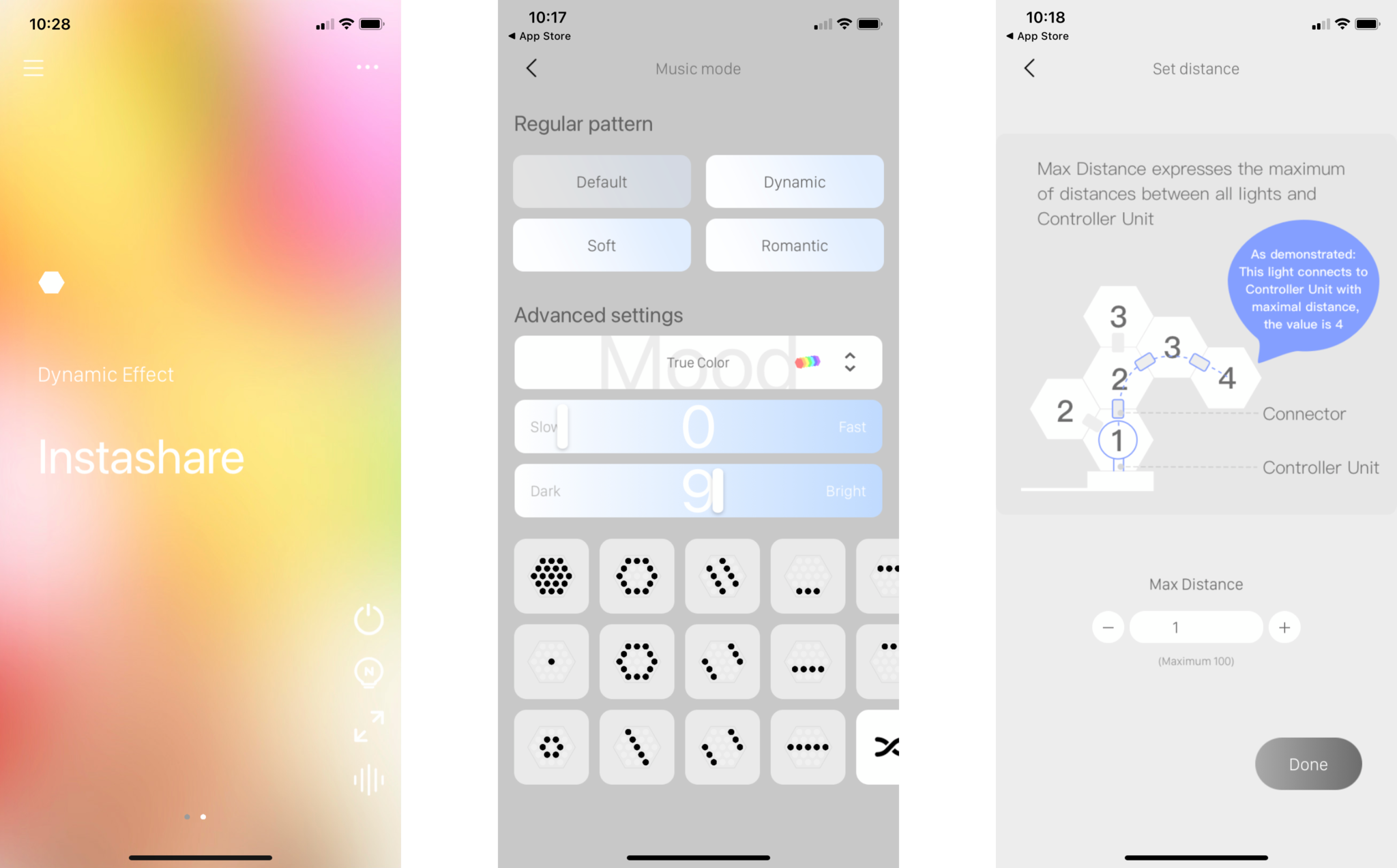
Controlling the lights through HomeKit and the Home app offered a familiar reprieve, but again, it is very limited. Through the Home app, the Cololight is presented as a single accessory, regardless of how many panels that you may have. Any color or brightness level changes that you make will apply to the entire set of panels, which, of course, means that you will have to use the Cololight app for anything outside of simple adjustments. I did find that setting a scene or color via the Home app worked every time, so I am not quite sure as to why the Cololight app struggled.
Cheap, connected, and colorful
LifeSmart Cololight Plus: The Bottom Line
Despite the smaller size, and lower price tag, the LifeSmart Cololight Plus is an excellent alternative to Nanoleaf's popular line of smart lighting. With kits starting at just $25, LifeSmart's offering is great for those who have always wanted to try a light panel set out, but did not want to commit. The modular nature of the panels provides the option to expand as needed, and the included base allows them to go where Nanoleaf's panels cannot: on a table, desk, or shelf.
Sure, the Cololight app is janky, and not quite as responsive as it should be, but the Cololight Plus makes up for it with a truly edge-to-edge design and multiple LEDs per panel. Multiple LEDs make scenes come to life with amazing effects, and give the entire panel even lighting, even in the corners. Combined with support for all of the major smart home platforms and voice assistants, HomeKit included, the LifeSmart Cololight Plus is a fantastic value, and an excellent way to add a little color to just about any room.

Bottom line: The LifeSmart Cololight Plus offers beautiful, dynamic scenes and colors that truly go edge-to-edge. An affordable price tag, HomeKit support, and almost endless expandability makes the Cololight Plus a great way to add a little color into the home.
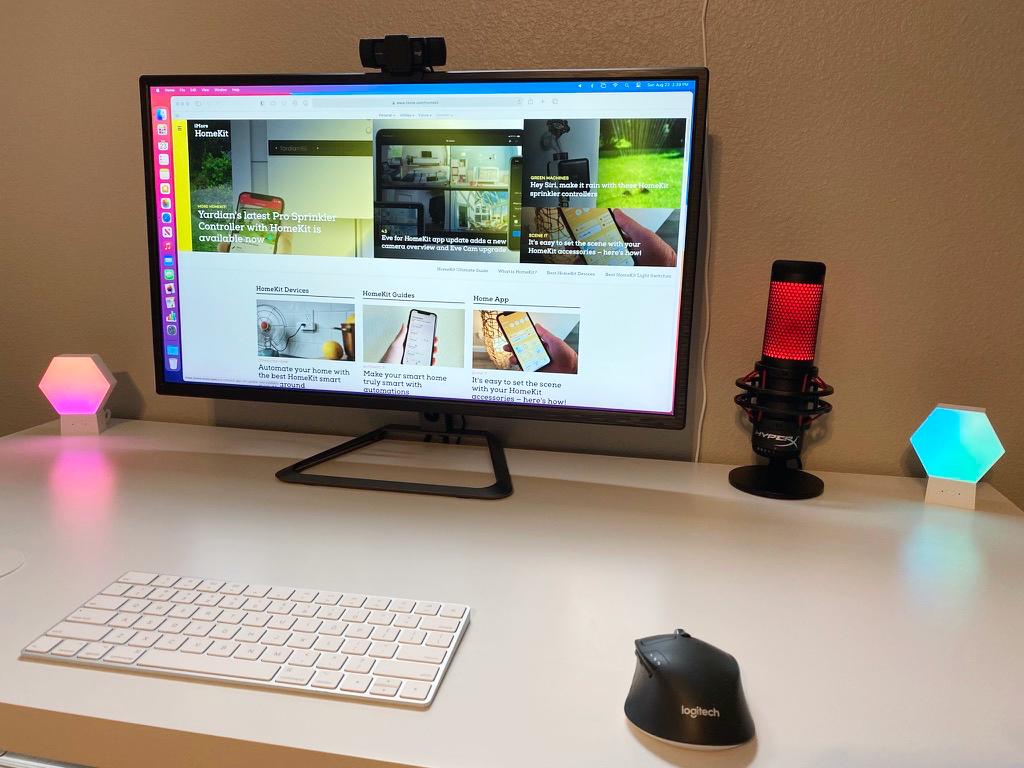

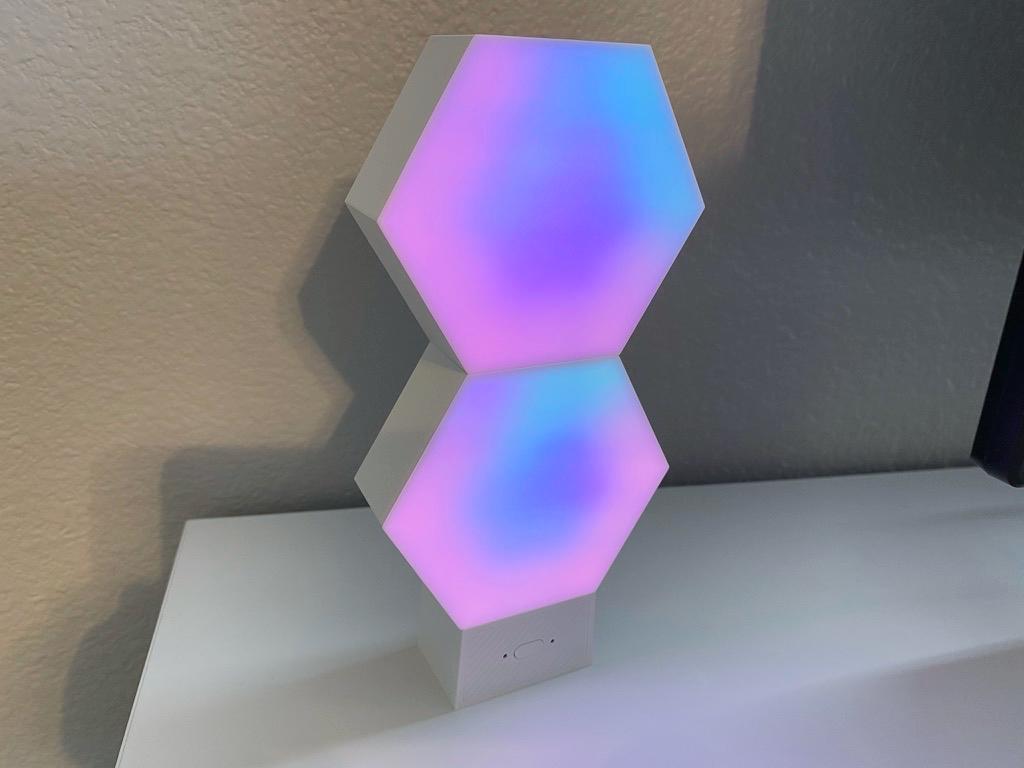



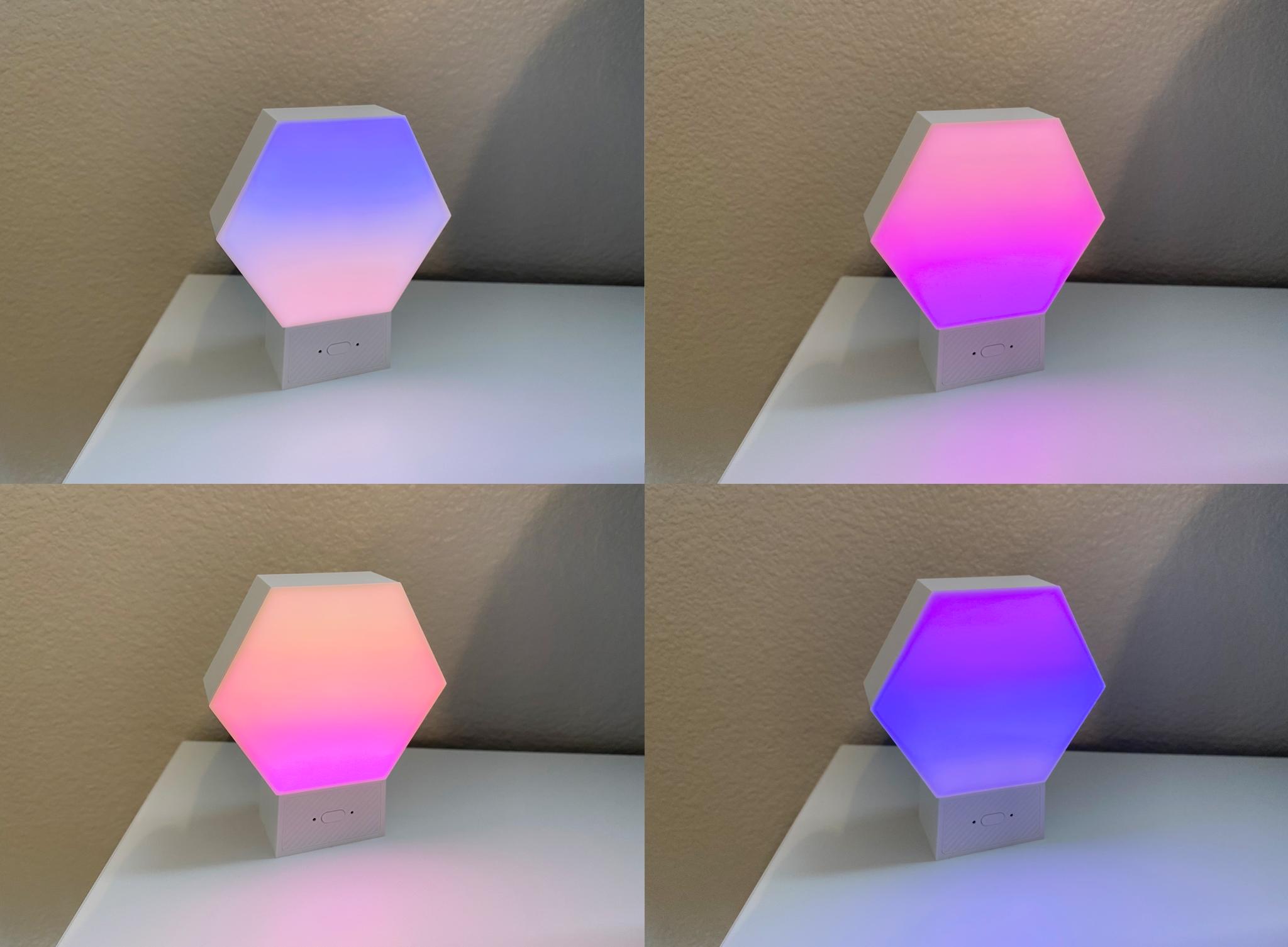


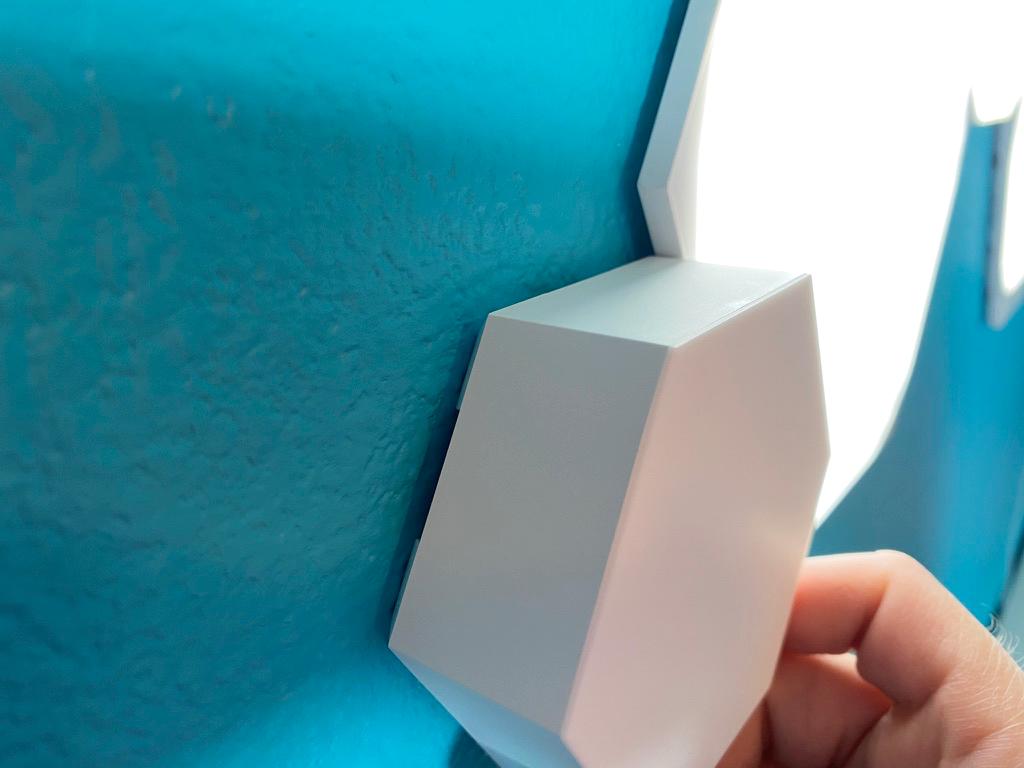

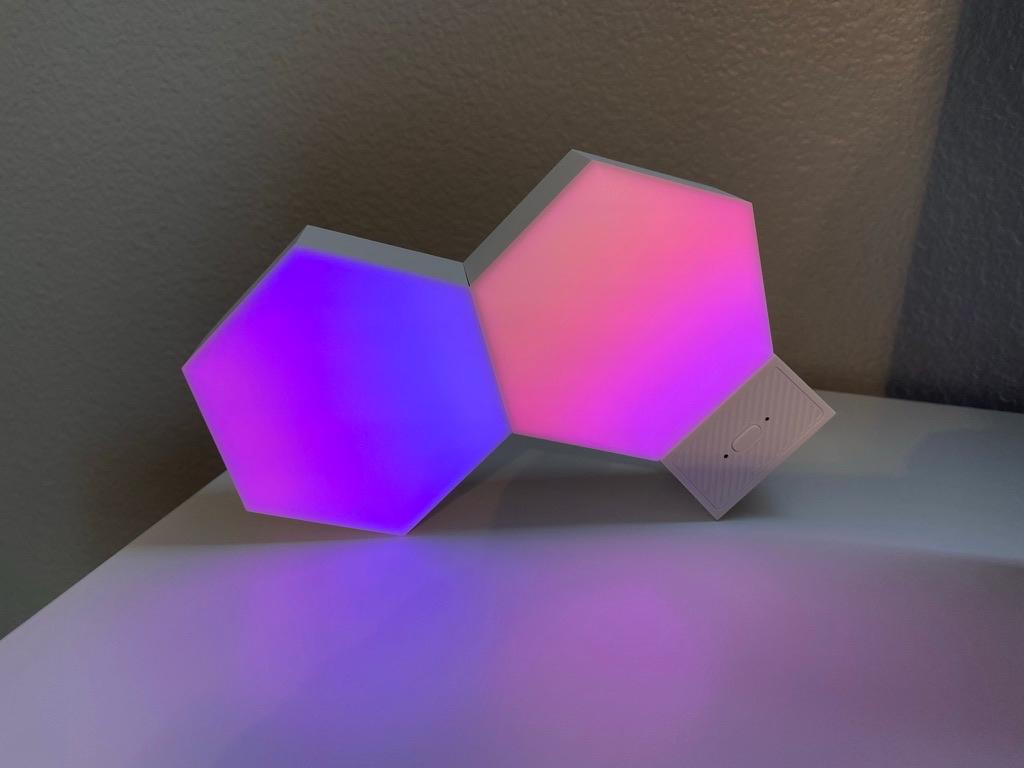
Christopher spends most of his time writing and dreaming about all things HomeKit and the Home app. Whether it is installing smart light switches, testing the latest door locks, or automating his households daily routines, Christopher has done it all.


