Luminar AI releases major update with new workflows, camera support
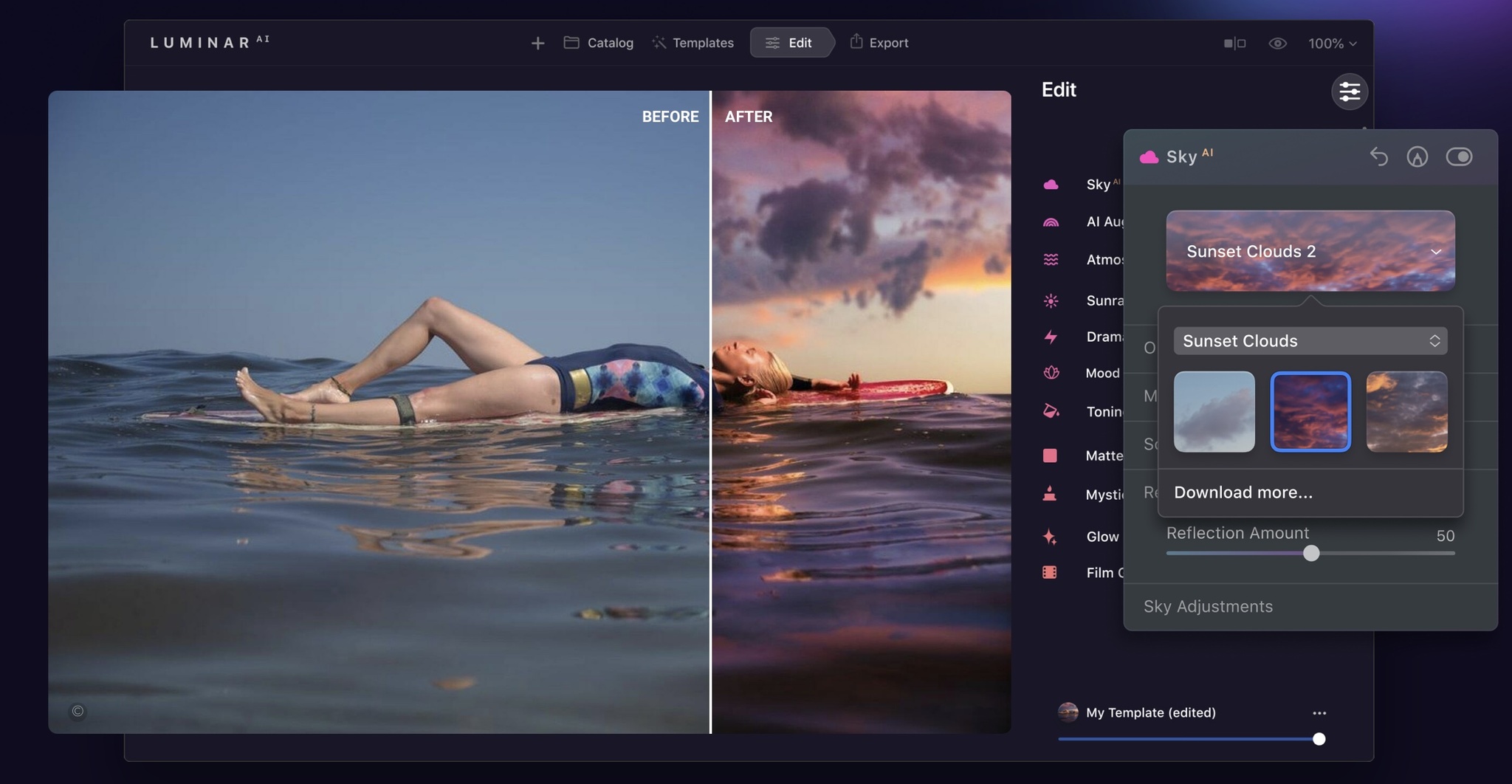
What you need to know
- Luminar AI has released Update 2 for its Mac app.
- The update adds new workflows, new sky overlay enhancements, camera support, and more.
Luminar AI, a popular app in the world of photo editing the incorporates artificial intelligence into edits, has released Update 2, a free collection of workflow enhancements.
Alex Tsepko, CEO of Skylum, says that the update aims to strip out the complexity that some editors experience for certain workflows.
"Too often, complexity is the enemy of creativity. It adds time and frustration to a process we think should be fun, even joyful. With LuminarAI, our goal is to strip out that complexity. Update 2 builds on this work and offers more creative tools. I am excited to see what people make with it."
The new collection features an update to its sky replacement tool that assists when editing sky reflections in water, scene relighting, sky orientation, or selecting the right sky for your particular photo.
Skylum created the world's first automatic sky replacement technology. Now, building on this legacy, we've listened to feedback from creators in the Luminar community and delivered a faster, more robust experience in the next generation of our SkyAI tool. Under the hood, our enhanced AI engine ingeniously creates new possibilities.
The update also includes transformable texture overlays, easier ways to place overlays, and an improved templates experience.
Update 2 also adds support for a bunch of new cameras and file formats:
New Cameras: Canon EOS R5, Canon EOS R6, EOS 850D, EOS-1D X Mark III (lossy compressed files), Fujifilm X-S10, Leica M10-R, S3, SL2-S, Nikon Z 5, Z 6 II, Z 7 II, Olympus E-M10 Mark IV, Panasonic DC-G100 / G110, DC-S5, Sony ILCE-7C (A7C), ILCE-7SM3 (A7S III) and Zeiss ZX1.New File Formats: Lossy compressed CR3 files and Lossy compressed RAF files.
If you'd like to see a bunch of different options when it comes to editing on Mac, check out our list of the Best Photo Editing Apps for Mac in 2021.
The Luminar AI update is available now and is free to download for all users on the Mac App Store.
iMore offers spot-on advice and guidance from our team of experts, with decades of Apple device experience to lean on. Learn more with iMore!

Joe Wituschek is a Contributor at iMore. With over ten years in the technology industry, one of them being at Apple, Joe now covers the company for the website. In addition to covering breaking news, Joe also writes editorials and reviews for a range of products. He fell in love with Apple products when he got an iPod nano for Christmas almost twenty years ago. Despite being considered a "heavy" user, he has always preferred the consumer-focused products like the MacBook Air, iPad mini, and iPhone 13 mini. He will fight to the death to keep a mini iPhone in the lineup. In his free time, Joe enjoys video games, movies, photography, running, and basically everything outdoors.
