Mac App Store: Ultimate Guide
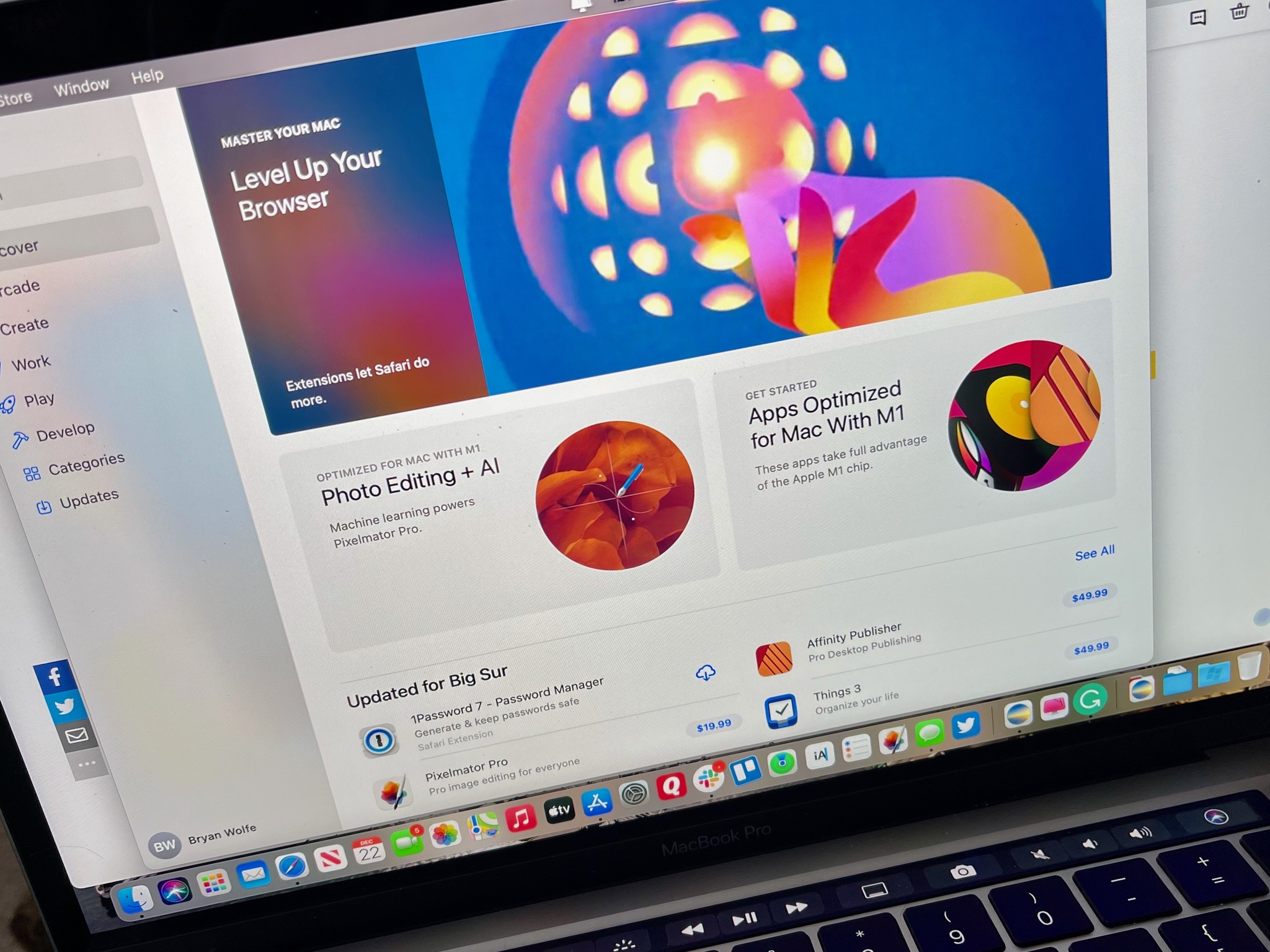
iMore offers spot-on advice and guidance from our team of experts, with decades of Apple device experience to lean on. Learn more with iMore!
You are now subscribed
Your newsletter sign-up was successful
The Mac App Store is the official digital distribution platform for macOS apps. Like the iOS App Store, the site offers native and third-party apps for download. In September 2018, Apple released the first significant design change for the Mac App Store since it first opened.
Here's more information on the Mac App Store on macOS Big Sur.
How to start using the Mac App Store

The App Store on your Mac is your gateway to expanding your program library. Gone are the days of buying computer programs from electronics stores; you can download whatever you need from the App Store. Some stuff is free; other things you'll have to pay for.
Here's how to get started with the Mac App Store!
How to start using the Mac App Store
How to download apps from the Mac App Store
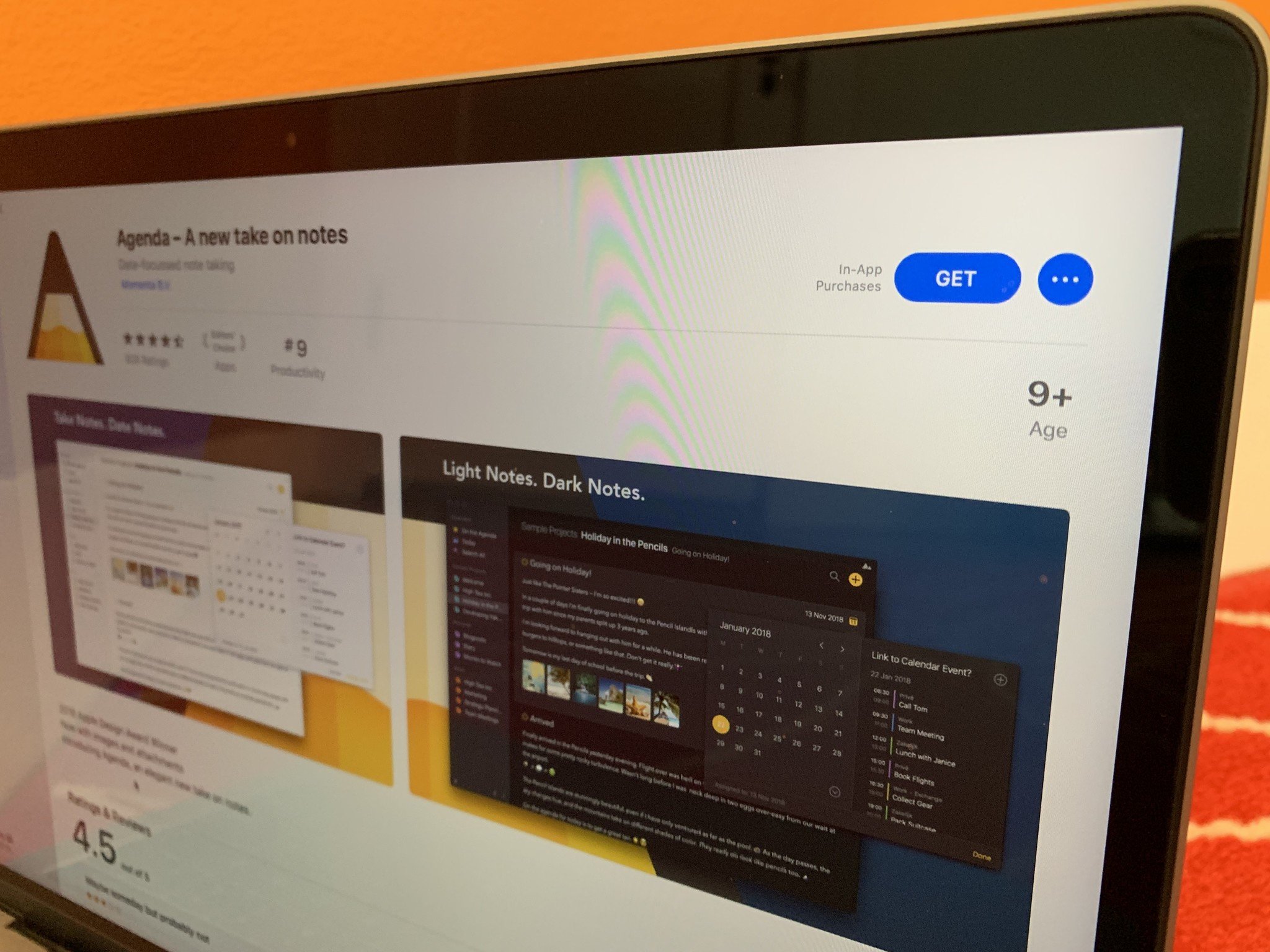
There are thousands of additional apps that you can download through the Mac App Store to give your computer even more capabilities. They run the gamut: utilities, productivity tools, games, and everything else imaginable. Thousands of Mac developers offer apps from the Mac App Store, and they're yours for the taking.
How to download apps from the Mac App Store
iMore offers spot-on advice and guidance from our team of experts, with decades of Apple device experience to lean on. Learn more with iMore!
How to check for app updates in the Mac App Store

The great thing about Mac software downloaded from the Mac App Store is that it's straightforward to check for updates. If you have automatic updates turned on, most apps will update while you're asleep (or, at least at night, whether you're asleep or not). If, however, you know of an update launching at a specific time and your Mac hasn't automatically updated it yet, you can manually push out the update yourself.
Here's how.
How to check for app updates in the Mac App Store
How to redeem a gift card or promo code in the Mac App Store
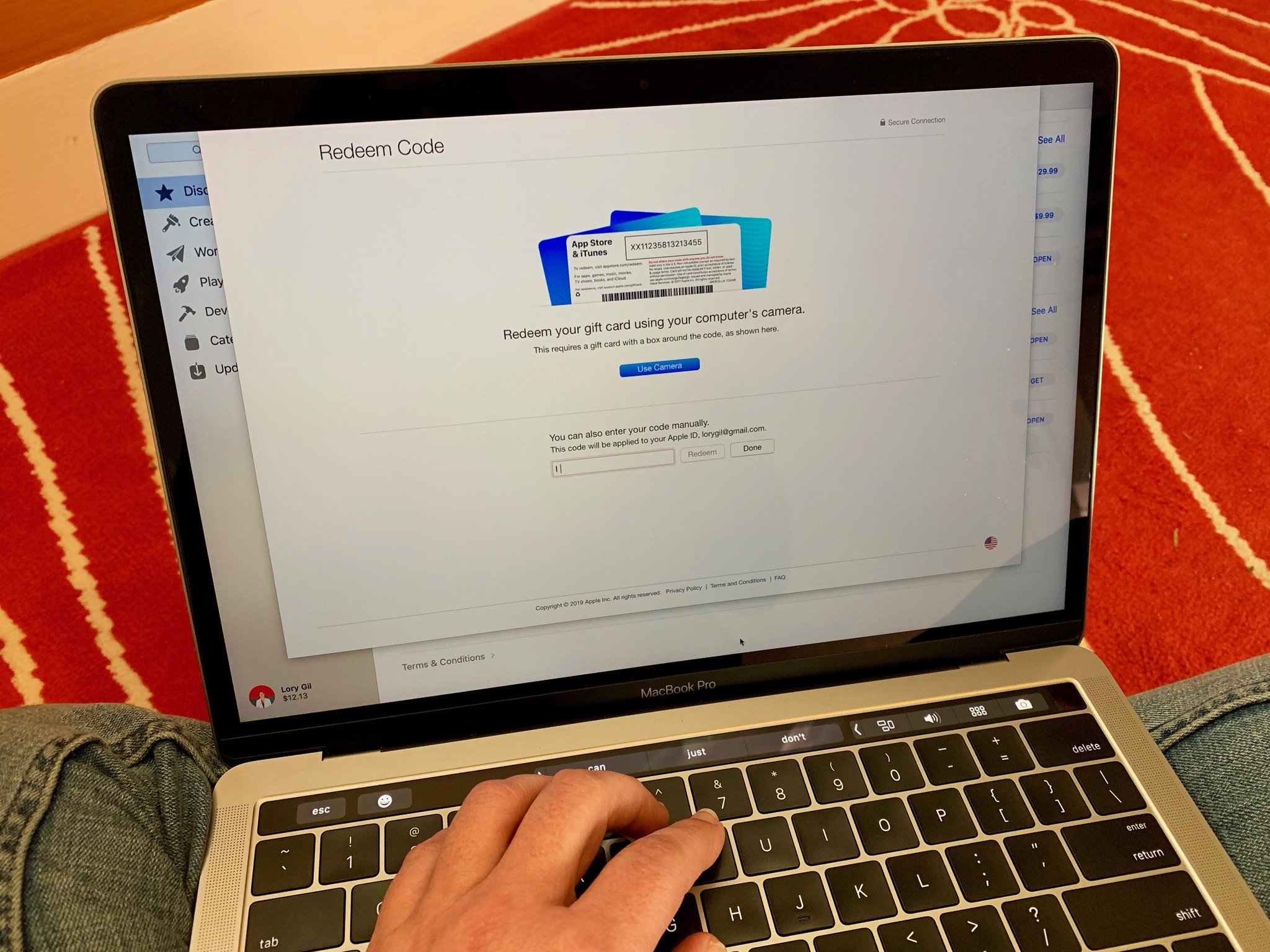
The Mac App Store is a paradise of high-quality applications and games. Just like the iOS App Store or iTunes, you can use gift cards or promo codes to get apps and games on your Mac. You can use the same iTunes gift card in the iOS App Store or the Mac App Store. A Mac promo code can only be redeemed in the Mac App Store, while an iOS promo code can be redeemed on an iPhone, iPad, or through the iTunes Store in the Music app.
How to redeem a gift card or promo code in the Mac App Store
How to use the Touch ID with the Mac App Store

On newer MacBooks, you'll find Touch ID. You can use this button to make instant purchases from the Mac App Store.
Here's how to do it.
How to use the Touch ID with the Mac App Store
Ready to experience Apple silicon?
In 2020, Apple introduced the first Macs with an M1 SoC, including an all-new MacBook Air and 13-inch MacBook Pro. Check out our best MacBook of the year for more information.
Questions about the Mac App Store?
Let us know in the comments below.

Bryan M. Wolfe has written about technology for over a decade on various websites, including TechRadar, AppAdvice, and many more. Before this, he worked in the technology field across different industries, including healthcare and education. He’s currently iMore’s lead on all things Mac and macOS, although he also loves covering iPhone, iPad, and Apple Watch. Bryan enjoys watching his favorite sports teams, traveling, and driving around his teenage daughter to her latest stage show, audition, or school event in his spare time. He also keeps busy walking his black and white cocker spaniel, Izzy, and trying new coffees and liquid grapes.
