iMore Verdict
While the Asus customization software is unfortunately not available on Mac, the dedicated Mac mode is more than enough to keep you typing away on this great-sounding, comfortable keyboard. It might be specifically for gamers, but there’s plenty here to enjoy for everyone else.
Pros
- +
Doesn’t look too gamer-focused
- +
The small screen gives helpful information
- +
Very comfortable typing
- +
Sounds great
Cons
- -
Some of its best features don’t work on Mac
- -
It’s not cheap
- -
There’s a lot of plastic for something so expensive
You can always trust iMore.
The world of the best mechanical keyboards is about as saturated as it could possibly get. There are budget options, enthusiast options, premium options — and loads of each. For those looking for the ultimate gaming keyboard, you’re spoilt for choice.
This latest offering from ASUS comes at just the right time for Apple gamers — it’s the Asus ROG (Republic of Gamers for those not in the ‘gaming know-how’) Azoth. Asus’ latest mechanical keyboard comes just as gaming for Mac starts to ramp up, with a new Mac adjacent colorway and a Mac mode.
It’s named after an alchemical form of Mercury (at least that’s what my limited knowledge of ancient pseudoscience says), and it has some wicked looks and thoccy keys: But is it a keyboard you should put nearly $300 of your hard-earned money into?
Asus ROG Azoth review: Price and availability

The Azoth is not cheap — and while you get what you pay for, it’s going to sting the wallet. When you go directly to Asus, you’ll pay $250. That’s not the most you can spend on a keyboard by any stretch of the imagination, but it's a tall order if you’re just looking for a keyboard to type out your work.
There are loads of features that enthusiasts will really like, but they also might not like the lack of buildability. Gamers will love the smooth switches, and the extra readouts on the screen, but might balk at the price. Mac users will love the Mac mode, but the overall aesthetic might put you off. There is a big audience for this keyboard, but that price is a tricky hurdle to clear.
It’s available almost everywhere, from the Asus official store to Amazon, so getting hold of one isn't going to be tricky. You’ll just have to pony up a lot of dosh for it.
Asus Azoth review: Build and looks

There’s metal all over the place here — although true metal fanatics will be slightly disappointed that the bottom part of the keyboard case is plastic. Make no bones about it, this is some top-quality, thick plastic, but it is plastic nonetheless. It’s a weighty board too, although not quite as heavy as some of the fully metal boards that you often find in the custom marketplace.
iMore offers spot-on advice and guidance from our team of experts, with decades of Apple device experience to lean on. Learn more with iMore!
The top metal panel is wicked and looks great, and there’s a lovely semi-gaming aesthetic to the whole package. While you can tell the audience it's aiming at thanks to the gamer keycap legend, you never think “WOW, a gamer keyboard!” when you look at it. This is the white Mac version, but there is also a gunmetal version that is functionally the same.
Asus ROG Azoth review: Features

As soon as you pull the Azoth out of the box, the first thing you’ll notice is the OLED screen that adorns the top right-hand corner of the board. It bursts into life when you turn the keyboard on, and displays a variety of different information. For Mac users, it gives you the connection mode (Bluetooth, wired, or dongle), OS mode, and then a readout for what function the little toggle switch will do that sits next to it.
There are more readouts on the screen if you’re a Windows user, with more options in the Asus ROG Amory Crate software. It’s a good piece of software too, with remap options, Macro customization, and addressable RGB controls. Through Armory Crate you can add more details to the OLED screen, such as CPU temps, frame rates, and more — all little details for the gamer. Alas, Mac users do not get to use the Armory Crate software, so we have to make do with onboard RGB customization, and no temperature readouts. Sad.
Thankfully, the clear and bright LEDs make up for it. There a number of pre-made RGB modes on the keyboard, and they can all be changed with the toggle switch in the top right. That toggle switch can also act as a media control and volume control as well.
Bluetooth 5.1 enables a seamless wireless connection, but if you want something more secure then there’s a 2.4GHz wireless dongle that slots into the back of the board. Both are stable with very high polling rates, and connect super easily to your chosen machine.
Asus ROG Azoth review: Typing feel
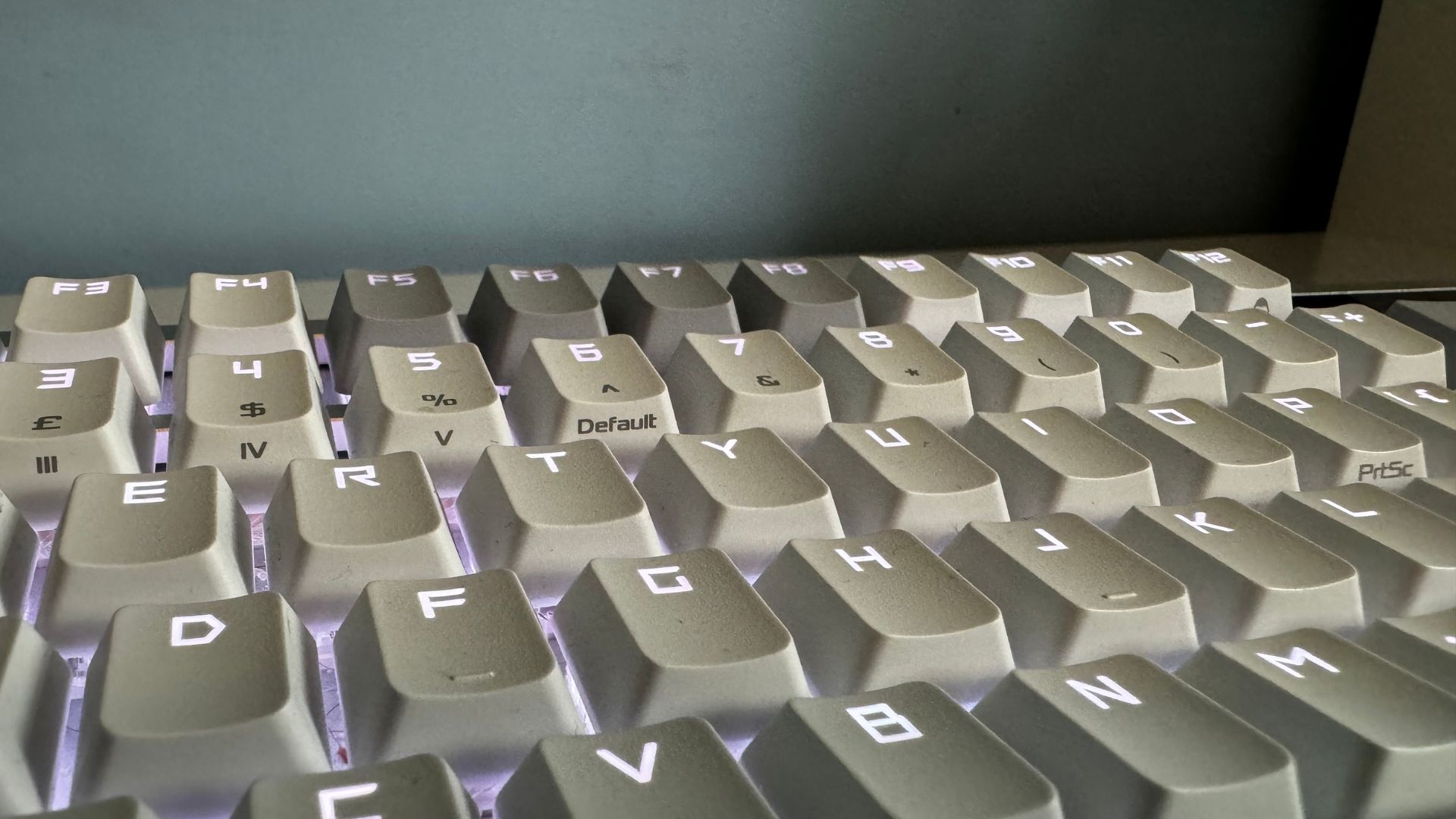
While the main focus of the Azoth is gaming, it is still a keyboard — which means it needs to be good for typing, and the Azoth is excellent. There’s a smoothness to each keypress thanks to its linear switches, which are super light for a comfortable typing experience.
The switches at the heart of the board are Asus’s own ROG NX mechanical switches, and they come pre-lubed from the factory. If they don’t feel lubed enough to your liking, Asus includes a little lube station in the box with a bottle of lube and a switch opener so that you can really dial the switch into your desired feel.
Those switches are sat on top on some impressive keyboard engineering as well. There’s a layer of poron foam, silicon, and silicon gaskets to make the keyboard comfortable — and it all adds up to a wicked-sounding keyboard too. For gamers, the keys’ smoothness and speed are going to be wicked for those high-intensity gaming sessions, and typists will still have a great time typing with its comfortable keys.
Asus ROG Azoth review: Competition

We’ve said it once, but it's worth reiterating — the world of the mechanical keyboard is dense. If you want a customizable gaming keyboard then we’ve looked at the very expensive and extremely premium Glorious GMMK Pro, although that will set you back even more than the Azoth.
Typists might want to look at Keychron's range of excellent customizable keyboards, such as the Q1 Pro. My personal favorite, the NuPhy Halo 75 is also a great option, with one of the nicest-sounding space bars that I have ever used. The Azoth isn’t without its charm, however, even for Mac users, and there really is something for everyone here. As such it more than earns a spot in our best mechanical keyboards for Mac roundup.
Asus ROG Azoth review: Should you buy this?
You should buy this if…
- You game on a Mac at all
- You want a slick screen on your keyboard
- You really like the aesthetic
You shouldn’t buy this if…
- You want to customize it on Mac
- You need something less aimed at gamers
Asus ROG Azoth review: Verdict
The Azoth is a very solid keyboard, and if you’re a Windows user then it’s perfect for gaming. For Mac users, it’s still a solid board, but you’ll find it a little grating that you don’t have the same kind of customization options that Windows users do.
Overall though, the keyboard, looks, feels, and sounds great. If you like to dabble in some gaming on Mac, then this is an excellent board that is just what you’ve been looking for — and it’ll last you a good long time.

Game on a Mac in style
The screen is a great addition, and the design looks plenty cool enough for the Mac gamer. Its also a really good typing experiece — if only the ROG software worked.

As iMore's Senior Staff writer, Tammy uses her background in audio and Masters in screenwriting to pen engaging product reviews and informative buying guides. The resident audiophile (or audio weirdo), she's got an eye for detail and a love of top-quality sound. Apple is her bread and butter, with attention on HomeKit and Apple iPhone and Mac hardware. You won't find her far away from a keyboard even outside of working at iMore – in her spare time, she spends her free time writing feature-length and TV screenplays. Also known to enjoy driving digital cars around virtual circuits, to varying degrees of success. Just don't ask her about AirPods Max - you probably won't like her answer.


