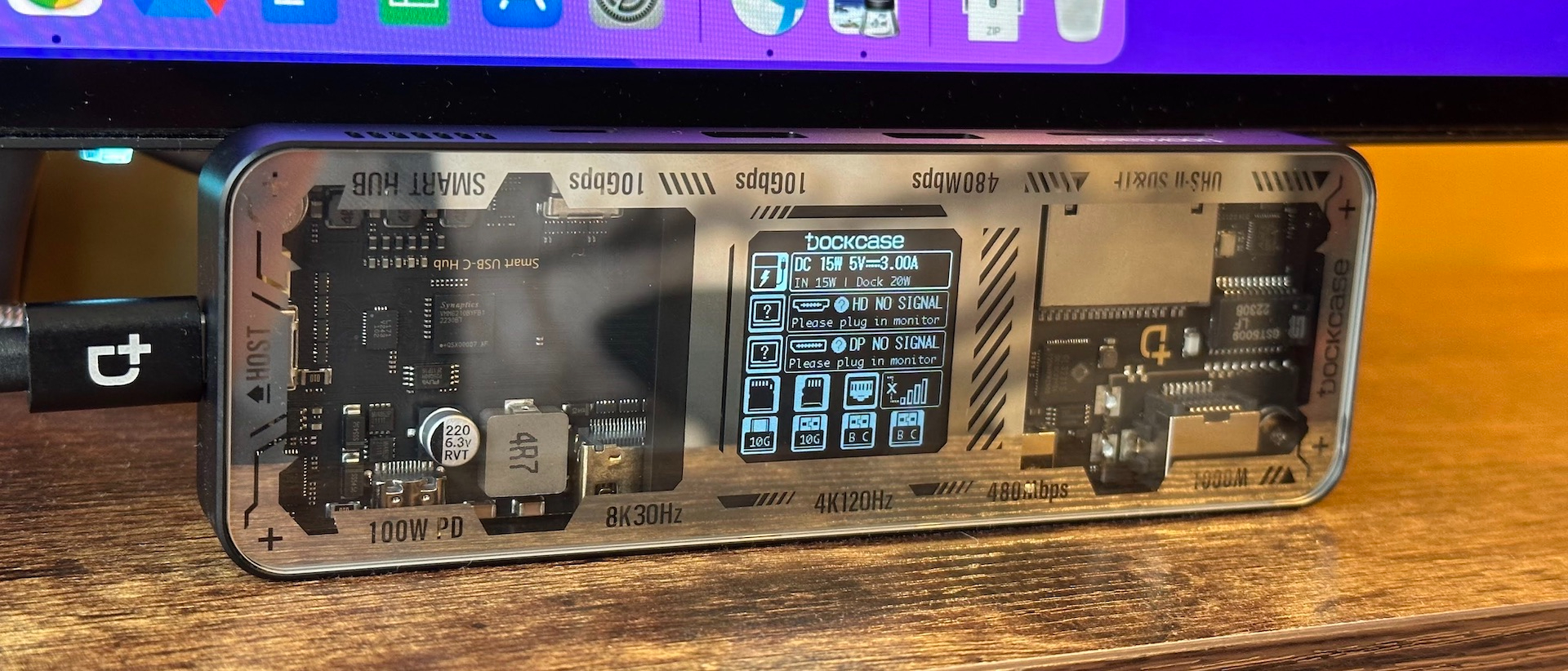iMore Verdict
Compact but with plenty of ports to play with, the Dockcase Smart USB-C Hub 10-in-1 Explorer Edition dock puts all the connectivity your Mac could need in a pint-sized package. With its cyberpunk screen, it sure looks cool, too, but the lack of Thunderbolt holds it back from greatness.
Pros
- +
Lots of port options
- +
Travel-friendly size
- +
100W power pass through
Cons
- -
No Thunderbolt ports
- -
Can get hot
- -
Would benefit from screen customization features
You can always trust iMore.
It’s the eternal trade off — what’s more important to you, a portable machine, or a ton of handy ports? Whether you went for the former or the latter makes little difference; the computer manufacturers of this world seem to have made the choice for you, opting for ever-slimmer machines at the expense of I/O options.
A handy external dock or hub has become a must-have then, and the latest offering from Seesaw, the futuristic-looking Dockcase Smart 10-in-1 USB-C hub Explorer Edition, is a fine example of why they’re so useful. Stylish and relatively affordable, it’ll quickly earn its spot among your arsenal of MacBook accessories. It is easy to recommend among the best USB-C hubs for MacBook on the market, as well as to anyone looking for a USB-C hub for iPad Pro or a USB-C adapter for MacBook Air. It’s just a shame that there wasn’t room for Thunderbolt in the mix here, and that there’s no immediately available way to play about with its key unique feature — its onboard screen.
Dockcase Smart USB-C Hub 10-in-1 Explorer Edition: Price and availability
You can pick up the Dockcase Smart USB-C Hub 10-in-1 Explorer Edition for $159.99, making it one of the pricier USB-C docks on the market. But for good reason at least — its 10 ports provide a good selection of input options, and its screen-fuelled design is unique. But it’s not impossible to find a good alternative for half the price — this is a premium option for sure. At the time of writing, you’ll need to purchase the Explorer Edition dock via Kickstarter, before it goes on general release — it’s already blown right past its funding target.

Dockcase Smart USB-C Hub 10-in-1 Explorer Edition: What I love
If you’re in the market for a USB-C hub, you’ll be all about the ports. But indulge me here while I talk first about how cool this Dockcase hub looks. With its clear top plate revealing its technical internals and 1.5-inch 240x240 color screen, it totally gives off cyberpunk vibes. There’s something very ‘I’m a 1990s hacker, watch out!’ about its aesthetic, making it a lot more fun than your run of the mill USB-C dock, and it captures the current obsession for low-fi-looking tech that Cyberpunk 2077 and its accompanying anime have recently fostered.
That screen is useful too. Showing you the status of each port and the accompanying devices and accessories plugged into it, it’s a useful troubleshooting tool, and clearly legible despite its size thanks to its clear and colorful design. A quick double tap of its function key rotates the display (handy for orienting it depending on where you’re placing the dock), while a long-press lets you cycle through more detailed overviews of your connected items.
It feels well made too. An aluminum alloy makes up its base shell (available in black or silver shades), with tempered glass used for the clear panel. That feels surprisingly tough too under a light tap — I threw the dock into my rucksack with little concern it’d shatter. To fit all those ports in it’s on the larger side though — you’re looking at measurements of 152mm x 50mm x 16mm, and a weight of 130g.

Onto the ports! Get comfortable…
iMore offers spot-on advice and guidance from our team of experts, with decades of Apple device experience to lean on. Learn more with iMore!
The Dockcase Smart USB-C Hub 10-in-1 Explorer Edition offers 1x HDMI and 1x DisplayPort (both capable of 8K@30Hz or 4K@120Hz output), SD and TF card slots (UHS-II), 1x USB-C port (USB 3.2 Gen 2 with transfer speeds up to 10Gbps), 3x full-sized USB-A ports (one matching the USB 3.2 Gen 2 standard of the USB-C port with transfer speeds up to 10Gbps, while the other two max out at USB 2.0 and 480Mbps transfer speeds), 1x Gigabit Ethernet, and a final power-in USB-C port capable of 100W fast charging — enough to passthrough-charge a 16-inch MacBook Pro at high speed.

These are distributed around the long edges of the hub, while a final USB-C port acts as the connection to your host device. The Dockcase manufacturer Seesaw generously includes a high-speed USB 3.2 Gen 2 cable, capable of hitting those 10Gbps transfer speeds and 100W charging rate, in the box too. That cable alone wouldn’t be cheap.
Putting the hub through its paces, I’ve had no issue with the claimed performance of any of these slots, though you’ll need high-end components to get near those theoretical top speeds. It proved a more versatile device than I’d originally thought it would be too — it was as useful for beefing up my Mac’s ports and external monitor potential as it was for connecting my AyaNeo handheld gaming PC to a TV, for instance.
Dockcase Smart USB-C Hub 10-in-1 Explorer Edition: What I don’t love
The elephant in the room here is Thunderbolt connectivity. It’s missing here, and that’s a big shame given its 40Gbps speeds and video daisy chaining abilities. It leaves the hub bottlenecked by the 10Gbps host connection — that may not prove a problem for everyone, but the sort of person who needs a high-end USB-C dock will likely want all the available ports running at full throttle, and that won’t be possible here if, for instance, you’re taking advantage of the data-hungry 8K video output option. It’s the weak link here that the hub’s most-demanding users will rub up against. But its omission also likely acts to keep the price from skyrocketing entirely. Thunderbolt, after all, is not an inexpensive standard to implement.
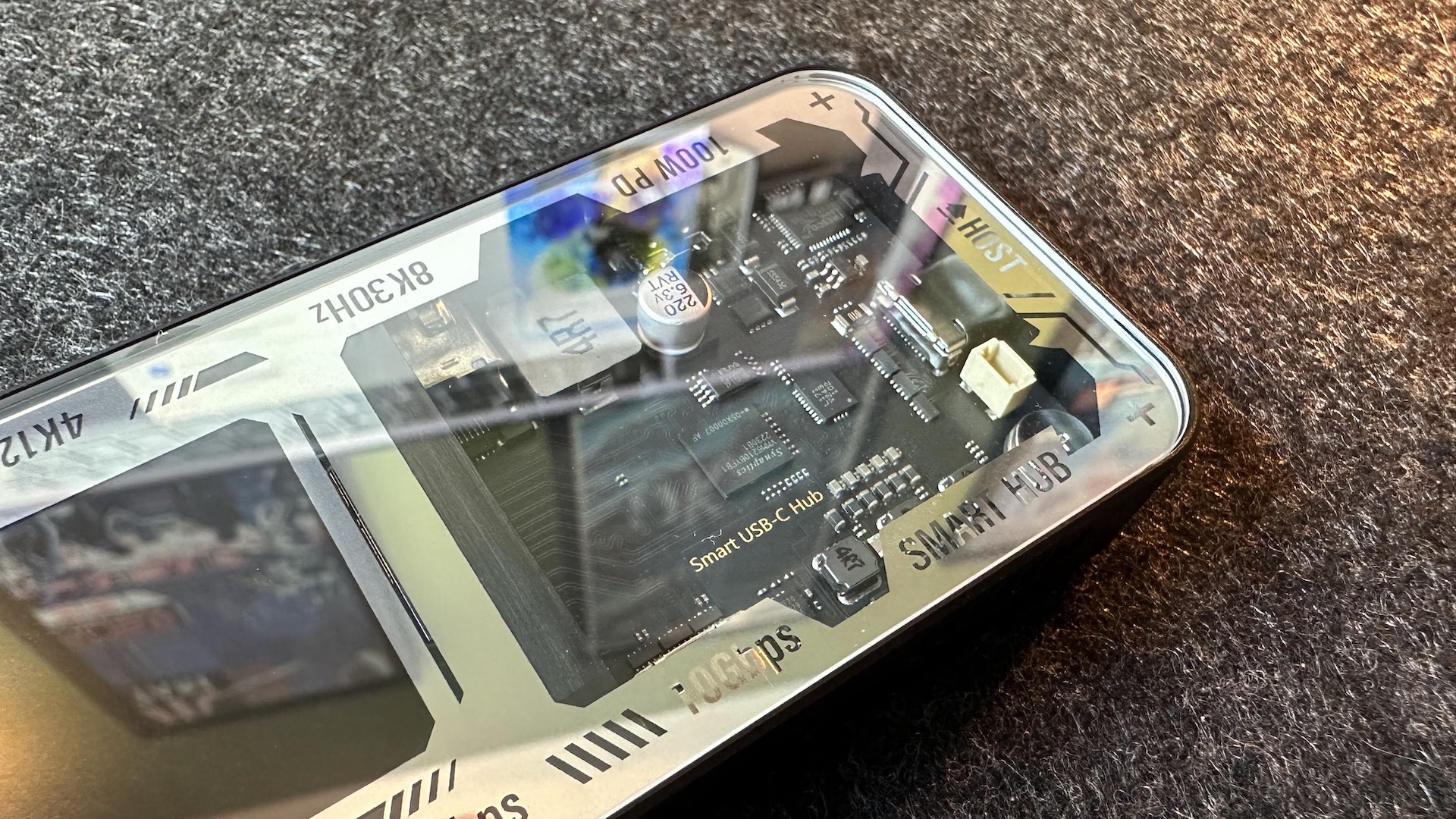
You don’t get a headphone or mic jack either, but that’s not too big of a deal. Most devices you’ll connect this to will have their own jack, while HDMI, DisplayPort and USB-C can all carry audio.
Other issues are less of a big deal. The dock can get hot under heavy load, but never dangerously so. And though I’m sure tinkerers will find a way to play with the screen beyond the manufacturer’s intent, it’d be nice if there was an easy way to customize how the display looked.
This is an expensive hub, too. It justifies its expense through its relatively high spec, but have a think about if you need all that’s on offer here when there are many simpler, cheaper options available.
Dockcase Smart USB-C Hub 10-in-1 Explorer Edition: Competition
There are tons of USB-C hubs on the market, ranging from simple USB-A adapters to fully-fledged multi-device adapters like the Explorer Edition we’re looking at here, making pinpointing one alternative to recommend difficult. I’d suggest starting with our best USB-C hubs for MacBook guide for starters — all the options there are highly rated. For reference, the Dockcase Smart USB-C Hub 10-in-1 Explorer Edition would rank among the best of these — but would also be among the most expensive.
If, as mentioned earlier, Thunderbolt connectivity is important to you, check out the CalDigit TS4. I use it every day and love it. It’s expensive, it’s not portable, and you can’t travel with it — but its Thunderbolt support is unparalleled.
Dockcase Smart USB-C Hub 10-in-1 Explorer Edition: Should you buy it?
You should buy this if…
- You have a device that’s severely lacking in ports
- You dig that cyberpunk aesthetic
- The lack of Thunderbolt doesn’t matter to you
You shouldn’t buy this if…
- You need to take advantage of Thunderbolt connectivity regularly
- You need a dock small enough to slip into a pocket
- You’d rather save money on a less-flashy dock

Dockcase Smart USB-C Hub 10-in-1 Explorer Edition: Verdict
There’s no denying the Dockcase Smart USB-C Hub 10-in-1 Explorer Edition is a looker — it’s not often a device as simple as a USB-C dock turns heads, but when I brought this device into the iMore office, I had loads of people come over to ask about it. It’s striking for an accessory in this category.
And for the most part it does a great job of expanding the usefulness of a single USB-C port on your device. It offers solid transfer speeds, excellent charging passthrough and great display output options — 8K / 30Hz output isn’t to be sniffed at.
That said, the 8K bandwidth allowance is one that few people are likely to be making use of currently, and though an argument for future-proofing with it can be made, I’d still have preferred a Thunderbolt port or two instead. Get that standard in any future model, and you’ve basically got the perfect portable dock. For now, you’ve got a ‘very good’ one instead.

Gerald Lynch is the Editor-in-Chief of iMore, keeping careful watch over the site's editorial output and commercial campaigns, ensuring iMore delivers the in-depth, accurate and timely Apple content its readership deservedly expects. You'll never see him without his iPad Pro, and he loves gaming sessions with his buddies via Apple Arcade on his iPhone 15 Pro, but don't expect him to play with you at home unless your Apple TV is hooked up to a 4K HDR screen and a 7.1 surround system.
Living in London in the UK, Gerald was previously Editor of Gizmodo UK, and Executive Editor of TechRadar, and has covered international trade shows including Apple's WWDC, MWC, CES and IFA. If it has an acronym and an app, he's probably been there, on the front lines reporting on the latest tech innovations. Gerald is also a contributing tech pundit for BBC Radio and has written for various other publications, including T3 magazine, GamesRadar, Space.com, Real Homes, MacFormat, music bible DIY, Tech Digest, TopTenReviews, Mirror.co.uk, Brandish, Kotaku, Shiny Shiny and Lifehacker. Gerald is also the author of 'Get Technology: Upgrade Your Future', published by Aurum Press, and also holds a Guinness world record on Tetris. For real.