7 things you didn't know you could do with macOS 13 Ventura
The next macOS update officially launches this fall

iMore offers spot-on advice and guidance from our team of experts, with decades of Apple device experience to lean on. Learn more with iMore!
You are now subscribed
Your newsletter sign-up was successful
When it was first announced at the Worldwide Developers Conference (WWDC) in June, macOS 13 Ventura was mainly known for Stage Manager, PassCodes, Continuity Camera, and a few other new top-line features.
Having been using beta versions for our macOS 13 Ventura preview for nearly two months, I've had the chance to uncover some lesser-known macOS 13 Ventura features in this most impressive new software update, set to arrive for the public sometime this fall. Each of these features should find a large audience in the coming months.
1. Faster security updates
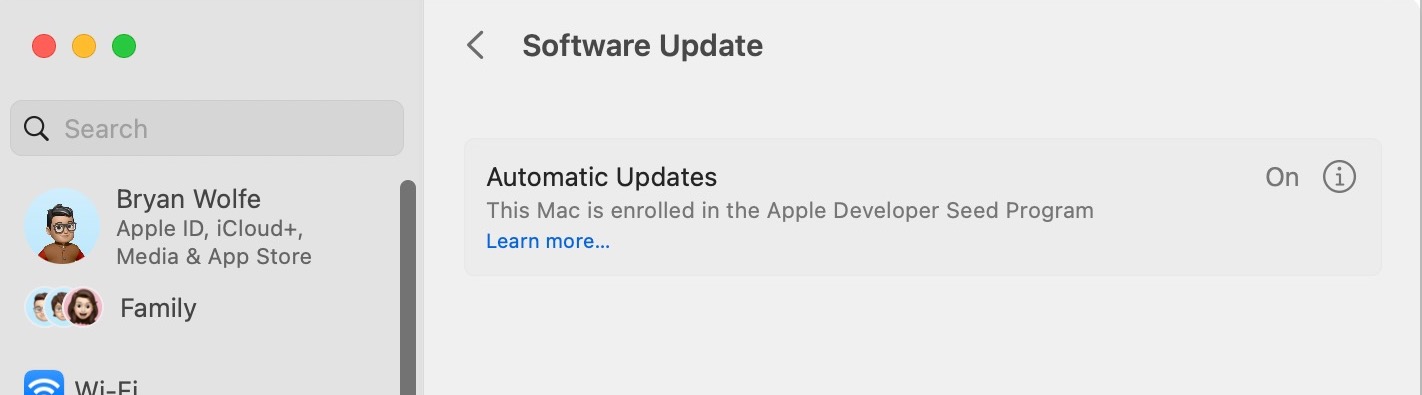
The days when Macs weren't susceptible to viruses and malware are long over. Because of this, iMore has always recommended ensuring the latest macOS version is installed on your computer. However, with macOS 13 Ventura, Apple has taken the guesswork out of this process by introducing "security improvements" that get applied automatically between regular updates — assuming you're connected to the internet. Better still, these updates won't require pesky restarts.
While I see no sane reason to do so, you can, if you wish, disable these automatic security improvements and switch to a manual process.
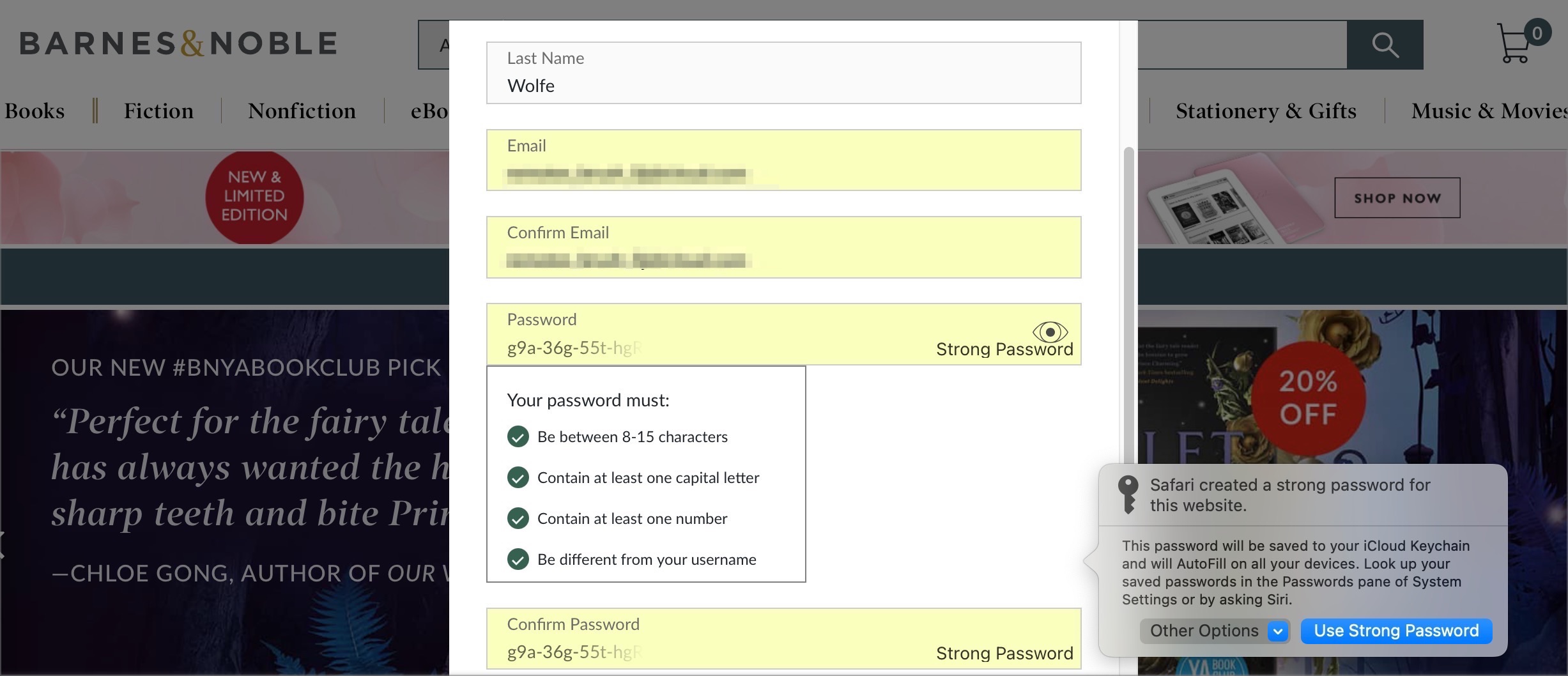
2. Password improvements
Apple almost certainly hopes to kill passwords with its new PassKeys feature eventually. But, until that happens, it's making it even more convenient to choose or edit strong passwords in Safari on macOS 13 Ventura.
With the update, it's now possible to edit strong passwords that Safari suggests to match the site-specific requirements. It's also (finally) making it possible to delete old Wi-Fi passwords, so they're no longer sticking around forever.
3. Websites sync in Safari
Thanks to iCloud, it's already possible to sync Safari settings such as history, bookmarks, and Reading List across devices. With Ventura, sync is arriving for website settings as well. For example, perhaps you use Reader view or page zoom on your favorite websites. Those settings will now sync across each device using your Apple ID. This is a subtle change to how Safari sync works, but a good macOS 13 Ventura feature nonetheless.
iMore offers spot-on advice and guidance from our team of experts, with decades of Apple device experience to lean on. Learn more with iMore!
4. Relax with ambient sounds
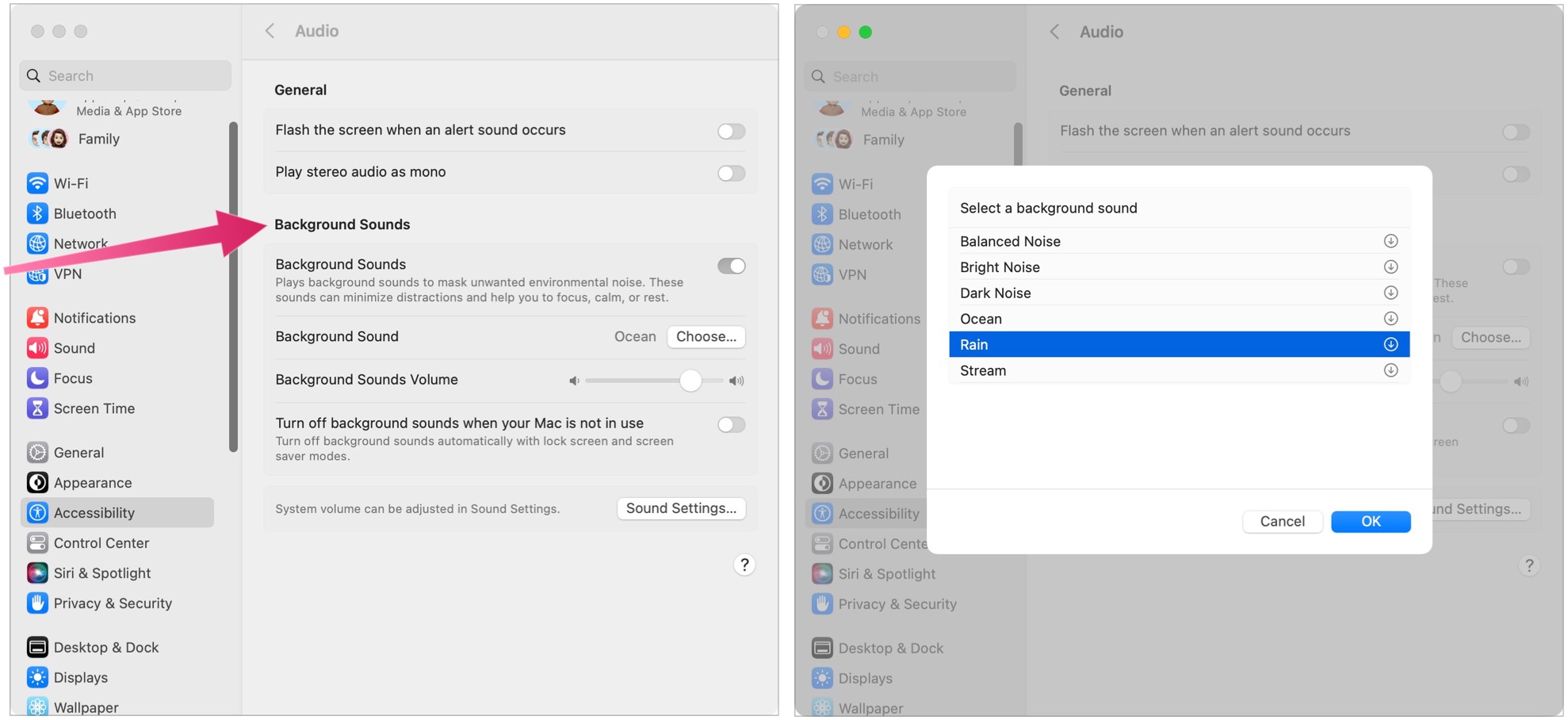
It's very easy to get distracted while working on the computer, especially if you're using it in a public place. So in macOS 13 Ventura, Apple's adding a series of calming sounds you can play in the background. At launch, the software update includes sounds such as rain, ocean, and stream.
5. Hide your email address in third-party apps
One of the best macOS 13 Ventura features is being improved in Ventura. Hide My Email now works in third-party apps, making it even easier to keep personal information private. Previously, this tool was limited to Apple apps only.
6. FaceTime Handoff
When you begin or join a FaceTime meeting, there's currently no way to transfer that call onto another Apple device. This changes with macOS 13 Ventura and iOS 16 /iPadOS 16. With those updates, you can now enjoy FaceTime on your iPhone, for example, then switch it to your Mac automatically, thanks to expanded Handoff capabilities. Even your connected Bluetooth headset will transfer devices.
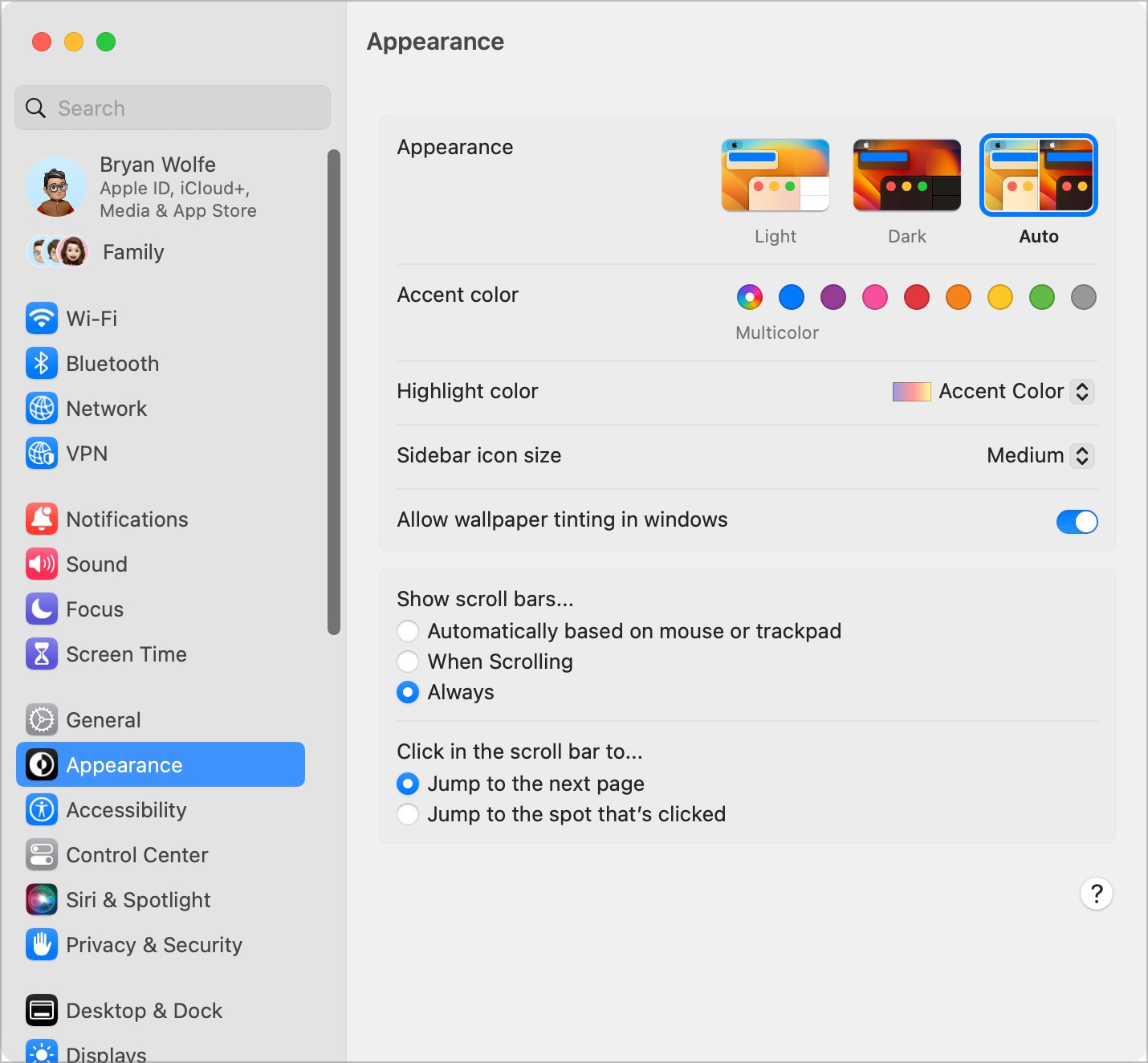
7. System Settings
In macOS 13 Ventura, Apple has replaced System Preferences with System Settings. The change also comes with a familiar new look. The new System Settings look a lot like the Settings app on iPad, bringing a little more synergy to Apple's suite of hardware devices.
It's almost here
In 2021, Apple released macOS 12 Monterey on October 24; a year earlier, macOS 11 Big Sur arrived on November 12. These dates suggest we'll see the official release of macOS 13 Ventura in late October or early November. Until then, iMore will continue to let you know more about the update. The update will work on many Macs, including the best Macs currently on the market.

Bryan M. Wolfe has written about technology for over a decade on various websites, including TechRadar, AppAdvice, and many more. Before this, he worked in the technology field across different industries, including healthcare and education. He’s currently iMore’s lead on all things Mac and macOS, although he also loves covering iPhone, iPad, and Apple Watch. Bryan enjoys watching his favorite sports teams, traveling, and driving around his teenage daughter to her latest stage show, audition, or school event in his spare time. He also keeps busy walking his black and white cocker spaniel, Izzy, and trying new coffees and liquid grapes.
