Why Things 3, MacWhisper, and Whisky are my Mac apps of the year
Something old, something new, something gaming.

For the past few years, I’ve tested countless apps on iPhone, iPad, and Apple Watch. Recently, however, I’ve noticed that there’s been a resurgence in Mac apps.
This could be down to a few factors — the move to Apple silicon for the Mac, which uses similar Apple-produced chips to the current iPhone and iPad models, allows developers to focus on multiple platforms with the same chips, making development far more streamlined.
And there’s also the rise of OpenAI and ChatGPT. The AI platform exploded in 2023, and has led to a boon of apps — so much so that macOS has been inundated with new apps powered by AI.
With this in mind, there are three apps that I’ve kept coming back to throughout 2023, which I simply need to talk about and explain why they’re my favorite macOS apps of the year.
Things 3
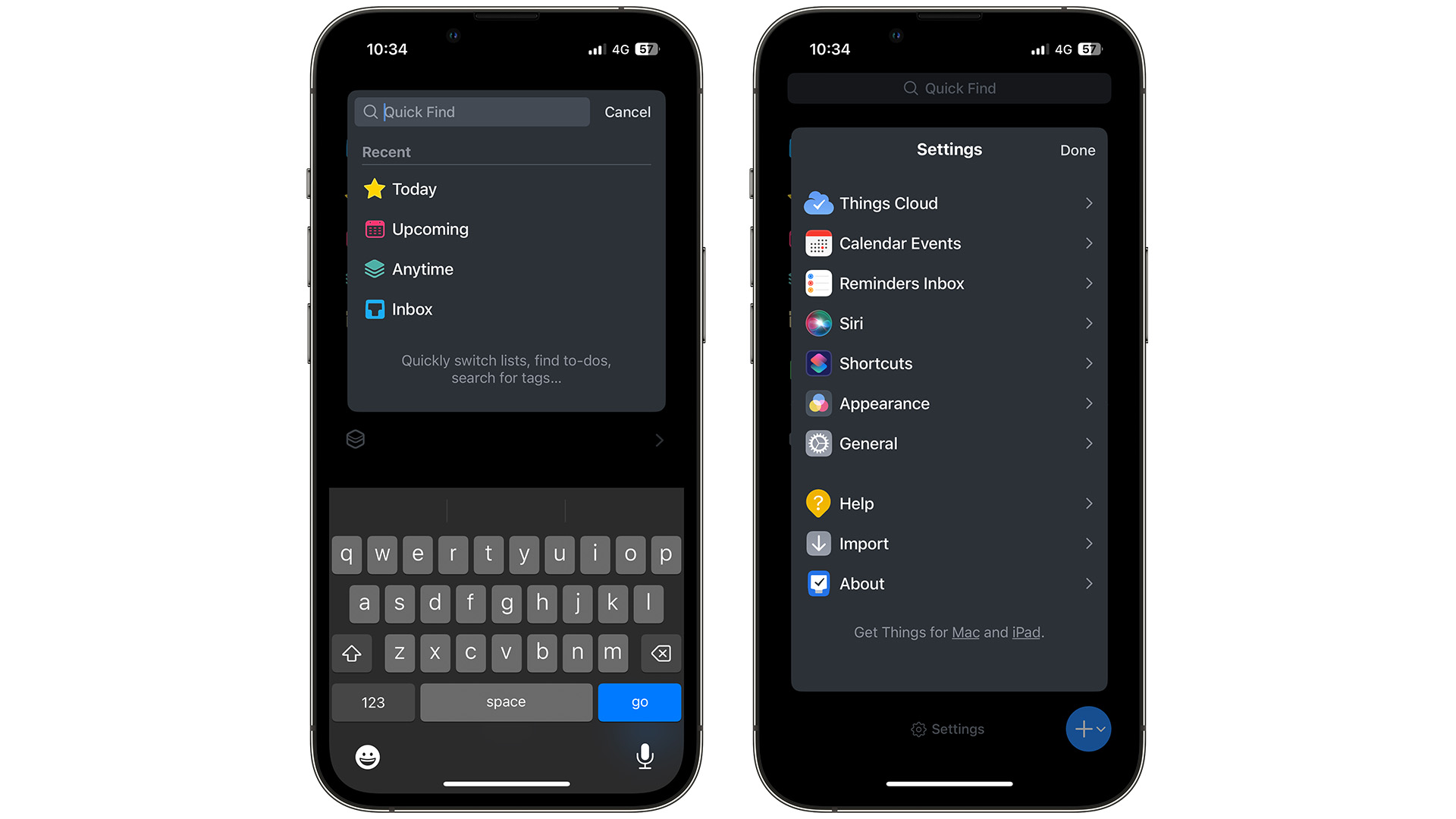
Until 2023, Cultured Code’s to-do app was solely on my iPhone, and it was great. Being able to quickly create short tasks, group a bunch of them into a project, and then check them off in the app or on a widget on the home screen, was fantastic. Its user interface and features are consistently simple but powerful — it’s a trait that more apps should take note of.
So when I decided that it’d be easier to view these tasks on my Mac, it was almost like rediscovering Things 3 all over again. macOS Sonoma only supercharged this, thanks to widgets on the desktop.
I love Things 3 on my iPhone, so having Things 3 on my Mac, and all of the tasks appearing across my devices thanks to iCloud sync was very helpful.
iMore offers spot-on advice and guidance from our team of experts, with decades of Apple device experience to lean on. Learn more with iMore!
I can also create other projects for the weekend, such as ones that revolve around my newborn son’s bedroom. I can now tweak, add, and remove all the decorating tasks for his room on my Mac.
I’m not sure what a Things 4 could entail or how it could further improve my productivity — but rediscovering an app just by using it on another device is rare. So, whatever Cultured Code may be planning, I can’t wait to see what could be coming over the horizon.
MacWhisper
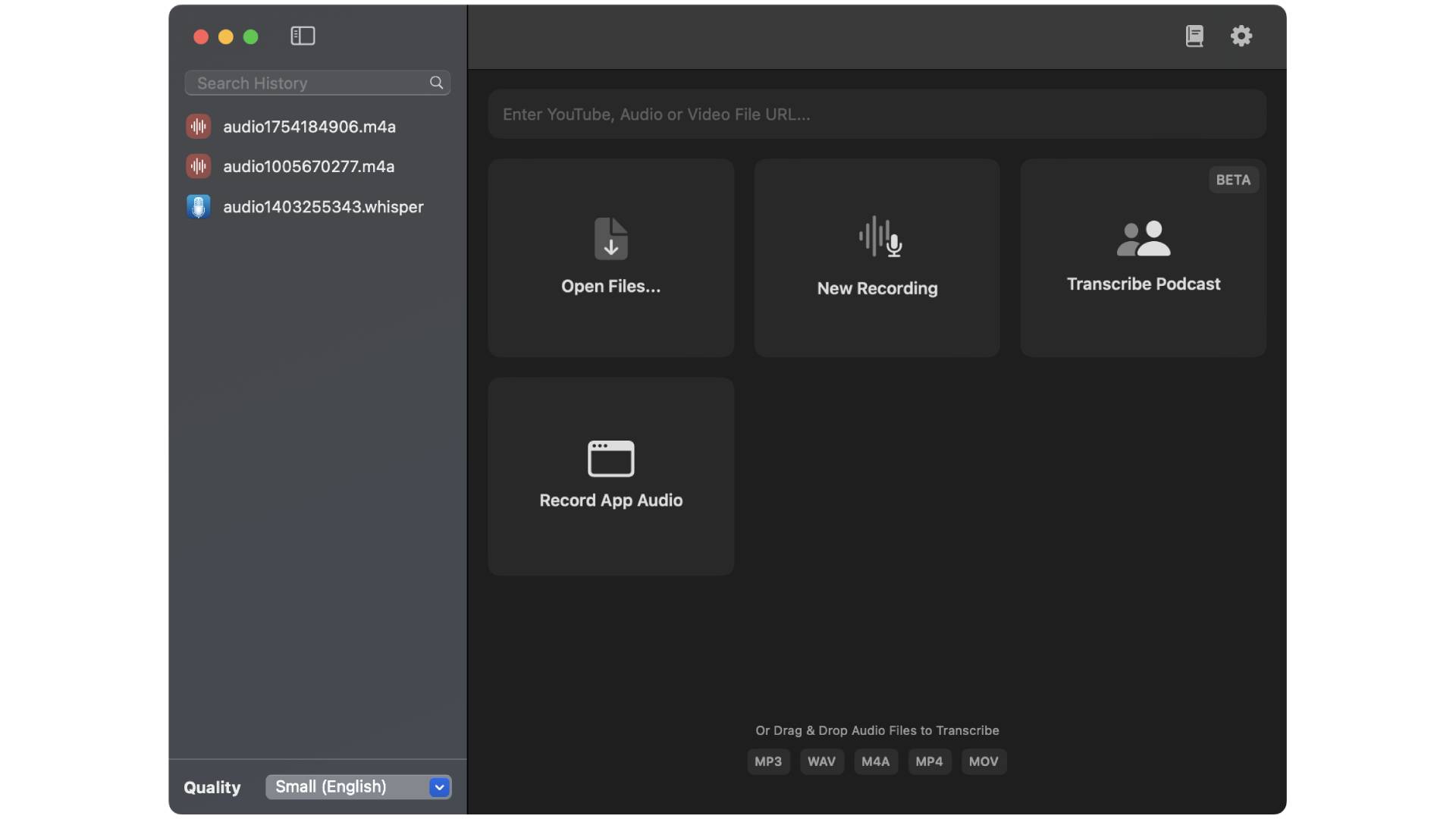
I’ve written about Jordi Bruin’s app a few times this year, and for good reason. For those unaware, this macOS app uses OpenAI’s Whisper transcription model to take audio files and translate them into a text file. So if you host a podcast, for example, and you want a readable copy of what was said for someone who may be hearing impaired, MacWhisper makes it easy.
I’ve used it for The iMore Show and for projects I’m working on at weekends, and it’s been a savior for me. When writing my book in 2020, I spent countless hours transcribing Zoom interviews. I did try to use some transcription services, but it was more miss than hit when they would send me a text file with gibberish.
Yet since the first version of MacWhisper was released in February (now on its sixth version), its transcription results have been very impressive. At the time of writing, you can select multiple audio files and throw them into the app, where all of them will be transcribed. If you use an Apple silicon Mac, the app can use the GPU so that transcriptions are between two to three times faster than before.
It’s an app that only gets better every month, with every minor and major release. I’m looking forward to what MacWhisper 10 may bring this time next year — but for now, it’s an app that’s simply become essential in my workflow.
Whisky
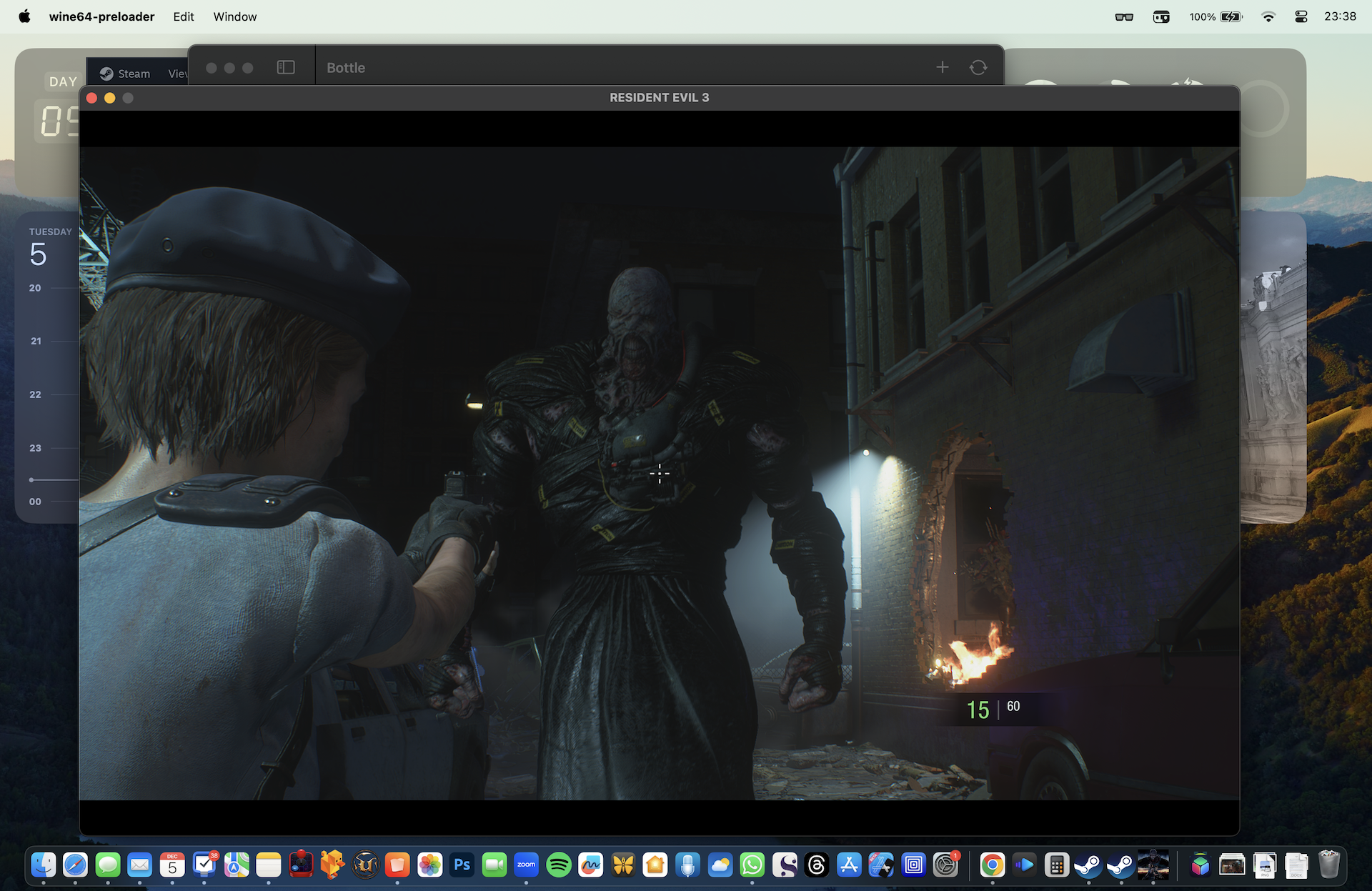
Gaming on the Mac has always intrigued me. Granted, for years now, Apple has consistently promised that it’s serious about gaming. I remember being in awe back in 2010 when I could play ports of Half-Life 2 and Portal, thanks to Steam coming to the Mac. Yet in recent years, I’ve had to use Windows, either through Boot Camp on an Intel Mac or through Parallels Desktop on my Apple silicon MacBook Pro, to play some games that aren’t on macOS.
So when Apple announced its ‘Game Porting Kit’ for macOS Sonoma in June, which essentially converts a game to the Mac, I was very intrigued. Soon after, a free app called Whisky was released, which packages this into an easy-to-use interface where you can easily boot up your games from a Steam library and play as normal.



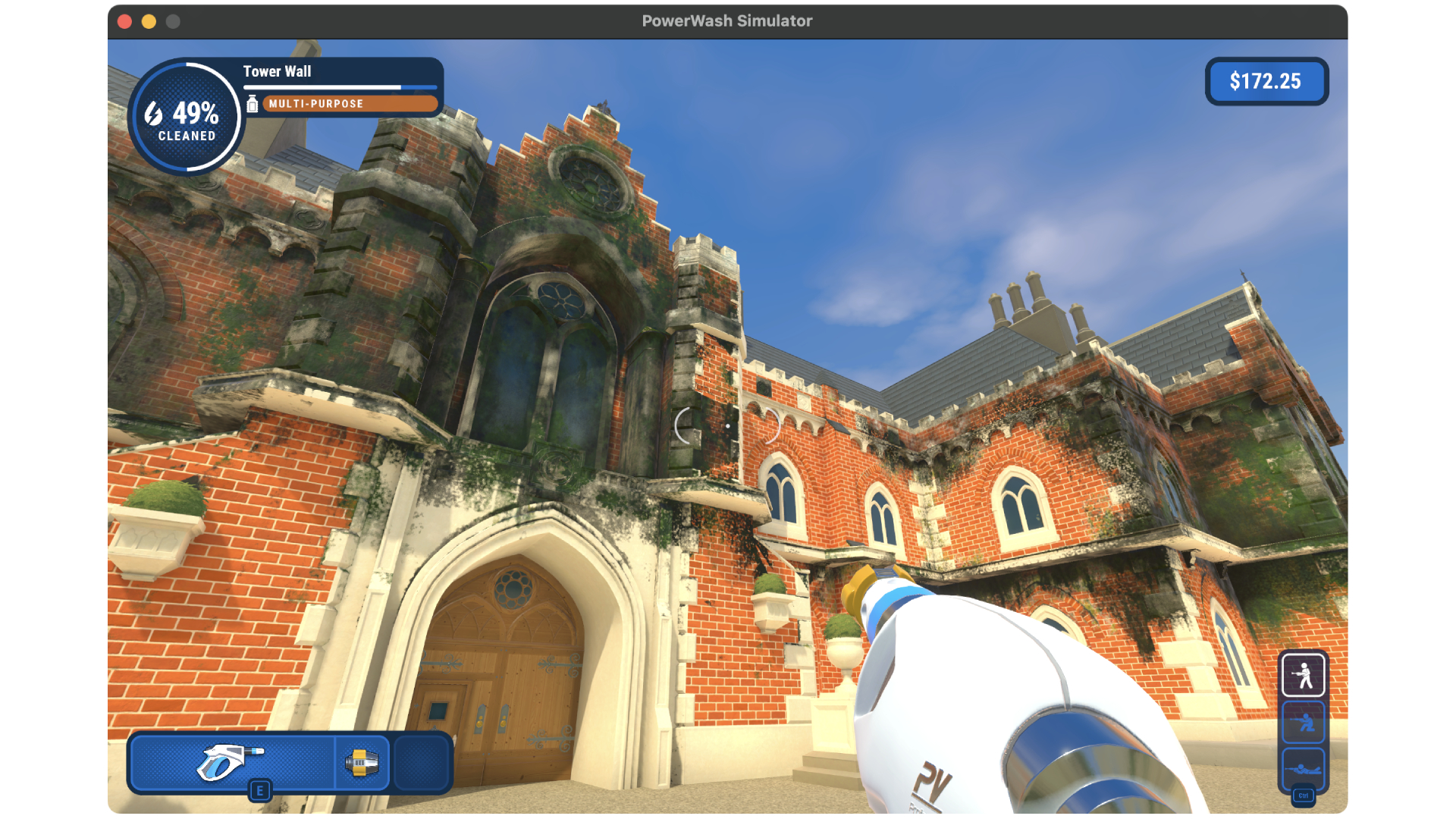
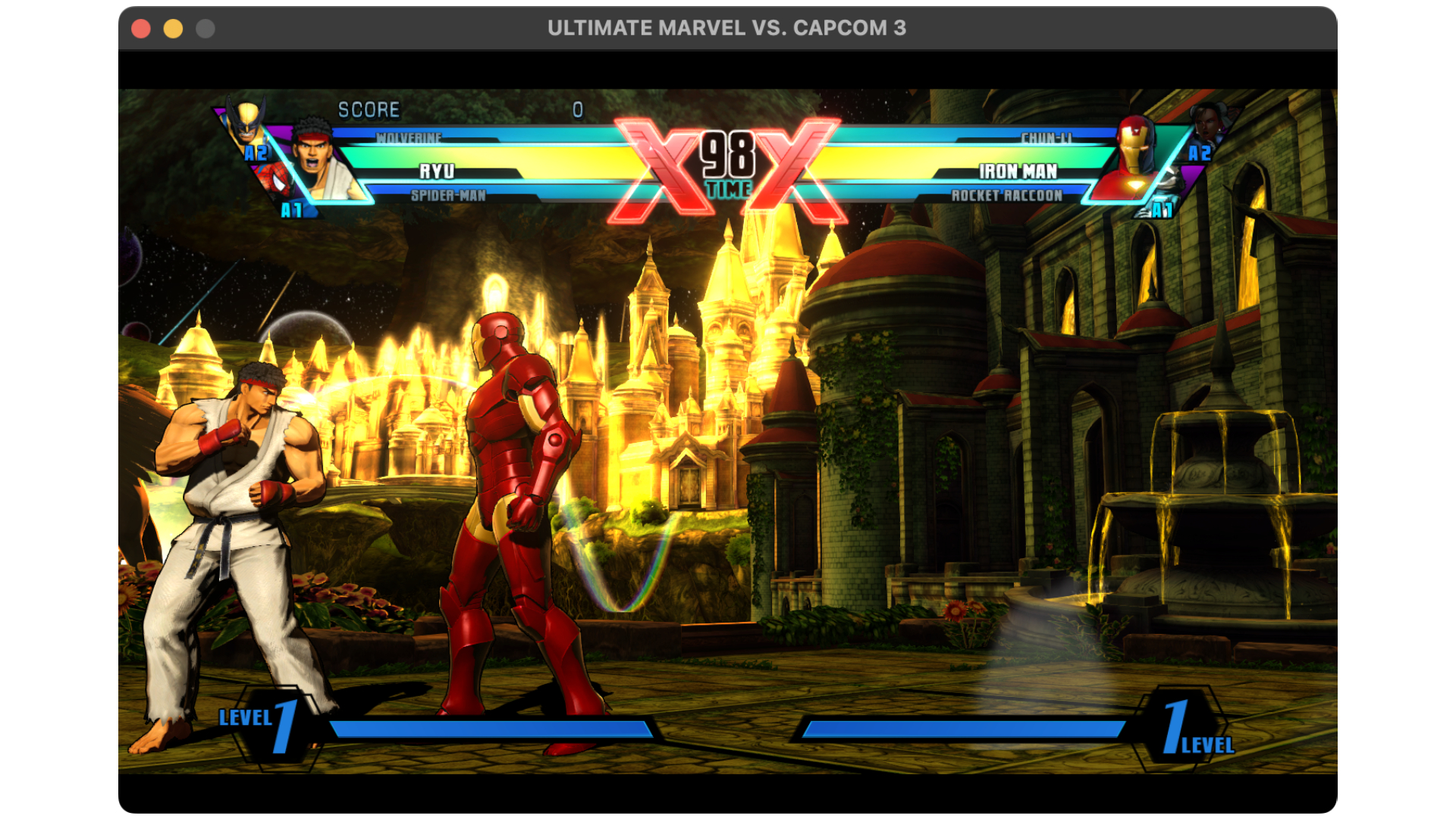
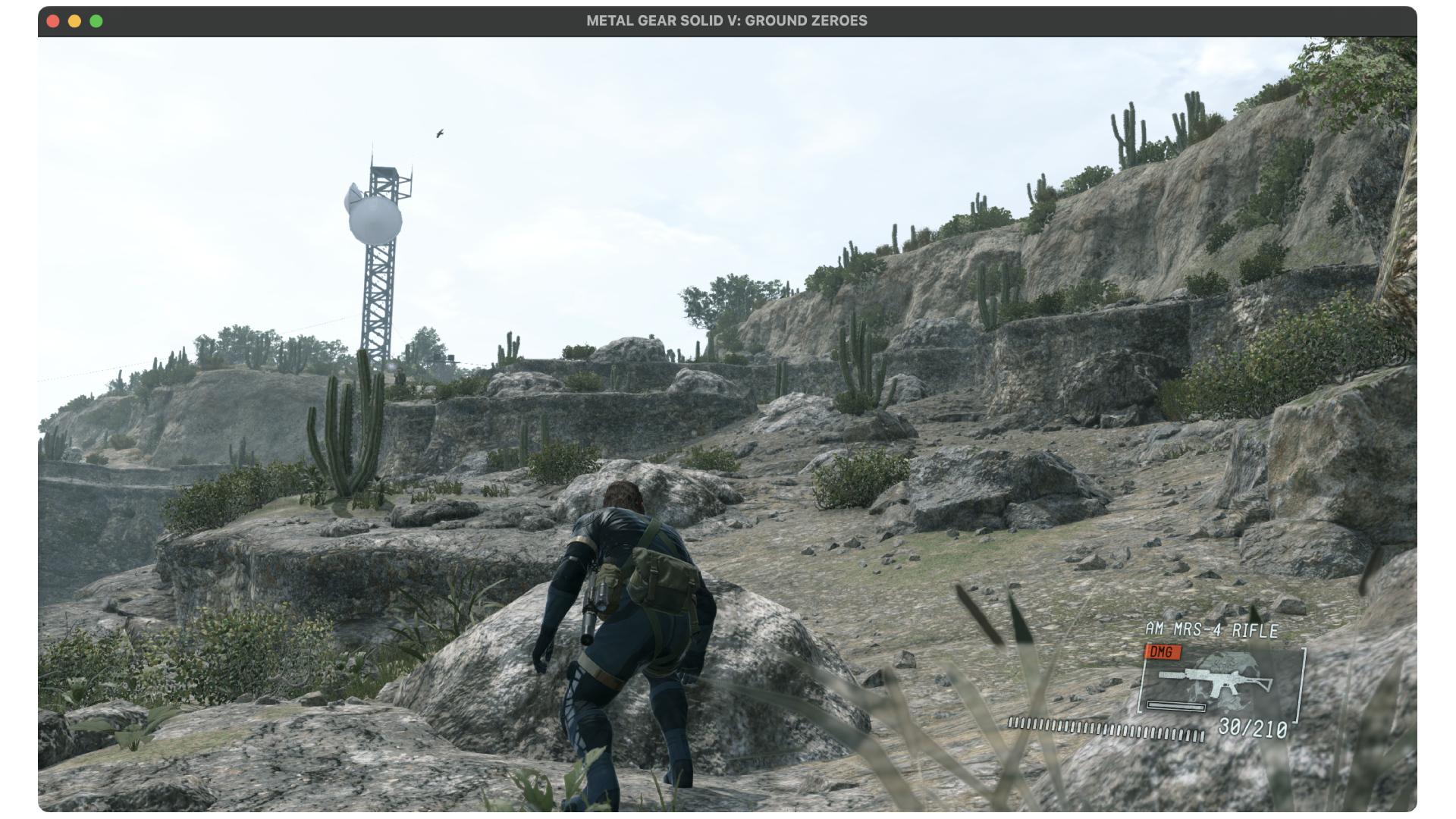

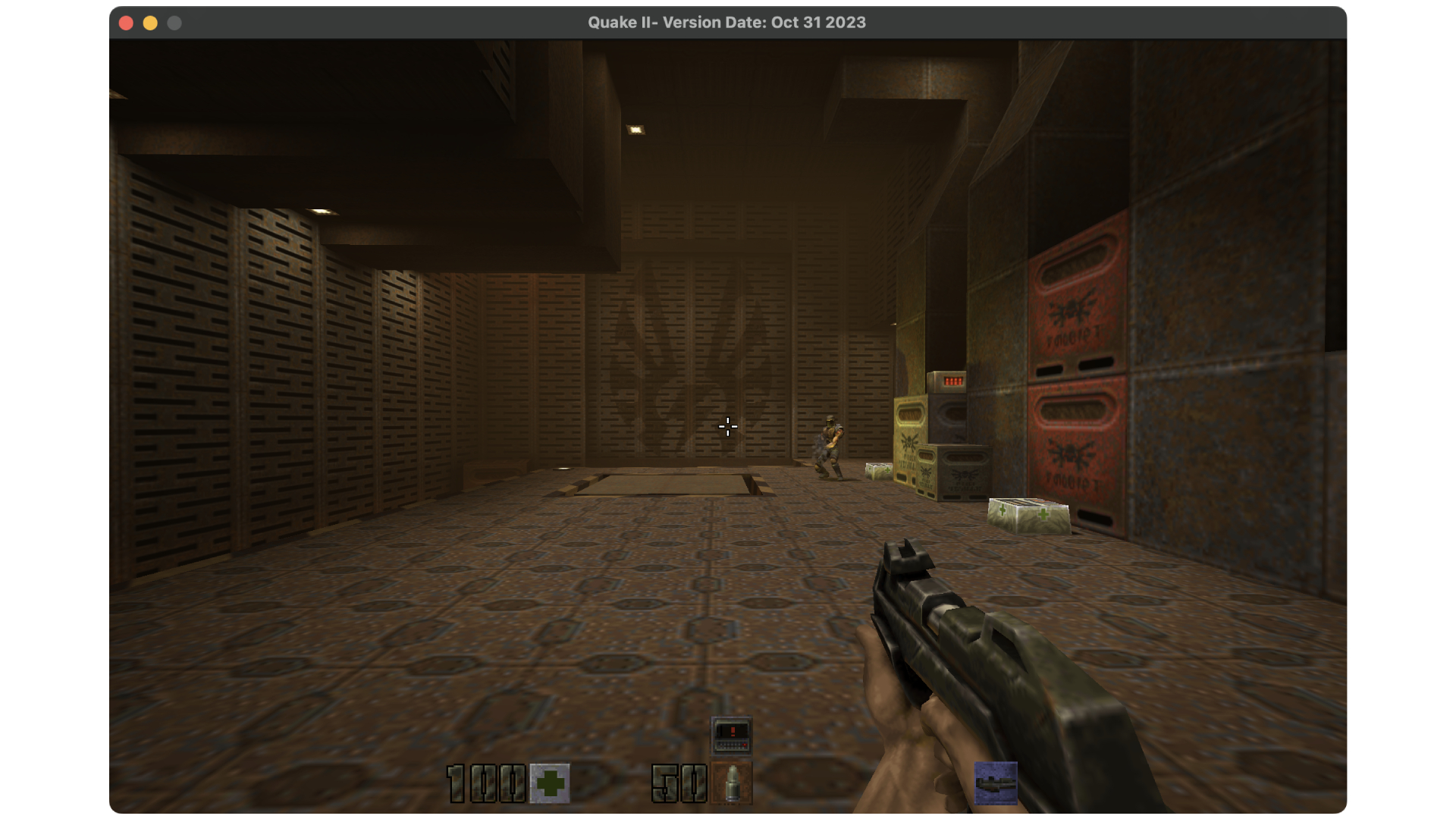

The results are no less than stunning. After plugging in an external mouse, I was playing Resident Evil 3 at full speed, avoiding the Nemesis monster with ease. All of the graphic options were set to high, too — and I only experienced some slowdown when the game changed to a cutscene.
Even a demo of TEKKEN 8, released on December 21, runs at full speed with everything set to Medium.
The app is still being updated, allowing you to ‘pin’ certain games to the home screen of Whisky, so you’ve got easy access to load up Unreal Tournament 2004 or something else.
Unofficially, thanks to Whisky, gaming on the Mac hasn’t been this good in years.

Daryl is iMore's Features Editor, overseeing long-form and in-depth articles and op-eds. Daryl loves using his experience as both a journalist and Apple fan to tell stories about Apple's products and its community, from the apps we use every day to the products that have been long forgotten in the Cupertino archives.
Previously Software & Downloads Writer at TechRadar, and Deputy Editor at StealthOptional, he's also written a book, 'The Making of Tomb Raider', which tells the story of the beginnings of Lara Croft and the series' early development. His second book, '50 Years of Boss Fights', came out in June 2024, and has a monthly newsletter called 'Springboard'. He's also written for many other publications including WIRED, MacFormat, Bloody Disgusting, VGC, GamesRadar, Nintendo Life, VRV Blog, The Loop Magazine, SUPER JUMP, Gizmodo, Film Stories, TopTenReviews, Miketendo64, and Daily Star.
