Make eye contact on video calls with iPad, Luna Display, and a teleprompter
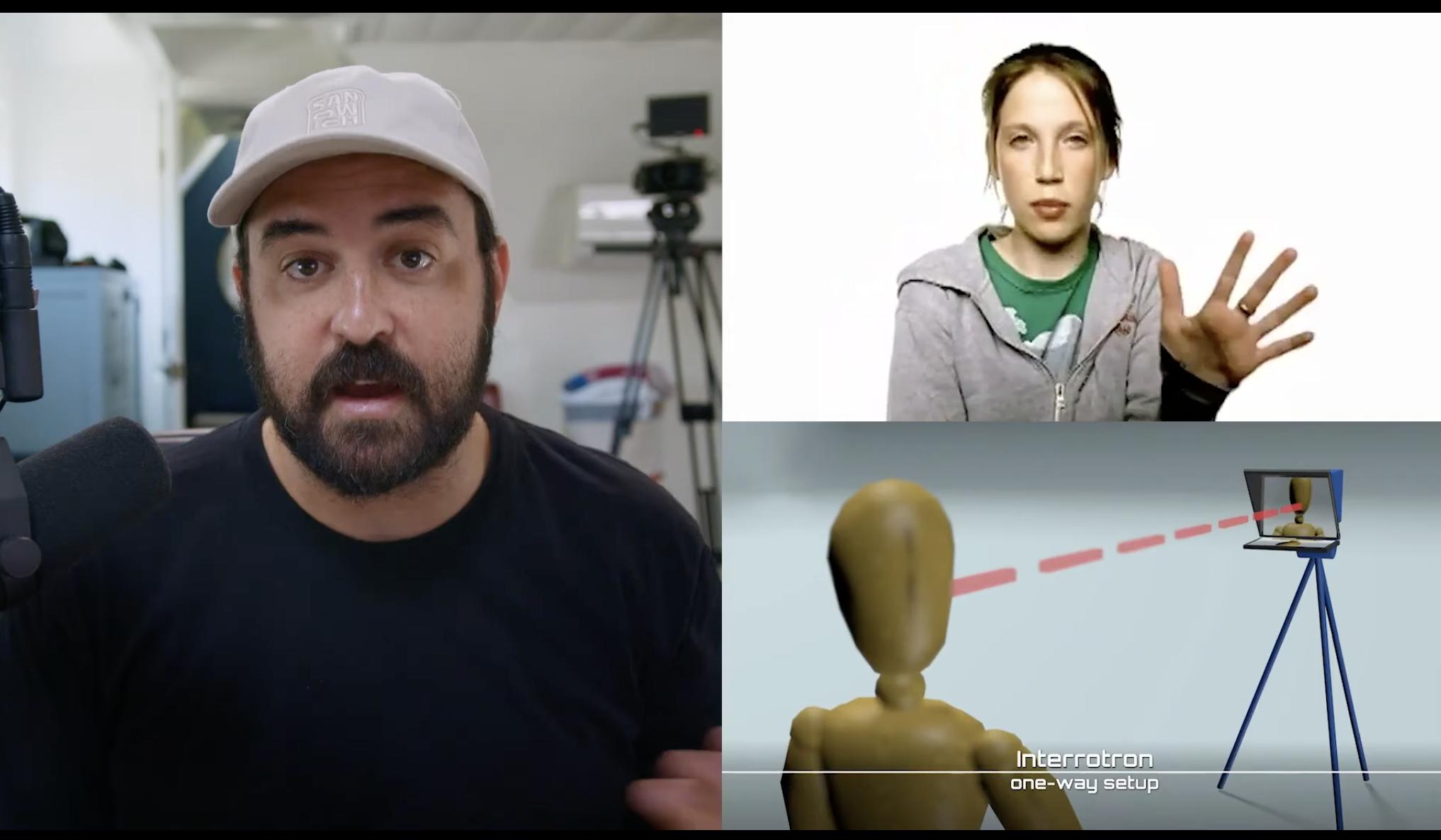
What you need to know
- Luna Display has released a new Teleprompter Mode.
- It enables certain setups to allow users to make direct eye contact over video calls.
- Adam Lisagor, the founder of Sandwich, demos the setup in a new video.
Luna Display just created a new way to humanize your Zoom calls.
In a blog post on Astropad's website, the company behind Luna Display, the new teleprompter mode was demonstrated by Adam Lisagor, the founder of Sandwich, a video production company.
Our friend Adam Lisagor is the founder of Sandwich, a video production company based in Los Angeles. Sandwich makes some of your favorite commercials for companies like Slack, Airbnb, Lyft, and other cool tech brands. In other words, Adam is the real deal — so when he reached out to Astropad about the weird way he's been using Luna Display, we did a double-take.
Adam has been using a DSLR, iPad, and teleprompter to try and create a more human connection on video calls that he attends. He says that one of the big downsides of video calling as it currently exists is that it is impossible to actually make direct eye contact with someone else.
"Unless your camera is right where your screen is, you're almost never looking directly at the people you're talking to… this is bad because it takes you and the other person out of the conversation."
Adam had been using his DSLR to shoot himself while using his iPad with a teleprompter to view his screen. This combination allowed him to look directly at the camera, creating a more human connection with those he was on a call with.
"With a teleprompter, I can use my Blackmagic Pocket Cinema 6K camera and nice lens as a 'webcam.' With the iPad display reflected back up into the angled glass, I can look directly at the other people on the call while looking directly into my fancy lens, so they see me talking directly to them."
The issue. however, was that the teleprompter flipped the image from the iPad, so he was looking at everyone else upside down. Once the team at Luna Display understood this, they created Teleprompter Mode to work with a beam splitter so that Adam saw everyone right-side up.
You can check out Adam's setup and how he uses Teleprompter Mode to create a much more personal connection with those that he is on a call with.
iMore offers spot-on advice and guidance from our team of experts, with decades of Apple device experience to lean on. Learn more with iMore!

Joe Wituschek is a Contributor at iMore. With over ten years in the technology industry, one of them being at Apple, Joe now covers the company for the website. In addition to covering breaking news, Joe also writes editorials and reviews for a range of products. He fell in love with Apple products when he got an iPod nano for Christmas almost twenty years ago. Despite being considered a "heavy" user, he has always preferred the consumer-focused products like the MacBook Air, iPad mini, and iPhone 13 mini. He will fight to the death to keep a mini iPhone in the lineup. In his free time, Joe enjoys video games, movies, photography, running, and basically everything outdoors.
