Making the iPad Pro feel like paper will take more than a screen protector
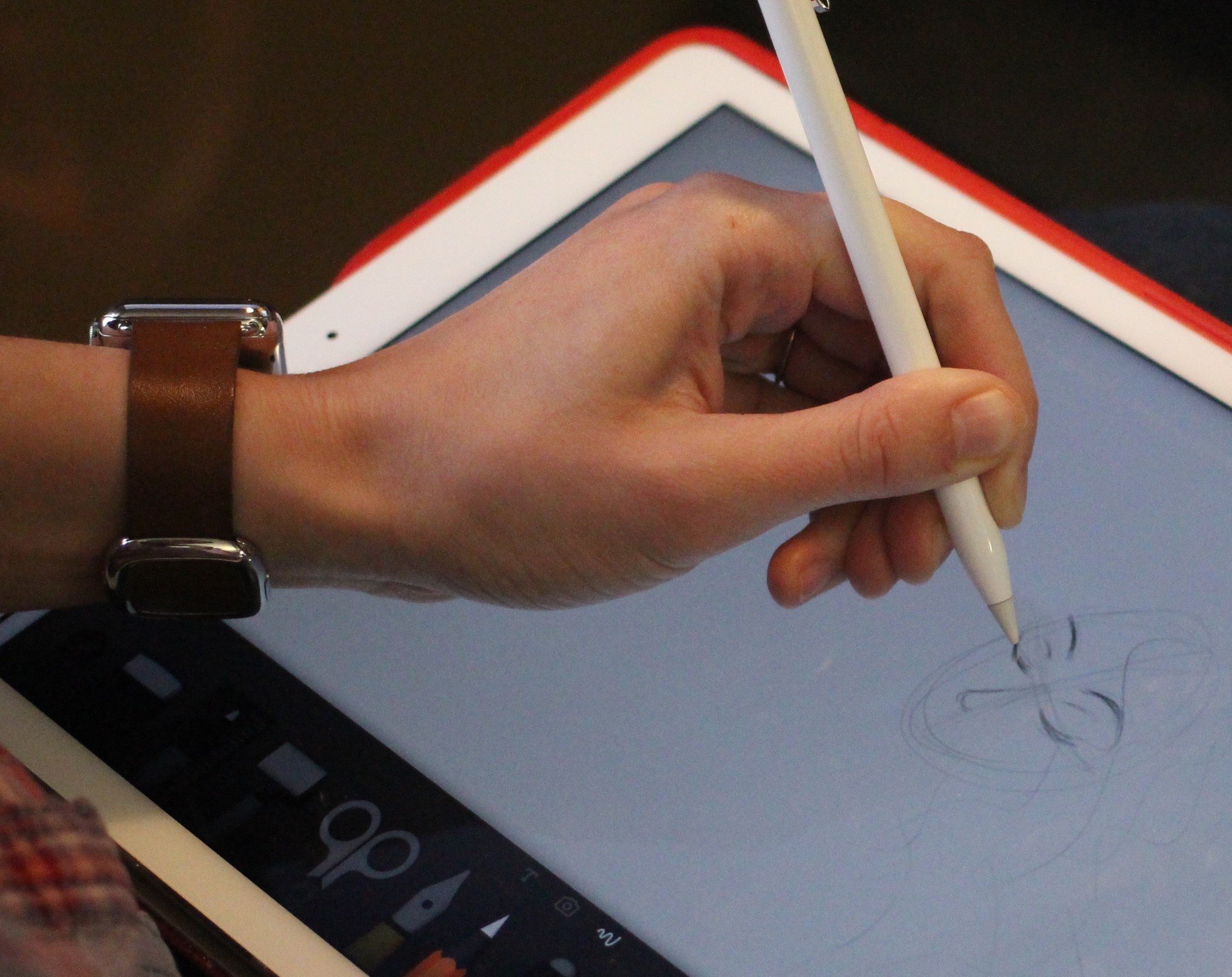
One of the only nitpicks I have about my iPad Pro and Pencil is the feel of drawing on the glass screen: While the Pencil is the best stylus I've ever used on the iPad by a large margin, it still suffers from a much slicker drawing experience than true paper and pencil.
Jury-rigging the stylus experience
At its core, this is a scientific problem. Rubber or hard plastic on glass is going to produce a different feel than a nib on paper, and though companies can tweak their nibs slightly to improve the experience with greater drag, it's a hotfix: What might be the perfect amount of drag for one person may prove too sticky or frustrating to work with for another.
Before the Pencil came on the scene, this is why users had such a wide array of capacitive nibs to choose from: Certain folks preferred the feel of a sleek fabric nib, while others wanted the ultra-drag of a fat-tipped rubber stylus. Apple's pen currently only comes with a single style (a thin, hard plastic nib), which might prove frustrating to those who don't like this experience. Rumor has it, Apple was tweaking that nib until the last minute, which contributed to the delays. But it's still not perfect.
iPad Pro and Pencil wouldn't be tech products if people didn't tinker with them — over the last year, there have been a number of tweaks to try and "rough up" the Pencil's slippery drawing experience, including coating the Pencil nib with soap or soda (not recommended), and now special matte screen protectors with increased drag.
As reported by Zac Hall at 9to5Mac, German entrepreneur Jan Sapper has created a matte screen protector he calls PaperLike, which supposedly simulates the drawing feel of paper on your screen.
I don't doubt that Sapper's screen protector helps with the drawing experience; I've tried a number of various screen protectors on my iPad, all of which add a bit of drag when working with my Pencil. But even the best screen protector in the world is still an addition to your iPad — it's a jury-rigged fix for a more troublesome problem.
How do you solve a problem like haptic feedback?
When we talk about styluses being too slippery or too slow, what we're really talking about is the haptic feedback our brains receive get as a result of using a tool against the screen. The Pencil doesn't actually feel like drawing on paper because our brains have a recorded notion of what drawing on paper feels like — and no stylus can currently compare.
iMore offers spot-on advice and guidance from our team of experts, with decades of Apple device experience to lean on. Learn more with iMore!
Screen protectors and nib tweaks can adjust that feeling somewhat, but they're still striving for a sensation that's almost impossible to replicate. Worse, it's hard to iterate on that if it doesn't perfectly work for you: If Sapper's screen protector provides too much drag on the Pencil, you then have to choose between having lots of friction (screen protector) or none at all (glass screen).
There is another, better way — but it requires Apple to put the effort into its technology. The company already has "Taptic" technology that it's used for 3D Touch and Force Touch on the MacBook Pro trackpad, and has reportedly experimented with using it to simulate virtual keyboards and other, more subtle movements in games.
The iPad Pro screen has long proven difficult to build a properly-functioning Taptic Engine into because of its size. But what if, instead of adding it to the iPad, Apple were to build a tiny Taptic Engine for the Apple Pencil itself?
Taptic technology is a long-running project at Apple. You can look back at some of the original research conducted at MIT in 1995, Computational haptics : the Sandpaper system for synthesizing texture for a force-feedback display to get a sense of just what could eventually be possible. In short, displays that feel like anything the app wants them to feel like.
For Pencil, microscopic rumbles as you draw could help simulate the feel of paper, or canvas, or other surfaces in a way altering the screen itself couldn't, and because the Taptic Engine is software-controlled, you'd be able to tweak it to your personal preferences on your iPad.
There are, of course, technical challenges: The Pencil's battery life would most certainly take a hit with a Taptic Engine onboard, and Apple would have to do a fair amount of development to squeeze correctly-sized internals into the Pencil's circular body.
But were the company to solve this issue, it could not only help artists and writers have a better experience on the iPad Pro — the technology could be a huge boon for developing accessories for accessibility, too.
Serenity was formerly the Managing Editor at iMore, and now works for Apple. She's been talking, writing about, and tinkering with Apple products since she was old enough to double-click. In her spare time, she sketches, sings, and in her secret superhero life, plays roller derby. Follow her on Twitter @settern.


