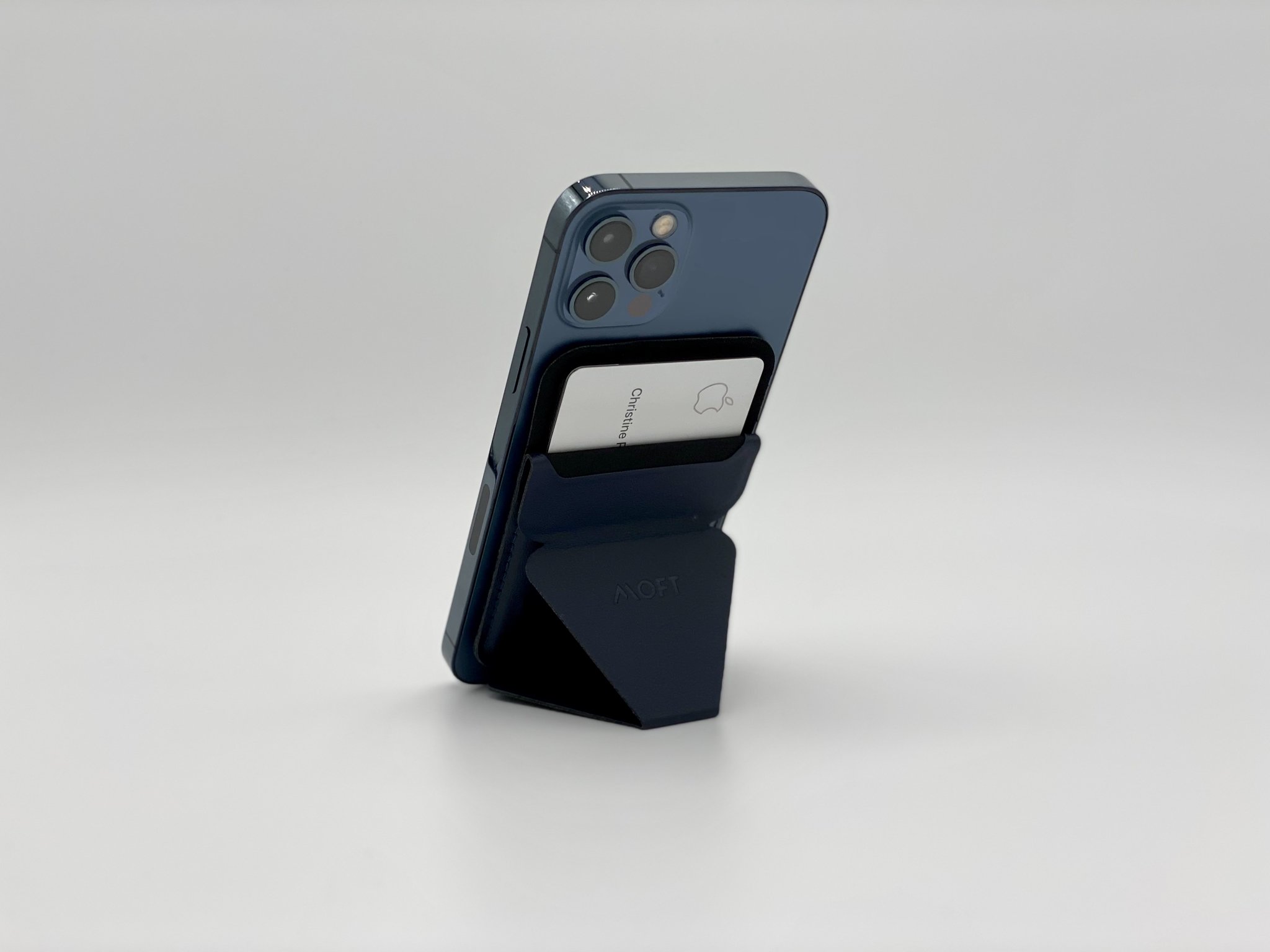iMore Verdict
Bottom line: This MagSafe Snap-On Stand and Wallet is a slim and versatile accessory that can function as a stand with multiple angles, hold up to three cards, and even acts as a phone grip. However, the magnets could definitely be stronger.
Pros
- +
Multiple stand modes
- +
Holds up to 3-4 cards
- +
Doubles as a phone grip
- +
Very slim and sleek
- +
Comes in four colors
Cons
- -
Magnets aren't super strong
- -
Can't pull out stand one-handed
You can always trust iMore.
When Apple announced the iPhone 12 series with MagSafe, it opened up a whole new world of possibilities. Gone are the days where you need to attach something semi-permanently to the back of your iPhone because MagSafe makes life a lot easier with the power of magnets. In fact, here at iMore, we love seeing Apple and other companies making the best MagSafe accessories to use with our new iPhones.
When I got my iPhone 12 Pro, one of the things I was definitely looking forward to was all of the MagSafe accessories, from chargers to wallets, along with stylish MagSafe cases. I got my hands on MOFT's new MagSafe Snap-On Stand and Wallet, and it's definitely one of the more versatile MagSafe accessories out there, though it's not without its flaws.
MOFT MagSafe Snap-On Phone Stand and Wallet: Price and availability

The MOFT MagSafe Snap-On Phone Stand and Wallet can be found on Amazon in all four colorways for $35. You can also purchase a two-pack of Magnetic Sticky Pads to mount the Snap-On Stand and Wallet anywhere in the house as well.
You can also purchase it directly from MOFT at its website in four colors. The Snap-On Stand and Wallet is $30 by itself, but you can also purchase it with one Magnetic Sticky Pad for $35, or with two for $40.
MOFT MagSafe Snap-On Phone Stand and Wallet: A slim accessory with a lot of versatile uses

The MOFT MagSafe Snap-On Phone Stand and Wallet is made with soft vegan-friendly leather with a fine texture and is soft to the touch. It's stitched together and should hold up well, though the edges aren't as smooth as other wallets. It's slim, and won't add a lot of extra bulk to your iPhone 12 Pro, with or without a case.
The MOFT MagSafe Snap-On Phone Stand and Wallet has a ton of versatility.
MOFT created the MagSafe Snap-On Phone Stand and Wallet with a unique design. Essentially, you have a sleeve to hold between three to four cards, though it'll be a tighter fit with the latter. Then there is a second layer of leather on top of that sleeve in an hourglass shape, which you pull out to turn it into a stand by folding it all the way down.
The stand can be used in three viewing modes: Portrait (default), Landscape, and Float. Landscape involves just putting your device on its side, but Float is a combination of having your device turned in landscape orientation but with the stand in Portrait position.
iMore offers spot-on advice and guidance from our team of experts, with decades of Apple device experience to lean on. Learn more with iMore!
Pulling the hourglass tab out also doubles as a phone grip, similar to what you get with a Loopy or Otter+Pop case. It's not the most comfortable, but it works in a pinch if you want a better way to hold your phone.
Since the MOFT MagSafe Snap-On Phone Stand and Wallet is slim, it can easily fit into pockets with your iPhone 12. I was able to slide it into my back jean pocket without issues — as long as you're mindful that it's there, it shouldn't snag and fall off.
You can fit between three to four cards, and there are three different viewing modes for the stand.
If you want to use the MOFT MagSafe Snap-On Phone Stand and Wallet by mounting it anywhere in the house, you can use the companion Magnetic Sticky Pads that MOFT sells. These have a double-sided magnet design that lets you place them anywhere with the adhesive backing. Once they're in place, you can mount your iPhone 12 anywhere with the MagSafe Snap-On Phone Stand and Wallet.
MOFT MagSafe Snap-On Phone Stand and Wallet: The magnets aren't the strongest

Unfortunately, as much as I like the versatility of this MagSafe accessory, the magnets are not very strong. While it snaps on easily, it doesn't take much pressure or force to remove it from your iPhone 12, with or without a MagSafe case. Sometimes it would just pop off while I'm trying to pull the stand out, so it's a little disappointing that the magnets aren't stronger. This is also the case when sliding a card back in — make sure to hold down the sides; otherwise, it can slide right off.
Despite the versatility, the magnets aren't that strong on the Snap-On Stand and Wallet itself.
I also found that it can be hard to pull the stand out without using two hands. While you could lay your device down flat and pull the stand out one-handed that way, it's not practical. So whenever you want to use it as a stand, you're going to need two hands, and it also helps to once again hold the sides down to prevent movement since the magnets aren't too strong.
Another thing is that, while the Float stand mode is useful, it can be a little wobbly. I'd be cautious about using that one, especially if you don't want a lot of camera shake while filming.
Lastly, you will need to take the MagSafe Snap-On Phone Stand and Wallet off if you want to use a MagSafe charger. I tried seeing if my iPhone 12 Pro would charge on my Belkin MagSafe Charger with the MOFT wallet on, and it will not. At least it's easy to pop off and on.
MOFT MagSafe Snap-On Phone Stand and Wallet: Competition

The MagSafe wallets market is still in its infancy, but the biggest competitor is definitely Apple's MagSafe Wallet. This is definitely more of a premium leather product, though you can only fit between two or three cards in it, and you'll have to remove it each time you need to get a card. However, it seems to have stronger magnets, though it's about double in price as well.
MOFT MagSafe Snap-On Phone Stand and Wallet: Should you buy it?

You should buy this if ...
- You want a slim wallet
- You want a convenient phone stand and grip
- You prefer minimalism
You shouldn't buy this if...
- You don't like having your wallet on your phone
- You want stronger magnets
- You need to carry more than 3-4 cards
If you're looking for a slim wallet that can easily attach to your iPhone 12 through MagSafe, then MOFT's MagSafe Snap-On Phone Stand and Wallet offers that convenience. It can hold between three to four cards (credit or ID) and even a folded bill if you want, and it has three different stand modes, with the stand even doubling as a decent phone grip. If you get the Magnetic Sticky Pads, then you can mount your phone with the Snap-On Stand and Wallet anywhere in the house.
However, keep in mind that the magnets on the MOFT MagSafe Snap-On Phone Stand and Wallet are not the strongest. It's convenient for ease-of-use, but it can just pop off when sliding a card back in or even trying to pull out the stand tab without holding down the sides. Plus, you'll usually need both hands to pull the stand out, and the Floating stand mode can be a little wobbly. You also need to take the Stand and Wallet off if you want to use MagSafe chargers.

Christine Romero-Chan was formerly a Senior Editor for iMore. She has been writing about technology, specifically Apple, for over a decade at a variety of websites. She is currently part of the Digital Trends team, and has been using Apple’s smartphone since the original iPhone back in 2007. While her main speciality is the iPhone, she also covers Apple Watch, iPad, and Mac when needed.
When she isn’t writing about Apple, Christine can often be found at Disneyland in Anaheim, California, as she is a passholder and obsessed with all things Disney, especially Star Wars. Christine also enjoys coffee, food, photography, mechanical keyboards, and spending as much time with her new daughter as possible.