My favorite features of macOS Monterey so far

Back in 2020, Apple surprised many with the introduction of macOS Big Sur. Possibly the most important Mac update since OS X first launched in 2001, macOS 11 added a fresh new design, further integration with mobile, and lots of new and improved features such as Control Center and Messages.
In June, Apple announced macOS Monterey. Big Sur's successor is decidedly less flashy and feature-packed than the version it will replace. And yet, the update includes plenty to get excited about, especially if you want more control over your everyday computing.
Soon after Apple announced macOS Monterey, I offered a quick take on what looked like the update's best new features. Since then, I've had a chance to put the developer version of macOS Monterey through its paces. Based on this, I'm slightly altering my best feature list on the operating system coming to the best Macs very soon.
Maps
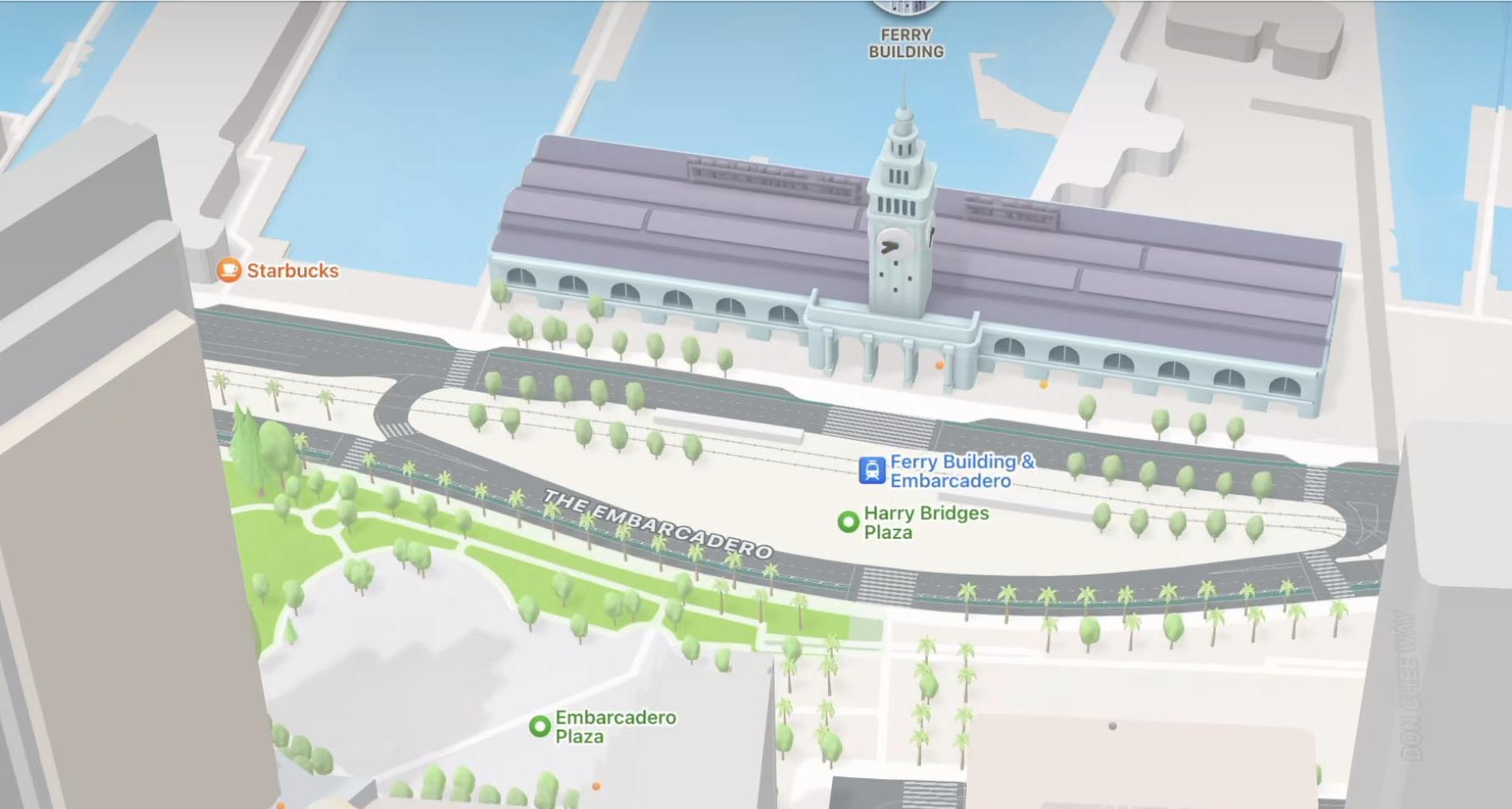
With the world slowly opening back up, the use of digital maps is making a comeback. For its part, Apple has added some terrific new features to its native app, which extend across multiple platforms, including macOS, iOS, and iPadOS.
On Mac, the improved detail for city roads and neighborhoods is impressive, as is the new transit features. Additionally, seeing Mother Earth through the interactive globe looks especially nice on any Retina display.
No doubt, Maps is primarily used on iPhone and Apple Watch. And yet, the macOS Monterey changes should make you rethink the Mac version.
AirPlay to Mac
Cupertino's finally making it possible to stream video and audio content from another Apple device to your Mac. The result is worth the wait and brings the Apple ecosystem even closer. Still, what took you so long, Apple?
iMore offers spot-on advice and guidance from our team of experts, with decades of Apple device experience to lean on. Learn more with iMore!
iCloud+
Less advertised than other macOS Monterey features, iCloud+ introduces additional security features on your mobile devices and Mac. One of these, the iCloud Private Relay, automatically hides your web history and IP address from network providers, websites, and would-be hackers. Then there's Hide My Email, which instantly generates unique, random email addresses for added security. Both of these tools show great promise, and I can't wait to see how they develop in the coming months.
FaceTime for Mac

Apple's FaceTime and Google Meet have been around for years. And yet, it was upstart Zoom that many turned to during the pandemic for remote communication. Moving forward, Apple's largely leaving the business market to others. However, on the consumer side, big changes are incoming, starting with SharePlay.
With SharePlay, FaceTime users will soon have the ability to watch and listen to the same content during a call and share screens. More significantly, Android and Windows users can now get invited to FaceTime calls for the first time.
Apple's also adding grid and portrait views in FaceTime, which should make it easier for everyone to see each other.
Safari
It's not often when Apple makes an effort to improve its native web browser on Mac. Now, for two years running, that's exactly what has happened. With macOS Big Sur, it meant an improved Start page and fresh Privacy Report. Now with macOS Monterey, Safari's undergoing its biggest redesign in the history of the app.
For 2021, Apple has revealed a redefined tab bar, which takes up less space, and tab groups, similar to bookmarks, but more flexibility. The new version of Safari also extends web pages to the edge of the window.
Together, these changes and many others make Safari feel fresher than it's been in years.
Other Features
macOS Monterey remains unfinished and is currently only available to developers. However, despite its present state, other new and updated features show great promise. These include Focus, a tool designed to make it easier for users to concentrate on what they're doing, improvements to Messages and Notes, and much more.
What say you?
Which macOS Monterey features are you most excited about using this fall? Let us know in the comments below.

Bryan M. Wolfe has written about technology for over a decade on various websites, including TechRadar, AppAdvice, and many more. Before this, he worked in the technology field across different industries, including healthcare and education. He’s currently iMore’s lead on all things Mac and macOS, although he also loves covering iPhone, iPad, and Apple Watch. Bryan enjoys watching his favorite sports teams, traveling, and driving around his teenage daughter to her latest stage show, audition, or school event in his spare time. He also keeps busy walking his black and white cocker spaniel, Izzy, and trying new coffees and liquid grapes.
