Nintendo Switch OLED vs. Nintendo Switch: Side-by-side comparison
The brand new Switch versus the previous versions, complete with picture comparisons.
- Specs
- Pricing
- Design differences
- Screen improvements
- Switch OLED Dock
- Buttons, kickstand, and microSD card slot
- Switch battery life and processing power
- Controllers and accessories
- Games and Subscriptions
- Parental controls
- Should I get a Switch OLED or Switch V2?
- Switch OLED vs. Switch Lite
- How to buy the Switch OLED

Gorgeous OLED display
The latest Switch version doesn't have significantly more processing power, but it does feature several improvements, including a larger OLED display, double the internal storage, a better kickstand, and a LAN port in the dock. It's basically the V2 with several smallish improvements. It's also the only Switch that comes in white.
Pros
- All pros of a Switch
- Larger OLED screen
- Improved kickstand
- LAN port in dock
- Enhanced audio in Handheld mode
Cons
- 64GBs of internal storage is still small
- Same power as original Switch
- Costs $50 more

Hybrid king
This hybrid console can be played traditionally on your TV or can be taken anywhere and played in handheld mode. The innovative controllers make it easy to jump into multiplayer games no matter where you are. It's not nearly as powerful as other consoles out there, but there is a massive library of popular games to enjoy solo or with friends.
Pros
- Several exclusive games
- Don't need the internet to play
- Allows for handheld and portable play
- Joy-Con are innovative controllers
Cons
- Performance is behind the curve
- Limited 32GB of internal storage
The Nintendo Switch OLED is the latest Switch gaming system iteration. Although it's not the "Switch Pro" with the improved processing power and resolution capabilities that many wanted, it does boast several improvements over the original Switch as well as the Switch V2. The most significant difference is the 7-inch OLED display, which has less bezel and makes images come through brighter and crisper. But what other differences are there? I'm here to go through every change, whether big or small, and have provided dozens of pictures for side-by-side comparisons.
To compare against the OLED model, I used my Nintendo Switch V2, which has the bright green Joy-Cons and its accompanying black dock. My Switch V2 has been used for hundreds if not thousands of hours, so excuse the worn-down look of the casing and the dust in the dock's interior. Enough talk! Let's get to it!
Switch V2 vs. Switch OLED: Specs
To help the new Switch OLED stand out, Nintendo released it in a new color option, with a white dock and white Joy-Con. Let's look at the other differences as well as similarities between the Switch OLED and Switch V2 by comparing specs.
| Header Cell - Column 0 | Switch V2 | Switch OLED |
|---|---|---|
| Price | $300 | $350 |
| CPU/GPU | NVIDIA Custom Tegra processor | NVIDIA Custom Tegra processor |
| Resolution | Up to 720p in handheld /up to 1080p docked | Up to 720p in handheld /up to 1080p docked |
| Screen | Capacitive touch screen / 6.2 inch LCD screen | Multi-touch capacitive touch screen / 7.0 inch OLED screen |
| Internet required | Only for online multiplayer (free-to-play games are an exception) | Only for online multiplayer (free-to-play games are an exception) |
| Battery life | 4.5 - 9 hours | 4.5 - 9 hours |
| Removable Joy-Con | Yes | Yes |
| LAN Port | No | Yes (Dock) |
| Motion controls | Yes | Yes |
| Amiibo scanning | Yes | Yes |
| Rumble | Yes | Yes |
| Kickstand | Flap that sticks out on back side | Goes along back of console |
| Internal storage | 32GB internal storage/microSD cards | 64GB internal storage/microSD cards |
| Where to play | TV/ handheld console | TV/ handheld console |
| Weight | Approx. 0.88 lbs with Joy-Con controllers | Approx 0.93 lbs with Joy-Con controllers |
Switch V2 vs. Switch OLED: Price
As you were probably quick to note, the OLED model is $50 more than the Switch V2. Considering that the new Switch has the larger OLED screen and a handful of other updates, this price is fitting. It's also worth noting that both Switch options cost a couple hundred dollars less than Nintendo's console competitors like the $500 Xbox Series X or the $500 PlayStation 5.
Unlike Microsoft and Sony's consoles, the Switch is behind the curve, technologically speaking. The processing power isn't nearly as powerful and the resolution still hasn't even reached 4K while the competition is pushing into 8K. In case you're wondering, there is no power upgrade between the Switch OLED and the Switch V2. They offer the same processing abilities and the same resolution. It's just that the OLED screen makes game visuals look much better on the new model.
Is the new Switch OLED designed differently?
It sure is. The most significant difference is the larger 7-inch OLED screen, which reduces the bezel around the console display by quite a bit. The Switch OLEDs dock can also actually receive updates, which the Switch V2's cannot. Some have speculated that this means the Switch OLED dock could receive an update in the future that allows the system to handle higher resolution than it currently can. Otherwise, I'm not sure why we'd need a dock that could receive updates.
There are also changes to the kickstand, dock, and even the buttons on the console itself. Let's dive into these differences one by one. There are plenty of picture comparisons to accompany each subject.
Switch OLED vs. original Switch: Are the screens really that different?









The Switch OLED has the same resolution capabilities as previous Switch hybrids: up to 1080p when docked and up to 720p in handheld mode. However, anyone who holds a Switch OLED in their hands and compares it to an original Switch or the Switch V2 will notice a strong difference when it comes to the screen.
The display feels a lot larger, and it technically is, but not as much as you might think. The Switch OLED has a much smaller bezel (black outline around the screen), and the screen itself is 7 inches rather than the 6.2 inches of the older models. The effect of these changes feels huge. The OLED display also shows colors off so much more vibrantly with deeper blacks and brighter hues of every gradient. Lines around characters, words, and objects come through a whole lot sharper than they do on previous Switch displays. I did my best to get a picture of the difference, but images really don't do justice to what it looks like in person.
Switch OLED Dock
One of the things that surprised me was seeing that the Switch OLED dock's inner cradle lets the Switch OLED sit lower by a few centimeters. That might just be enough wiggle room to let it fit into a narrow media stand shelf a little more easily than a Switch V2. The Switch OLED cradle is also reflective and glossy looking, while previous docks look very drab and matte.


Either side of the dock has the same openings, ports, and lights, although they are shaped a little differently from each other.


The small power light on the front side of the dock is much smaller on the new Switch OLED model. Additionally, the protective wall covering the Switch screen has a more rounded curve on top, while the previous Switch docks are more angular.


This top-rounded design continues on the backside of the dock. The opening on the back panel intended for cables to pass through has also gotten a nice curved upgrade that continues this round theme.

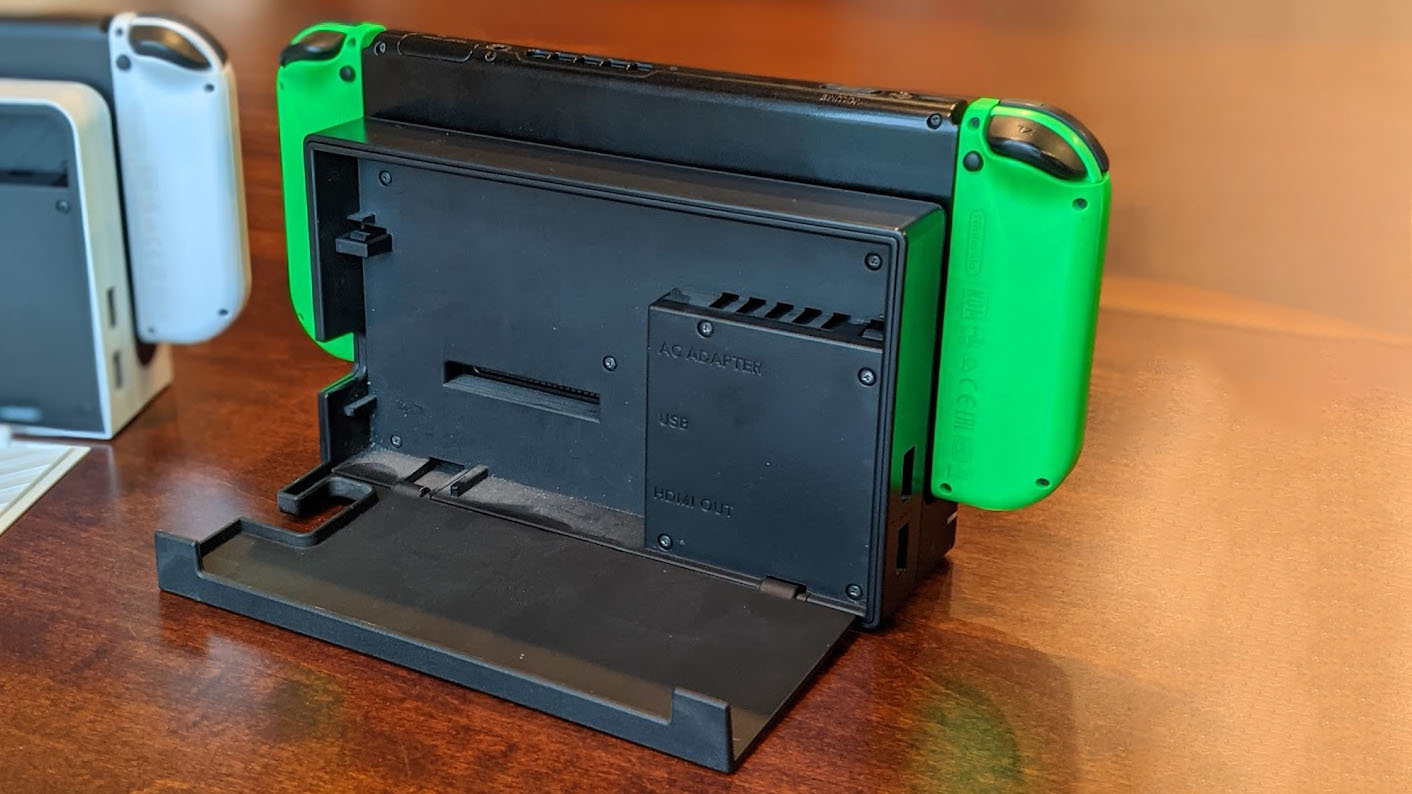
When you open the dock's flap, it's immediately obvious that some other changes took place with the Switch OLED. Some things have moved, and angled lines point to one side in the Switch OLED, giving it a more distinguished look.


The strangest thing about the new Switch OLED is that the dock's back flap isn't attached. It just pops right off instead of having a hinged door like the previous dock does. This can make it easy to lose, but considering that the dock will likely stay in one place for most of its life, this likely won't be much of a problem for most people.


The last big difference with the Switch OLED dock is the inclusion of a LAN port. This is the first Nintendo console to feature a direct Ethernet connection and should make playing online multiplayer games in docked mode a lot more consistent.
Unfortunately, the USB 3.0 port on previous dock models was swapped out for said Ethernet port, so you're down one USB connection on the Switch OLED dock.
Switch OLED buttons, kickstand, and microSD card slot


The cartridge slot and air vents have gotten a new look with the Switch OLED. They're relatively small differences, but altogether it makes the newer console look a whole lot fancier. That new cartridge slot is a whole lot harder to open, in my opinion, especially if you've just clipped your fingernails.


The power and volume buttons also have a slightly different look. Instead of being a circle like it was before, the power button now has an oval shape and is a little easier to press in (not that it was hard to do on previous Switch consoles). The volume buttons are narrower and have a more sleek look to them as well.
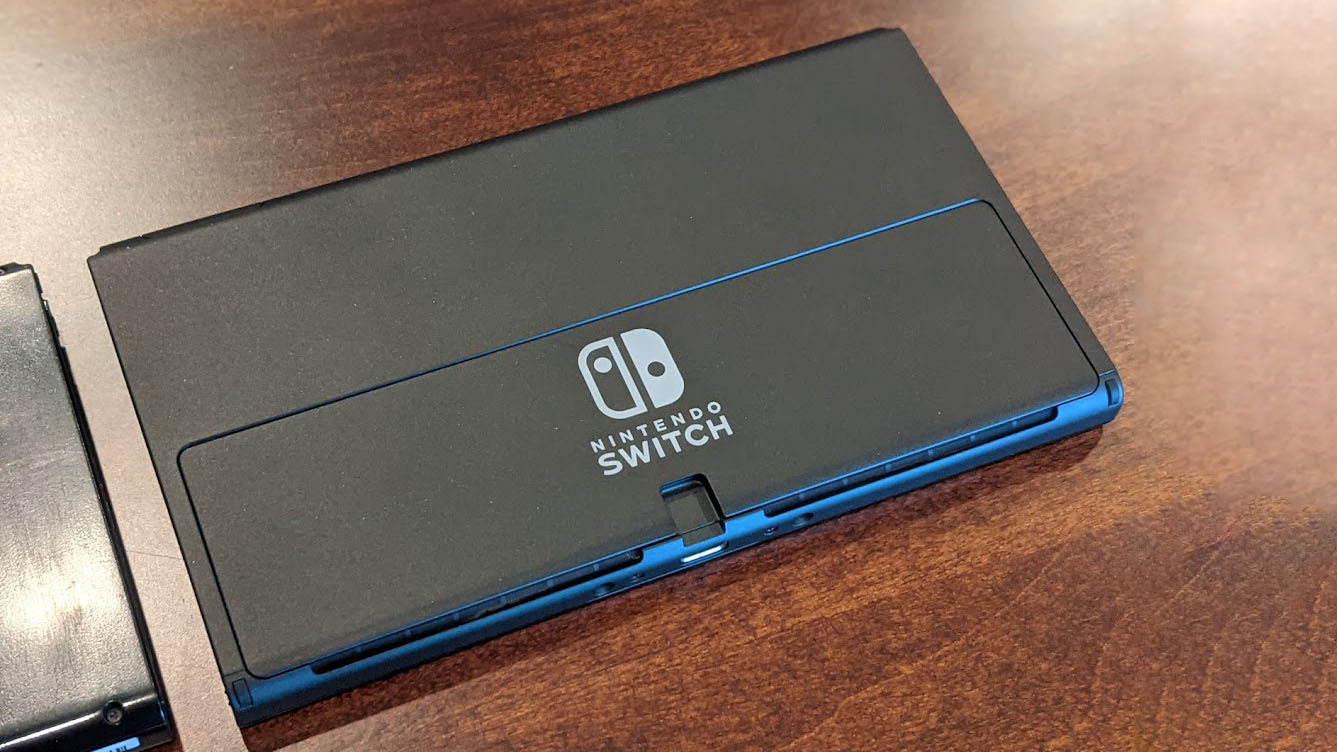

The kickstand is by far the biggest difference on the backside. I never liked the original flimsy flap that served on the first two Switch iterations. It looks like a garage hack job, and it wasn't very sturdy. However, the stand on the Switch OLED goes along the entire back of the console and gives the Switch a more professional-looking feel. During my months of using it, I haven't once felt like my Switch would fall over. The Switch OLED also has two new rubber nubs on the bottom to help steady it better when the kickstand is out. There is one rubber nub on the bottom on either side, which the Switch V2 does not have.


Another awesome thing about the kickstand is that it can hold the Switch OLED up in several slightly different degrees. All you have to do is use your fingernail to pull open the flap and then move it as far as you'd like. There is just a perfect amount of resistance so that it doesn't take any work to get it at the angle you want, but enough resistance that it won't extend any further on its own.


As with the original model, the microSD card slot is under the kickstand on the left backside of the console. It feels well protected this way. Not to mention the Switch OLED's kickstand is a lot easier to lift to access the microSD card slot. In comparison, the kickstand on my Switch V2 tends to stick and is hard to open, so I've chipped off quite a bit of the plastic where my fingernail has had to go in.
The Switch OLED's 64GB of internal storage is twice that of any previous Switch. However, this still isn't a lot of room. That's only about enough space for five to six large games, so you should invest in a memory card. The size of microSD card you need will depend on what kind of games you intend to play and if you are mostly purchasing digital or physical games, both of which have their pros and cons.
Both Switch consoles can take memory cards up to 2TB, but you really only need to get a 128GB to 256GB card, depending on how many games you end up playing. At any rate, we recommend every Switch owner at least get a 64GB card or higher.
Switch OLED vs. original Switch: Battery life and processing power
The Nintendo Switch OLED has the same battery life and processing power as the Nintendo Switch V2. That means that they load up games at the same rate and offer the same frames per second (FPS), which on average is about 60 FPS on the Switch, Switch V2, Switch Lite, and Switch OLED. But this changes depending on the game you're playing and the settings in place.
Like the Switch V2, the Switch OLED can play anywhere from 4.5-9 hours before the battery dies. That's an improvement over the original Switch, which could only go for 2.5-6.5 hours. However, Nintendo does clarify that while playing larger games like The Legend of Zelda: Breath of the Wild, which drain the battery faster, the battery only lasts about three hours on the original Switch and then five and a half hours on the Switch V2 and OLED model. I already knew that this was the amount of time my Switch V2 could run for. So, I sat down and played Breath of the Wild on my freshly-charged OLED model to see how long it could last. Just as Nintendo claimed, my Switch lasted for almost exactly five hours and 28 minutes.
New Switch OLED vs. original Switch: Are the Joy-Cons improved?
Nintendo confirmed that Switch OLED Joy-Con is the same as the ones used on the Switch V2, which in turn is a slight improvement from the original Switch Joy-Con. Both systems allow you to slide these versatile controllers on and off of the console. They can even be turned sideways and used individually. Just pass one to a friend for easy multiplayer wherever you are.
Unfortunately, since we know they use the same Joy-Con on either Switch, it means both systems are susceptible to Joy-Con drift. This is an issue where your Switch receives a signal from the controllers even if no one is touching them. This can sometimes make it hard or at least annoying to play certain games since your character might move one direction on its own.

In addition to Joy-Con, many Switch owners prefer to use the Pro Controller. This more traditional gamepad is sold separately from either Switch console. Many players say it fits better in adult hands and gives better control over gameplay since it's easier to hold. NSO members can also order wireless N64 controllers and Sega Genesis controllers that are compatible with Switch to play classic games more easily, although it's difficult to find them in stock.
Almost all of the gaming accessories made for Switch V2 can work with Switch OLED. This means they can use the same amiibo, microSD cards, and wireless controllers. However, the Switch OLED is slightly bigger than the Switch V2, which means that accessories like screen protectors, carrying cases, and grips must be large enough to fit the bigger console.
Do games run differently on the Switch V2 vs. Switch OLED?


The Switch OLED and the Switch V2 play the exact same games. For anyone completely new to the Switch library, there is already a vast number of the best Nintendo Switch games on the market, including incredibly popular titles like The Legend of Zelda: Breath of the Wild and Mario Kart 8 Deluxe. Players can either purchase physical copies in stores or buy digital downloads of games from the Nintendo eShop, which is accessible from the Switch's main menu.
Additionally, if players pay for a Nintendo Switch Online (NSO) membership, they get access to online modes for various games. Not to mention, this subscription service lets you play select NES and SNES games, including Super Metroid, Ninja Gaiden, Donkey Kong 3, and Super Mario Bros. 3.

If players choose to pay extra for the Nintendo Switch Online + Expansion Pack, they gain access to classic N64 and Sega Genesis hits like The Legend of Zelda: Ocarina of Time, Super Mario 64, Sonic the Hedgehog 2, and Ecco the Dolphin. Both the Switch OLED and the Switch V2 can access this service.
Lastly, Nintendo Switch Cloud Streaming is a somewhat new service that allows you to play more graphically intensive games found on other consoles on the Switch. This is accomplished by streaming the games from a distant server via an internet connection rather than hosting the game locally on the Switch V2 or OLED model itself. Some of these games include Remedy Entertainment's Control, IO Interactive's Hitman 3, Capcom's Resident Evil Village, and Square Enix's Kingdom Hearts games.
Parental controls: Is the Switch OLED safe and easy for my kid to use?

The Nintendo Switch has a reputation as being a kid-friendly and family-friendly console. That's not to say that it doesn't have mature Switch games, but most of the main Nintendo titles are meant for everyone, and many of them can have multiple people playing at once from one Switch.
To keep things safer for your children, you can download the Nintendo Switch Parental Controls app from either the App Store or the Google Play Store. From your phone, you'll be able to determine how long your kid can play each day, make it so your kid cannot communicate with other players, require a password for purchasing digital games, and much more. You can even check your child's play history to see what kind of games they've been playing and for how long.
Most Nintendo Switch games do not have voice chat features, so you usually don't have to worry about them talking with strangers online. However, the app will help make sure this isn't a problem.
Nintendo Switch Parental Control app
Place a password barrier on digital purchases, limit how long your kid can play for, and make it so they cannot access mature content. You can even see what games your kids have been playing.
Download from: App Store
Download from: Google Play
Which Switch should I get? Switch OLED or Switch V2?
That really depends on what you intend to do with your Switch. If you don't have a Switch yet at all, getting the Switch V2 will give you the best processing power and battery life of any Switch so far while being $50 cheaper than the Switch OLED. However, if you like the idea of that larger OLED screen that displays handheld visuals significantly better, then paying that extra amount for the Switch OLED will give you everything the Switch V2 offers and more.
My one stipulation is that if you're upgrading from the original Switch, it might be worth getting the OLED model just for the much-improved battery life and screen combo. Of course, all of the Nintendo Switch gaming systems have been incredibly popular and can be hard to get a hold of. So if you want to get something for the holidays, you might just need to grab whatever you can get your hands on.
Which Switch should I get? Switch OLED or Switch Lite?
The larger hybrid Nintendo Switch consoles are far more useful and sharable than the smaller handheld-only Switch Lite. As such, I always recommend people spring for the larger system when they can. That's because the Switch V2 and Switch OLED can actually dock to a TV for multiplayer gaming for the whole family to get in on. Meanwhile, the Switch Lite doesn't have the proper internal hardware to allow it to dock to a TV at all. The Switch Lite also doesn't have detachable Joy-Cons, so you'd have to purchase them separately for multiplayer games or for games that require motion controls.
Not to mention that certain Switch games work better on regular Switch and either aren't supported or don't work well on Switch Lite. So you don't have to second guess whether or not a game will run smoothly if you get the Switch OLED.
How to tell you're buying the Switch OLED
The Switch OLED is the first Switch iteration to have a box that is taller vertically than it is wide. It comes in either a black dock with red and blue Joy-Cons or a white dock and white Joy-Cons for the first time ever. Since white has never been an official Switch color before, that's the biggest giveaway. Well, that and the large "OLED" word that appears just under the Switch's image.
In case you're wondering, the original Switch box featured a console on a white background, while the Switch V2's box is on a red background. So if you know what you're looking for, you can easily tell the boxes apart.
Switching it up
You can always trust iMore.
The Switch OLED might not be the major upgrade that some people were hoping for, but it does bring several improvements to the Switch design. That OLED display in particular is incredibly pretty to look at and really does make a difference when you see it for yourself. However, if that's not enough to entice you, you might be happier sticking with the Switch V2 or the Switch Lite.

Gorgeous OLED display
Visuals from your favorite games can be enjoyed even more on this bigger 7-inch screen. The colors come through more vibrantly, and the details are crisper than previous Switch iterations.

Basic hybrid console
It might not offer the fancy OLED display of the latest model, but the Switch V2 is still an impressive gaming system that will allow you to play all of the best Switch games.
iMore offers spot-on advice and guidance from our team of experts, with decades of Apple device experience to lean on. Learn more with iMore!

Gaming aficionado Rebecca Spear is iMore's dedicated gaming editor with a focus on Nintendo Switch and iOS gaming. You’ll never catch her without her Switch or her iPad Air handy. If you’ve got a question about Pokémon, The Legend of Zelda, or just about any other Nintendo series check out her guides to help you out. Rebecca has written thousands of articles in the last six years including hundreds of extensive gaming guides, previews, and reviews for both Switch and Apple Arcade. She also loves checking out new gaming accessories like iPhone controllers and has her ear to the ground when it comes to covering the next big trend.










