Orbit is a new iPhone, iPad time tracking app for freelancers who want to get paid

iMore offers spot-on advice and guidance from our team of experts, with decades of Apple device experience to lean on. Learn more with iMore!
You are now subscribed
Your newsletter sign-up was successful
What you need to know
- Orbit is a new time tracking app for iPhone and iPad.
- It's designed for freelancers who need to tell clients how much they've worked.
- The app even has some gorgeous iOS 14 widgets to play with.
There's a new time tracking app in town, with Orbit now available for download from the App Store. It's been created with iOS 14 in mind and has to be one of the best looking time tracking apps I've seen. And it does more than keep tabs on what you've been doing, too.
The two-person team behind Orbit says that the app is "for designers, developers and the like" or just anyone who needs to tell a client how much to pay them based on time worked. But Orbit does more than track the time – it helps you create the invoices you need to get paid as well.
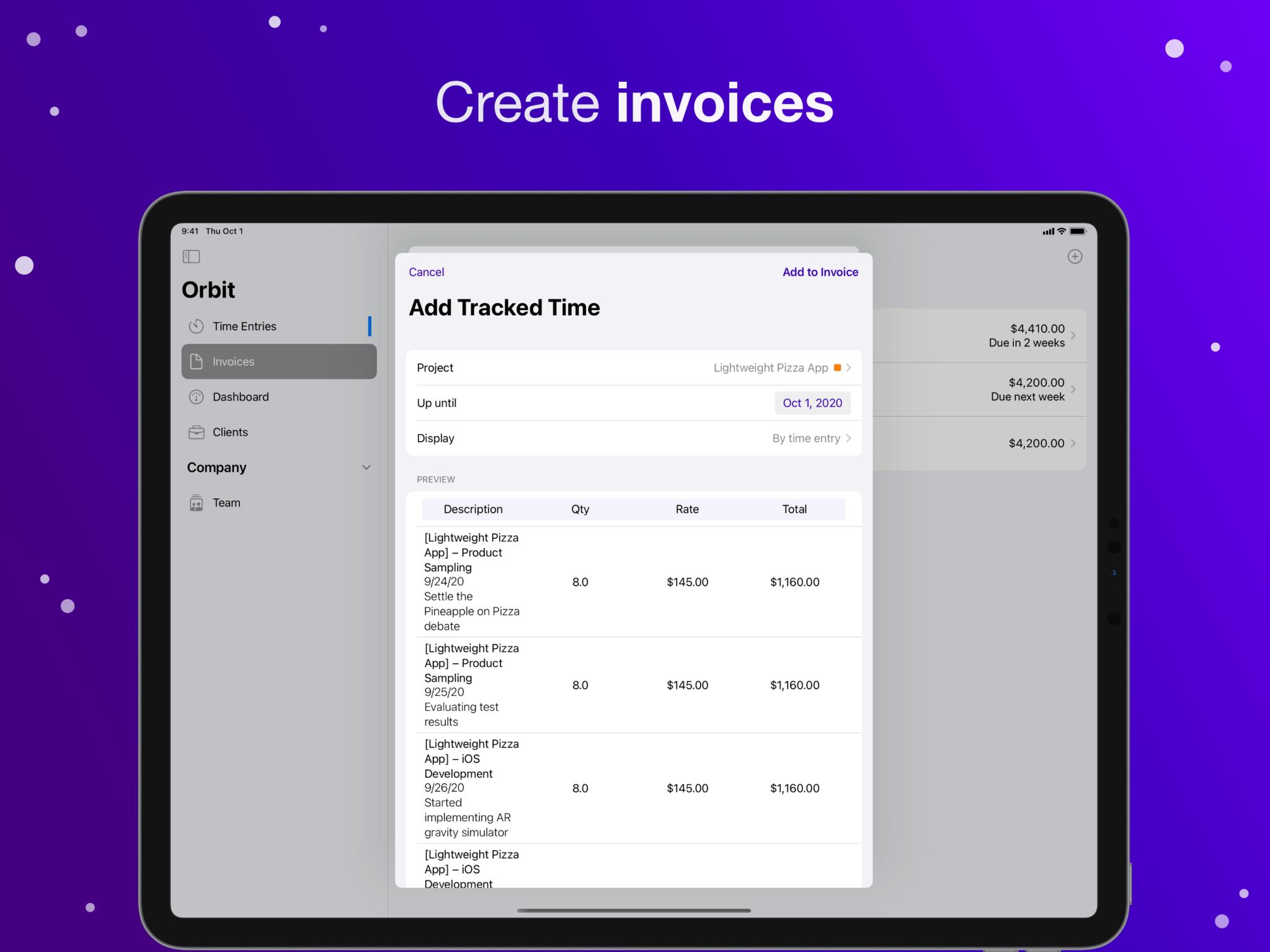
Ever wondered how much time you worked last week? We've got you covered. Ever forgot to stop your work timer when you're done for the day (or when just taking a break)? We've got you covered. Dreading to manually create invoices for all those hours you've worked? Guess what, we've got that covered as well!
The full rundown of features you should probably know about includes:
- Easy setup
- Time tracking across projects & automatic idle detection
- Automatic invoice generation from all your logged time entries
- Ability to create custom invoices for expenses or material cost
- A nice overview of how you spend your time
- Crew Plans for small teams to track time & invoice together
- A strong focus on privacy. No ads, no tracking of metadata, and no selling of personal data.
You can take all of this for a spin without spending anything after downloading Orbit from the App Store. There are in-app purchases available for various subscription plans, too.
iMore offers spot-on advice and guidance from our team of experts, with decades of Apple device experience to lean on. Learn more with iMore!

Oliver Haslam has written about Apple and the wider technology business for more than a decade with bylines on How-To Geek, PC Mag, iDownloadBlog, and many more. He has also been published in print for Macworld, including cover stories. At iMore, Oliver is involved in daily news coverage and, not being short of opinions, has been known to 'explain' those thoughts in more detail, too.
Having grown up using PCs and spending far too much money on graphics card and flashy RAM, Oliver switched to the Mac with a G5 iMac and hasn't looked back. Since then he's seen the growth of the smartphone world, backed by iPhone, and new product categories come and go. Current expertise includes iOS, macOS, streaming services, and pretty much anything that has a battery or plugs into a wall. Oliver also covers mobile gaming for iMore, with Apple Arcade a particular focus. He's been gaming since the Atari 2600 days and still struggles to comprehend the fact he can play console quality titles on his pocket computer.
