iMore Verdict
Bottom line: If the conditions in your house are right, this little robot is your new bestie.
Pros
- +
Incredibly easy to set up
- +
Easy to use the basics
- +
Efficient suction
- +
Long battery life
- +
No-go/No-mop zone support
- +
Individual room cleaning support
Cons
- -
App is not user-friendly
- -
Cliff sensors are mediocre
- -
Poor object detection
- -
No multiple map saves
You can always trust iMore.
If you've been tossing around the idea of getting a robot vacuum but just aren't sure you can justify the cost, you're not alone. When robot vacuums were first introduced in the U.S., I jumped right in, but found them to be frustratingly difficult to use and they would always break or run out of battery or get stuck (always getting stuck). I gave up. I stopped using robot vacuums years ago and never wanted another one. So when Roborock asked if I wanted to test out the new Roborock S5 Max, I was very, very skeptical. Did it meet my standards or did little Robbie the Robot Vacuum end up in my pile of unwanted tech?
Vacuum + mop
Roborock S5 Max: The features

The Roborock S5 Max looks and acts like your average robot vacuum. It's round. It measures about 20 inches in diameter. It has a removable dust bin with a dust filter and it can mop at the same time that it vacuums. The vacuum tech is at the front, while the mopping tech is at the back. It'll suck up the crumbs and follow up with a quick wipe down.
It has two onboard buttons; One for pausing and resuming cleaning and one to send the old dog back to its dock for a recharge. Mopping happens automatically as long as you have water in the tank and the mopping pad attached. So, basically, you don't need the app if you just want to vacuum and mop your entire house without any zone or room customizations.
The vacuum uses a beater-bar style mechanism and suction fan with a speed of 1500rpm.
The mop's water tank holds 9.8 fl. oz, which is estimated to be enough to clean a 2,000 sq. ft. home. The mop pad is spring-loaded, which helps maintain even pressure, even as the water tank gets lower. The mopping feature of the S5 Max is fairly limited. You can assign different rooms or areas to use more water to mop, but you can't use any kind of soap or floor cleaner or you risk clogging up the mopping mechanism. So, you're essentially dragging a wet cloth around behind the vacuum as it cleans, spraying out more or less water, depending on your customization.
The robot has a "smart top off" feature, wherein when it gets to 20% remaining battery life, it will head back to the charger and re-up just enough to ensure that it can finish the job instead of sitting on the charger for an hour while it charges back to full. Based on the intelligent mapping of the room, it will estimate how much charge it will need to complete the cleaning.
iMore offers spot-on advice and guidance from our team of experts, with decades of Apple device experience to lean on. Learn more with iMore!
Through the app, you are able to adjust how much suction the vacuum has (from whisper quiet to max boost) and how much water is used to mop different areas of the house (from low water for hardwood floors to extra water for kitchen floors).
The Mi Home app, which is used to set up and customize the Roborock, is the real brains for the S5 Max. You can select rooms to clean, set up no-go and no-mop zones, set up automations, adjust suction and water usage, create spot clean zones, and divide or merge rooms.
You can also set up voice support with Google and Alexa, and share your device and home data with others in your Mi Home sharing network.
I'm smart!
Roborock S5 Max intelligent mapping and mopping

I have to take a moment to dig into the features of the Mi Home app in combination with the Roborock S5 Max. The features available with intelligent mapping are what make this stand out in a crowded space of robot vacuums.
The first time you run the Roborock S5 Max, it will map the entire house, and its intelligent mapping can be used to customize rooms, set zones, and more. After it's first mapping, it works through your house much faster.
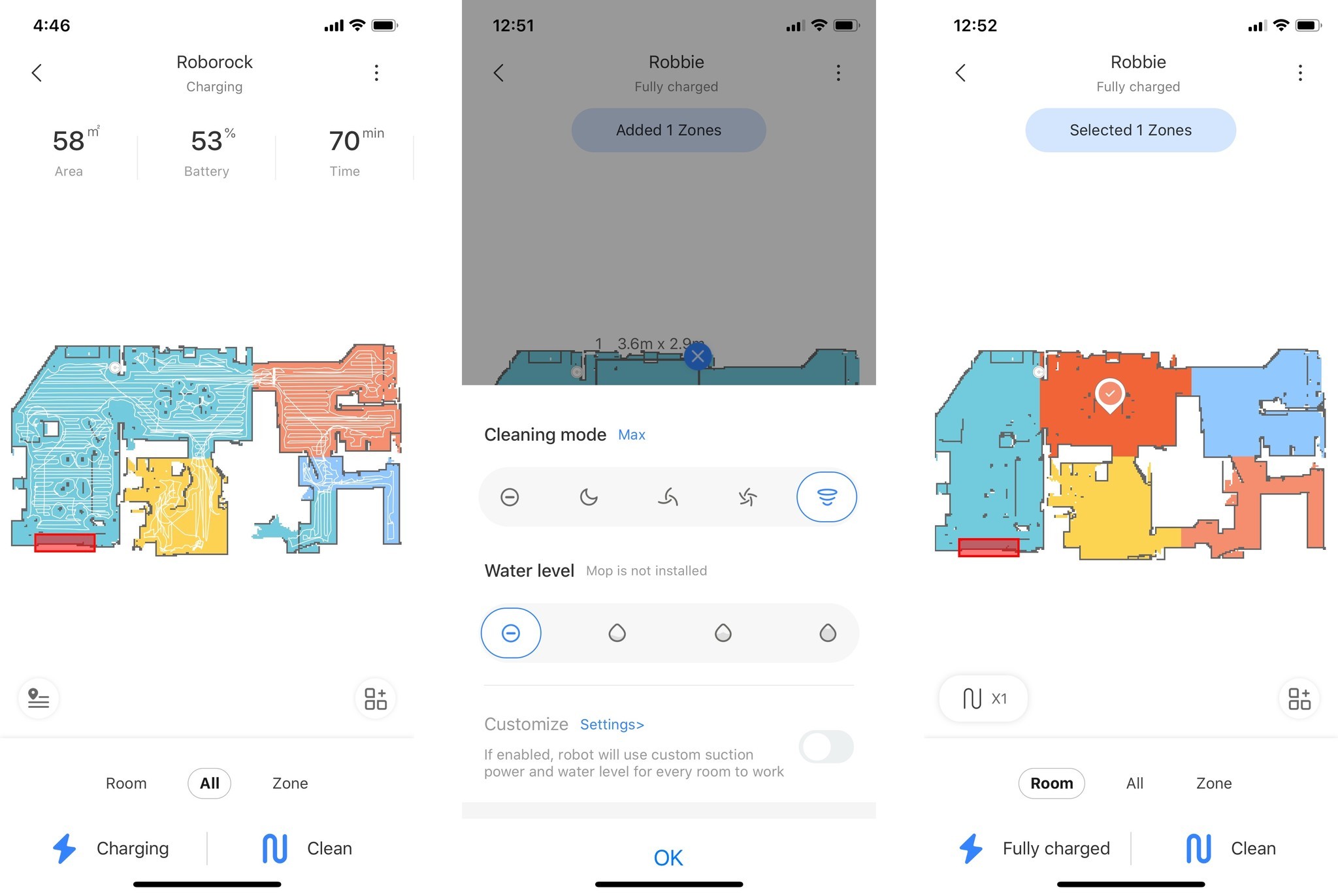
The S5 Max uses a z-pattern type of vacuuming, instead of just randomly traveling around all squirrely. This is much better looking on carpets and tends to be a more efficient way to vacuum.
Thanks to intelligent mapping, you can select individual rooms to be cleaned instead of the entire house.
It is very efficient at cleaning houses with pets. The dust bin may fill up and need to be dumped more often, but the more you use it, the less often you'll need to dump it (once every few days instead of every time).
If it doesn't map a room, you can divide rooms, creating them manually. In the reverse, if it mapped a single room as two, you can merge them.
You can create zones on the fly and then send the robot to spot clean those zones immediately (and customize how much suction or water is used to clean it).
You can create no-go zones, which will act as a barrier so that the robot does not cross the virtual threshold (you don't need unsightly barrier strips).
You can create no-mop zones on carpeted areas or rugs. When a no-mop zone is set, the robot will avoid that area when the mopping pad is in place. When the mopping pad is not attached, the robot will vacuum over it like normal.
You can customize how strong of a suction the vacuum uses in each room and how much water is used in each room.
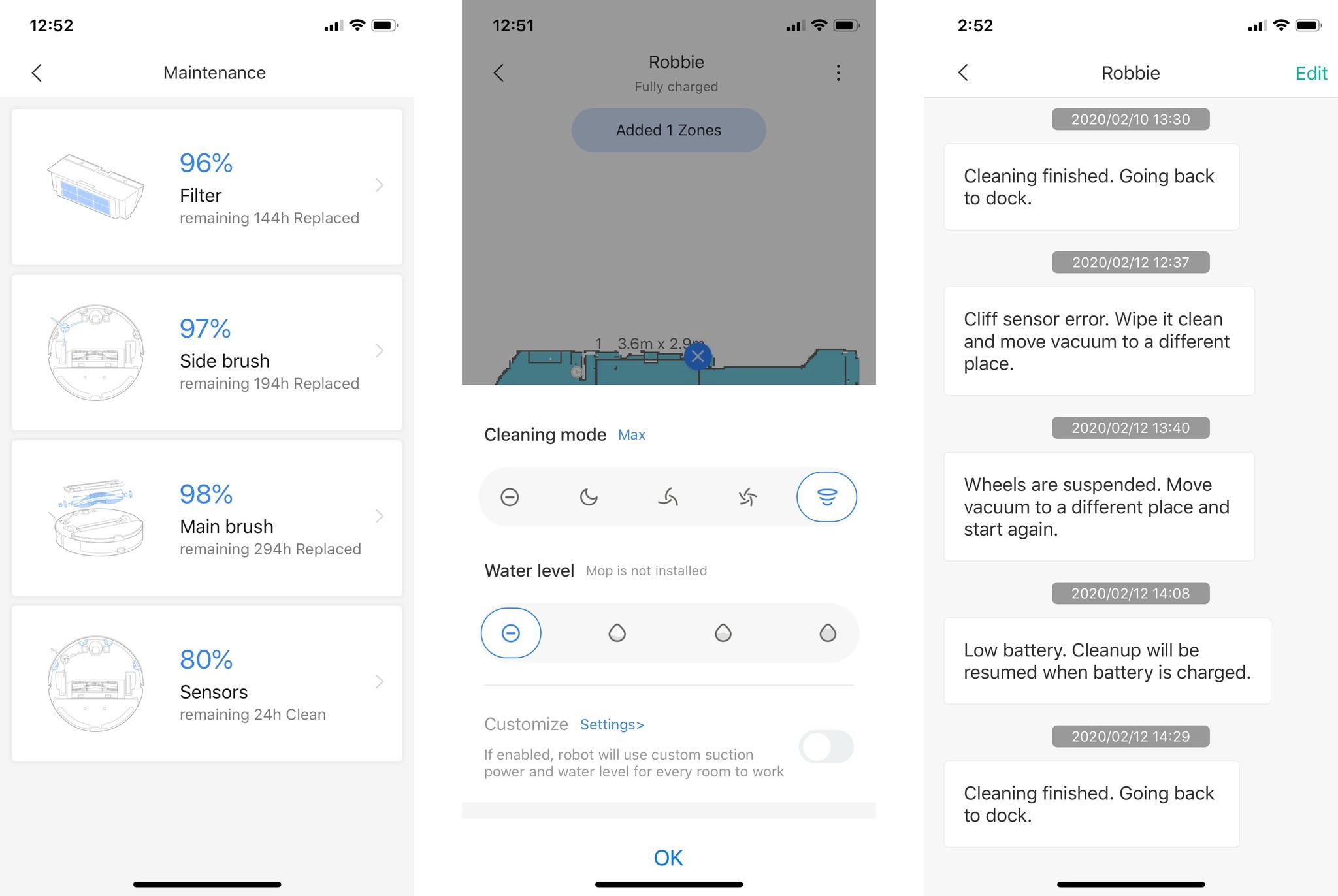
You can set a timer so the vacuum will automatically start cleaning at the same time every day, every week, or at a customized day and time of your choosing.
You can set the vacuum to "whisper" if you want it to gently clean the house while you're sleeping or the baby is taking a nap.
Vacu-mopping
How mopping works with the Roborock S5 Max

When you picture a robot that both vacuums and mops, it's probably difficult to picture how that actually works. Unless you already have a robot vacuum with mopping capabilities, or at least have seen one in action, you may have a lot of questions about how it works. I know I did when I first plugged in the Roborock S5 Max.
How can it vacuum and mop at the same time? How does it work on textured floors, like stone? Does it stop mopping when it goes onto carpets or rugs? Does it leave behind streaks? What if the robot get stuck, will water just spray out continuously, creating a puddle?
Those were all of the questions I had before trying out the mopping mechanism. In fact, I was so worried about what kind of potential water damage it might cause that I didn't use the mopping feature for about three weeks.
Here's how it works; There is a microfiber cleaning pad attached to a water tank at the back of the robot vacuum. The robot will first suck up dirt and debris and follow up with a quick wipe down with the wet microfiber cloth. Water sprays from two tiny holes under the water tank onto the cloth. It doesn't shoot water out onto the floor. It lightly sprays it onto the cloth itself. This is how the cloth gets wetter or dries out more while cleaning different rooms. If it gets stuck and doesn't move for a few minutes, the mop won't continue spraying water out, creating a puddle. The cloth never gets wetter than "fairly damp."
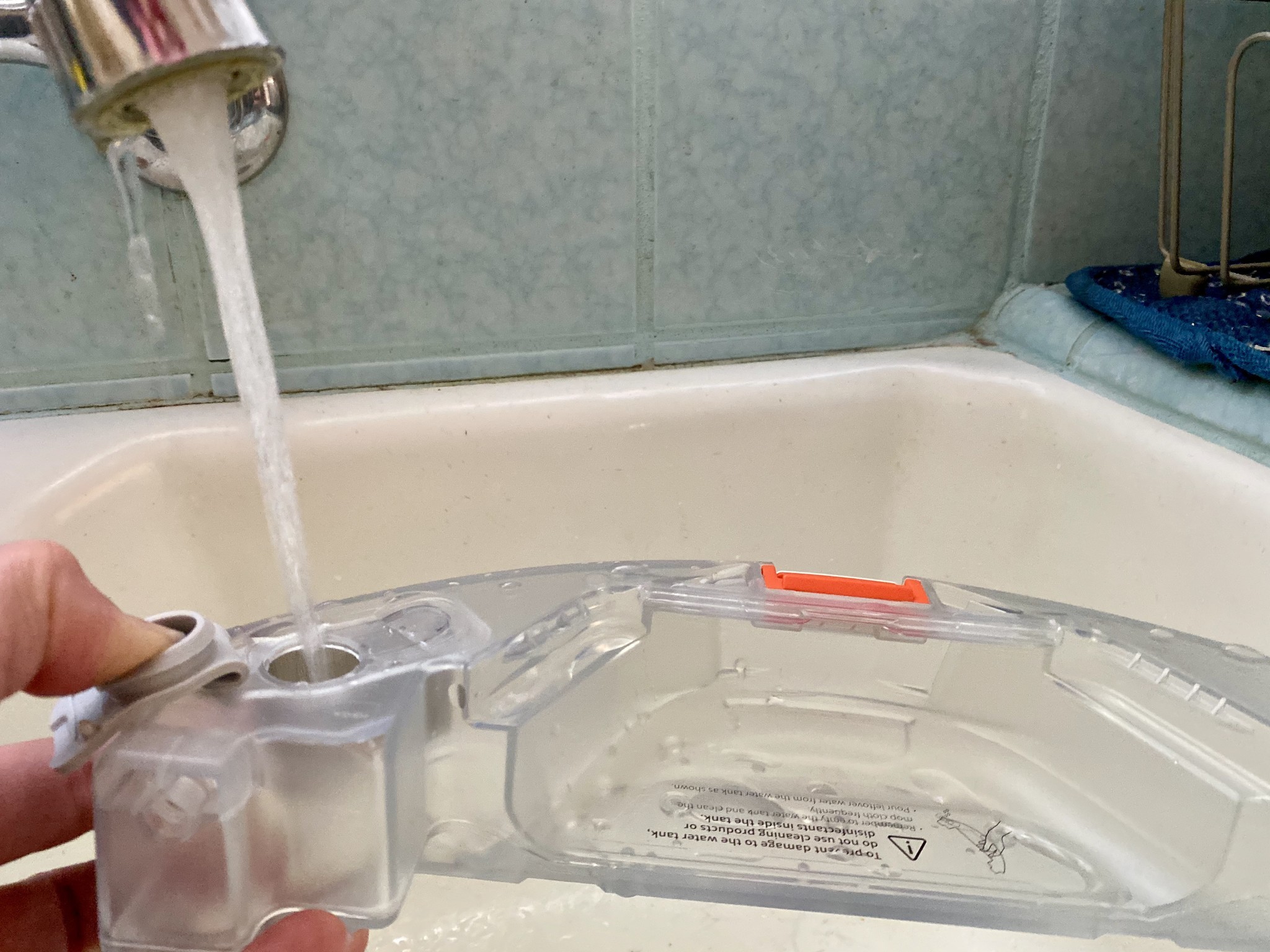
The default mop water level is medium, which is actually fairly dry. It's like wiping the floor with a cloth that you've wrung out first. I mopped my entire house, hardwood and linoleum, with the default water level. The water dries nearly instantly in my 70-degree house. I can walk on it in my socks within just a few seconds.
If you want to put a little more water into an area, like a sticky kitchen floor or dusty bathroom tiles, you can turn up the water level per-room and get a little more cleaning out of it. Keep in mind, however, that it just means a slightly wetter cloth being dragged around behind the vacuum. It's not going to do much, but it'll keep the floors clean enough on a daily basis.
What about carpets and rugs, you're probably wondering. Does it stop mopping? Does it spray water all over the rug, soaking it?
No, it doesn't stop mopping. That's not how it works. That wet cloth continues to drag behind the vacuum whether its on carpet or tile. On the default water level, however, it barely dampens the carpet or rug. It's dry to the touch within a minute or so. So really, you could just mop your carpet or rug if you're feeling lazy. It won't spray a bunch of water onto the rug, soaking it and creating a mess.
If your carpet isn't rugged enough to handle a light spritzing of water, or if you have to set your water level to high and worry about making the rug too wet, you can always set a no-mop zone.
A no-mop zone is different from a no-go zone for one reason; When the mop pad is not attached, the robot will vacuum the rug or carpet. It's only when the mop pad is attached that it will acknowledge the no-mop zone. After each mopping, you must remove the pad and clean it.
So if, for example, you want to mop the floors once per week, but vacuum every day, you can keep the pad off until you're ready to mop, at which point, you could attach the mop pad and set the no-mop zones to skip the carpets or rugs. If you really think the carpet or rug still needs to be vacuumed that day, you can always set a new zone or select a room and have the robot spot clean just that area before or after the mop session.
One last thing about the Roborock S5 Max's mopping function; It's not exactly mopping. It's more like wiping the floor with a damp cloth. If your floors stay relatively clean, it will wipe up some small mud prints or coffee spills pretty efficiently. But it does not scrub the floor at all. There is no "elbow grease" deep cleaning taking place. Don't expect it to miraculously clean up that old beer spill from a week ago perfectly. You may need to do some old-fashioned mopping anyway.
It just works
Roborock S5 Max: What I like

If you've never used a robot vacuum before, or if like me, you had a bad experience many years ago and are a little intimidated by them, you're absolutely going to love how easy it is to set up and just start using the Roborock S5 Max. You could literally just charge it up and press the "Go" button and walk away if you didn't want to use all of the additional features. It just works and works well.
The first time I ran "Robbie," I made fun of how dumb it was for trying to roll over the baseboard of my chair or pushing against my rocking chair in an attempt to get under it. "Dumb vacuum," I thought. But after its first go-around my entire house, it ran like a champ. Yes, it still rolls over the baseboards of my chair and tries to push my rocking chair around, but it's proof that the robot vacuum is trying to be at its most efficient. If it can make it over something, it will do so. If it can gently nudge something out of the way, it will. It doesn't push hard, however. It will gingerly tap around my side table so lightly that I can't even tell it's butting up against it. It may seem like it's struggling to clean properly the first time, but after it's mapped the environment, every next cleaning is more efficient.
The battery life on the S5 Max is fantastic. It easily vacuums up my entire house, which is just a bit more than 1,000 sq. ft., with about 50% battery life (that is, as long as it doesn't get stuck somewhere, wasting power ... but more on that below). It's great to have a robot vacuum not have to go back and recharge twice during a cleaning.
Even if it did have to recharge, which it did once while I was mopping and vacuuming (more on that below, too), it won't fully recharge itself. It will only charge up enough to finish the job. Once Robbie dropped to 20 percent, it went back to its charger for about 15 minutes, juiced back up to 30%, and went back to its job until it was done.
When you do dig into the Mi Home app, you can set up customizations for every room in the house. This app is far from perfect, but with patience and some investigating, you can do some pretty incredible things, which is what makes the S5 Max stand out in this crowded space.
I set up a no-go zone in my living room to keep Robbie from trying to vacuum in my floor-level fireplace. I also set up a no-mop zone on my living room carpet. I have the suction for vacuuming a designated zone in my living room for extra suction because my area rug is slightly thicker than low-pile (it's not quite mid-pile, but thicker than low-pile). I have the kitchen and bathroom floors set to use extra water because I know the linoleum and tile can handle it, but my hardwood floors only get medium water level. If I want to spot clean something, I can create a new temporary zone on the map and send Robbie to clean it up. If I just want to clean the kitchen floor, I can tap that room and Robbie will head directly there. This is all done within the app and thanks to the intelligent mapping feature of the Roborock S5 Max. The versatility of what you can do with it is incredibly useful for a variety of situations.
That app tho
Roborock S5 Max: What I don't like

Here's where the Roborock S5 Max takes a total dive. It's that app. It's pretty terrible. It's difficult to find features. The user interface is awkward, at best. There are features I still haven't been able to figure out how to use, like setting up automations, and I'm fairly tech-savvy. When I picture my mom trying to customize room settings, I can imagine her just giving up in frustration and never using those features, which is unfortunate because, for the price you're paying for the robot vacuum, you want to be able to take advantage of all of its special features. It's really unfortunate that the app is so poorly designed. The app is what makes the Roborock S5 Max able to perform all of its special functions, but it's overshadowed by software that I can tell will be frustrating to a lot of people.
Every robot vacuum has a cliff sensor or a drop sensor. It's what tells the robot not to fall down a flight of stairs or drive into a hole. The sensors on the Roborock S5 Max are not an improvement over older robot vacuums with similar issues. It still will fall off small ledges, ledges that are too high for it to climb back out of. It still doesn't properly register dark or black carpeting, rugs, and tile. I have a rug in my office that is mostly black and if it's not fully bright in that room, Robbie will suddenly just stop moving (while still continuing to run its motor and suction, thus draining the battery). The only thing I can do about it, if I even notice it, is pick it up and move it to a different location and hope that it doesn't get stuck again, which it usually does. Some robot vacuum owners have found a workaround by placing white tape across the sensors, but this is a dangerous practice because that means the sensors will never detect actual drops and might end up falling down stairs or into holes. At this point in the advancement of robot vacuum technology, I would have like to have seen some improvements on the cliff sensors. It's a serious problem for anyone with dark-colored rugs. You just have to set up a no-go zone and vacuum those rugs by hand.
The S5 Max doesn't seem to have a good understanding of small object on the floor. It will try to suck up slippers (or just run over them) or get wrapped around electric cables. It also tends to suck up, or get tripped up by small rugs, like entryway or bathroom rugs, if they're too lightweight. I usually just pick up every small rug in the house before sending Robbie to work, which is a bit annoying to have to do every time.
At this time, the Roborock S5 Max does not support multiple floor mapping. It doesn't allow you to save two different maps. It will create two map backups, in case the robot accidentally makes a new map that's incorrect (this happened to me once), but you can't just switch back-and-forth between the two different floors without losing the zones you've created. I do not have a two-story house, but this is a big hole in the app's functionality that really needs to be addressed.
Bottomline
Roborock S5 Max: The conclusion

The app's user interface is a true disappointment, but the efficiency and reliability of the vacuum itself makes up for what is frustrating about the app. If you just want to turn on the S5 Max and let it do its job, you're going to be very happy with the results. If, however, you want to set up zones, customize rooms, and set timers or automations, you're quickly going to see that patience and digging around are your best friends.
The other shortcomings of the S5 Max are nothing new. Most, if not all, robot vacuums suffer similar issues with cliff sensors and poor object detection. At the premium price of $600, however, I really hoped for some technological improvements.
I can't deny that the S5 Max does a fantastic job of keeping my floors clean. It's speed and efficiency only gets better with more use and after spending a frustrating period of time figuring out how to use the Mi Home app, I was able to create a wonderfully customized floor plan, which allows me to do such things as spot clean a spill, power clean my rugs, and keep Robbie away from the fireplace. It's pretty impressive, once you figure out how to use the app.
Lory is a renaissance woman, writing news, reviews, and how-to guides for iMore. She also fancies herself a bit of a rock star in her town and spends too much time reading comic books. If she's not typing away at her keyboard, you can probably find her at Disneyland or watching Star Wars (or both).




