Safari appears to be crashing for some when creating searches in the address bar
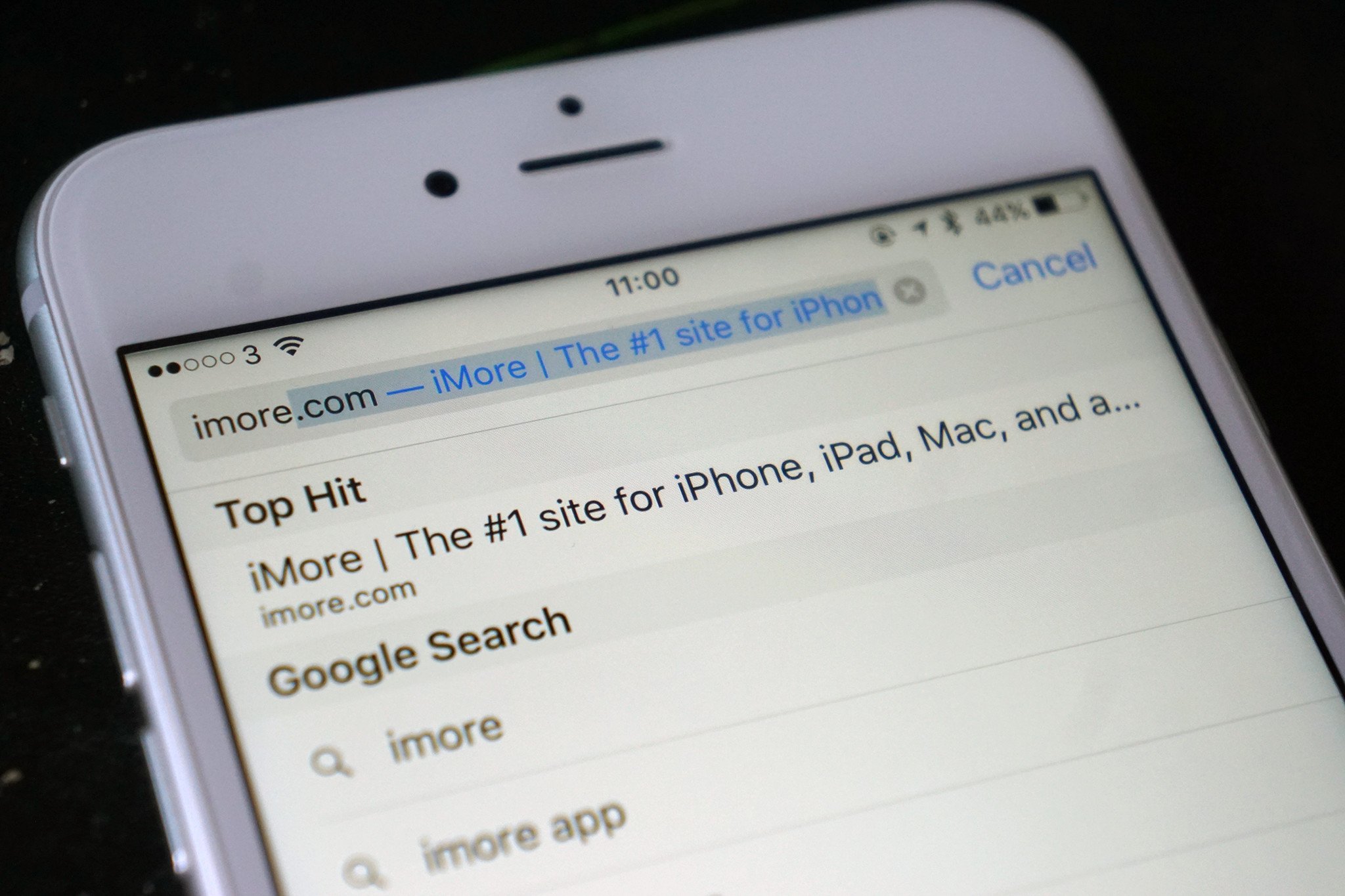
There appears to be an issue plaguing select iPhone and Mac owners, which results in Safari crashing when attempting to search for entered text using the address bar. Reports have been published by those rocking iOS and OS X hardware who have been able to reproduce the crash. Luckily, there appears to be an easy temporary fix if you happen to be among those affected.
There's quite the Reddit thread currently covering the issue. iOS developer Steven Troughton-Smith has shared on Twitter that the issue appears to be related to the search suggestion feature in Safari.
If it's working for you, you either: 1) have search suggestions turned off, 2) you have a cache. Fresh Safari doesn't workIf it's working for you, you either: 1) have search suggestions turned off, 2) you have a cache. Fresh Safari doesn't work— Steve T-S (@stroughtonsmith) January 27, 2016January 27, 2016
It was only two days ago when we looked at a JavaScript code that caused the Safari web browser to crash, but this was easily avoidable. Unfortunately, this new problem is believed to be related to a feature within the browser itself, as opposed to executed code on a webpage.
If you are having trouble, you could try disabling search suggestions to prevent the browser from falling flat on its face. This can be achieved by heading into Settings > Safari. It's not currently known as to what is the cause or why this issue only affects some users. We've been unable to experience safari crashing on our own hardware, but we'd be interested to hear if anyone has experienced problems in the comments.
iMore offers spot-on advice and guidance from our team of experts, with decades of Apple device experience to lean on. Learn more with iMore!

