SoundID brings personalized audio to AirPods Pro, Beats Powerbeats, & more

iMore offers spot-on advice and guidance from our team of experts, with decades of Apple device experience to lean on. Learn more with iMore!
You are now subscribed
Your newsletter sign-up was successful
What you need to know
- SoundID now supports AirPods Pro and Powerbeats Pro.
- A ton of new headphones have been added, bringing the total to 406.
- SoundID customizes audio to suit your and your headphones.
Sonarworks has today announced that its SoundID technology now supports Apple's AirPods Pro and Beats Powerbeats Pro for the first time. The additions are joined by several other headphones, with more users than ever now able to enjoy the audio customization used by "Grammy Award winning music creators in more than 45,000 professional recording studios" around the world.
By including a raft of new headphones, SoundID now offers personalized via a huge 406 different types of headphones, with the software making sure everything sounds just right depending on the headphones used and the person who is listening to them.
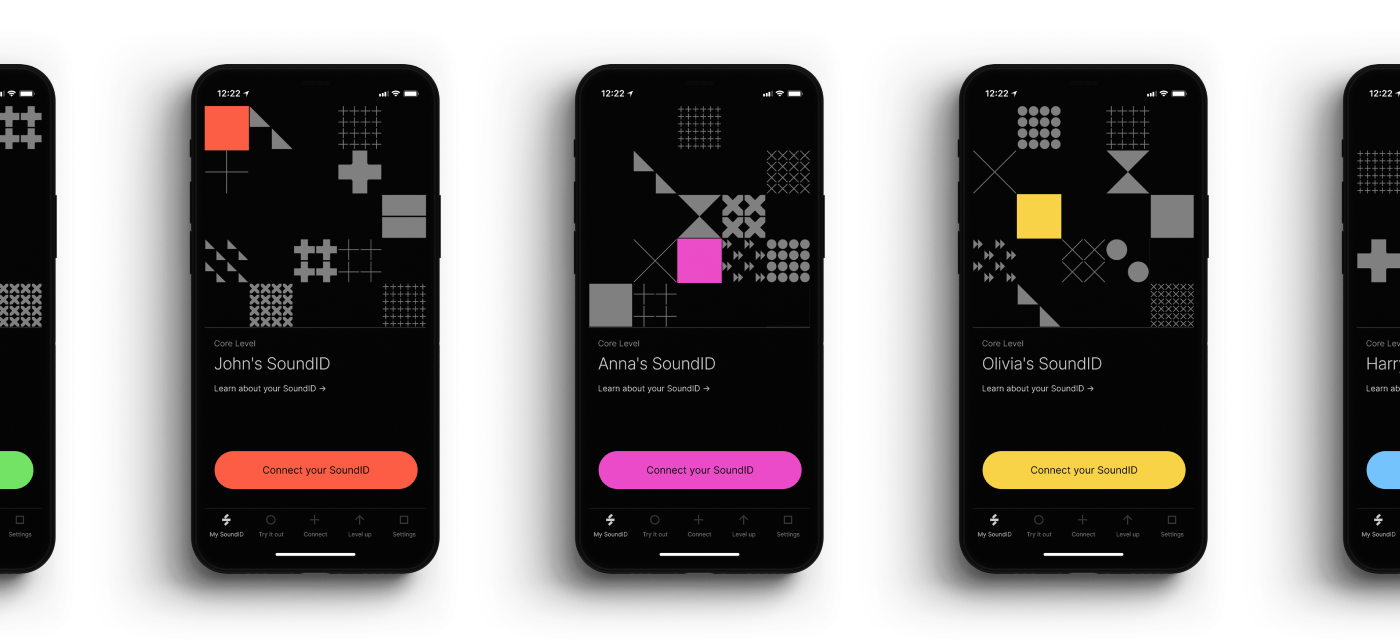
Based on your headphones (calibrating each headphone to deliver sound the way an artist intended in the studio), unique hearing ability and listening preferences, SoundID identifies your perfect sound, limiting the need to purchase a new pair of headphones.
The list of headphones that are supported as of today include:
- Beats Powerbeats Pro
- Apple AirPods Pro
- Bose Frames Alto
- Bose 700
- Sennheiser HD 6XX
- Sennheiser HD 58X
- KZ ZS10 Pro
- KZ ES4
- KZ ZSN
- KZ ZS10
- TiN Audio T2 Pro
- Shure SE846
- RHA S500 Universal
- RHA MA390 Universal
- MEE audio M6 PRO
- RHA MA750 Wireless
- RHA T20
- 1More Dual Driver ANC Pro
- Marshall Monitor II A.N.C.
- Beyerdynamic Lagoon ANC
- Klipsch T5 True Wireless
- LG QuadBeat 3
- LG EMB-LGE53

How it works:
- Download the free SoundID app from the iOS or Google Play Store to identify your SoundID profile with a simple in-app test.
- Download the SoundID Listen app on Mac or Windows and easily connect and transfer your SoundID profile, which is stored in the cloud.
- Enjoy and rediscover your music, movies and games with truly personalized sound through your favorite headphones.
Those looking to take SoundID for a spin can find out more information on the SoundID website, with a full rundown of supported headphones also available.
iMore offers spot-on advice and guidance from our team of experts, with decades of Apple device experience to lean on. Learn more with iMore!

Oliver Haslam has written about Apple and the wider technology business for more than a decade with bylines on How-To Geek, PC Mag, iDownloadBlog, and many more. He has also been published in print for Macworld, including cover stories. At iMore, Oliver is involved in daily news coverage and, not being short of opinions, has been known to 'explain' those thoughts in more detail, too.
Having grown up using PCs and spending far too much money on graphics card and flashy RAM, Oliver switched to the Mac with a G5 iMac and hasn't looked back. Since then he's seen the growth of the smartphone world, backed by iPhone, and new product categories come and go. Current expertise includes iOS, macOS, streaming services, and pretty much anything that has a battery or plugs into a wall. Oliver also covers mobile gaming for iMore, with Apple Arcade a particular focus. He's been gaming since the Atari 2600 days and still struggles to comprehend the fact he can play console quality titles on his pocket computer.
