
iMore offers spot-on advice and guidance from our team of experts, with decades of Apple device experience to lean on. Learn more with iMore!
You are now subscribed
Your newsletter sign-up was successful
My first Mac operating system was Tiger running on an iBook G4. It was my first foray into the Apple ecosystem and I was both intimidated and excited about everything new. I'd been using Windows my whole life until this point.
I remember digging around all of Tiger's settings. What were all those weird icons? What was a system profiler? Applications? I thought they were called "programs." It was new and exciting and I had the best of times learning everything I could about my new Mac. It's what made me the tech-lover I am today.
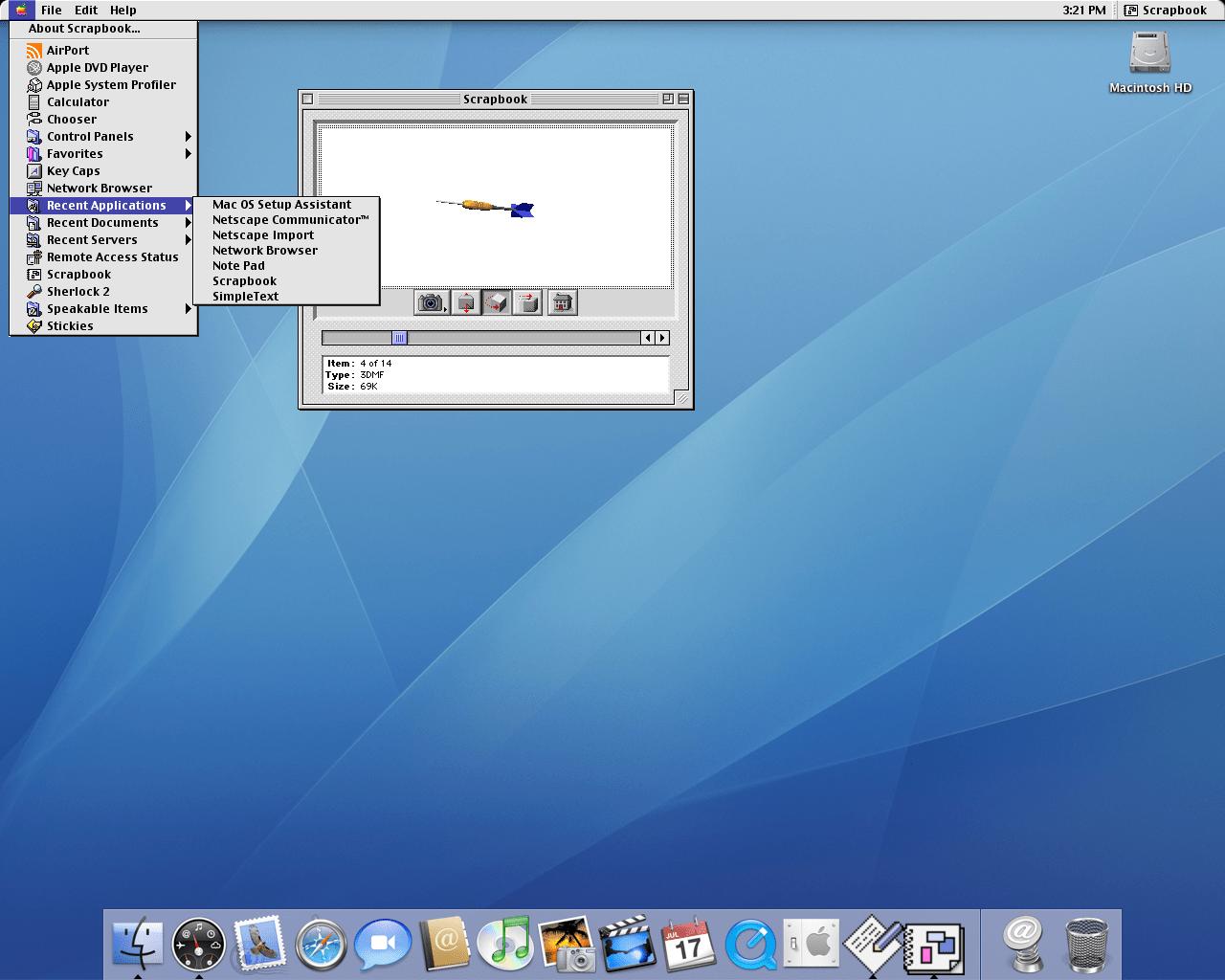
Stephen Hackett of 512 Pixels has been hard at work for nearly a year creating the Aqua Screenshot Library. He's been running 15 different major Mac operating system upgrade across about a half-dozen Macs — none of it done on virtual machines.
Aqua started life on CRTs and small notebook screens. Today, it spans from 12-inch MacBooks to the 27-inch iMac. It has undergone system font changes and the Retina transition. It has had to adapt, hosting the addition of dozens and dozens of features over the years.
Each operating system includes dozens of screenshots of the system settings and built-in applications. Hackett also has a historical summary of each operating system: When it launched, how much it costs, some of its major features, and more.
It's truly a trip down memory lane to see the changes in the Mac operating system. I found myself thinking, "Oh, yeah. I remember when it looked like that," a lot.
The Aqua Screenshots Library collection starts with OS X beta and runs all the way through macOS High Sierra (Hackett will add Mojave after it's official launch this fall). Take a gander at some of those early Mac operating systems and watch how the design has changed (or not changed) over the past 17 years.
You can help finance Hackett's obsession with archiving the Mac's software history with a monthly or annual membership.
iMore offers spot-on advice and guidance from our team of experts, with decades of Apple device experience to lean on. Learn more with iMore!
Lory is a renaissance woman, writing news, reviews, and how-to guides for iMore. She also fancies herself a bit of a rock star in her town and spends too much time reading comic books. If she's not typing away at her keyboard, you can probably find her at Disneyland or watching Star Wars (or both).

