Voila for Mac gives you fine tuned control of screenshots paired with lots of ways to edit and share them

Voila for Mac by Global Delight is a robust screenshot program that goes way beyond the screenshots you can natively take on your Mac. From taking screenshots of individual menu items to things that may not be possible with the native options, odds are Voila can help you do it. As part of Voila's back to school sale, it's also half off the regular price for a limited time.
In my time writing for iMore, I've run into many instances where I need to show something on my Mac as a screen grab but either I couldn't capture certain menus with highlights or needed additional functionality that native screen capture options just couldn't provide. I've been putting Voila through it's paces the past few days and I have yet to come across something I needed to grab that it couldn't handle. Beyond that, I don't have to use a secondary program for annotating and marking up screenshots if I don't want to either. While I'll continue to use Napkin for Mac when it comes to annotation and marking up how to's simply because I prefer it, the annotation and markup options in Voila will be more than sufficient for most users.
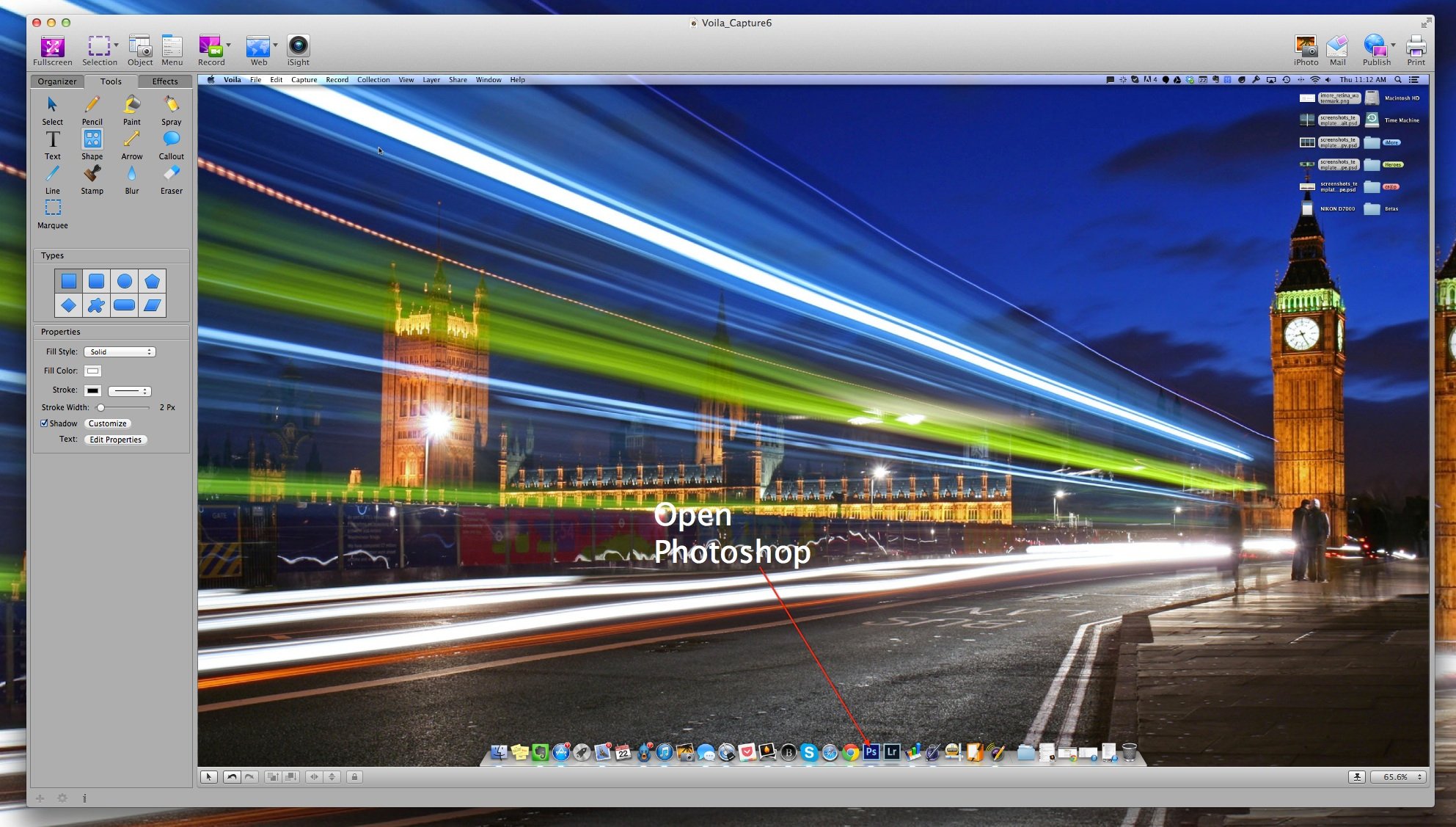
Just as important as being able to grab images and edit content is the ability to share it. Voila supports many different export options including one click upload options to Evernote, Tumblr, and Dropbox. As far as sharing goes, one click options are available for FTP, SFTP, Flickr, YouTube, and Mail as well. Smart collections and folders within Voila makes it easy to sort and organize screenshots for personal use. This is a feature I'd been really looking for in a screenshot app since I take so many.
There are lots of screenshot apps available for Mac but Voila is the first I've found that combines powerful screenshot capture, editing and annotation options, sharing and upload tools, and a way to efficiently organize everything all in one app. I think I'll find myself using Voila going forward not only for tricky screenshots but to organize all my content in one place. If you happen to try it out, let us know your thoughts. Anything you'd like to see added in a future update?
- $14.99 (On sale) - Download Now
iMore offers spot-on advice and guidance from our team of experts, with decades of Apple device experience to lean on. Learn more with iMore!
iMore senior editor from 2011 to 2015.

