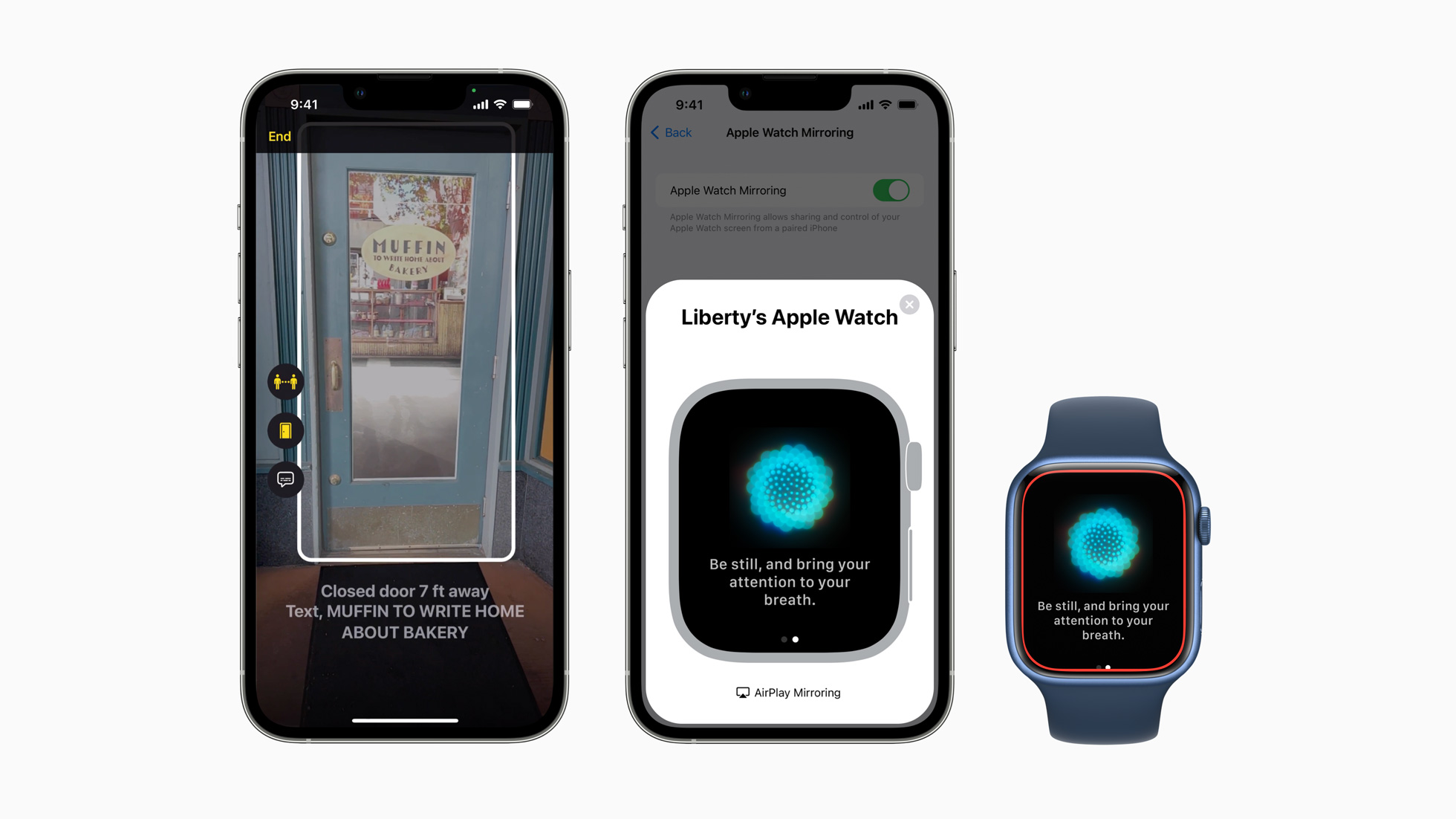watchOS 9: 5 features you may have missed

iMore offers spot-on advice and guidance from our team of experts, with decades of Apple device experience to lean on. Learn more with iMore!
You are now subscribed
Your newsletter sign-up was successful
Gosh, watchOS 9 seems to be packed with new features. Apple spent ample time during its WWDC 2022 keynote talking about several of the improvements that are coming to the Apple Watch in the fall via watchOS 9; however, it didn't mention every single new feature.
As always, the iMore team is just diving into the betas and getting more information from our sources on the ground — new Editor-in-Chief, Gerald — we're discovering new things all the time. If you want to know even more about what's coming to your best Apple Watch in the fall, here are five features you may have missed hearing about.
Notifications look slightly different
If you're used to using an Apple Watch, you'll notice that anytime you get a notification, the banner that pops up is pretty big. It takes up a lot of screen real estate, and if you're in the middle of a workout or currently using an app, that can be annoying.
In watchOS 9, notifications have been redesigned to be less interruptive, and the banners are much slimmer, meaning they take up less space on your Apple Watch. These new notifications are also smart, and they will only use the new slimmer banners when your actively using your Apple Watch, and when you're not, you should still get the notifications you're used to from watchOS 8.
New Quick Actions controls
AssistiveTouch is an Accessibility feature that allows you to navigate your Apple Watch by using hand gestures instead of interacting with the screen. In watchOS 9, you'll have access to new Quick Actions when using AssistiveTouch to help you control your Apple Watch.
By using a double-pinch gesture, you'll now be able to answer or end a phone call, take a photo, play/pause media, or even pause/resume a workout.
Apple Watch Mirroring
Speaking of Accessibility features, Apple actually announced Apple Watch Mirroring before WWDC 2022, and now it's been confirmed that these features are indeed coming to watchOS 9 when it launches later this year.
iMore offers spot-on advice and guidance from our team of experts, with decades of Apple device experience to lean on. Learn more with iMore!
Apple Watch Mirroring will allow users to control Apple Watch remotely from their paired iPhone. With Apple Watch Mirroring, users can take advantage of iPhone's assistive features like Voice Control and Switch Control and use inputs like voice commands, sound actions, head tracking, etc. The mirroring technology uses hardware and software integration, including advances built into AirPlay, to function.
I've written before about just how much I love seeing Apple putting effort into new Accessibility features because technology needs to continue to become more accessible for everyone.
Redesigned Dock
The Apple Watch Dock is getting a minor, albeit useful, update. The Apple Watch Dock used to just be all your open apps in a list. The new Dock in watchOS 9 will promote the apps that are currently in use over all the other apps in the Dock.
This will make it much easier to switch between apps when you want because you shouldn't have to go searching for the apps you're currently using. I know from experience that I'll use this a lot when I switch between the Workout and Music apps just to adjust my playlist or control my music.
Create events with the Calendar app
I love when the Apple Watch gets even more functionality, and while it may not seem like the biggest deal to all people, being able to create an event on your Apple Watch in the Calendar app offers awesome flexibility.
Now, if you're making plans with your friends or planning a family dinner, you don't need to put pull out your phone to get it into your schedule. A small but useful update I'm excited to try out.
watchOS 9 is packed with new goodies
With all the major features Apple announced during the keynote for watchOS 9, these five features I pointed out here, and all the other tiny changes we are bound to find as we explore the beta more, the Apple Watch is getting a ton of new stuff.

Luke Filipowicz has been a writer at iMore, covering Apple for nearly a decade now. He writes a lot about Apple Watch and iPad but covers the iPhone and Mac as well. He often describes himself as an "Apple user on a budget" and firmly believes that great technology can be affordable if you know where to look. Luke also heads up the iMore Show — a weekly podcast focusing on Apple news, rumors, and products but likes to have some fun along the way.
Luke knows he spends more time on Twitter than he probably should, so feel free to follow him or give him a shout on social media @LukeFilipowicz.