WeatherLine 2.6 gets widgets that automatically show you the most important info
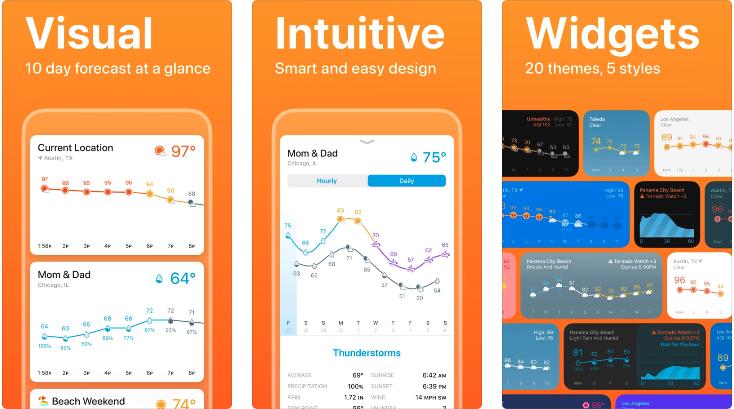
iMore offers spot-on advice and guidance from our team of experts, with decades of Apple device experience to lean on. Learn more with iMore!
You are now subscribed
Your newsletter sign-up was successful
What you need to know
- WeatherLine 2.6 adds to the app's already impressive widgets.
- Now, widgets will change to display the most important information.
- Air quality has also been added to the app, too.
WeatherLine already offered up some of my favorite iOS 14 Home screen widgets and it's been supercharged with some new changes, including one that takes those widgets and takes them to the next level.
With WeatherLine 2.6 or later installed users will see their widgets automatically change to display the most important information as and when it's needed.
Introducing "Look Ahead"! See your future during calm evening weather. Your widget will automatically show the next 4-day forecast so you can see what's coming.
That sounds amazing and after testing this update out for a while, I can confirm that it most definitely is!
Alongside the widget changes, the new update also includes AQI ratings, too.
Introducing real-time Air Quality Index by PurpleAir! PurpleAir is premier AQI provider with 8,000 real-time Laser Particle Counter sensors. We promised to always bring you the best – and here it is. Again. Supercharge required.
Weather Line v2.6 is here! https://t.co/31iso7ejeu
💜 Introducing PurpleAir AQI
First weather app with real-time Air Quality Index from Purple.
🔭 Introducing “Look Ahead”
When evening weather is calm, your widget will automatically show the next 4 day’s forecast. pic.twitter.com/hRSMKI59KlWeather Line v2.6 is here! https://t.co/31iso7ejeu
💜 Introducing PurpleAir AQI
First weather app with real-time Air Quality Index from Purple.
🔭 Introducing “Look Ahead”
When evening weather is calm, your widget will automatically show the next 4 day’s forecast. pic.twitter.com/hRSMKI59Kl— Weather Line ⚡️ (@weatherlineapp) October 2, 2020October 2, 2020
Pretty impressive, right?
You can download WeatherLine from the App Store right now. There are in-app purchases available to unlock the Supercharge subscription that's needed for some of the best features, too.
iMore offers spot-on advice and guidance from our team of experts, with decades of Apple device experience to lean on. Learn more with iMore!

Oliver Haslam has written about Apple and the wider technology business for more than a decade with bylines on How-To Geek, PC Mag, iDownloadBlog, and many more. He has also been published in print for Macworld, including cover stories. At iMore, Oliver is involved in daily news coverage and, not being short of opinions, has been known to 'explain' those thoughts in more detail, too.
Having grown up using PCs and spending far too much money on graphics card and flashy RAM, Oliver switched to the Mac with a G5 iMac and hasn't looked back. Since then he's seen the growth of the smartphone world, backed by iPhone, and new product categories come and go. Current expertise includes iOS, macOS, streaming services, and pretty much anything that has a battery or plugs into a wall. Oliver also covers mobile gaming for iMore, with Apple Arcade a particular focus. He's been gaming since the Atari 2600 days and still struggles to comprehend the fact he can play console quality titles on his pocket computer.
