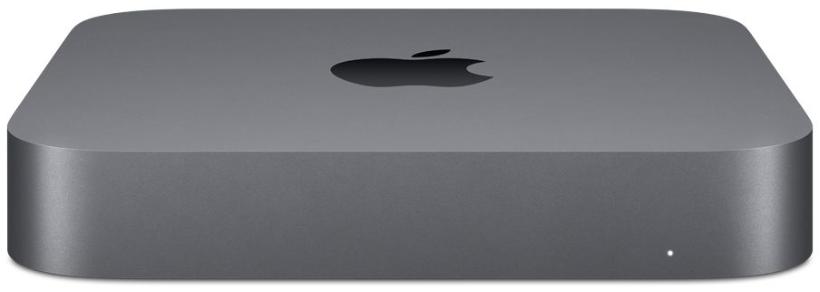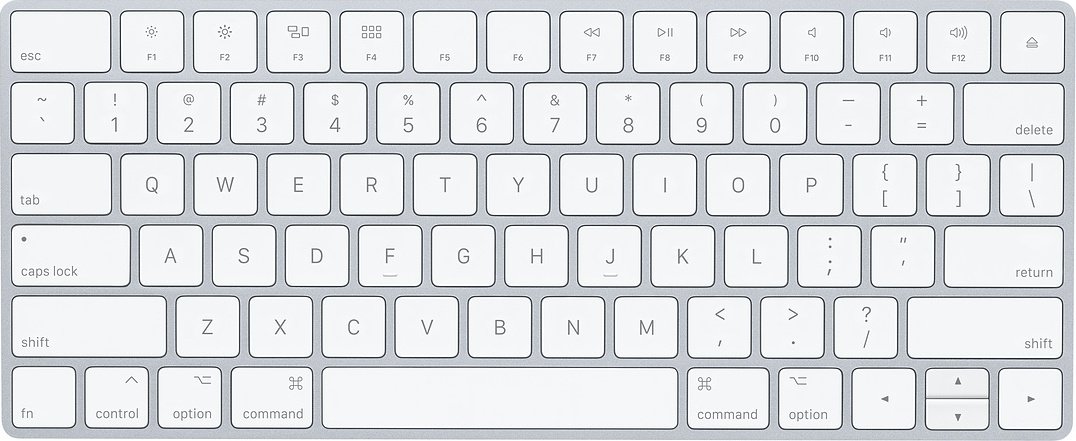Every year leading up to WWDC, iMore managing editor, Lory Gil, and Apple analyst Rene Ritchie would share the most important tech they bring with them to San Jose to help make covering Apple's tech conference in-person possible. This year, however, the entire iMore team is watching WWDC remotely and we wanted to share with you how we work from home.
From our preferred ways to watch to the cords and hubs that keep us working (and the snacks that keep us happy), this is what's on our desks as we head to our home offices to cover WWDC 2020.
Lory Gil

Daily driver
I switched over from the iPhone 11 Pro to the iPhone SE when it first launched and I don't regret it one bit. It's much more convenient as a mobile device and if I need a bigger screen, I've got an iPad Pro. Do I miss the advanced camera features? Not nearly as much as I thought I would.

Focus
During WWDC, I work very long hours every day for a week straight. One thing that always happens as the days go by is that I lose focus. MyNoise is a noise generator app that is so much more than just that. It's got every sound you could ever want and you can customize each sound's settings.
Joe Keller

Truly magical
The iPad Pro is my preferred writing environment these days, and that's thanks to the Magic Keyboard. While I'll be using my MacBook Pro to cover the keynote itself, I'm hopeful that we'll see some updates in iPadOS 14 that will enhance keyboard and trackpad functionality, and I'll want to use my Magic Keyboard with those right away.
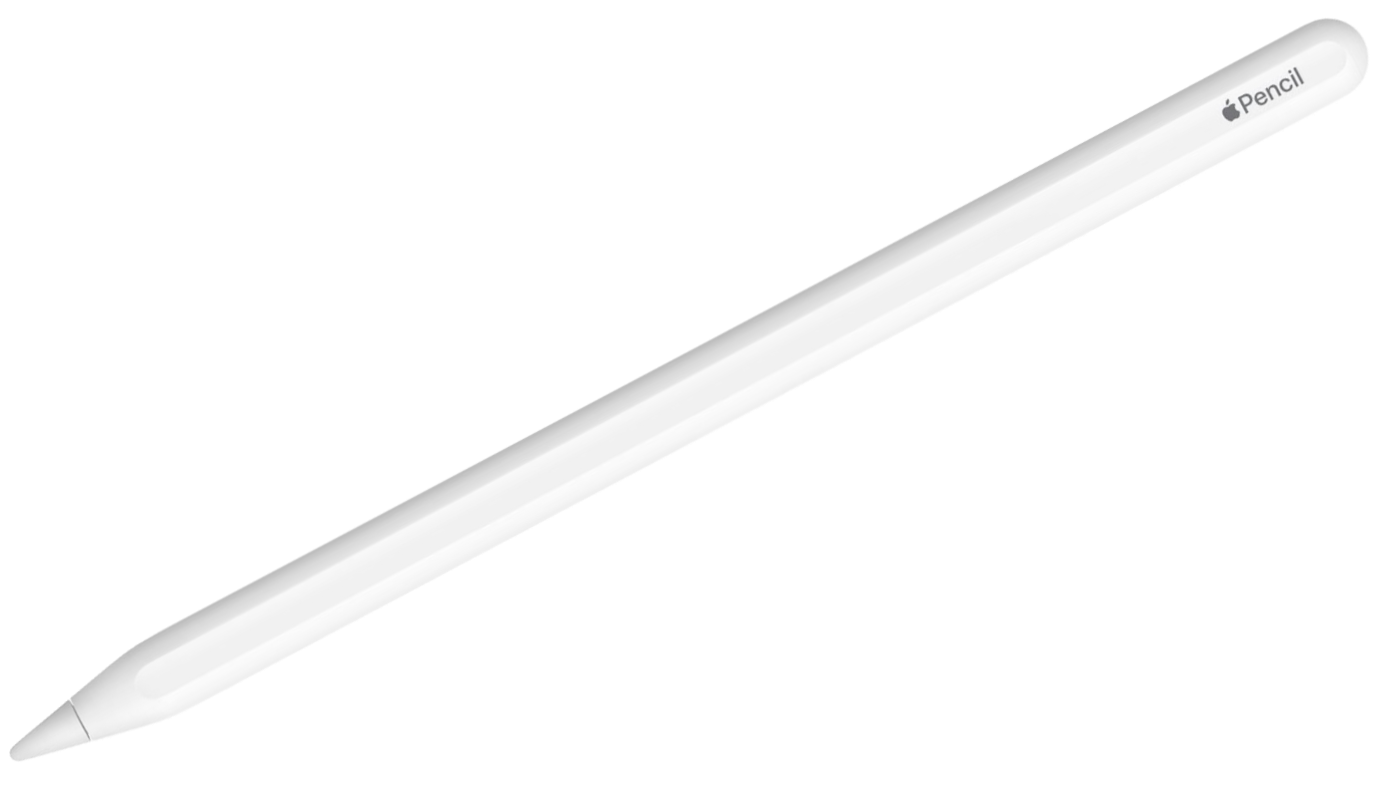
Jot it down
For similar reasons that I'll have my Magic Keyboard ready to go, I'll have my second-generation Apple Pencil handy when I download the beta version of iPadOS. Rumors abound about new Apple Pencil features that we might see this year, from handwriting-to-text conversion to Markup support in Safari, so I'll want to test any of that out right away.

A place for literally everything
The OWC Thunderbolt 3 dock has been a constant presence ever since I started using my Mac mini. While the Mac mini has a lot of ports, it doesn't have everything I need, and the OWC dock has an SD card reader, five USB-A ports, two Thunderbolt ports, and a front-facing USB-C port that I'll use to connect my iPhone and iPad to perform local device backups.
Bryan M. Wolfe

Juice it up
Though covering WWDC at home doesn't usually require an external power supply, I sometimes need to charge up my iPhone or iPad Pro and don't always have a wall outlet nearby. The RAVPower lets me keep working without having to unplug some other important technology first.
Christine Romero-Chan

Caffeine, please!
My Ember Smart Mug 2 helps me stay caffeinated throughout the WWDC keynote. The 14 oz. size holds the perfect amount of coffee, and it keeps my coffee at the ideal temperature for around 80 minutes on a single charge. If I use the charging saucer, my coffee can stay warm for hours.

Quality sound
My Razer Opus headphones are super comfy and provide some great audio with THX Certification. It connects to all of my devices via Bluetooth, and has around 25 hours of battery life, which is more than enough to get through the keynote and the rest of the day. It also has THX certification, so audio is high-fidelity and rich. It even has Active Noise Cancellation so I can tune everything else out and focus on WWDC.
Luke Filipowicz

Portable power
The Anker PowerCore III Sense 10K holds enough juice to power up most devices you'll need when you're away from a power outlet, and it delivers 18W power through its USB-C port, meaning it can charge your iPhone up real fast. Plus, it's small and slim enough to fit in most bags and purses with ease, and its design is pretty slick. Perfect for keeping all your devices charged up during WWDC, no matter where you're tuning in from.

Connect all the things!
I have yet to find a USB-C hub that fits my workflow and lifestyle better than the Anker PowerExpand Direct 7-in-2 USB-C Adapter. It's incredibly portable, has all the connections you need to plug in all sorts of devices and accessories, and it can support two displays (through HDMI and USB-C), making it paramount to get work done whether you're at your primary workstation, or out of the office. When it comes to connecting all my accessories I need to cover WWDC, this hub is a lifesaver.

Big screen
The LG 2727UK850-W offers fantastic features at a very attractive price point. It's value, compatibility, and features make it the best 4K display for most Mac users. When it comes to writing, watching the WWDC keynote, and testing out new features, the LG 27UK850-W gives me the space to do it all.
Christopher Close

Mousing around
Logitech's M720 has been my go to mouse for the past couple of years as it offers a great mix of long battery life, comfort, and customization. I also love how the mouse can connect to three different devices without having to pair it every time, so I can switch back and forth between my Mac and iPad with ease.
Karen Freeman

Sipping in style
Seeing what I'm drinking increases my enjoyment of it. When I'm on the go, I need a travel mug, but working from home I can use my absolute favorite mug. This double-walled beauty holds the temperature a little bit longer than a regular mug. Bonus: the larger size is a perfect fit for the Nespresso coffee capsules.
Rene Ritchie
Time to start the party
In case you didn't already have it it marked on your calendar, WWDC starts June 22. It kicks off at 10:00 AM PT/1:00 PM ET. We'll be covering every big announcement and following up with details on what to expect in the fall release of iOS 14, iPadOS 14, watchOS 7, macOS 10.16, and tvOS 14. You can follow along with everything we have in store at our dedicated WWDC page
iMore offers spot-on advice and guidance from our team of experts, with decades of Apple device experience to lean on. Learn more with iMore!
Lory is a renaissance woman, writing news, reviews, and how-to guides for iMore. She also fancies herself a bit of a rock star in her town and spends too much time reading comic books. If she's not typing away at her keyboard, you can probably find her at Disneyland or watching Star Wars (or both).