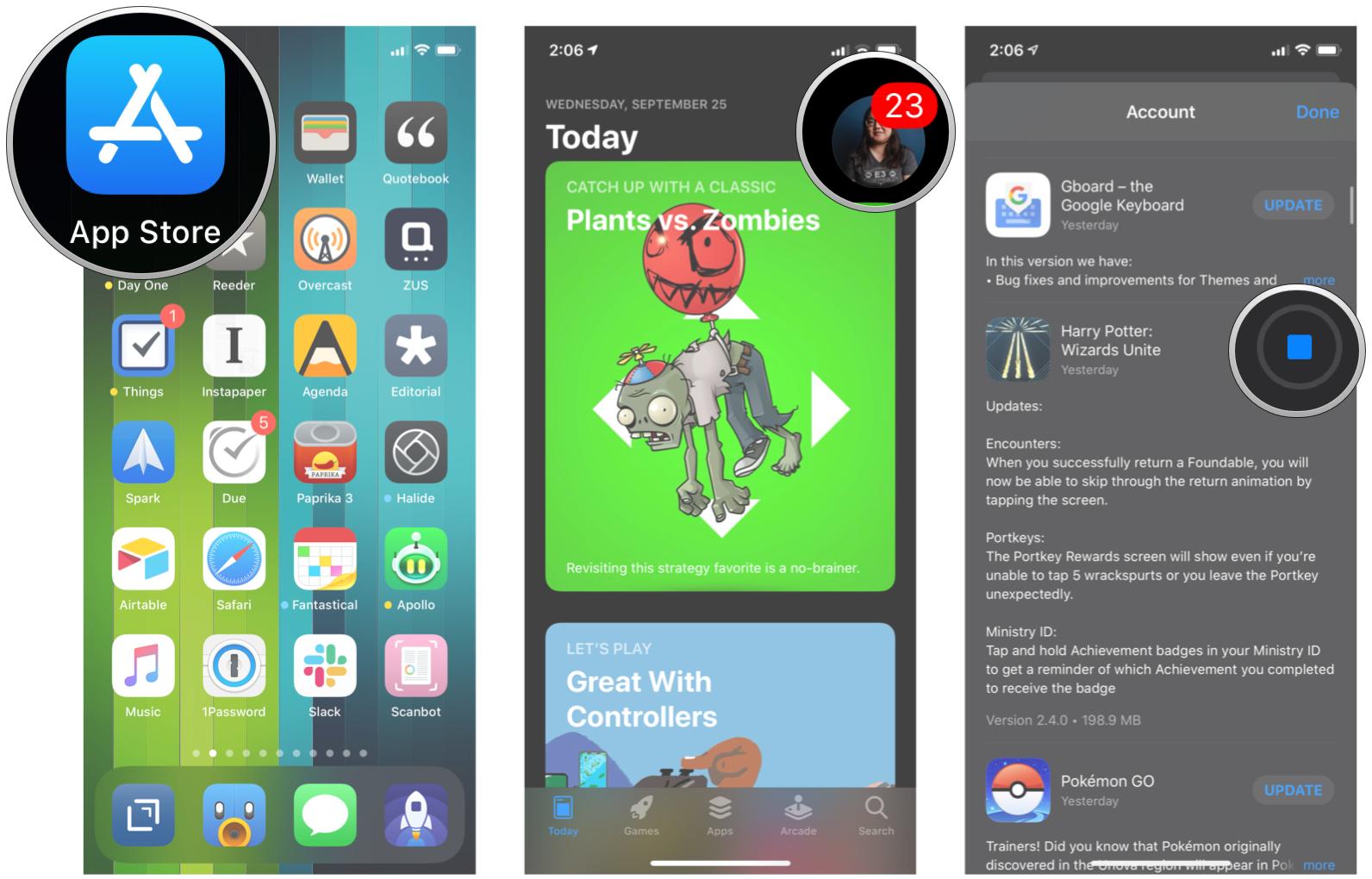What's new in the Wizards Unite update?
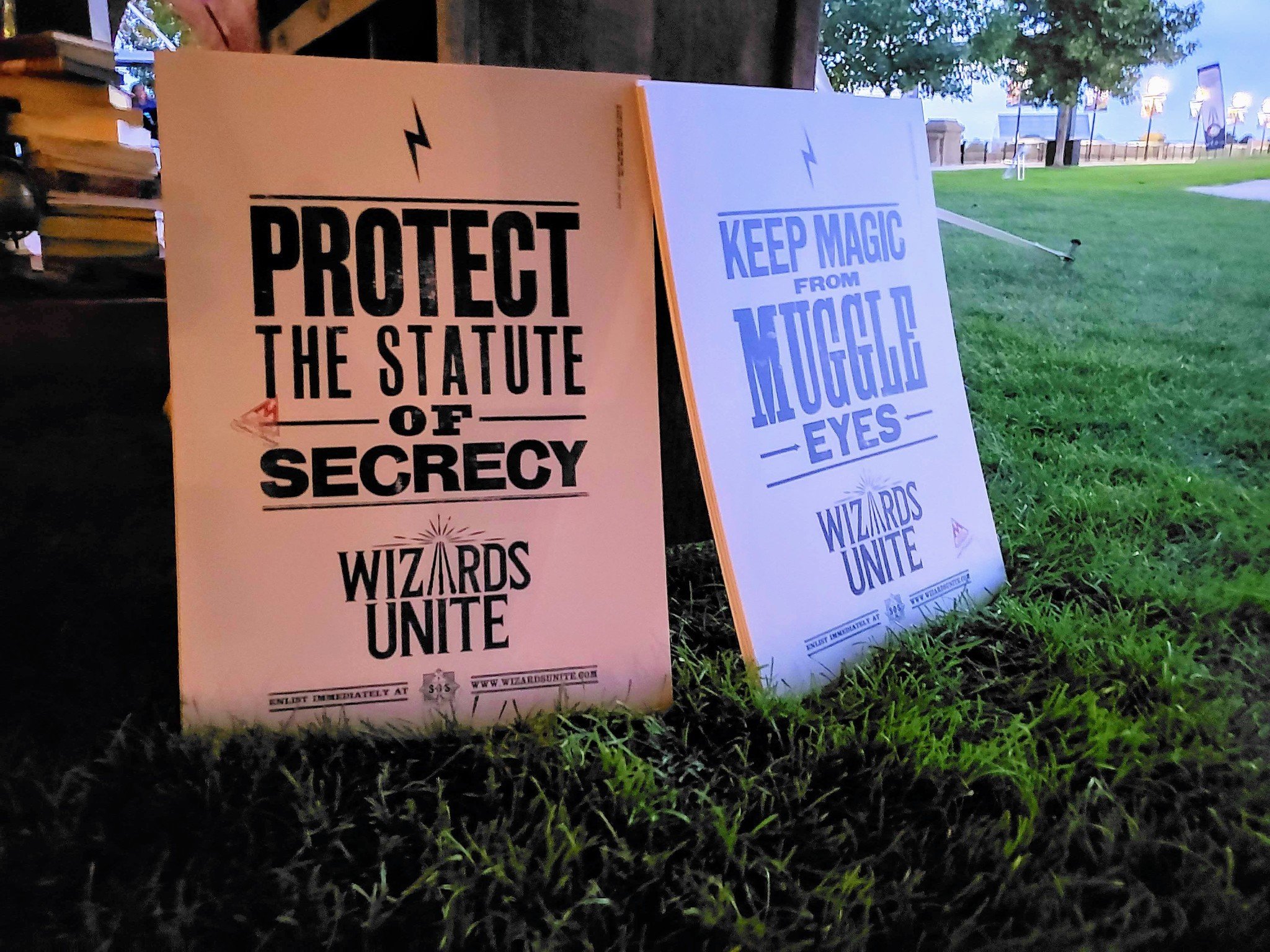
Like all Niantic games Harry Potter: Wizards Unite is a living breathing thing that needs constant adjustment and balancing to make keep it enjoyable. As such, the game receives a steady stream of updates to the app to reflect those changes.
A lot of those updates are bugfixes — small changes to address spelling errors or small game issues — but sometimes Niantic makes some serious changes that address major issues in the game. This is where we will record those changes for you to see, and maybe discuss the most important of them.
Version 2.4.0: hurrying us along
- Encounters: When you successfully cast a spell and return a Foundable, you will now be able to skip through the return animation by tapping on the screen. This will only be possible once you have already returned 1 fragment of a Foundable.
- Registry: Bogrod the Goblin is now available in Photo Mode.
- Portrait: You will no longer have to tap each Lens, Frames or Stickers in your Ministry ID Portrait to dismiss the new item badge (red dot).
- Portkeys: If you open multiple Portkeys at once, you will now only get one dialog box to let you know you have unlocked one or more Portkeys. The Portkey Rewards screen will show even if you're unable to tap 5 Wrackspurts or you leave the Portkey unexpectedly.
- Ministry ID: Tap and hold Achievement badges in your Ministry ID to get a reminder of which Achievement you completed to receive the badge.
- Wizarding Challenges: Fixed an issue with Recommended Grade for Chambers being displayed in red text if the player's Grade is equal to the recommended Grade.
This update is full of changes to speed our game up a little it seems. Having all the Portkeys open with one notification is huge if you are like me and try to make them open close to each other and being able to skip the animations when you capture Foundables is going to be so great.
Some of the animations are a lot of fun to watch but really only the first time. The rest of the time they get repetitive. Removing the red dots on screen is another great quality of life change as well, especially if, like me, your camera isn't working and you can't use any of the things that have red dots!
How to update Wizards Unite
Updating an iOS app is easy. Just follow these simple steps.
- Launch the App Store
- Tap your Apple ID in the upper right corner
- Under Updates, scroll down to find Harry Potter Wizards Unite
- Tap Update
The update works similar to downloading a new app or game. It will download and install onto your iPhone. When the installation is complete, you can tap the app or game to open and use it.
Harry Potter accessories we love
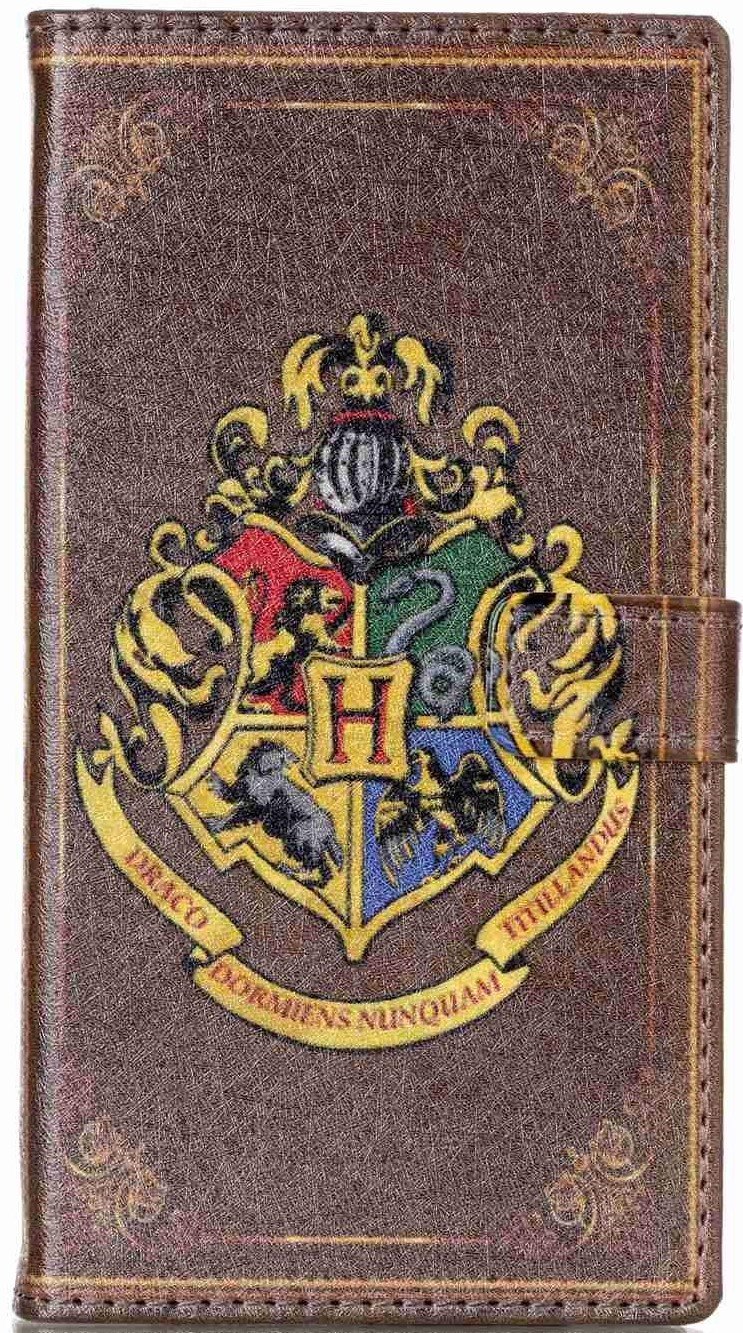
Hogwarts phone case ($10 at Amazon)
iMore offers spot-on advice and guidance from our team of experts, with decades of Apple device experience to lean on. Learn more with iMore!
Show your love of the Potterverse, and protect your phone with this beautiful faux-leather case. The Hogwarts crest burns bright on the front with plenty of room inside for some cash and cards too.
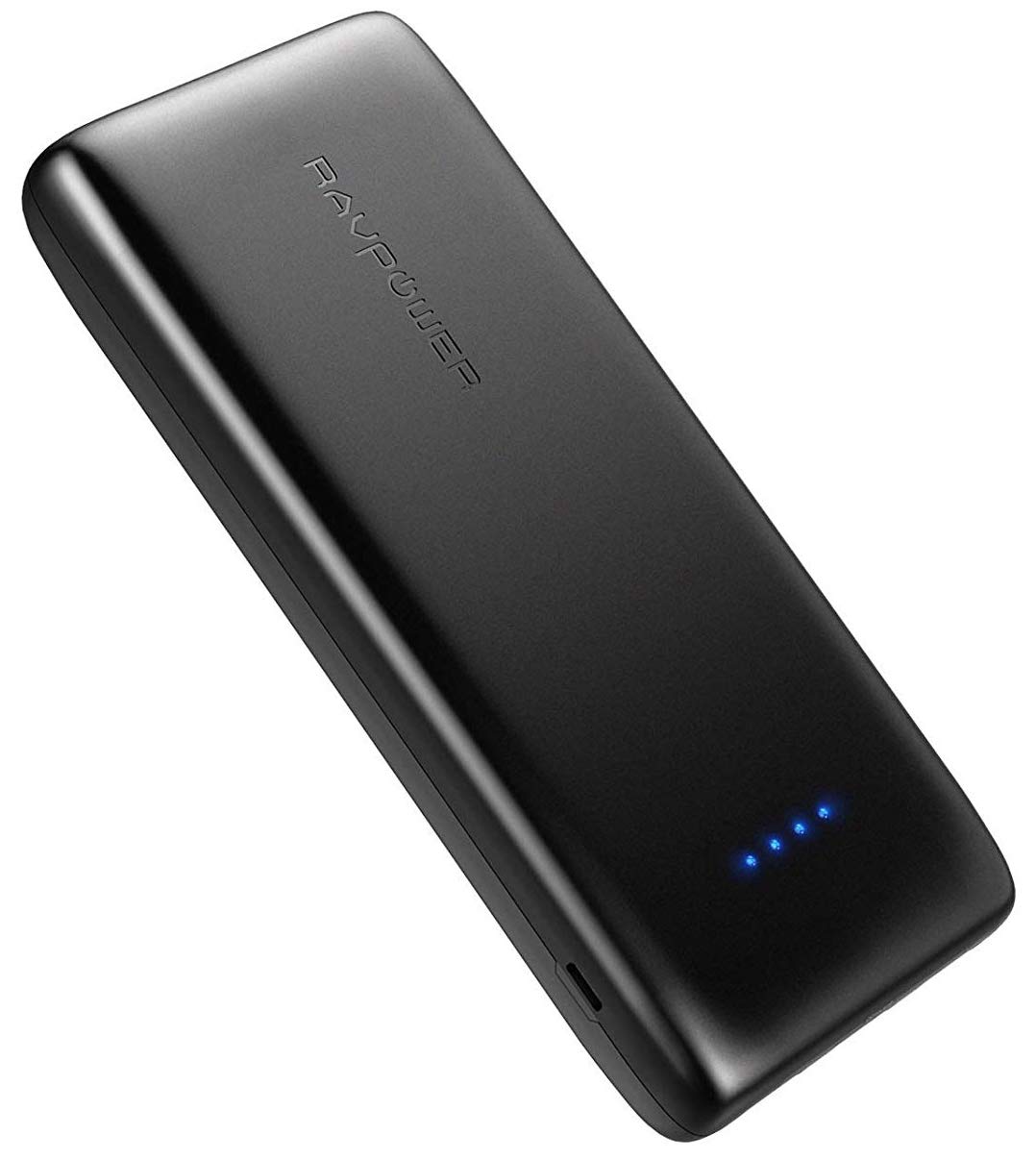
RAVPower Ace ($40 at Amazon)
You don't want to run out of juice while battling baddies in Fortresses, now do you? Make sure you've got backup power with this quality but inexpensive

Hogwarts House PopSocket ($15 at Amazon)
Represent your house with a secure way to grip your phone while walking on your magical adventure casting spells and securing Foundables.

Harry Potter Over The Ear Headphones ($25 at Amazon)
Show your love of Harry Potter to the whole world, while shutting that same world out with these funky headphones from ihome.
James is a lover of all things new and shiny. From 3D printing to Nintendo he stays current with all the technology that will lead us into the future.