How to tell if you have unseen Digital Touch messages on Apple Watch
How-to
By
Allyson Kazmucha
last updated

Add us as a preferred source on Google
Get the iMore Newsletter
iMore offers spot-on advice and guidance from our team of experts, with decades of Apple device experience to lean on. Learn more with iMore!
By submitting your information you agree to the Terms & Conditions and Privacy Policy and are aged 16 or over.
You are now subscribed
Your newsletter sign-up was successful
An account already exists for this email address, please log in.
Subscribe to our newsletter
If you somehow miss, dismiss, or don't get the notification when a Digital Touch comes in, don't worry. Your Apple Watch saves them and will show when you have Digital Touches you haven't seen. Think of it like the indicator on an unread mail message, just for the Friend's interface. And they're easy to see... once you know where to look!
How to tell who you have unseen Digital Touches from on Apple Watch
- Press the side button on your Apple Watch to bring up the Friends section.
- Look for a blue dot to indicate any unread digital touches.
- Use the Digital Crown to select the friend you have an unread Digital Touch from.
- Tap on the Digital Touch button and any unread touches will begin playing.
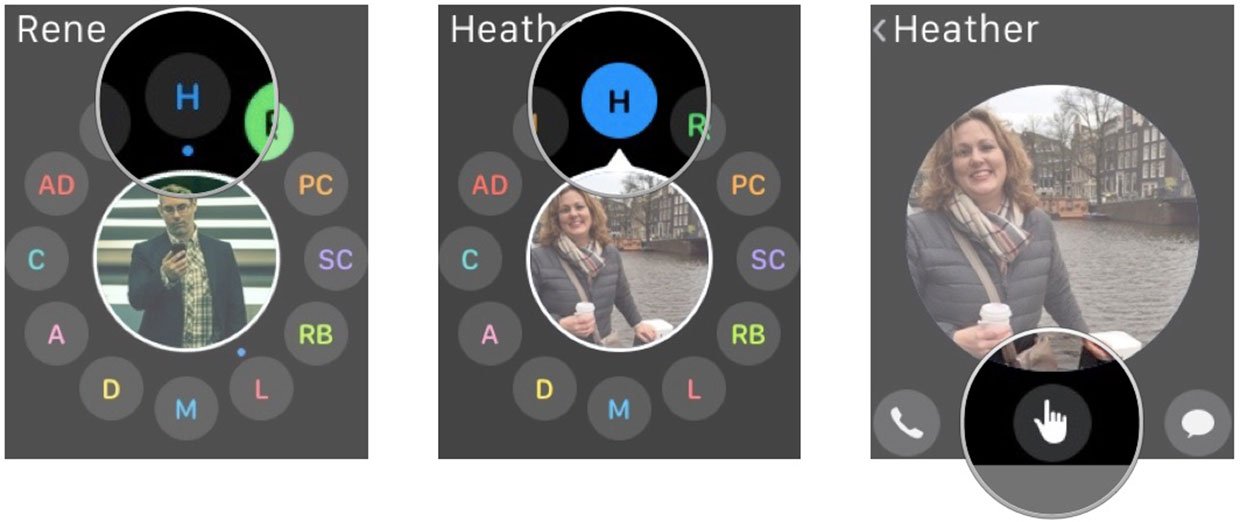
Master your iPhone in minutes
iMore offers spot-on advice and guidance from our team of experts, with decades of Apple device experience to lean on. Learn more with iMore!
iMore senior editor from 2011 to 2015.
LATEST ARTICLES


