Wi-Fi vs. Bluetooth vs. USB tethering: Which is best for you?
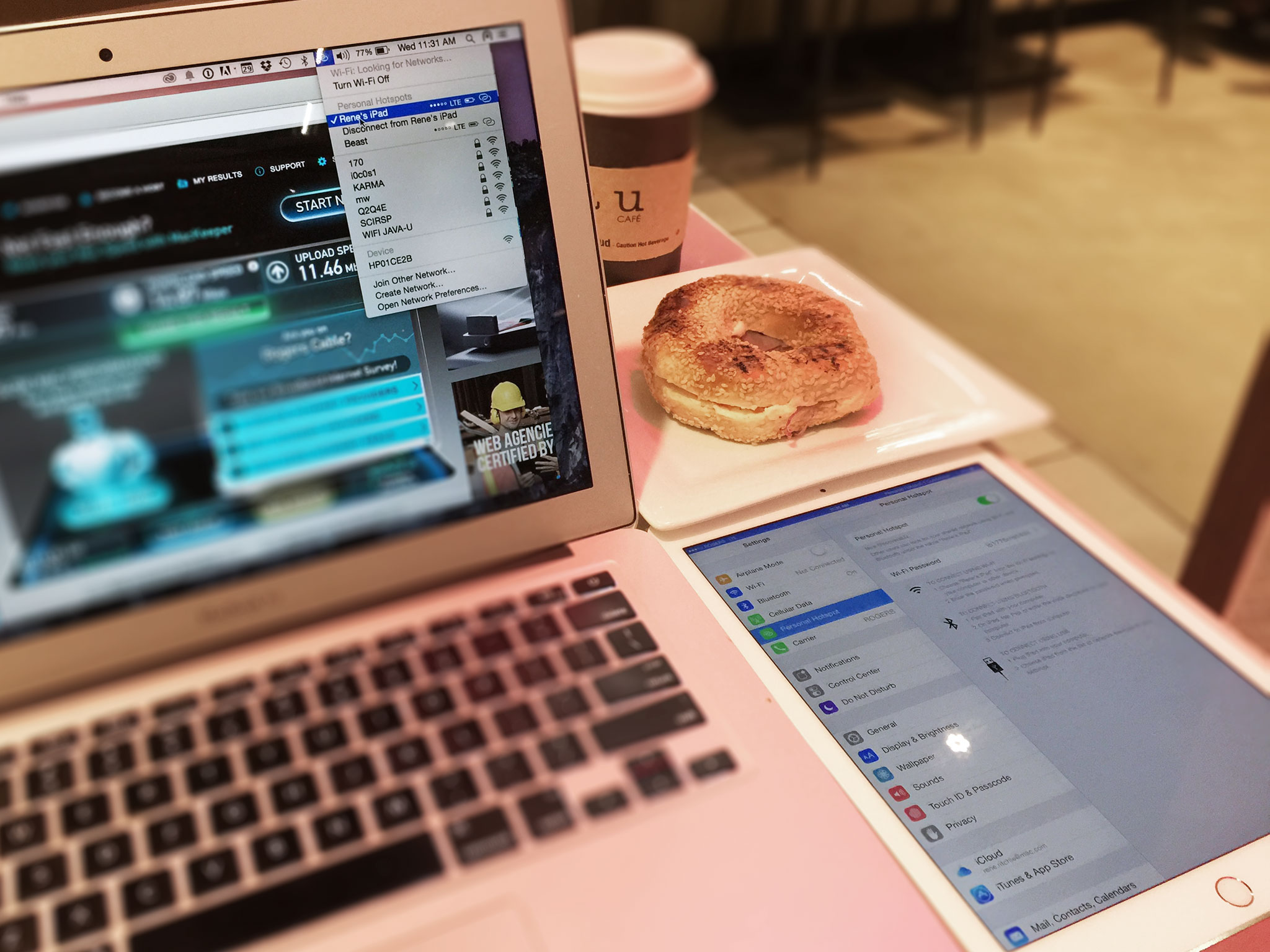
If you're on your Mac or PC and aren't in an area with Wi-Fi, then you won't be able to connect directly to the internet (unless of course you brought your requisite 20 feet of ethernet cable). Luckily, you can easily tether to your iPhone or cellular iPad's LTE connection. There are three ways you can do this: with Wi-Fi, Bluetooth, and LTE.
Here's how to decide which method to use!
Note: Some carriers offer tethering for an additional charge, so it may not be included in your plan. Talk to your provider for more details.
Wi-Fi tethering: The best option
Wi-Fi tethering to your iPhone or cellular iPad is the best method to use. All it involves in enabling your Personal Hotspot on either of those devices and then finding the network on your MacBook or PC. The best part is that, if you use Mac, you can use Instant Hotspot, which lets you bypass the password requirement altogether (yay, Apple ID!). Wi-Fi is the only option that'll let you tether one iOS device (iPhone/iPad) to another.
Wi-Fi will provide you with the fastest connection, and a more reliable one than Bluetooth. That being said, it will be the biggest battery suck of the three available options, especially when you're tethering more than one device.
- How to tether your iPad Wi-Fi to your iPhone using Instant Hotspot
- How to connect to an Instant Hotspot with your iPhone or iPad
- How to connect to Instant Hotspot with your Mac
Bluetooth tethering
You'd only want to use Bluetooth tethering when you want to conserve battery on the device with the connection (iPhone or cellular iPad). It's fairly slow, and you'll only be able to connect one device at a time. All that and, unless you have an older iPhone or iPad, Bluetooth tethering is fairly superfluous.
If you're in a pinch, though, it'll do.
iMore offers spot-on advice and guidance from our team of experts, with decades of Apple device experience to lean on. Learn more with iMore!
USB tethering
If all else fails and you're unable to tether wirelessly, then consider USB tethering. You'll need the latest version of iTunes on the Mac or PC you're tethering — you can't tether an iPad to an iPhone or cellular iPad via USB.
USB tethering will also drain your Mac or PC's battery unless you're plugged into a wall somewhere. USB tethering is probably the slowest method since most phones still use USB 2.0, which tops out at 480Mbps. Wi-Fi is double the speed. That being said, USB tethering is less prone to interference, so if you absolutely need a solid connection and don't mind compromising speed, then go for it.
Mick is a staff writer who's as frugal as they come, so he always does extensive research (much to the exhaustion of his wife) before making a purchase. If it's not worth the price, Mick ain't buying.


