Adobe's Photoshop for iPad gets a new Select Subject feature and more

iMore offers spot-on advice and guidance from our team of experts, with decades of Apple device experience to lean on. Learn more with iMore!
You are now subscribed
Your newsletter sign-up was successful
What you need to know
- A new update for Adobe's Photoshop iPad app is rolling out.
- The update adds support for a new Select Subject feature.
- The update also adds other changes to the mix.
Adobe has a new update for Photoshop for iPad out, and it brings the promised Select Subject feature to the tablet. The update is available to download from the App Store now.
While there are some other changes as part of this update, it's the Select Subject tool that is the most interesting. It promises to make it easier and quicker to make detailed selections within an image and Adobe says (via 9to5Mac) that it's all made possible thanks to machine learning. Because nothing is possible without machine learning anymore.
The results are driven by several Sensei AI and machine learning algorithms chained together, each optimized for different parts of the selection process. For example, one algorithm produces the selection, while another removes artifacts to make a sharp edge, etc.…you get the idea.The team has also trained the algorithmic models using a whole lot of images. They use a diverse set of content to ensure it recognizes a wide array of objects and scenes. It doesn't work perfectly for every possible arbitrary selection, and you will find plenty of images where it's not the right tool to use. But the team is working to optimize it for a greater volume of scenarios and it will continuously get better.
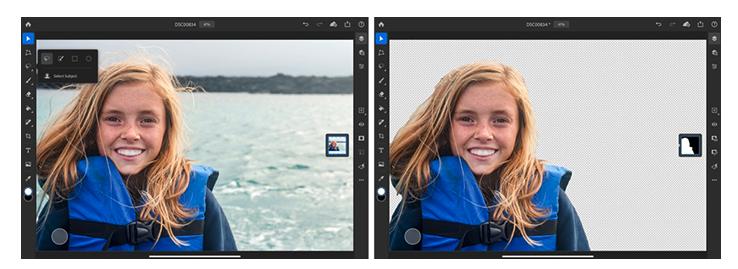
The addition of Select Subject gives the iPad version of Photoshop another feature that has been available on Mac for years. And Adobe says that the iPad version of the tool is the same as the one that's used elsewhere – this isn't a watered down version of Select Subject.
This feature on the iPad works exactly the same as on Photoshop on the desktop and produces the same results, vastly enhancing selection capabilities and speed available on the iPad. With cloud documents, you can make a selection on the desktop or the iPad and continue your work seamlessly using Photoshop on another device with no loss of fidelity; no imports or exports required. We originally released Select Subject in Photoshop on the desktop in 2018. The 2019 version now runs on both the desktop and the iPad and produces cleaner selection edges on the mask and delivers massively faster performance (almost instantaneous), even on the iPad.
Other changes as part of this update include performance improvements when using Cloud Documents as well as speadier handling of large PSD files, too.
You can download the fully updated Photoshop for iPad from the App Store right now.
iMore offers spot-on advice and guidance from our team of experts, with decades of Apple device experience to lean on. Learn more with iMore!

Oliver Haslam has written about Apple and the wider technology business for more than a decade with bylines on How-To Geek, PC Mag, iDownloadBlog, and many more. He has also been published in print for Macworld, including cover stories. At iMore, Oliver is involved in daily news coverage and, not being short of opinions, has been known to 'explain' those thoughts in more detail, too.
Having grown up using PCs and spending far too much money on graphics card and flashy RAM, Oliver switched to the Mac with a G5 iMac and hasn't looked back. Since then he's seen the growth of the smartphone world, backed by iPhone, and new product categories come and go. Current expertise includes iOS, macOS, streaming services, and pretty much anything that has a battery or plugs into a wall. Oliver also covers mobile gaming for iMore, with Apple Arcade a particular focus. He's been gaming since the Atari 2600 days and still struggles to comprehend the fact he can play console quality titles on his pocket computer.
