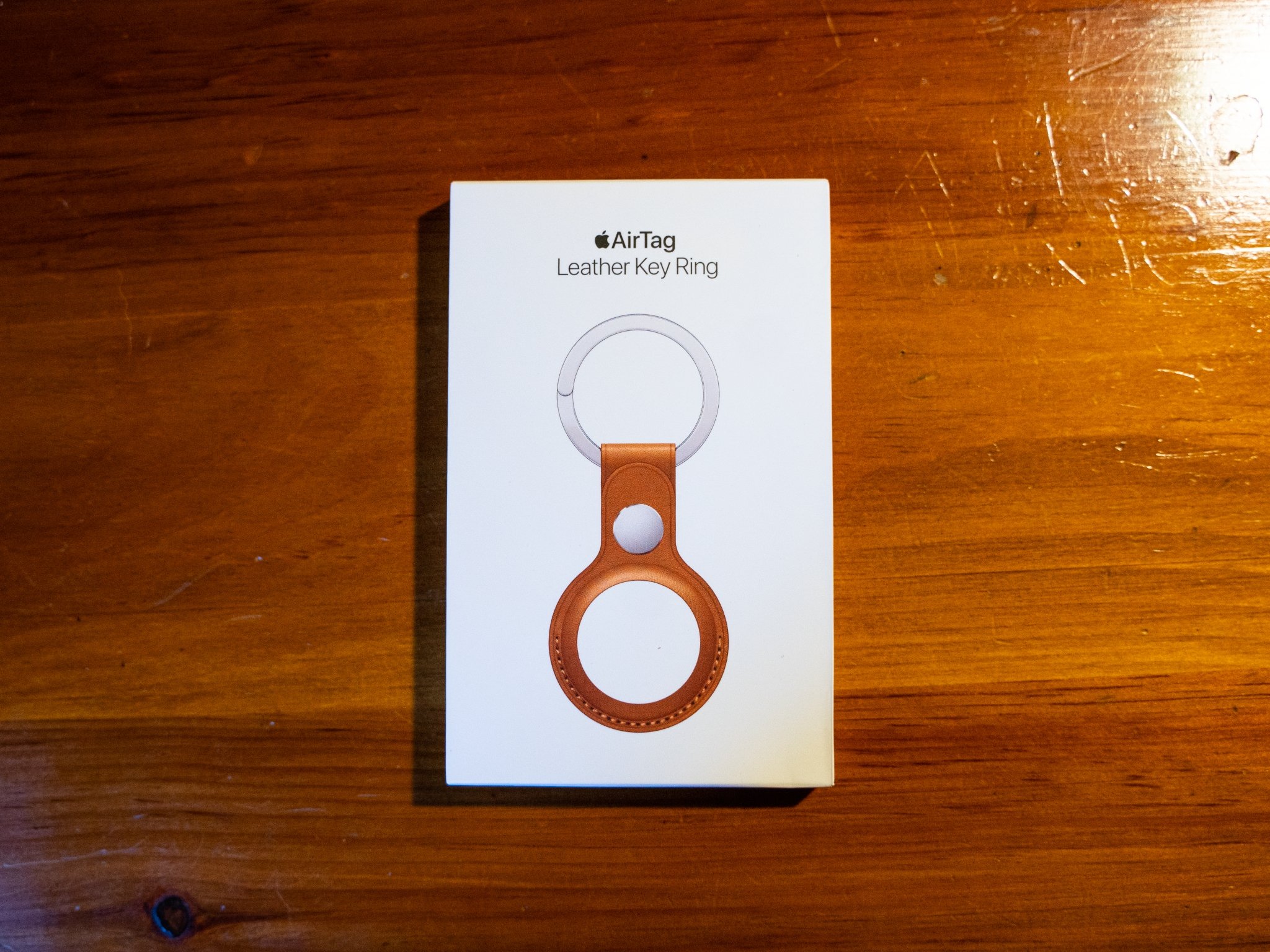iMore Verdict
Bottom line: Some hardware quibbles and software quirks aside, AirTags are very capable item trackers. While there are definitely features Apple could add, this is a solid first start, especially with nearly a billion iPhones backing up the Find My network.
Pros
- +
Small and simple design
- +
User-replaceable battery
- +
Pairing is dead simple
- +
Precision Finding works great
- +
Hard to beat the scale of the Find My network
Cons
- -
Scuffs easily
- -
Not meant for theft protection
- -
Can't customize the email and phone number for lost mode
- -
You need a third-party accessory to attach it to keys or bag straps
You can always trust iMore.
The more I think about it, the more confident I am in this assertion: AirTags are perfectly Apple products.
Not a perfect Apple product, mind you. AirTag has room to grow. But it truly encapsulates some critical aspects of Apple's product design philosophy for both good and ill.
Apple has usually excelled at purpose-built products. Think of Apple's various "pod" products over the years: iPod, HomePod, AirPods. All excellent products built towards singular purposes (even if the HomePod has now been discontinued, I still contend that it's an excellent speaker, just as Apple designed it to be).
AirTags are just such a product. Apple designed these little trackers to do one kind of thing: help you find your lost stuff. And they do that well! Very well, in fact. There are just some design decisions that I question and eventually hope Apple finds a way to address.
Apple AirTag: Price and availability
At $29, the AirTag price is right. A little more expensive than its Tile Mate or Chipolo One competitors and a little less expensive than the Tile Pro, AirTags are priced more competitively than I believe many (myself included) feared.
You can find AirTags online, and they are now available in Apple Stores, as well as third-party retailers like Amazon and Best Buy. While delivery dates have already slipped into early May, I expect that Apple will be able to keep up with demand for this particular product. If you want to get your AirTags engraved, you should expect some shipping delay from Apple.
Apple AirTag: Hardware and design
If I had to pick one phrase to summarize Apple's approach to the AirTag's design, it would be "unobtrusive, but not invisible." One thing that's clear in everything from the software to the accessories to the actual AirTag itself is that this is a device that is meant to be noticed, even if only for a second. Perhaps smartly, Apple isn't positioning AirTag as an anti-theft device but as a loss prevention/recovery one.
iMore offers spot-on advice and guidance from our team of experts, with decades of Apple device experience to lean on. Learn more with iMore!
Unsurprisingly, the AirTag itself is fairly simple, with the white shell of the tracker completely unadorned save for any engraving you have done during the ordering process (side note: Apple, is there a particular reason why certain common, useful emoji, like keys, aren't available for AirTag engraving?). On the flip side, the stainless steel battery cover is etched with writing, letting you know that this is indeed an AirTag, uses Bluetooth LE and Ultra Wideband, and that it's assembled in China. All of this writing surrounds the matte etched Apple logo in the center of the cover.
| Specs | Apple AirTag |
|---|---|
| Dimensions | 31.9 x 31.9 x 8mm |
| Weight | 11g |
| Water resistance | IP67 dust and water resistance |
| Connectivity | Apple U1 chip, Bluetooth LE, NFC |
| Speaker | Built-in speaker |
| Sensors | Accelerometer |
| Battery | Single CR2032 cell, user-replaceable |
| Software requirements | iOS 14.5 or later (iPhone), iPadOS 14.5 or later (iPad) |
| Color(s) | White |
AirTag is small and thin. It's as thin as a Tile Mate, and it has a smaller footprint than most other Tile products. A lot (perhaps most) of the internal space is taken up by the battery compartment.
If I had a quibble about the hardware, it's the cosmetic durability. Within an hour of taking delivery of my AirTags, the one I'd attached to my keys had already seen its Apple logo permanently scuffed. It's a fairly minor scrape, but I'm curious to see how it holds up over a year or two.
If I had another quibble with the hardware, it would be with the functionality. While a lot of the functionality in trackers like AirTag centers around the software, but among its primary competition, and here I'm thinking of Tile and Chipolo, there's one glaring flaw: AirTag has no keyring hole.
While AirTags themselves seem moderately durable, they certainly scuff easily
Now, on a certain level, of course it doesn't. Is Apple really going to put a hole at a single point of their perfect little circle? No, obviously not (also, now you have to buy an accessory, maybe from Apple). On the other hand, it creates a notable issue for one of the primary uses of an item tracker, and that's keeping track of your keys!
Because if you're going to put an AirTag in a bag or purse, then you're fine just picking up an AirTag. But if you want to put these on your keys, which I have to stress, is going to be the reason some people consider picking an AirTag up, you also have to get some kind of carrying accessory that attaches your AirTag to your keys.
What's frustrating here is that there are ways that Apple could have solved this problem. For instance, add a small loop for a keyring to the battery cover. It doesn't punch a hole in the plastic shell, adds functionality to the hardware, and doesn't disrupt one's ability to remove the cover when it comes time to change the battery. Admittedly, that cover is a bit thin, but I don't think for a second that a company of Apple's engineering and design prowess couldn't have figured this out if it'd wanted to.
That aside, I actually like the design of the AirTag, as much or more than other trackers, at least as an object. It's like a slightly over-large go tile. Plus, the battery compartment is easy to open and close, making removing an old battery and replacing it with a new one very simple.
The AirTag has solid hardware, I think Apple could've done more to expand its capabilities. Is this a dealbreaker for you? It's not for me. When I think of the drawbacks presented by the lack of a keyring hole versus the potential tracking power of the Find My network, and then I think about the comparatively limited networks of competing products, I think it's worth the trade-off, and thus, having to make another purchase to attach AirTags to my keys.
Apple AirTag: Setup and use

If it seems like I've been complaining about AirTags, here's where I start singing their praises. Because the setup experience could not be easier, and actually using them is dead simple.
It's a little strange, though, talking about the user experience of a product that, in all honesty, you're probably hoping you never have to use. Indeed, ideally, you'll rarely think about AirTags unless you lose something attached to one.
While I have issues with Apple hardware design choices, actually using AirTags is exactly what you'd want out of this kind of accessory
To activate an AirTag and attach it to your iCloud account, unwrap the plastic around the tag, then pull, so the last little bit comes loose from the battery compartment. You'll hear a little audio cue if you were successful. Then unlock your iPhone, hold the AirTag near, and wait for the pairing dialog to pop up on the screen. Go through the on-screen prompts to name your AirTag, and it'll be set up and ready to use. You can now attach it to the associated item you want to track. All of this takes place in a matter of maybe 30 seconds.
From there, you can open the Find My app and tap the Items tab to view your various AirTags on a map, just like you can with your other Apple devices. The Items tab will list your AirTags by name and show you their last known locations (assuming they're not lost, they should be near you). The items tab also offers the options of adding a new AirTag or Find My-compatible third-party product, as well as identifying someone else's missing AirTag-equipped item.
When it comes to your AirTags, tapping on an item (AirTags are named by the item they're associated with, so I've got "Joe's Keys" and "Joe's Backpack," for example) will show you that AirTag's current battery life, as well as present you with various actions you can take with that AirTag. If you're trying to find the item, for instance, tap the Play Sound button to have the AirTag emit its chime until you can find it. Actually, have a lost item? Enable Lost Mode, then enable notifications for when that item is found. You've also got options to rename or remove items from Find My.
Then there's the feature that's exclusive for iPhone 11 and iPhone 12 owners: Precision Finding. You'll access this feature under the Find Nearby button, next to the Play Sound button on compatible iPhones. Tapping it will bring up a screen that will, in my experience, encourage you to try to get a better signal until you're close enough to your AirTag for the precision directions to actually kick in. When they do, a large white arrow will point towards your nearby AirTag, with occasional text on-screen offering additional context, perhaps noting, for instance, that your AirTag may be above or below you. As you get very close to your AirTag, your iPhone will start to vibrate until it emits a sound when you're right on the tag.
I have experienced a couple of instances of directions that are just a bit off, but for the most part, Precision Finding has worked well for me. It's a handy feature and a nice perk of owning a more recent iPhone.
When it comes to finding items that have actually been lost, maybe left behind in a cab or at an airport, this is where AirTags truly shine. Where competitors leverage the combined power of every Tile or Chipolo user, AirTags have the entire Find My network at its disposal. That is to say, every iPhone out there that has the Find My app installed is serving as a silent beacon leading you back to your device. The almost billion-strong mass of iPhones throughout the world helping you get your treasured item back.
When you find someone else's lost AirTag, you can tap Identify Found Item in the Items tab of the Find My app to scan it and get contact details of the AirTag's owner to get their item back to them. But Android users can also help out. Using NFC, you can tap an AirTag with your Android device to be taken to a website with the same contact information for the AirTag's owner that you'd see if you scanned it with an iPhone.
I don't know about you, but when I think about all of that, it occurs to me that, oh yeah, that's why Tile's really mad that this even exists.
Apple AirTag: Privacy
What's really impressive about AirTags and how they interact with the Find My network is that all of this was built with privacy in mind, which is a little strange for a tracker. But Apple thought about things like anti-stalking protections, as well as protecting the devices that help you track down your lost items.
First, all the communication between your iPhone and your AirTag is end-to-end encrypted. This includes all the devices that ping a lost AirTag that you're trying to find. What this means is that no one, not even Apple, has any information on the devices that relayed your AirTag's location back to you. These devices are all anonymous, including from you, and AirTags utilizes rotating secure Bluetooth identifiers to increase the privacy of the Find My network.
Then there are the safety precautions built right into AirTag. We all know that there are bad actors out there, and it would be just a matter of time before someone tried to use an AirTag to track an unsuspecting person. Well, Apple's taken that into account. For instance, your iPhone can detect an AirTag that isn't with its owner, and an AirTag can use that separation, as well as movement date from its built-in accelerometer, to tell you that it's traveling with you over time. When this happens, you'll be able to play a sound to find the AirTag, after which you can discard it as you see fit, or at the very least, remove its battery.
AirTags that are separated from their owners for a period of time will also automatically start playing a sound to alert you to their presence once it is moved.
Apple AirTag: Battery
This part's a little difficult to test, at least immediately. After all, Apple rates the battery life of an AirTag at around one year. That's from a standard CR2032 cell battery, just like rivals like Tile or Chipolo. And like those other trackers, you can replace the battery on an AirTag yourself effortlessly.
You can monitor the battery of each of your AirTags individually in the Find My app. Simply open the app, tap the Items tab, then tap on one of your items. The battery life should be just below its name and location.
When it comes time to replace an AirTag's battery, your iPhone will alert you. I'll be able to provide more detailed information on how battery life holds up as I spend more time with AirTags over the next several months. But one thing I can say now is this: once you've replaced the battery, that's all you need to do. You don't need to re-pair the AirTag to your phone; it just reconnects on its own.
Apple AirTag: Accessories
While we'll definitely keep an eye on and review several of the already numerous AirTag accessories, it's hard to review this tracker without talking about the accessories.
Now, there will be several instances where you might not feel the need for any sort of object to attach your AirTags to your important items. If you want to track some luggage, a purse, or even something like a jacket, you can toss the AirTag in there and forget about it until it's time to change the battery.
But if you want to attach the AirTag to your keys, the outside of a bag, or a smaller object, you're going to want some kind of carrier. Apple's already created multiple AirTag accessories, including a leather keyring and both polyurethane and leather loop accessories that work great as luggage tags. Likewise, companies like Belkin and even Hermès have put their own spin on the AirTag carrier (admittedly, the Hermès keychains and tags are so expensive that each actually comes with a special Hermès edition AirTag).
Keys are a perfect kind of item to track with an AirTag, and if you're only buying Apple's accessories, you're spending a minimum of $60 to keep track of them (that's one AirTag and Apple's polyurethane loop). Of course, there are plenty of accessories out there now that come in at well under the price of Apple's own, but this gets back at the issue I had with the hardware design overall.
All that being said, I have to say, I really like some of the accessories I've seen, even Apple's leather keychain. But not all of our buying decisions have to be practical. If you want to be practical about your AirTags purchase, then yes, stick with some of the cheaper accessories from companies like Belkin. But if you want something a little more fashionable, an additional flair in your item tracking setup, then consider one of the nicer accessories. I'm just staying away from Hermès ones? There's a little extra, and then there's that, you know?
Apple AirTag: Competition
The item tracker market isn't exactly a barren market. AirTag is entering a game with a variety of mature competitors already on the field. Perhaps the most well-known among these is Tile and its set of trackers, particularly the Tile Mate and Tile Pro.
The Tile Mate is the company's more affordable, mainstream option with a 200-foot Bluetooth range. The Tile Pro, meanwhile, has double the range of the Tile Mate at 400 feet. But in either case, these are hard numbers, compared to Apple's "within Bluetooth range" spec for AirTag.
Tile trackers of all but the new Sticker variety are bigger than an AirTag. But you know what they have that AirTags lack? A key ring hole. Of course, in this particular case, that might not be the game-winning advantage for some, but I'll get to that in a bit. Tile trackers also have a single hardware button, which you can use to find the phone that's paired with that Tile if you lose it.
But when it comes to what sets these devices apart, it really comes down to the apps and services. So, how does Tile stack up? Pretty well, frankly. It has the same kind of features you get with AirTags: you can ring your Tile if it's in Bluetooth range, you can view your tracked items on a map, and you can leverage the Tile network if something's lost and far away.
Of course, there are features for Tile (or, more accurately, its app) that set it apart from the AirTag, particularly Smart Alerts. These alerts can let you know when you leave an important item behind when you're leaving your home, office, or other location. But there's a catch. To get these alerts, among other features, you need to subscribe to Tile's Premium service for $2.99 per month/$29.99 a year.
I'm talking a lot about Tile, but it's a similar story with Chipolo, another major competitor to the AirTag. A small, disc-shaped tracker, the Chipolo One has a similar Bluetooth range to the Tile Mate, 200 feet. It also has a keyring hole, and it comes in a variety of colors, unlike either the Tile Mate or AirTags. And, like both AirTags and Tile trackers, it runs off a single CR2032 cell battery that you can replace yourself.
Chipolo has an advantage over both Tile and AirTags when it comes to services. While Chipolo, Tile, and AirTags all have the same basic features sets of letting you ring your trackers to find items, locate items on in-app maps, and going into out-of-range modes. But what Chipolo has is smart alerts to keep you from leaving important things behind. And you might be thinking, "wait, doesn't Tile have those, too?" But the trick with Chipolo is that these alerts are part of the purchase price of the tracker. You don't have to pay a premium subscription for them, and you don't have to hope that the company adds these alerts to the app later. This might be the feature that comes in a later update to the Find My app, but don't buy hardware now on the speculation of possible future software updates.
But while these trackers have the same basic feature set as AirTags. It's all a matter of scale. There are just exponentially more people in the Find My network (read: everyone with an iPhone or other Apple device) than there are within Tile's network (a comparatively small subset of people who have an iPhone). As I previously noted, it's the Find My network that's the true advantage of AirTags.
This is actually where a little wrinkle comes in, and it has to do with Chipolo. Apple recently opened its Find My network up to third parties, allowing companies to create products that leverage its power. Chipolo is one of those companies, creating the Find My-exclusive One Spot tracker. The One Spot sacrifices some features like left behind alerts, but it gains the same powers as AirTags. But you know what it also has? A keyring hole (yes, I'm still on the keyring hole thing)! It's not out yet, but if you want to combine the power of the Find My network with the ability to attach a tracker to your keys without an additional accessory, maybe wait until June when the Chipolo One Spot first becomes available.
Apple AirTag: Should you buy it?
You should buy this if ...
- You want an easy-to-use item tracker deeply integrated with Apple's other products
- You want to leverage the power of the nearly billion-strong Find My Network
- You want to custom-engrave your item tracker to give it a little personality
You shouldn't buy this if...
- You want to attach a tracker to your keys without using a third-party accessory
- You're looking for an anti-theft device
- You're looking for something that's extra durable
When I started this review, I honestly didn't think I'd have this much to say about an item tracker, of all things. Even one from Apple. But here we are, some nearly-3,900 words later. And it might seem like I'm conflicted about AirTags, but I'm really not. If you're an iPhone owner, this is the item tracker you should get. Next to the competition, there's no beating the Find My network for scale. You're likely to have a better chance of finding your lost item with AirTags than you do with anything else.
It's just that I think that, no matter how much money you're spending, you should go in clear-eyed as to any drawbacks of what you're buying. AirTags are excellent. There are also some very distinct issues with them compared to competing products. It's just that, weighed against the strength of the finding network, those drawbacks aren't dealbreakers. Not even close.
Joseph Keller is the former Editor in Chief of iMore. An Apple user for almost 20 years, he spends his time learning the ins and outs of iOS and macOS, always finding ways of getting the most out of his iPhone, iPad, Apple Watch, and Mac.