Best accessories for AirTags 2026
iMore offers spot-on advice and guidance from our team of experts, with decades of Apple device experience to lean on. Learn more with iMore!
You are now subscribed
Your newsletter sign-up was successful

Want to see the best deals before the sale? Here's all our Prime Day content:
- Prime Day Apple deals
- Prime Day iPhone deals
- Prime Day iPad deals
- Prime Day Mac deals
- Prime Day Apple Watch deals
- Prime Day AirPods deals
- Prime Day HomeKit deals
So you've got a shiny new AirTag (or several) to track your most precious items, and now you need some kind of AirTag accessory to actually secure the AirTag to the item. Apple offers some nice ones, of course. But you've got lots of other options besides Apple's offerings or just MacGyvering some kind of solution with duct tape.
Here are some of the best accessories for AirTags, with both first and third-party accessories taken into consideration.
Quick List

Best overall
Apple's simple and elegant aesthetic is on full display here. Snap your AirTag into this keychain; its open design means that Apple logo will be fully visible. Put your keys on the ring for the perfect blend of form and function.

Best for glitter fans
Available in both glitter and plain TPU, this case offers protection (and color if you want it) without a lot of bulk. Pop the AirTag inside and then slip it onto your key ring or anything else you need to track.

Best for value
This inexpensive silicone case on a carabiner ring lets you attach your AirTag to just about anything. Just slip the AirTag inside; the Apple logo will still be visible. Choose from a handful of different two-pack color combinations.

Best wallet
If you tend to misplace your wallet, you might consider purchasing a good AirTag wallet. The Snapback Slim Air has a designated sleeve for the AirTag and holds up to six cards plus cash. Never lose your wallet again.

Best for security
If you want sturdy protection and secure attachment for your AirTag, Caseology's Vault carrier might just fit the bill for you. This durable case fits on your key ring or bag strap, with a carabiner used to attach it to whatever it is you're looking to keep track of with an AirTag.

Best for a custom look
You can always count on dbrand to skin all Apple's products, and the AirTag is no exception. The kit includes an AirTag holder, lanyard, keyring attachment, and skins for the front and back. Choose from a wide variety of colorful skins.
Load more ↓
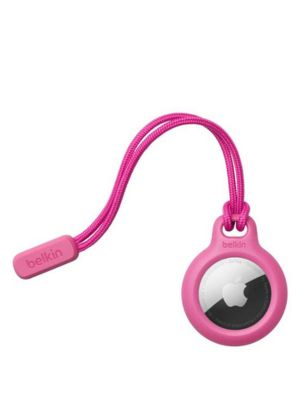
Best for versatility
The longer strap means you can attach this simple little number to many different things: keychain, purse, bag, suitcase, backpack, stroller, and more. Just snap your AirTag inside, and you're good to go. Choose from four colors.

Best budget Apple option
Apple's least-expensive offering is a polyurethane loop that can attach to any number of items. Choose from four different colors. You can also choose a leather version for a little bit more.

Best for hiding
Slip your AirTag into this "hidden" compartment and attach the adhesive back to just about anything. The proprietary adhesive sticks to both fabric and hard surfaces.
Q & A
What are the best accessories for your AirTags?
Before purchasing an AirTag accessory, you'll want to think about where you'll want to attach it. We recommend CYRILL's AirTag Case with Key Ring if you plan to use it as your keychain. It's not bulky, and it does a good job of protecting your AirTag. You can choose the totally plain, clear TPU look or add some sparkle and color if that's your thing.
If you want to stick the AirTag onto or inside something, the adhesive-backed Moment mounts are a great choice. There are several different models to choose from, but they all stick onto hard surfaces and even soft fabrics, allowing you to stick your AirTag securely inside a clothing item or bag. They also happen to hide the AirTag, so you're not advertising that it's a valuable item.
If you want to attach your AirTag to a bag, suitcase, stroller, or anything else with a handle or strap, look for an accessory with a carabiner clip or a loop like Belkin Secure Holder with Strap.
Don't forget you can track loads of stuff with Airtags - here are the best AirTag wallets.
iMore offers spot-on advice and guidance from our team of experts, with decades of Apple device experience to lean on. Learn more with iMore!

Karen is a contributor to iMore.com as a writer and co-host of the iMore Show. She’s been writing about Apple since 2010 with a year-long break to work at an Apple Store as a product specialist. She's also a contributor at TechRadar and Tom's Guide. Before joining iMore in 2018, Karen wrote for Macworld, CNET, AppAdvice, and WatchAware. She’s an early adopter who used to wait in long lines on release days before pre-ordering made things much easier. Karen is also a part-time teacher and occasional movie extra. She loves to spend time with her family, travel the world, and is always looking for portable tech and accessories so she can work from anywhere.
