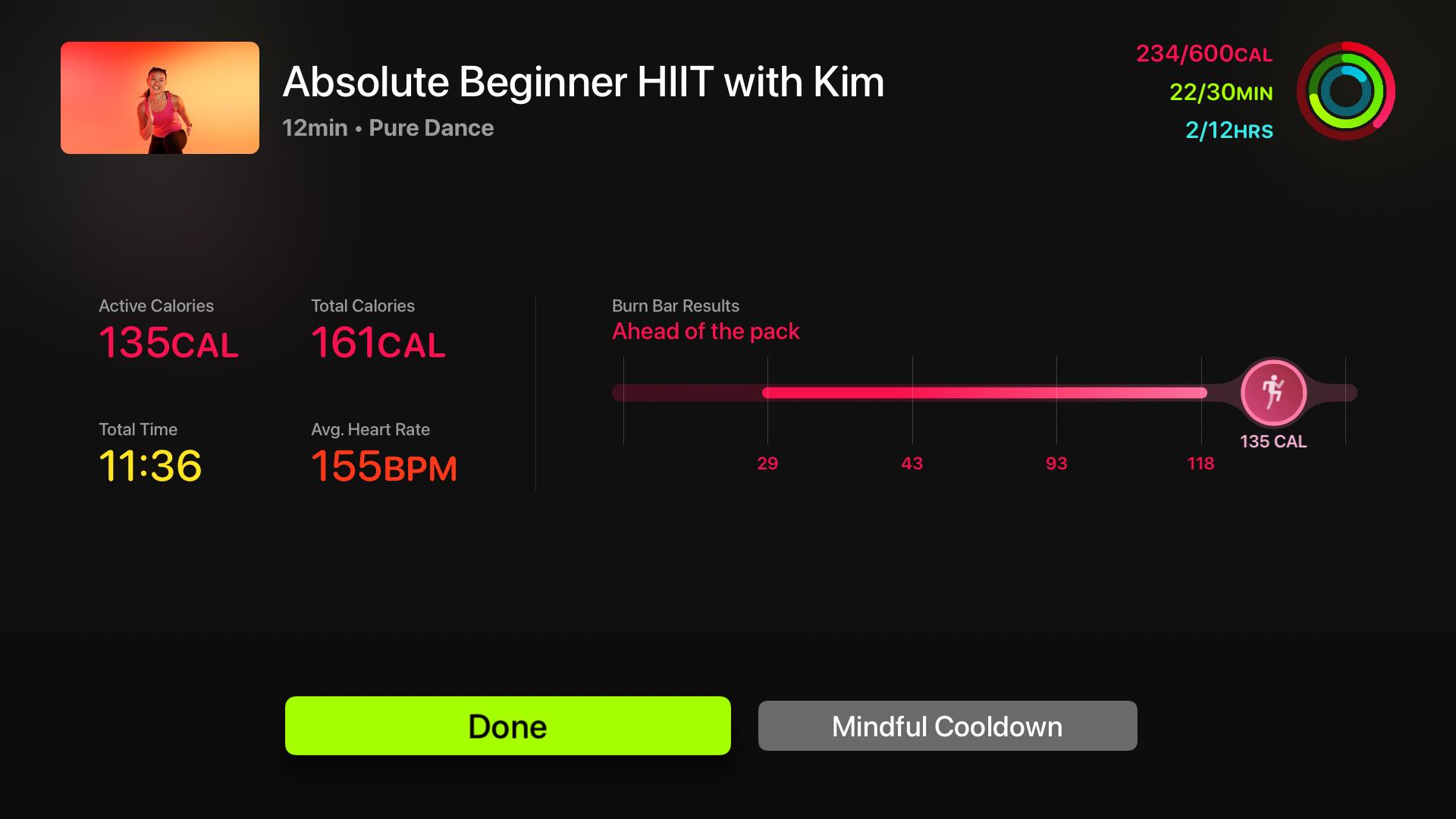Apple Fitness+: First Impressions — promising start with a few unexpected issues

Everyone has a different relationship with exercise. There are many different companies, services, and products that exist to help you get some activity in your life, and now Apple Fitness+ is here to offer another option.
With your best Apple Watch on your wrist, an iPhone, iPad, or Apple TV to use as a screen, and a $9.99 monthly ($79.99 annually) subscription, Apple Fitness+ aims to provide you with a ton of guided workouts to enjoy. With categories like strength, HIIT, cycling, treadmill, and more, there's supposed to be something for everyone.
I've already tried a few workouts on Fitness+, and I see some great potential in the platform. Here's an overview and my first impressions of Fitness+.
Context for these first impressions
Before I get started, I want to put a few things into context before giving you an opinion on the service, so you know where it's coming from.
- I'm pretty average in terms of fitness level. I play a few sports recreationally, and I try to get out of the apartment and do some exercises, like jogging a couple of times a week. In 2020, my fitness level has likely slipped, as I'm not playing sports because of the pandemic. While I have had memberships to various gyms, I have never tried any classes or video-led classes before.
- This is a first impression based on just a few short workouts I did with the Fitness+, and not intended to be a full review. As I work my way through the free-trial, I plan on writing about my experience a few times, so keep an eye out for that.
Apple Fitness+: The interface
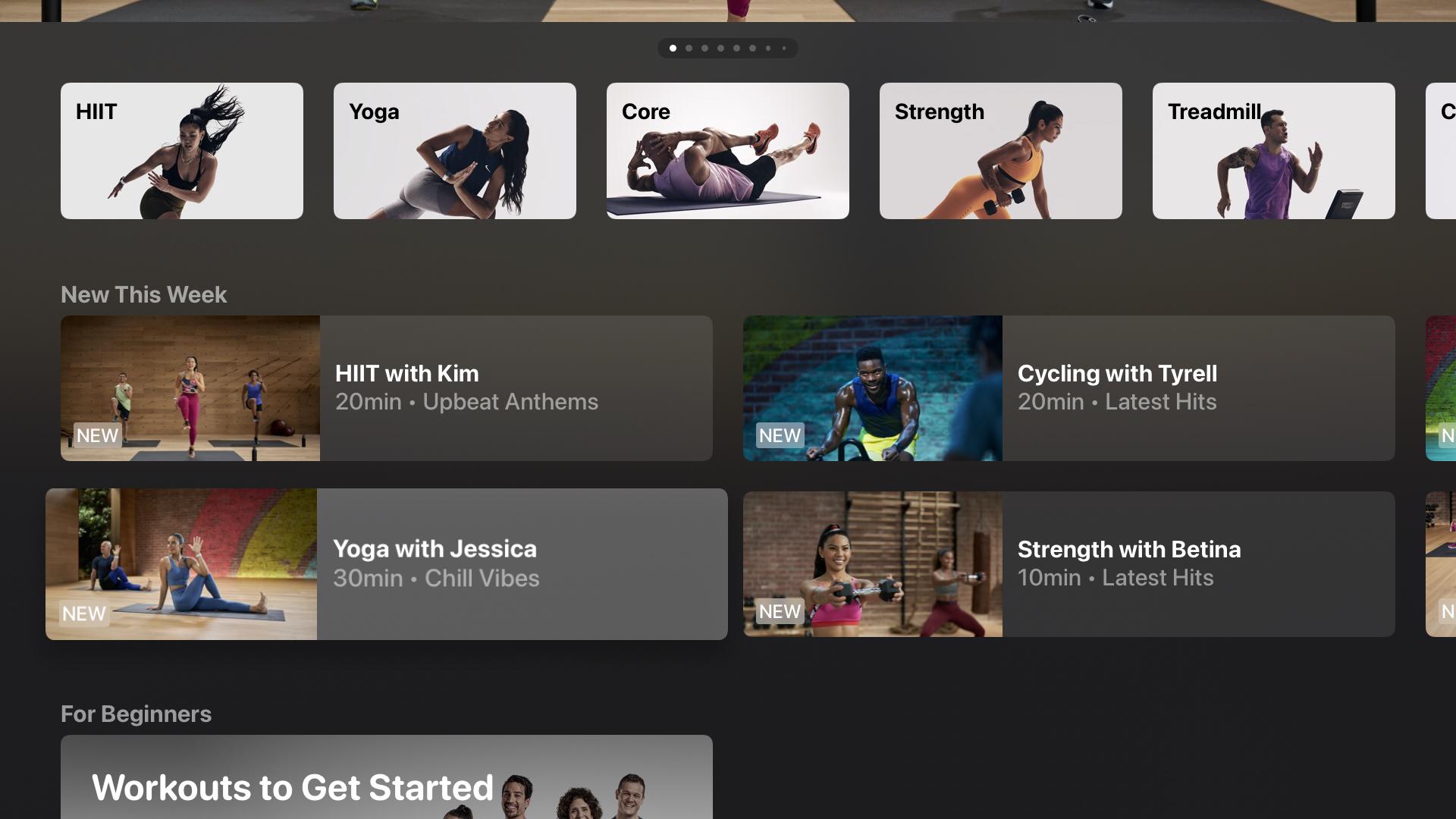
Apple has a history of making user experiences fairly straight forward, and I would say that it translates over to Fitness+. Once you've updated all your devices to the latest software, you can load up the Fitness app on your iPhone or Apple TV and browse through the entire catalog of workouts available.
Right at the top, you can see the workout categories, and by tapping or selecting the category, you'll be giving the chance to browse all the classes related to that category. You can even filter your search of that category by an instructor, length of time, and type of music (see below), making it easy to find something really specific if you want to.
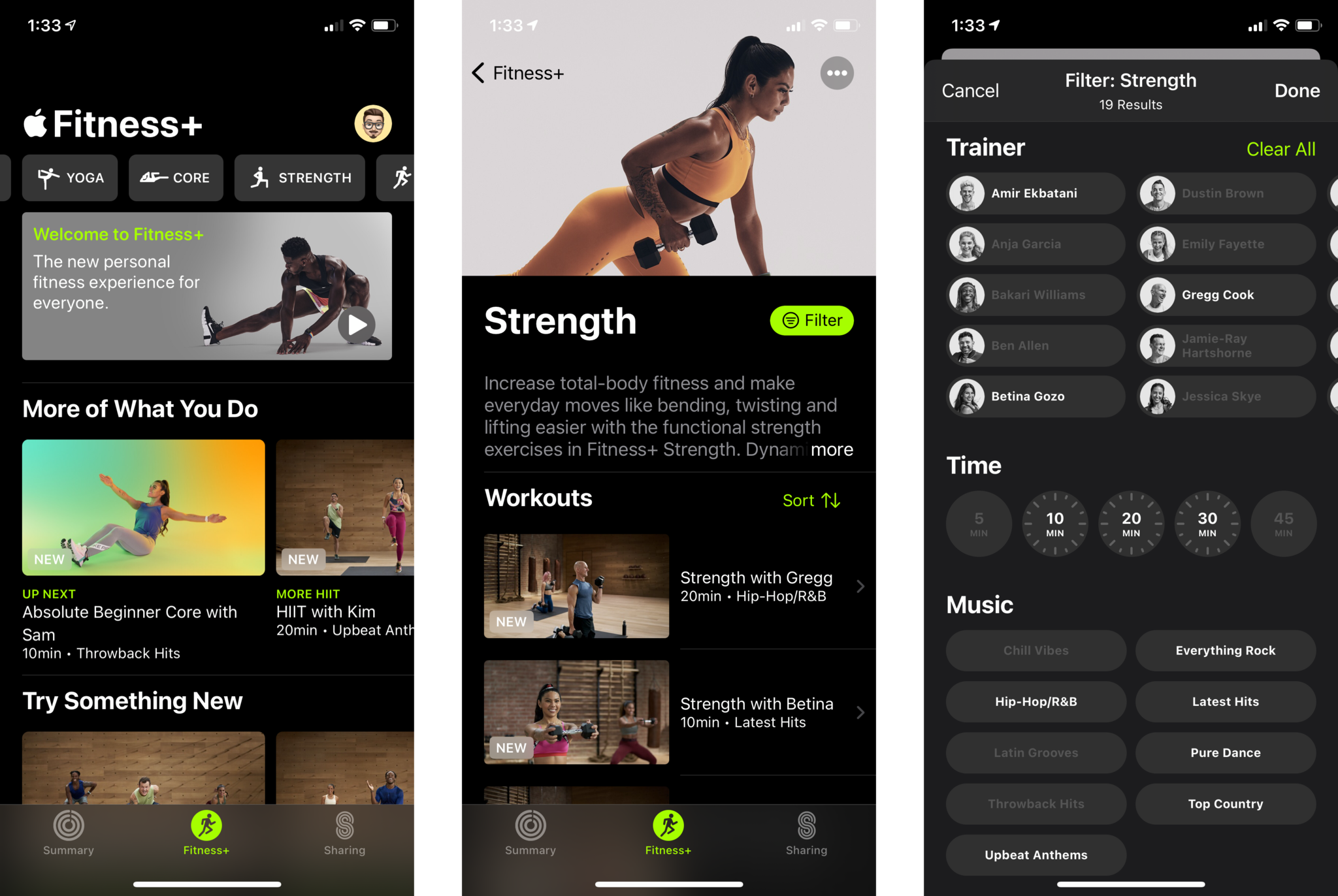
Of course, the main screen is filled with recommendations based on the previous workouts you have logged on your Apple Watch. There are also many different categories to explore, like new this week, popular, beginners, and more if you want to browse around.
iMore offers spot-on advice and guidance from our team of experts, with decades of Apple device experience to lean on. Learn more with iMore!
Apple Fitness+: Working out
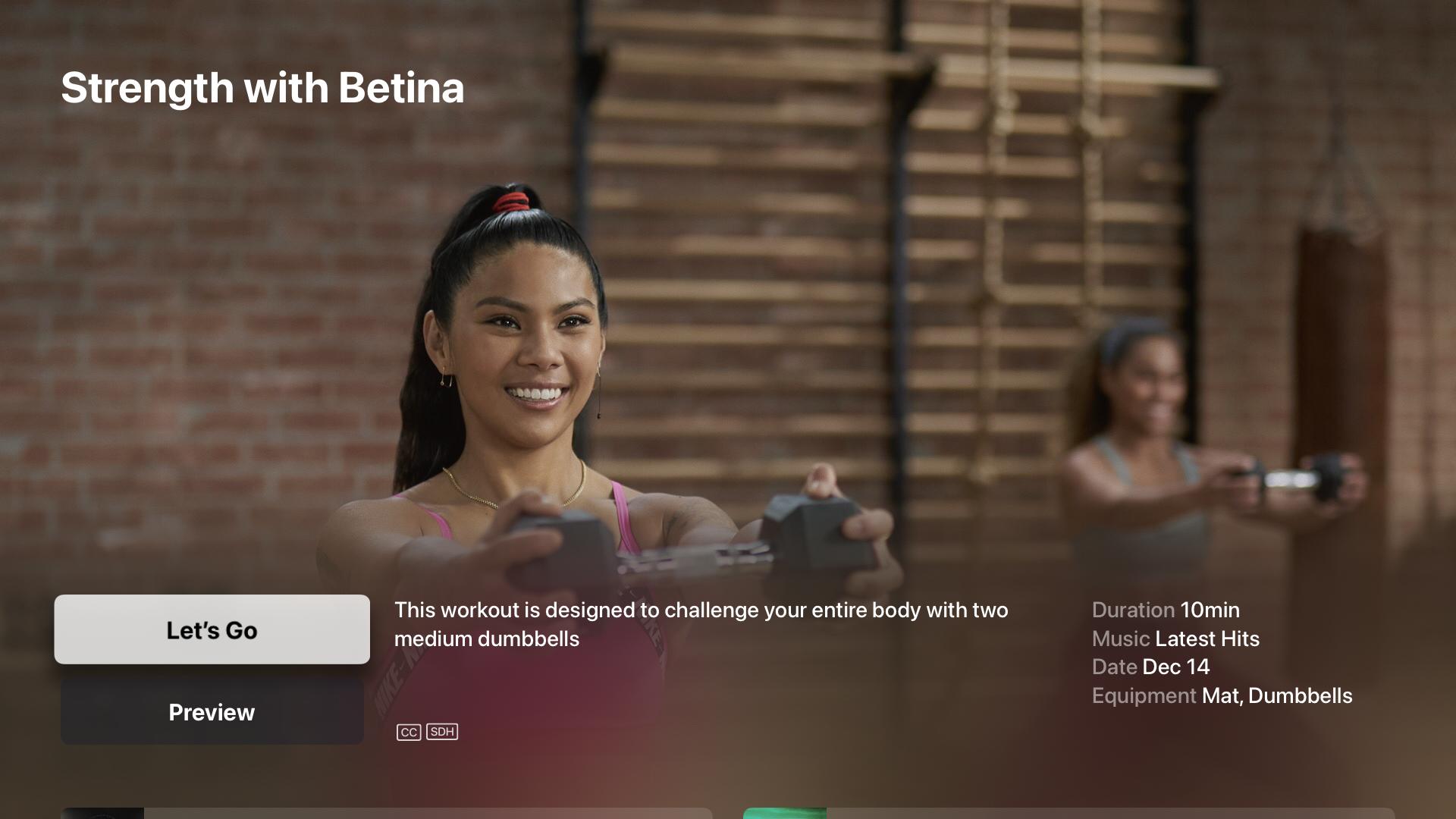
If you are interested in a workout, you can select it and view some crucial information about the classes (see image above). You can see how long the class will be, the music genre, the date it was added to the service, and what equipment you need. You can even watch a video preview, which will show you one or two of the movements you'll be doing in the class, and the instructor briefly mentions what the class is all about.
Once you start a workout, your Apple Watch data will show up on the screen. In the top left, you should see the time you've spent in the class already, your current heart rate, and how many calories you've burned so far. This is all updated in real-time, so you can see how you're progressing. You may also see the Burn Bar (it unlocked for me after doing my second class), which gives you an idea of how many calories you've burned than other people who have taken the class. As a bit of extra motivation. You can also opt-out of using the Burn Bar if you please.
Meanwhile, up in the top right, you can see your Activity rings filling up in real-time. At certain points in your workout, the rings will expand to give you the actual numbers instead of just the visual, so you have an idea of how you're doing on your goals.
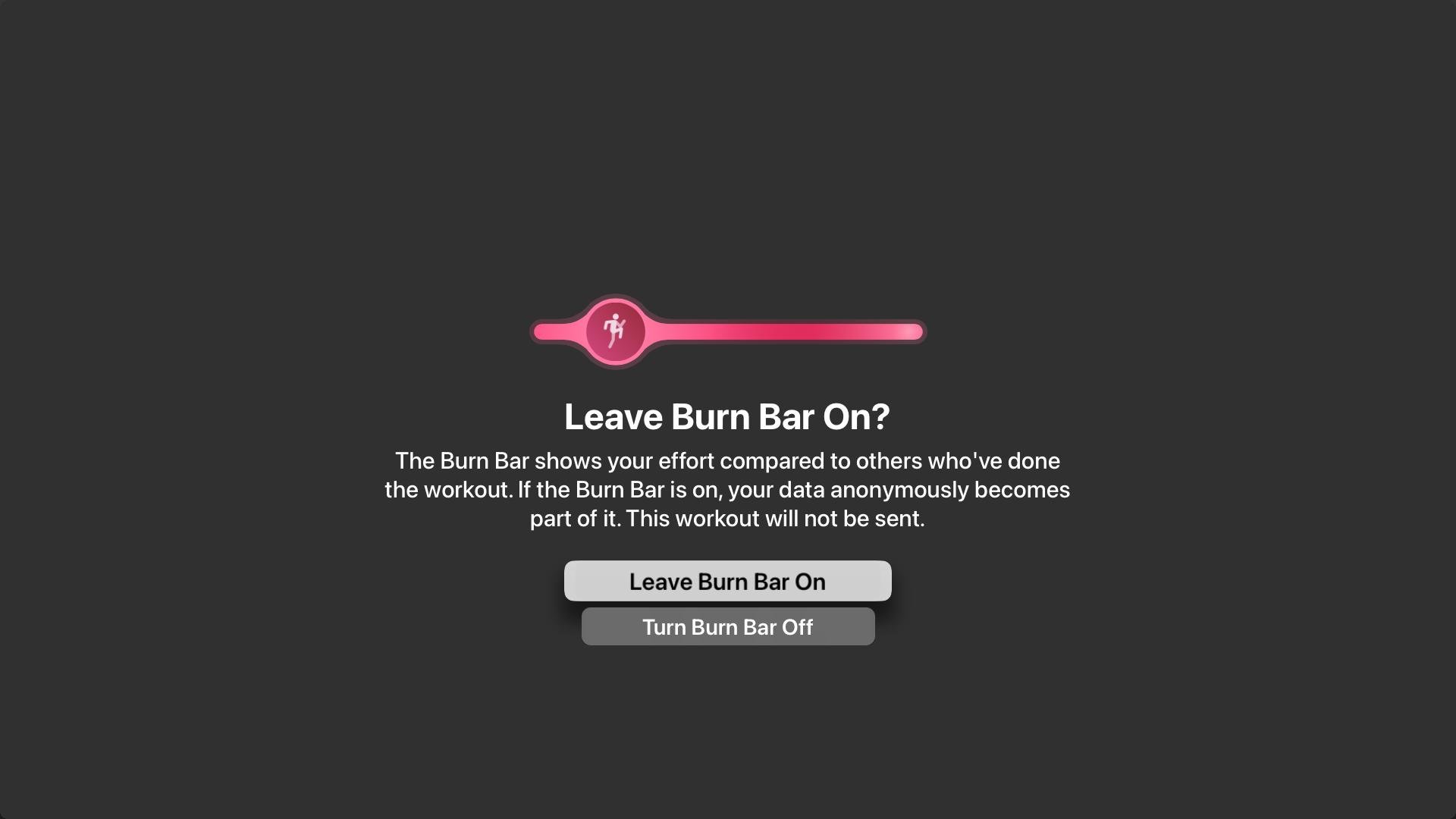
At the end of the class, you'll be presented with your results. Your total calories, time spent working out, active calories, average heart rate, and progress on your Activity rings are all displayed, just as it would be at the end of any workout you do on your Apple Watch. It's a logged on your Apple Watch and in the Fitness app, so you can go back and look at your workout metrics anytime you want.
If you want to head over to another workout right away, you can hit Done and start another workout. You can also opt to go straight to the Mindful Cooldown section of Fitness+ and engage in a video-led cooldown to let get your body and your mind to come down from your workout.
Apple Fitness+: Initial thoughts
As someone who has never done a video-led (or in-person) workout session before, I've been pretty impressed with the service after my first few sessions.
As someone who lives in a small apartment and has no equipment, I like that it's easy to see before you start a workout what you might need, and there's a decent amount of training that requires nothing. Plus, all the classes have one main instructor and two other instructors doing the modified movements, one less intense movement and the other more intense movement, so you can adjust how you are approaching the workout as you need.
Of course, at the center of this is the Apple Wach, which has long been my favorite fitness tracker, but being able to see your data in real-time, in front of you, as you do your workout is surprisingly a great motivator. Typically, if I go for a jog outside, I maybe look at my Apple Watch once or twice during my workout, but seeing the rings fill up before my eyes as I sweat is pretty dang cool.

Out of the three classes I have done, all of the instructors seemed great. There's obviously an emphasis on being motivating and reminding people to listen to their bodies — especially in the beginner classes I checked out — but I was certainly sweating and burning calories the entire time. The instruction was clear and concise, and pretty easy to follow, which is a big win in my book.
Even with the issues of claiming the free three-month free trial that some people are experiencing and the fact that you can just barely use Fitness+ without an Apple Watch, I still think Apple has put together a service with a ton of potential.
There are so many more features I want to dive into and so many more classes I want to try before I give my final opinion on the service as a whole. For now, I'll say this: if you're at all curious about Fitness+, you should start your free trial and give it a go. You could end up liking it a lot.

Luke Filipowicz has been a writer at iMore, covering Apple for nearly a decade now. He writes a lot about Apple Watch and iPad but covers the iPhone and Mac as well. He often describes himself as an "Apple user on a budget" and firmly believes that great technology can be affordable if you know where to look. Luke also heads up the iMore Show — a weekly podcast focusing on Apple news, rumors, and products but likes to have some fun along the way.
Luke knows he spends more time on Twitter than he probably should, so feel free to follow him or give him a shout on social media @LukeFilipowicz.