
iPhone owners have been happily enjoying content in Apple's News app for a few years now. You can read content customized to your liking, go deep with news organizations you subscribe to, and follow your favorite channels, genres, and more. It's also perfect for getting hits on today's headlines and generally important news.
The Google News app, though a few years newer in design, has much of the same great features as Apple's News app and you can get it on your iPhone and iPad, too.
So what's different and what's similar between the two apps? Is there a reason to use one over the other or keep both? Let's take a deeper look.
The categories
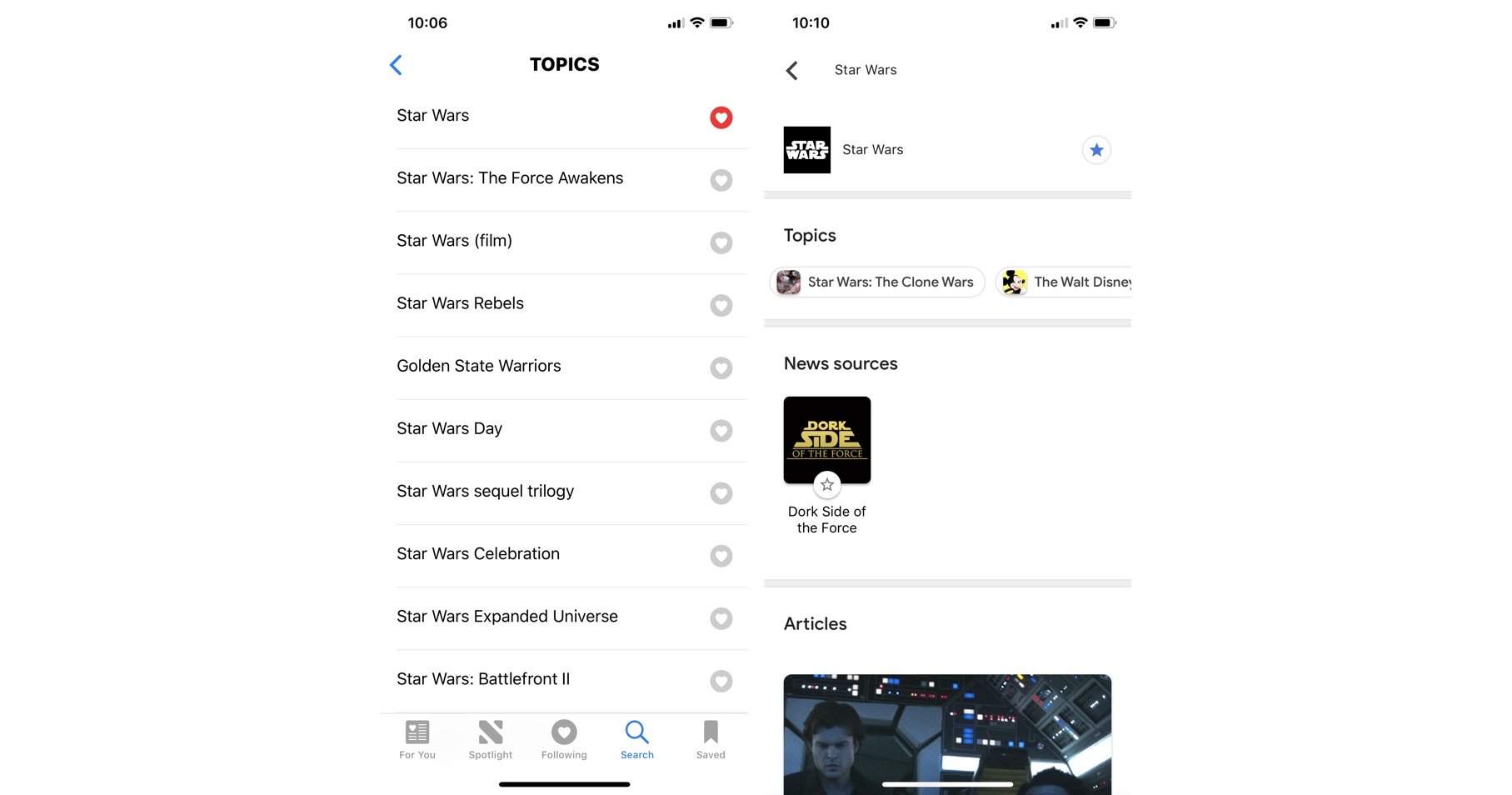
One of the most important things to consider when using a news aggregator is the content. Does it cover all the news and information you want to read? Does it also cover things you might not read every day, but want to know about when the topic comes up?
Both Google and Apple have all the bases covered here. There are very few categories you won't find with a simple search. You can even find sub-topics from general searches.
For example, in the Apple News app, you can search for Star Wars to find topics for movies, expanded universe content, video games, and sub-topics like Last Jedi, Galaxy's Edge, or Battlefront.
In the Google News app, you can search for Star Wars to find topics for Star Wars Day, Star Wars news, and Star Wars: Episode IV, plus sub-topics like LEGO, Disney, and Marvel.
iMore offers spot-on advice and guidance from our team of experts, with decades of Apple device experience to lean on. Learn more with iMore!
Though the topics may be organized slightly different, the variety of content is full across both news apps.
The organizations
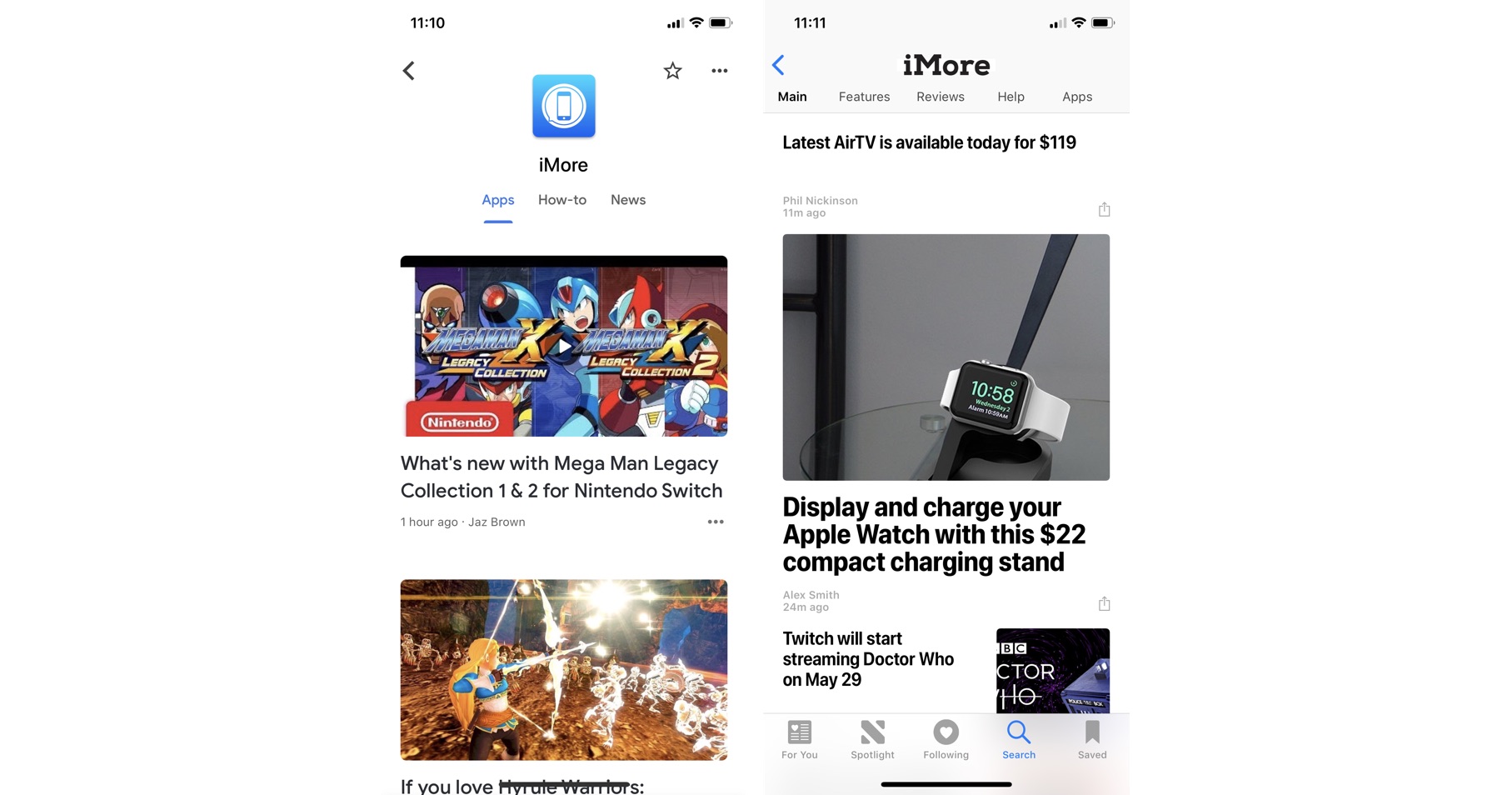
Admit it. You have your favorites. You may try to read content from a variety of sources, but you have your go-to organizations to consume most of your news and information. So do Apple and Google count your favorites in their list of organizations to include in their news aggregate?
I don't know them all, but I can speak to knowledge of some of the most popular organizations, like CNN, The New York Times, and Buzzfeed, sports news coverage from The Score, Fox Sports, and others, Finance news groups like Forbes, Bloomberg, and Business Insider, entertainment newsmakers like Spin, Billboard, and Entertainment Weekly, plus smaller organizations and bloggers like Kotaku, Pop Sugar, and yes, even yours truly, iMore.
Though I can't say for sure that every news or information site you're looking for is in either Google or Apple News, both are fairly robust and include channels or pages for even some of the smaller-tier organizations out there.
When it comes to news and information organizations, Apple and Google are well-matched with what's available and which companies they tend to spotlight the most in their headline and breaking news coverages.
The features
Here's where Apple News and Google News start to take different paths, or at least present content differently.
Apple For You vs. Google For You
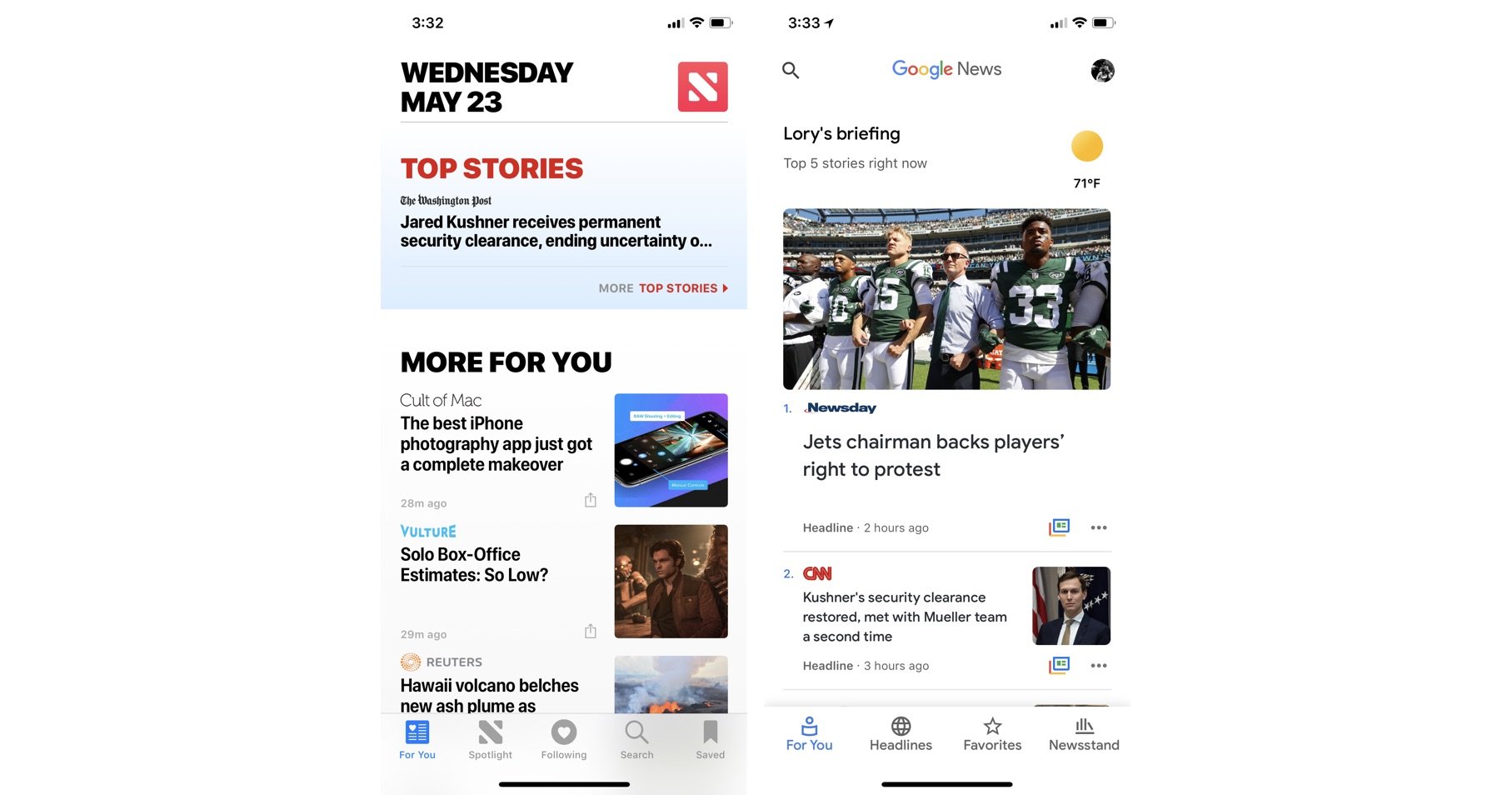
The first section you see when you open either News app is the For You section. This is where news is aggregated based on articles you've read and favorited, as well as categories, organizations, or topics you follow.
Apple puts five stories at the top of the page based on the content it identifies as top news for the hour. It covers headline news.
Google puts five stories at the top of the paged based on the content it identifies as top news for the hour. It covers headline news, local content, and stories based on news you follow.
Below the "fold" (to use traditional newsprint terminology), Apple spotlights trending stories just below the top stories section. Trending stories cover news that's not necessarily headlines but is being talked about across a plethora of news sources.
Below trending news, Apple spotlights video content with top videos of the day, plus must-see videos curated by Apple's news watching team. After that, you'll see stories populated based on your personal interests.
Just below your five news briefing stories, Google populates big news stories both general and catered to your specific tastes. This runs through the rest of the For You section in Google Maps.
I personally love how Apple spotlights trending and must-see videos toward the top of the list so you can easily find it fast.
I actually prefer, however, the Google News For You section because it quickly gets to the stories I'm most interested in reading.
Top Stories vs. Your Briefing
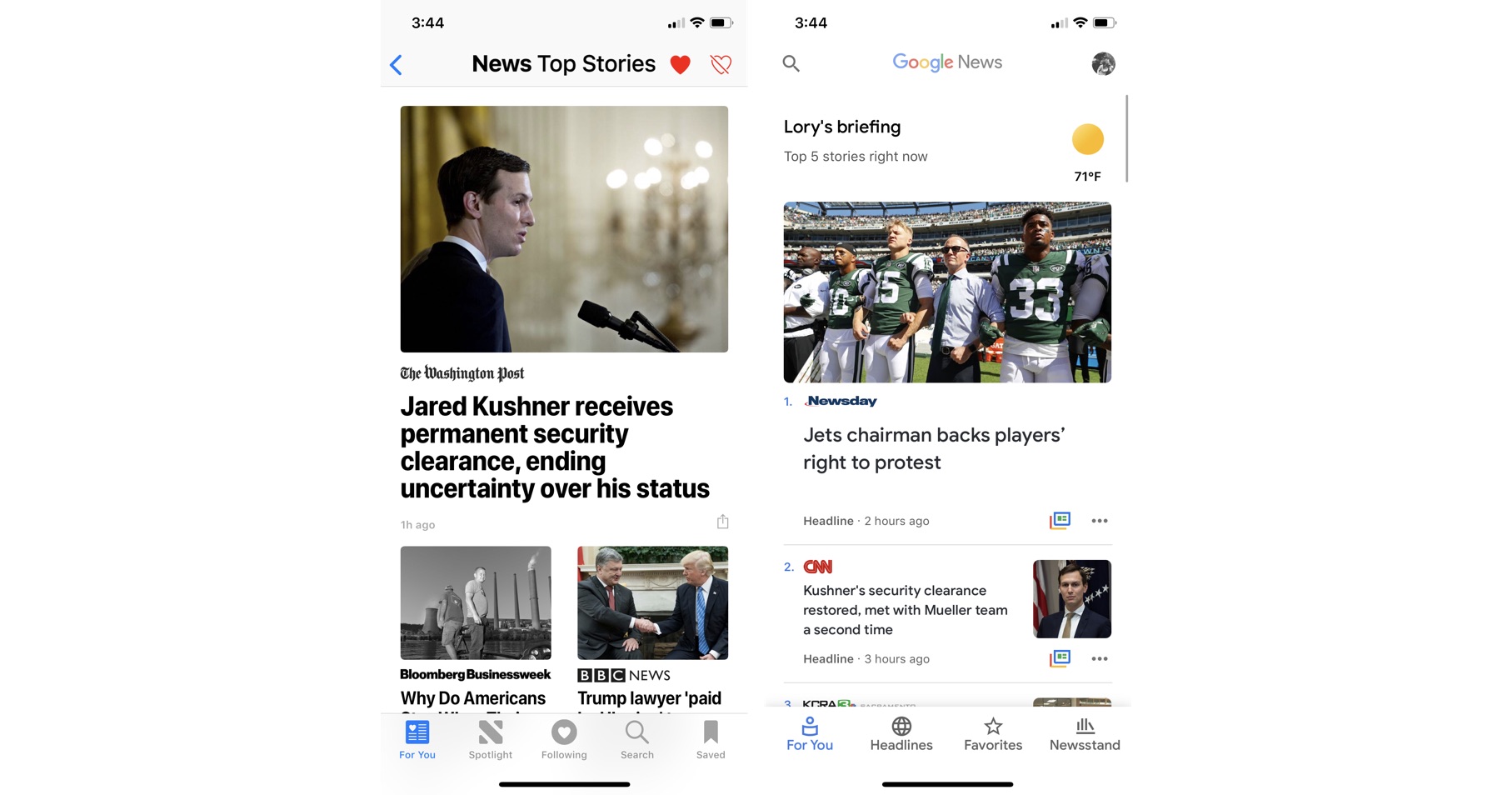
Speaking of the top five articles, both Google and Apple position five important articles at the top of the For You tab. As I noted above, Apple's Top Stories section covers breaking headline news while Google's Personal Briefing covers breaking news, plus big hits from your area and your interests.
Since this is the For You section, I much prefer the way Google presents its top five stories. I'm getting general headline news which is important, plus local news which is relevant to me, and content I follow which caters to my personal interests.
Apple's Top Stories section is important, but not designed for me specifically. It would make more sense under the Spotlight section where general news is kept.
Spotlight vs. Headlines
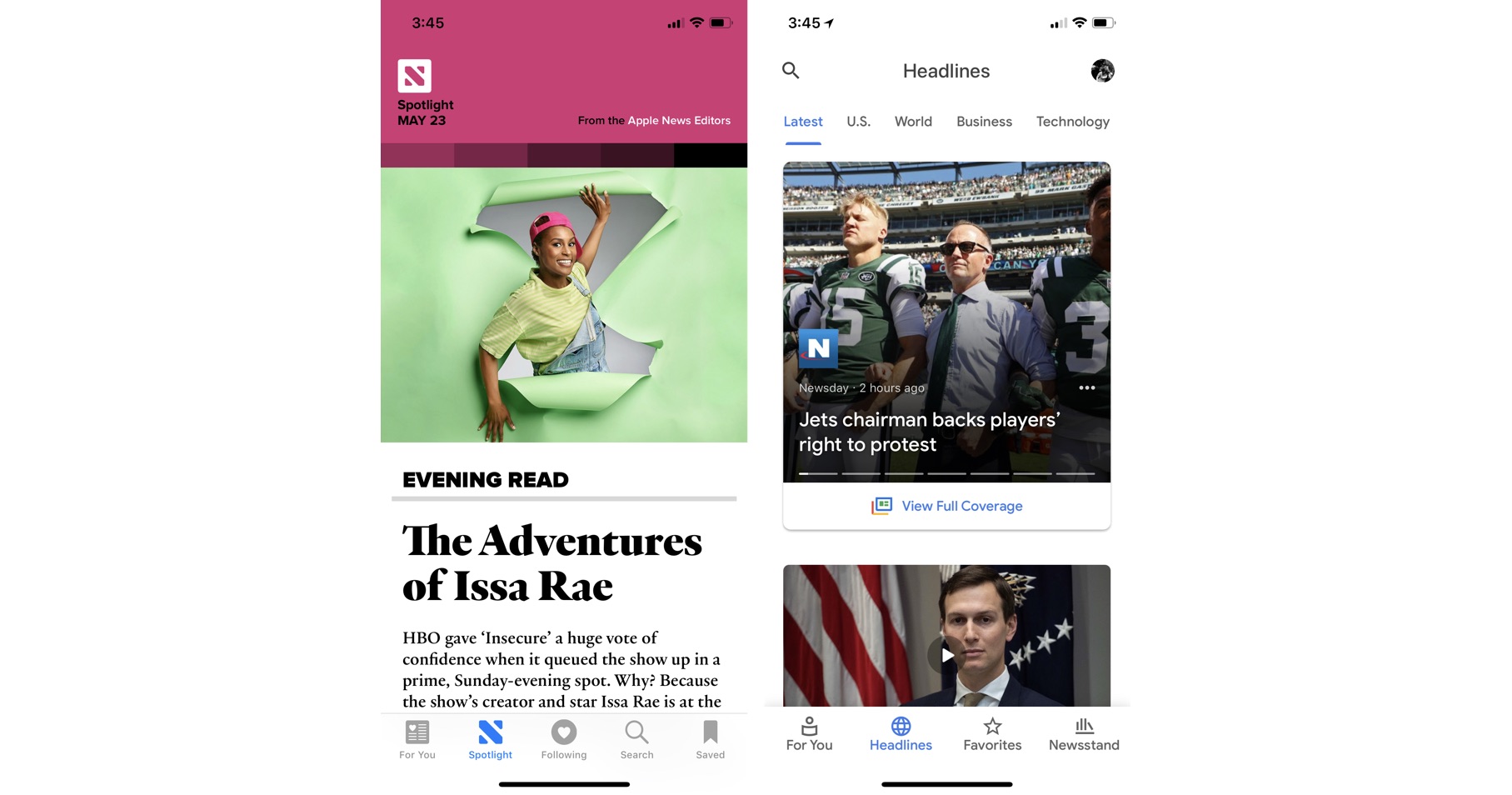
The second section in Apple's News app, Spotlight, is where Apple delivers carefully curated news and feature stories across a variety of categories like Health, Politics, and Daily Discoveries. It's the section of the app that Apple wants you to really pay attention to. You can even get Spotlight news delivered to your email inbox. It's beautifully organized and well managed. It covers a variety of topics, all updated on a daily basis.
Google's Headlines section, the second section in its app, is literally where you'll find the day's headline news. There is curated content in the form of Full Coverage, which offers a deep-dive into a specific headline, but is otherwise standard news fair.
I truly love Apple's Spotlight section. It's rich with interesting features, topics that can spark fiery debates amongst coworkers, and human interest stories that will wow you or warm your heart.
I also really love Google's Headline section because it's a pure form of news information. Whether its something I'm deeply interested in or something I care very little about, Headlines are headlines.
The Lock screen widgets
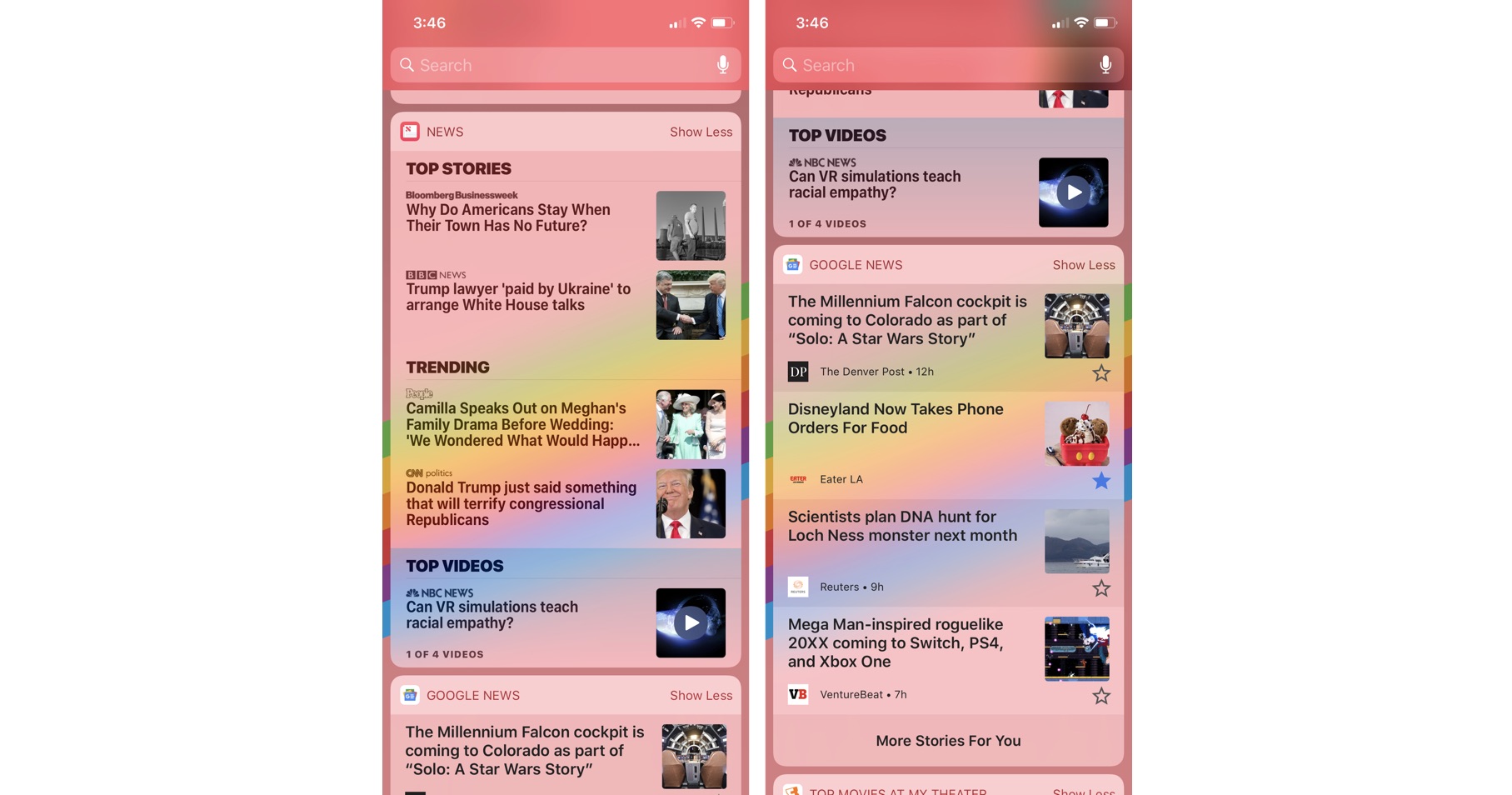
Both the Apple News and Google News apps have Lock screen widgets that show you a quick bit of news without you even having to unlock your iPhone.
Each has its merits: Apple shows you Top Stories, Trending News and Top Videos in its widget. Google Only shows you content you'd find in the For You section.
Google, however, lets you favorite a story so you can save it for later if you are excited about a headline, but don't have time to read the story right away. You don't have to tap into the app or anything.
In the end, I prefer how Apple presents news in the Lock screen widget. It covers more general information and a wider variety of content. I do love that favorite button in Google's widget though.
Google's Full Coverage
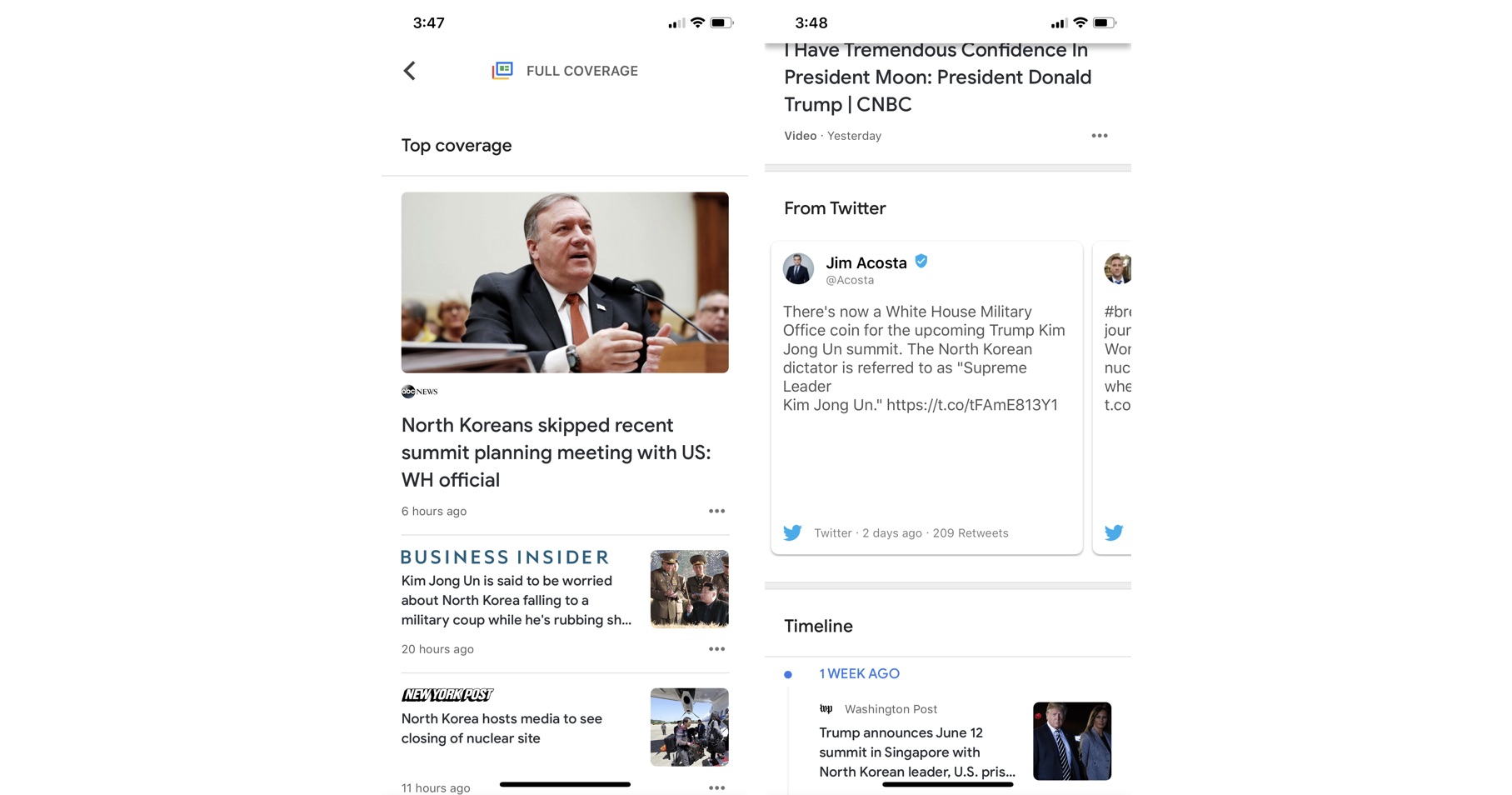
I have to take a moment to talk about how Google treats ongoing news stories that regularly appear in the headlines. It's called Full Coverage and its a way for readers to deep dive into a specific story.
For example, there may be a breaking headline about North Korea shunning the U.S. by flaking out on a meeting. Full coverage will show you all stories with that specific news coverage, plus all op-ed pieces leading up to the skipped meeting, analysis about what the move might mean, plus tweets from authority voices about the situation. If a headline is big enough, Full Coverage might also include other stories about President Trump's statements on North Korea's plans to denuclearize, North Korea and China's peace talks, and how North Korea's recent stance affects the U.S. financial district.
As you can see, it's a really deep dive. You could spend an entire day just reading articles from a single Full Coverage story.
Local news
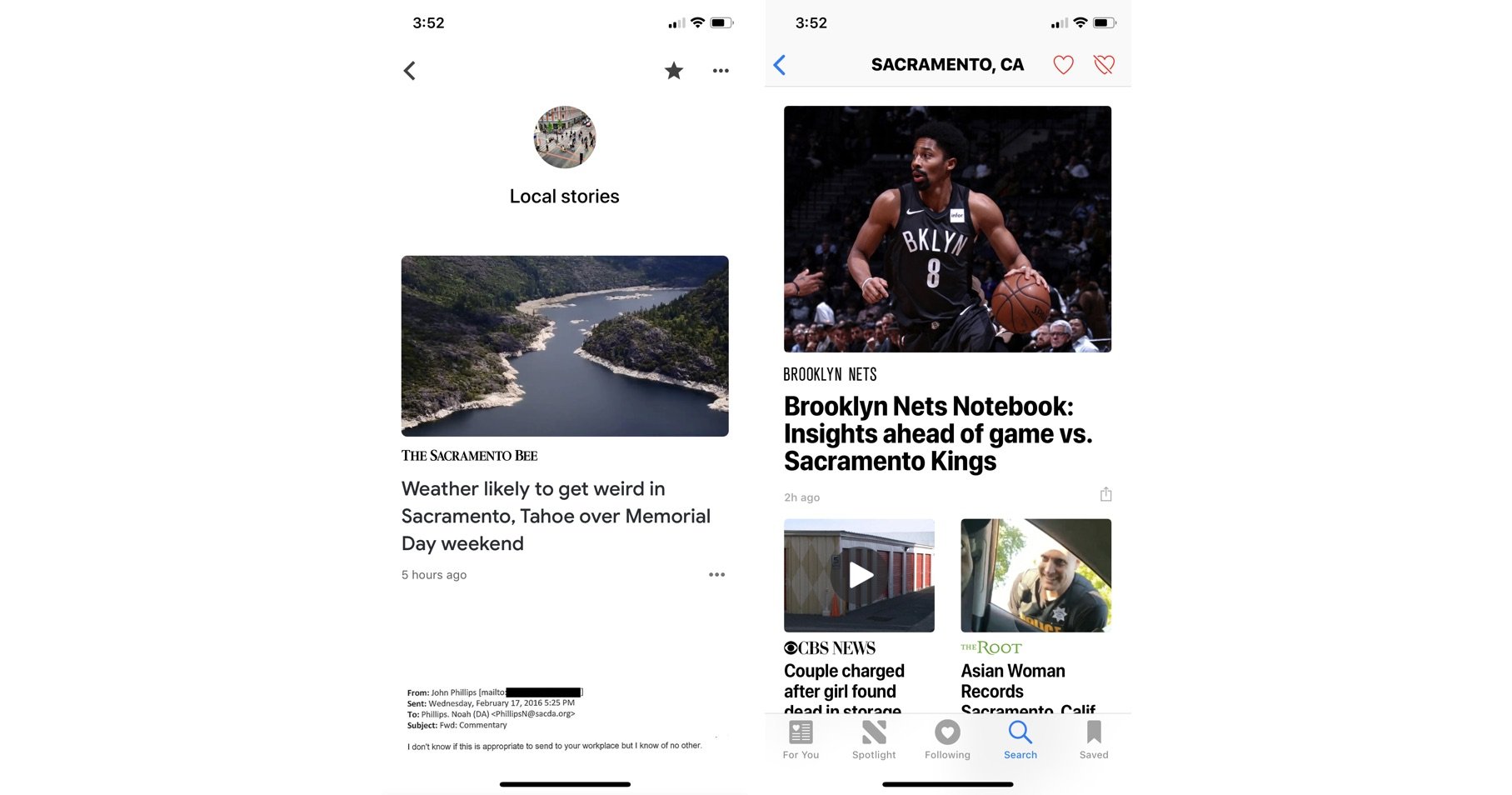
Google shows you news in your area. Whether it's your local newspaper or the blog for your local news stations, your briefings, as well as the For You tab is populated with information specific to your location. There's even a portion of the For You section dedicated to local news.
Apple Maps does not automatically aggregate local news for you. Even if you search for a location, you'll find stories about a town or city, but not necessarily news coverage for the area.
I absolutely love getting local news delivered to my News app.
The user interface design
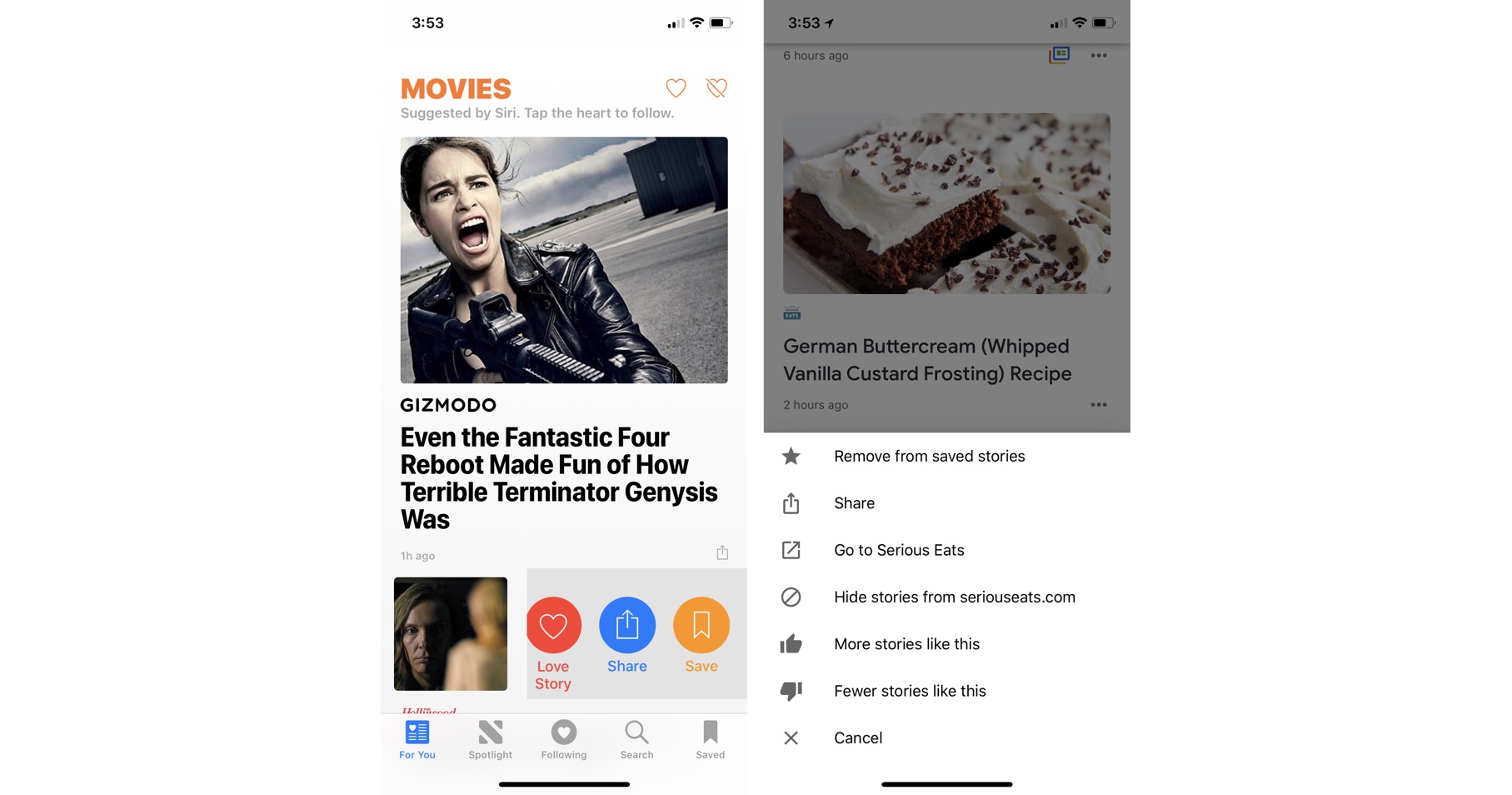
Apple's redesign of the News app in iOS 10 with a focus on a bigger, bolder, visually pleasing design. Images relating to articles got bigger and varied while bold headlines shrunk, but stayed noticeable. It simply looks beautiful.
Google's interface is less design-friendly and more matter-of-fact with most stories presented in a blogroll style way.
Apple allows you to swipe left to love, share, and save stories or swipe right to dislike or report a story. It makes good use of the touchscreen to provide you with a pleasant experience. Google's actions are buried behind a More button.
Hands-down, for me, the Apple News app has a much nicer, more pleasant user interface with better gesture-based actions instead of trying to find actions behind multiple taps.
Which one is better?
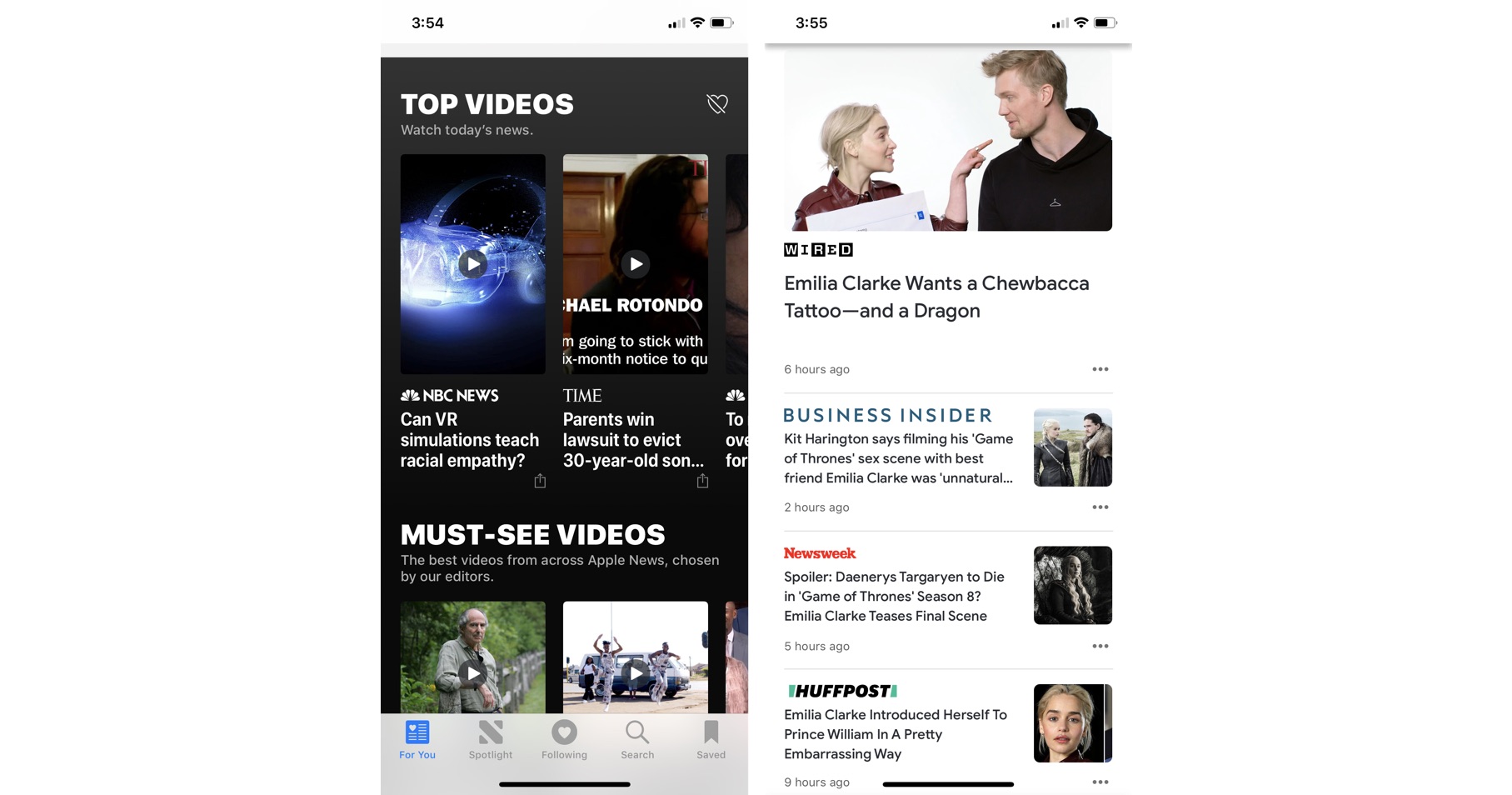
Well, that's going to be a personal preference decision. I can make suggestions based on some general concepts, though.
- Do you prefer to get news catered to your specific interests? Then you want Apple News. The entire app is designed around giving you a personalized experience. While Google News does offer plenty of customized personalization, Apple presents it better.
- Do you like being well-read about specific topics? Then Google News is for you. Its Full Coverage content is unmatched for giving you news, analysis, and social commentary on a subject.
- Do you love to get your news in video form more than written? Apple News has a section dedicated to video that's easy to find and filled with great content. Google does include videos in its News app, but they're spread out across all of the content instead of gathered under one section.
- Are you more likely to follow the general headlines instead of personalized news? Google's Headlines section is the perfect place for you to spend your time.
As you can see, both News apps have their merits. Since neither cost you any extra money, and both are available on iPhone, there's no reason not to have them both, at least until you decide which one you prefer.
Lory is a renaissance woman, writing news, reviews, and how-to guides for iMore. She also fancies herself a bit of a rock star in her town and spends too much time reading comic books. If she's not typing away at her keyboard, you can probably find her at Disneyland or watching Star Wars (or both).


