Back to school? Here are iMore's favorite apps for helping you throughout your studies
iMore's favorite apps for studying.

It's time to get ready to go back to school, which means new notebooks, new pens, and maybe even new apps.
Most of the iMore team hasn't been in college or high school for at least five years, so we're almost dinosaurs when it comes to studying. That said, we're all professional tech journalists and that means we have loads of knowledge to share.
For this group feature, we've selected our favorite apps that would've helped us out back in the day. Whether that's notetaking apps or AI-powered personal trainers for the gym, this list will have an app you've never heard of but should be using.
With school fast approaching, here are our favorite apps that will help you through the next semester and beyond.
Notability

John-Anthony Disotto — How-To Editor
I wouldn’t be here writing this if it wasn’t for Notability. Ginger Labs’ note-taking app was my key to success as a student and helped me throughout my studies.
Like most students, early morning lectures were an absolute chore, and most of the time, my brain was half asleep as I tried to pay attention in class. Notability came in clutch with its ability to record audio as I used my Apple Pencil on my iPad and then later played the audio back in real-time while looking at my notes.
iMore offers spot-on advice and guidance from our team of experts, with decades of Apple device experience to lean on. Learn more with iMore!
By the time I had graduated, I had every lecture recorded and linked up with handwritten notes, all held in easy-to-track folders in the Notability app. This was an absolute lifesaver for final exams as well as for learning the ropes as a journalist throughout my degree and time in my student newspaper.
Obviously, AI exists nowadays, and there is probably some mad application that can go further than Notability ever did back when I was a student, but I implore anyone who is starting college or wants to make sure they don’t switch off in lectures to give the app a try.
Ulysses
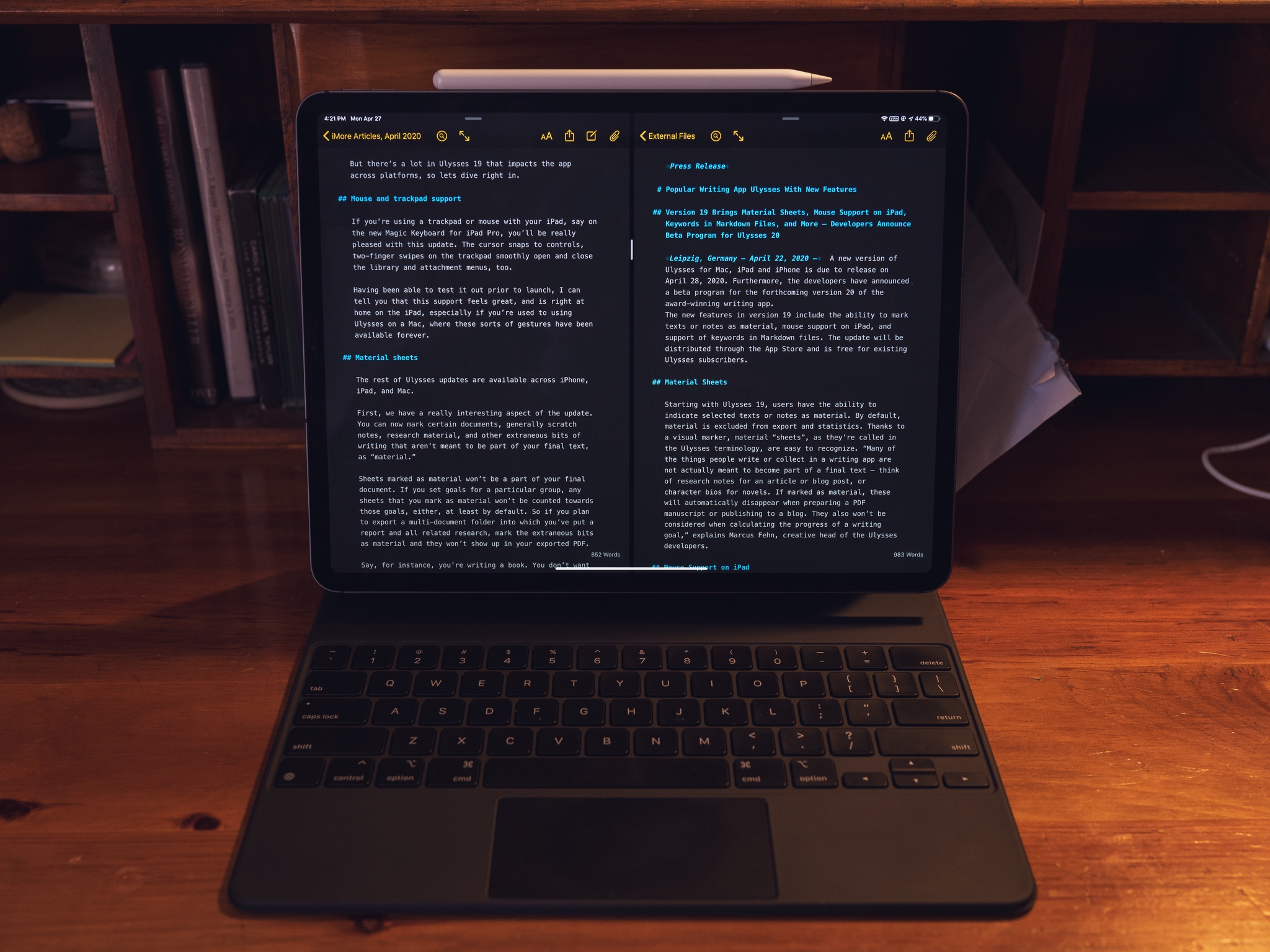
Tammy Rogers — Staff Writer
I studied writing at university and spent all the time I wasn’t hungover writing stories, poetry, and experimental mixtures of performance art and slam rhyme. My machine of choice to help me get through it was my trusty MacBook Pro, equipped with Pages and little else. It could just about run the writing app and a Spotify window — but it got me to the end of my undergraduate degree, and beyond.
Apple’s Pages app is fine. It’s a great writing tool and a solid word processor, but if you want to do some serious professional writing like screenwriting, playwriting, or novel writing, it has some… structural weaknesses. There are not enough options for chapter structures, no formatting options for scripts, and collaborative features barely exist.
Enter Ulysses; a writing app that has loads of different formatting options, such as scripts, novels, and even poetry collections. I discovered the app, sadly, long after I’d left uni, but I wish I’d had it for my time in the Welsh countryside where I studied. Word count targets, a clean UI, and a user-friendly formatting menu all make for one of my favorite apps of now — and one I could’ve done with years ago too.
Google’s suite of apps
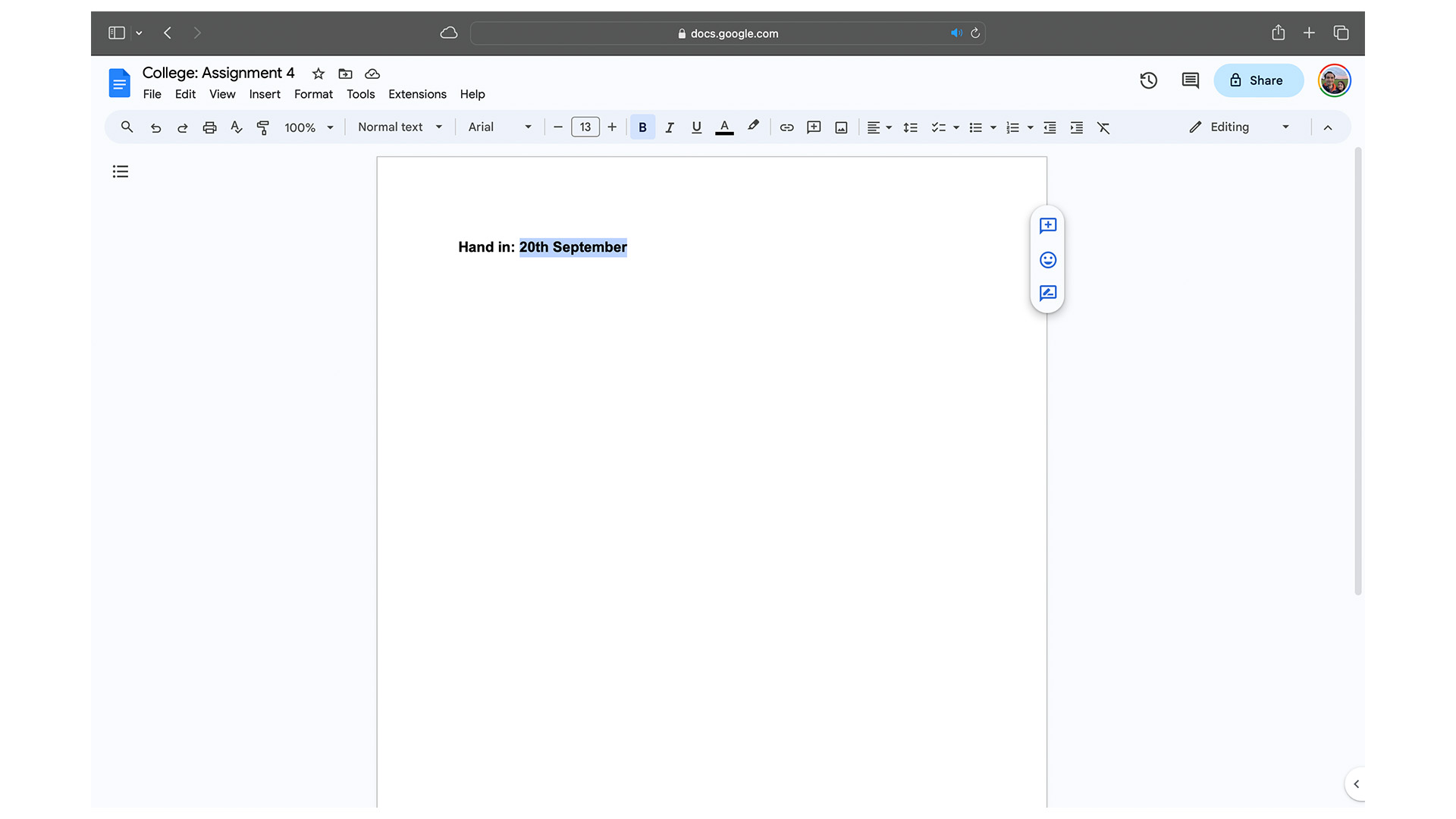
Karen Freeman — Contributor
As I mentioned on an episode of the iMore Show, I went to college and grad school before the word “app” (or “smartphone” or “internet” for that matter) even meant anything. I brought an electric typewriter to college and painstakingly wrote my freshman-year papers on that.
By my second year, I was using my university’s brand new, state-of-the-art computer center, saving my work to floppy disks, and printing out my assignments to hand to my professors in class.
I even had a course or two with an online (localized, not the internet as we know it now) chatroom component for discussing class topics outside of the classroom. For me to have had something like Google Docs for writing (and collaborating on) papers, Google Sheets for my labwork, Google Meet for study/discussion groups, or, you know, Google would have been a revelation. Being able to access anything, anytime, anywhere, would have made a lot of things easier. No more forgotten disks, lost papers, or visits to the library to look up every single thing.
Discord
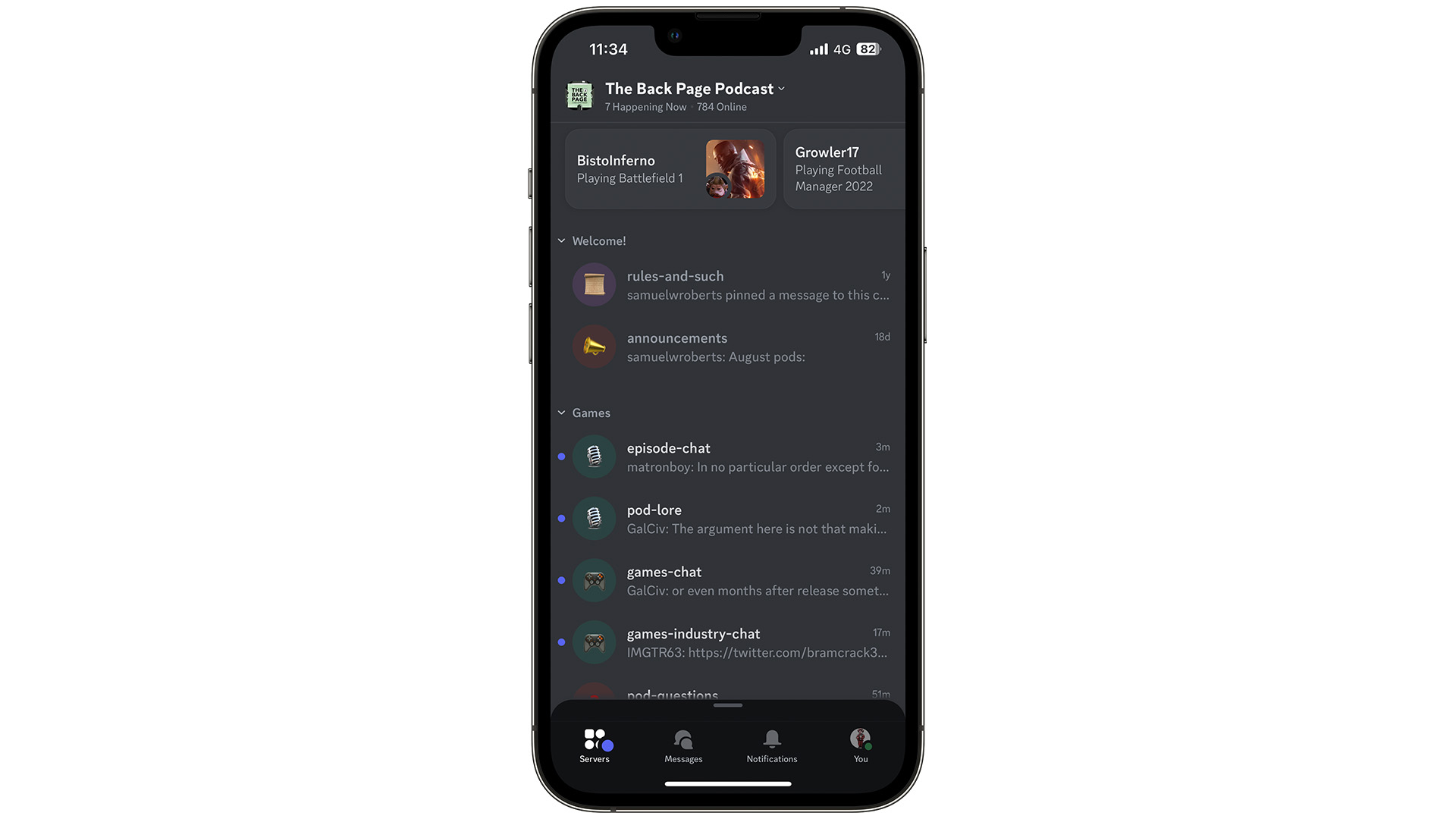
Daryl Baxter — Features Editor
I remember group projects, and how trying to organize them would be a nightmare. There would be email chains, meetings at the nearest coffee house to go over certain chapters, and the mad rush to finish presentations that had missing slides.
While I’m sure apps like WhatsApp and iMessage have replaced this at schools, I feel like Discord would have been the best communication tool for studying.
With Discord, you can create a server and channels for each individual topic. When it comes to group projects, you could set these for different chapters, or slides for a presentation.
Discord is also cross-platform between apps and on the web, so you can easily sign in and add your piece when needed if you can’t access your Mac. From pinning messages to creating private channels, you can focus on one part of an assignment without having to check through a long chain of emails or a chat log on WhatsApp.
PUSH
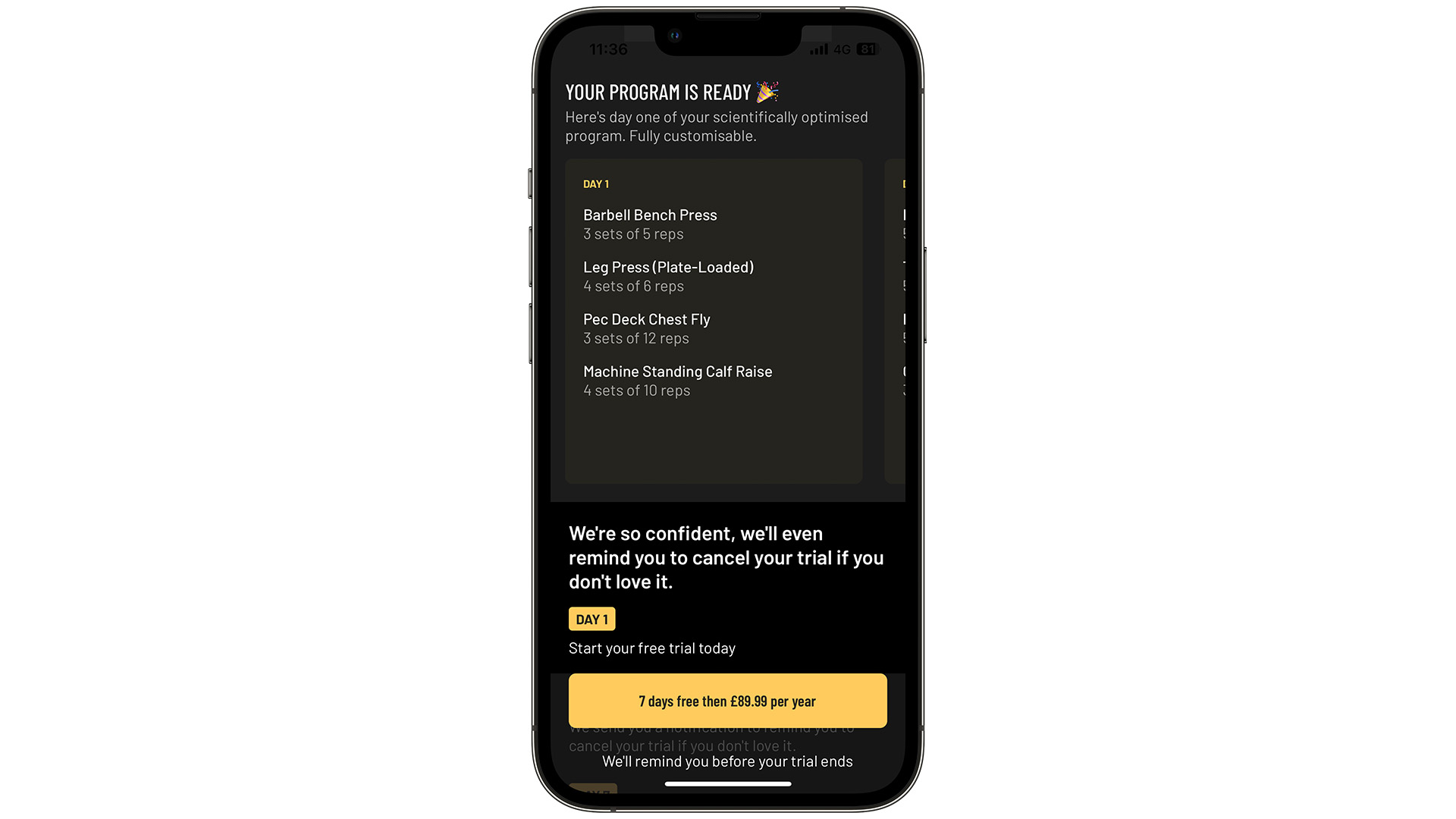
Stephen Warwick — News Editor
You thought that I’d select a productivity app, a study tool, or some other generic “school” choice. But I don’t play by the rules. I’ve recently started using an awesome AI-powered workout app called PUSH, which focuses on using AI to track your progress in the gym and leverages progressive overload (lifting heavier weights more times) to ensure you keep making those gains.
I started working out at university because joining a gym is very cheap for students here, but I had literally no idea what I was doing. I knew so little about fitness and nutrition that I once bought the unflavoured protein, a mistake you only ever make once.
An app like PUSH would have ensured that I was making good use of my time in the gym every day, benefiting my physique and my mental health, which would have made my whole college experience better.
Notion
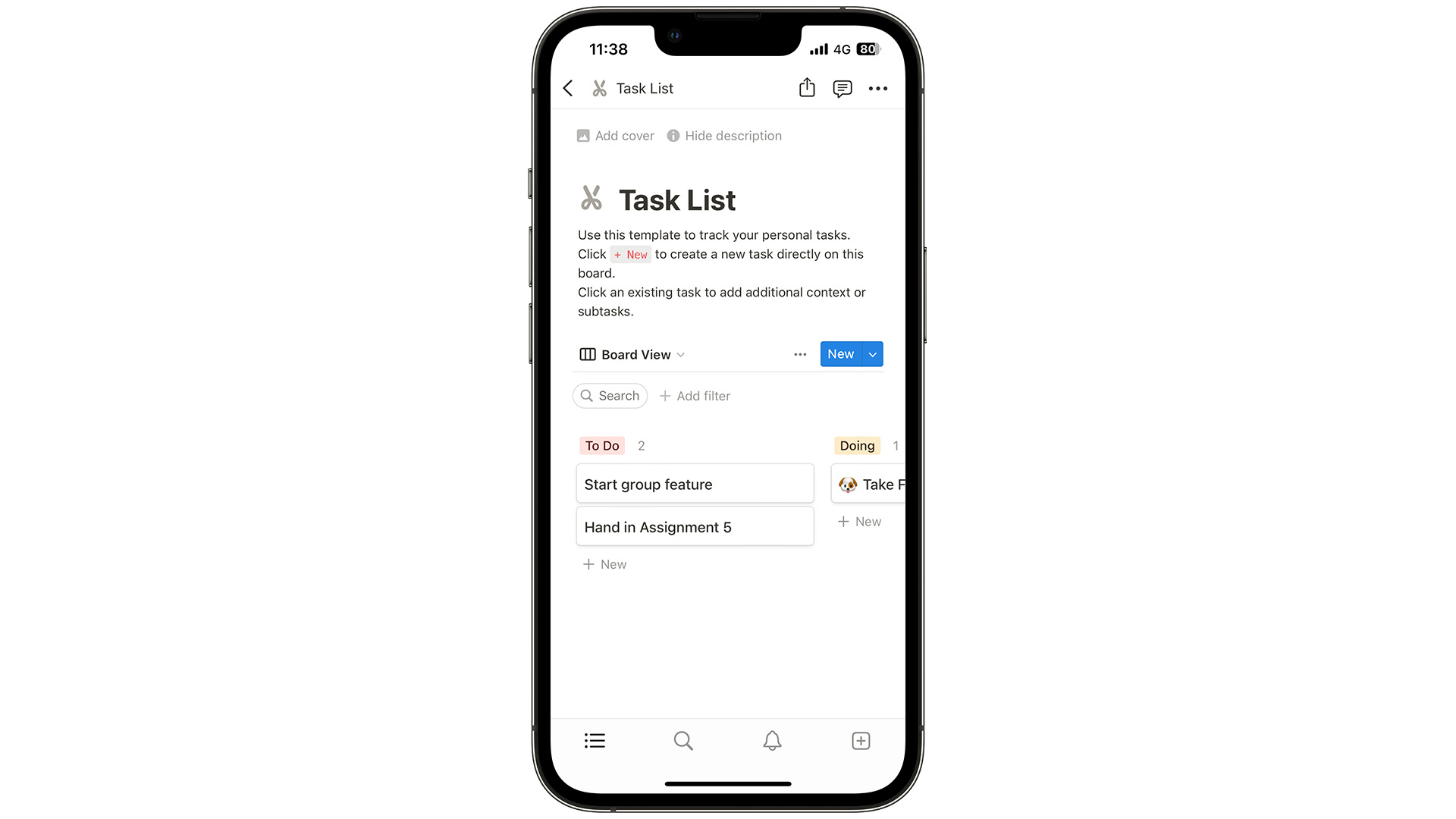
James Bentley — Staff Writer
Before Notion came along, I was the type of person who ended up with half of a semester's worth of notes crammed in the bottom of my bag. When I started University, I did the digital equivalent of this — sometimes losing weeks' worth of notes somewhere on my computer.
This is where Notion could have come in. It’s an intuitive and surprisingly brilliant organizer that can be used to connect workspaces, store files, and work on projects. A digital filing cabinet, the genius in it comes from just how robust it really feels. If you’re willing to learn, you can use some basic code to make widgets or create all-new programs inside it.
Notion is one of those apps I spent a long time wanting to use before I took the plunge. I wanted to get everything organized and clean, starting a semester off right but never could. Watching my partner use it and have it basically run their life, made me a firm believer in how great it can be for someone with the time and patience. Part of what makes me wish I had this at school is that I know my life would be just a little easier now. One day, I’ll build up the courage and come back to using Notion again - ready for what I have to tackle next.
New year, new school
We’re in an age where students barely need to use email to arrange group projects or keep track of assignments as deadlines approach. Apps like Things 3, Ulysses, and Discord can all cut down those pain points and can be used on the best iPhones like the iPhone 15 Pro or even an M3 MacBook Air.
With back-to-school season in full swing, you may be tempted to look at a new iPhone or Mac if you’re about to start up your studies again soon. And if you do decide to take advantage of some of the best deals, do look into some of the apps we’ve highlighted.
Who knows? When you eventually look back on your school days, there could be one app on this list that totally transformed your experience in education.

iMore.com is your source for all things Apple, and the IM Staff author represents our collective hivemind, for those occasions when the whole team speaks with one voice to bring you important updates about the site, editorial policies, awards, promotions and more.
The iMore team of Apple enthusiasts and experts shows you how to get the most out of your tech life by using Apple products and the apps, services, and devices they connect with to their fullest. iMore is a mainstay in the Apple community for good reason. Every single iMore writer and editor takes their job seriously, and we prioritize accuracy and editorial independence in everything we do, never receiving compensation for coverage and never pulling punches.
As well as our amazing group of regular contributors, the iMore staff team currently consists of:
Gerald Lynch — Editor-in-Chief
Stephen Warwick — News Editor
Daryl Baxter — Features Editor
John-Anthony Disotto — How To Editor
Tammy Rogers — Senior Staff Writer
James Bentley — Staff Writer
- John-Anthony DisottoHow To Editor
- Karen S FreemanContributor
- Tammy RogersSenior Staff Writer
- Stephen WarwickNews Editor
- James Bentley
- Daryl BaxterFeatures Editor
