Going back to school? These are the three iPhone apps I wish I had during my student days
These could have saved me hours back at school.
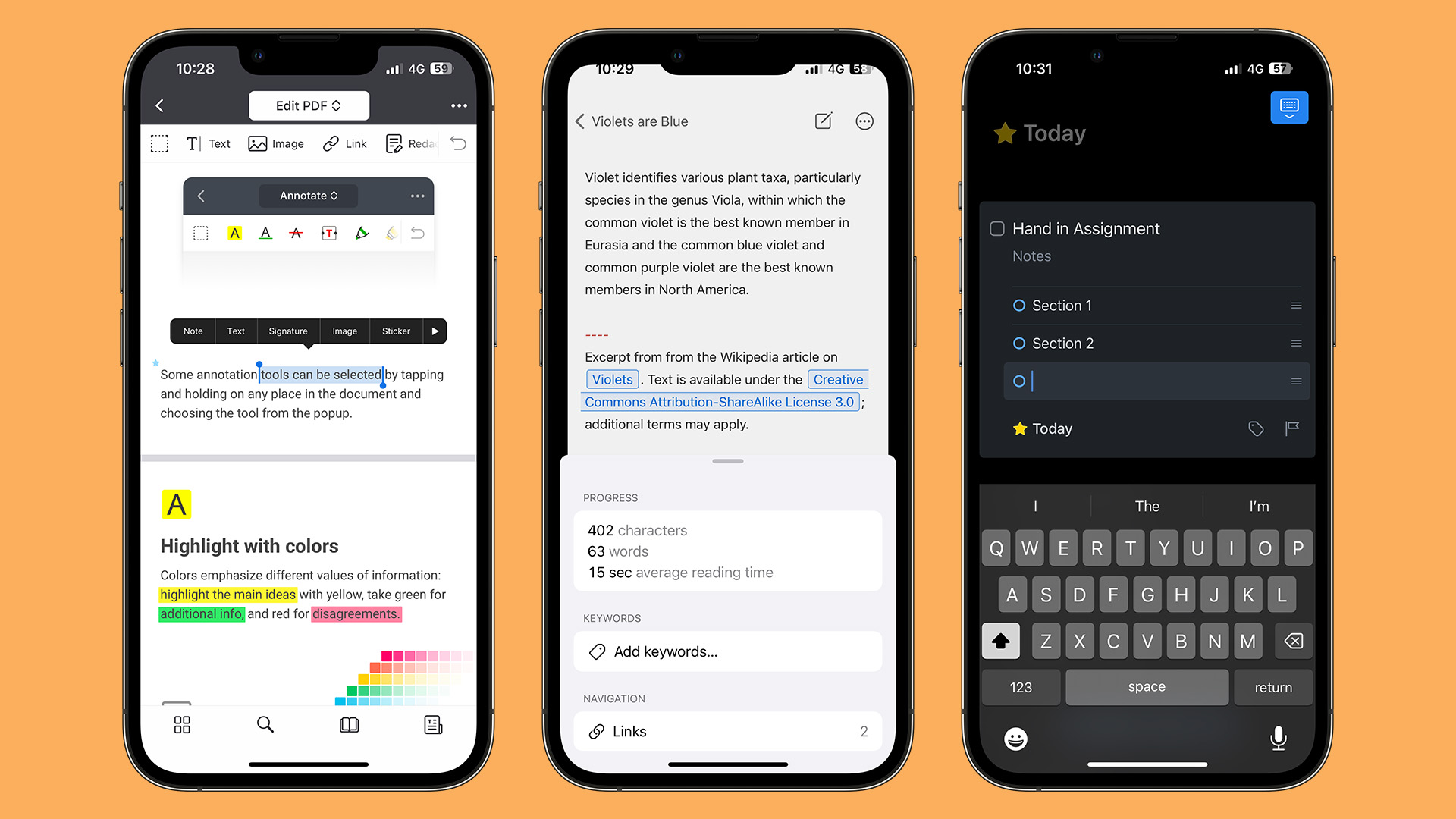
iMore offers spot-on advice and guidance from our team of experts, with decades of Apple device experience to lean on. Learn more with iMore!
You are now subscribed
Your newsletter sign-up was successful
If you’re about to get ready for a return to school in September, whether that’s college or high school, there are a few apps that have been recently updated to take advantage of the new year for you.
Back when I was first at University / College, I had an iPhone 4 and an iPad 3, and even then, I’d have a bag full of books and a notepad; we weren’t allowed to take in iPads to lectures for fear of playing games on it, you see.
Some apps were great at note-taking and reading certain PDF files, but they barely used iCloud, nor was there much support for collaboration with different students on other devices. Apple also didn’t make some parts of its devices available to developers, so some apps were restricted back in 2010 as to how they could help users.
How far we’ve come, where the best iPads are now being loaned out by Colleges that have hundreds of files and books for your studies. So with this in mind, I’ve picked three apps that I know would have helped me on my iPhone and Mac back at University if I was going back to school, and how they could help current students right now.
Ulysses
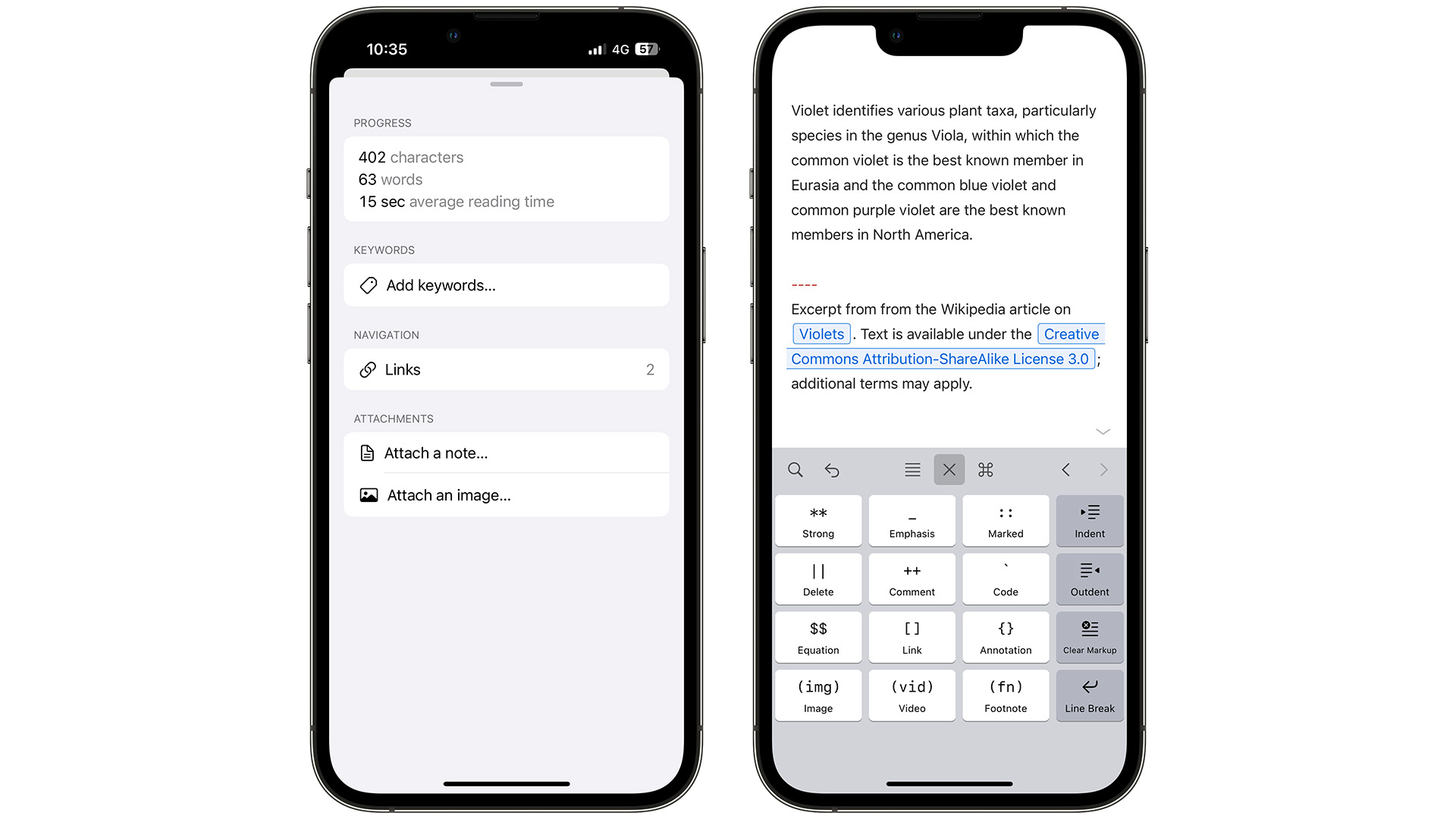
Available for $10.99/£9.99 for a 6-month subscription, this is one of the better writing apps that you can use on iPhone, iPad, and Mac. You can create reports, dissertations, or even novels with Ulysses, mainly thanks to its innovative user interface.
The app works in columns, so you can add and rearrange ‘sheets’ to use as chapters or sections in a school report. You can change the text, add tags to better sort these reports for different subjects you’re taking, and even keep track of your word count with a progress goal.
One of its best features is also exporting these files into a document. Need a report saved in a Microsoft Word .doc format, PDF, or HTML, for example? Ulysses can sort all the formatting without you having to do the extra work.
iMore offers spot-on advice and guidance from our team of experts, with decades of Apple device experience to lean on. Learn more with iMore!
I had no choice but to use Word back in the day for my reports, and I hated it, especially when trying to figure out the bloated and ever-confusing Ribbon Interface, which Microsoft tried to champion for over a decade since its introduction in 2003. Ulysses makes managing reports easier and helps you save them in a format that many educational institutions accept, without you having to do the heavy load.
PDF Expert
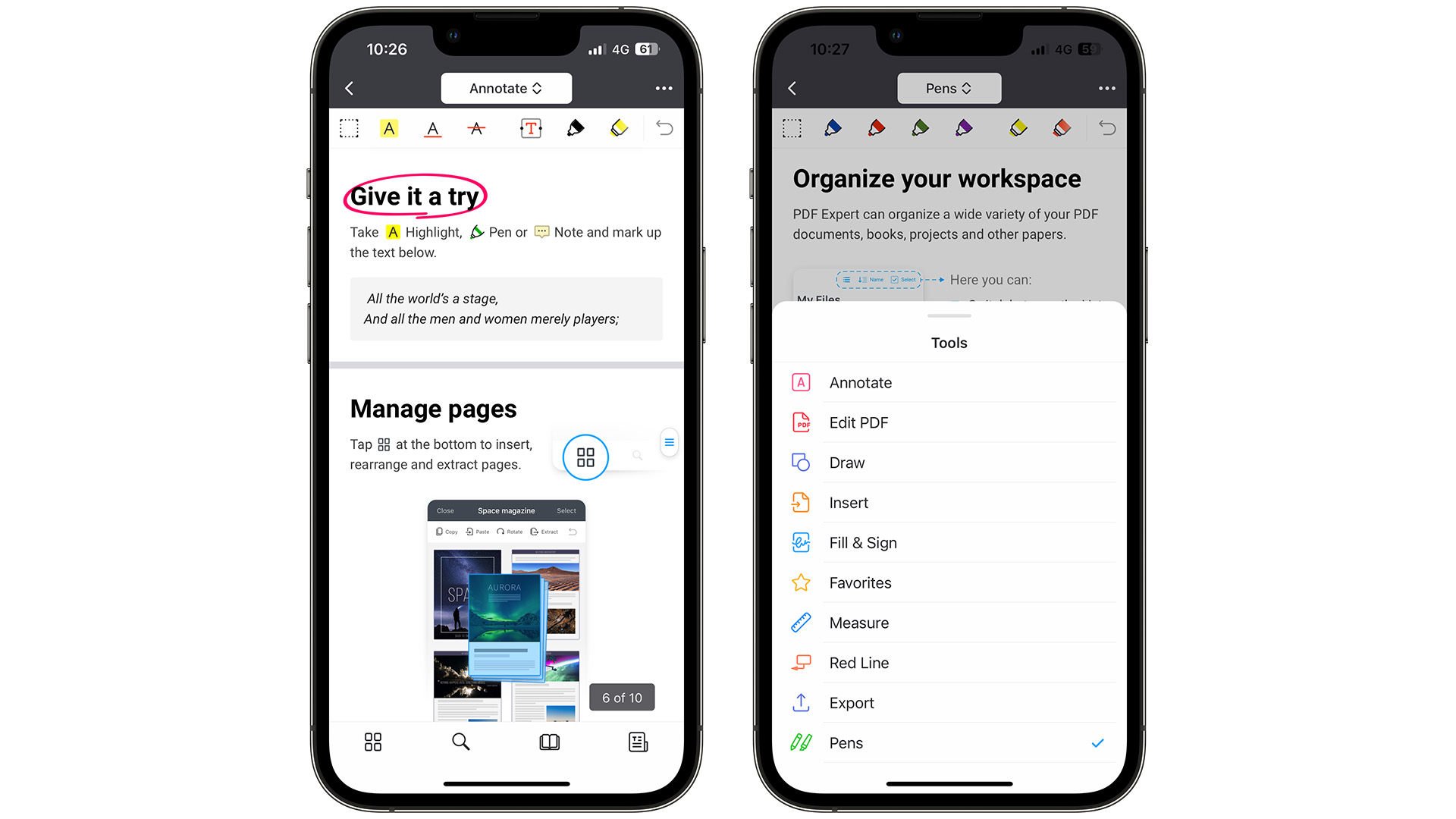
Founded by four graduate friends not long after the launch of the iPhone in 2007, Readdle has become a company that’s been able to discover new and fun ways of managing your daily tasks, especially if you’re a student. For me, it’s PDF Expert that stands above the apps that the company has in its arsenal, which include Spark Mail, Calendars, Scanner Pro, and Documents. It’s an app that could be the biggest help to students from September, and one that could have been a great help to me.
Currently offering a 50% discount on an annual subscription, PDF Expert allows anyone with an iPhone and iPad to edit for Pro users, alongside being able to annotate PDF files, something that iOS is only just introducing with its Notes app.
You can annotate and comment on certain sections, alongside being able to edit and convert PDF documents to send them over to your tutor or someone else.
It’s an app that would have helped me out so much in 2010, when PDF files were everywhere but were still a pain to open, edit and annotate. I would download a bunch of these to help reference certain points in the many reports I’d write up, and as PDF apps were more about opening the files rather than editing them back then, I’d have to print a bunch out just to highlight certain sections.
Using this app with an iPhone or iPad in 2023 is an obvious win for anyone who has a lot of content to read for a certain exam, and they don’t want to try and edit them on a PC in the middle of the night in a hurry.
Things 3
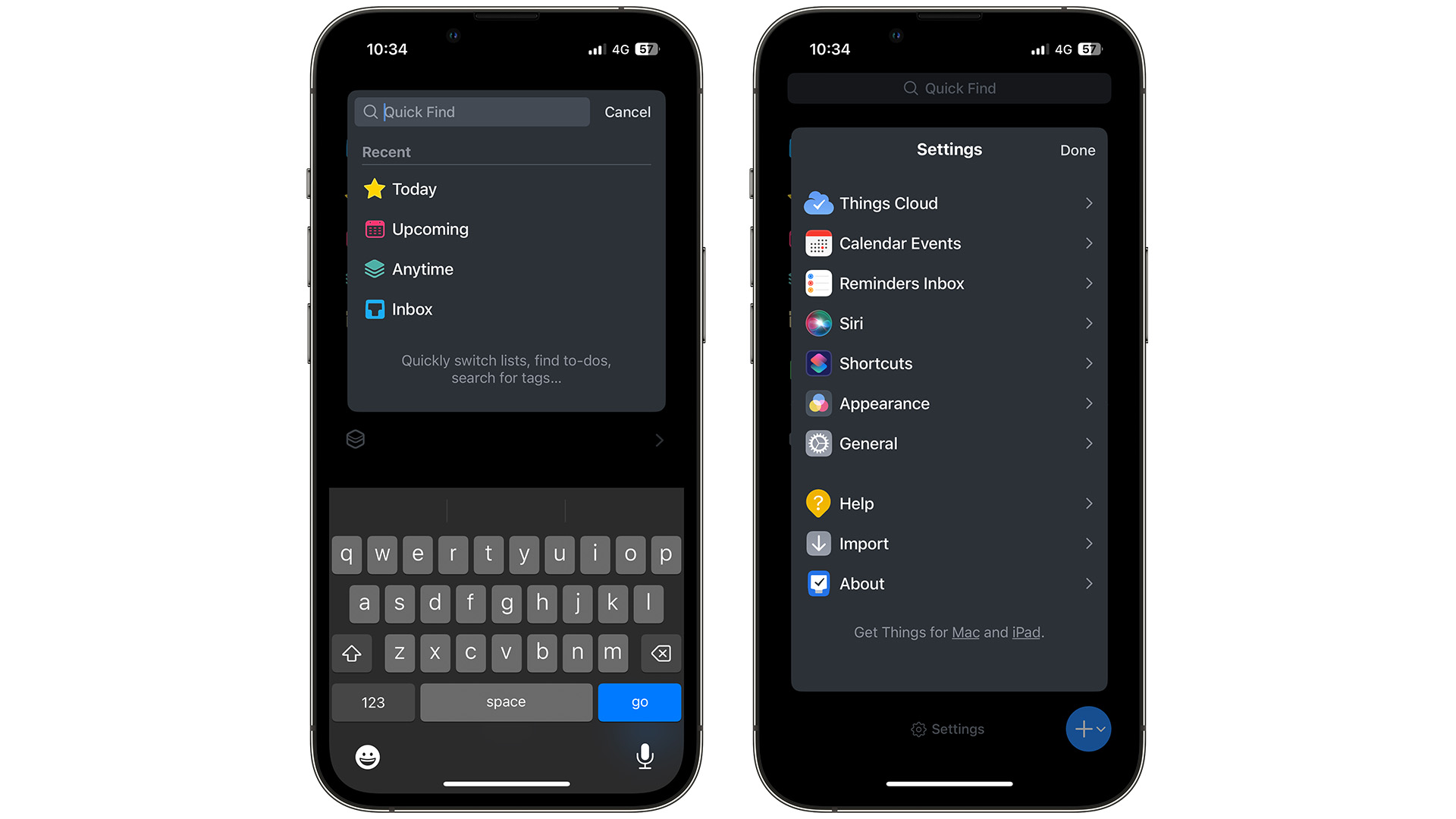
If you juggle a lot of deadlines at College like I used to, alongside making sure that certain sections in a report or dissertation were complete on a certain day, then a to-do app like Things 3 would be perfect for you (as it would have been for me … sigh).
Developed by Culture Code for iPhone, iPad, and Mac at different price points, Things 3 allows you to create a new project or an area where multiple to-do tasks can be added, where you can also insert notes and links related to the task.
You can configure these to show up at certain times or tag them so they can be linked to another report or task, for example. I have Things 3 on my iPhone, iPad, Mac, and Apple Watch, and it’s an invaluable tool in making sure that I can complete certain tasks on a certain day, or move them to another day if needed.
It’s an app that, yet again, would have been invaluable to me back at school and University, but I do question why you have to buy the app repeatedly in order to access it across all of your Apple devices.
Back to the Future

While there are users who herald AI as the best method to help organize your daily tasks, the above apps would have been a savior for me when I was studying for a Computer Networks degree. But if you’re in the middle of your studies, or about to start, these are three perfect apps that can cover a wide range of topics that are studied at schools around the world.
From organizing what needs to be done for the day, to annotating PDFs with ease on an iPad or iPhone, tasks that would have taken a whole evening for me, can now be done in under an hour thanks to these apps.
With the back-to-school season starting up again, apps are starting to offer discounts for its Pro versions, such as PDF Expert - so make sure to use your student ID to take advantage of these offers, as you may wonder how you managed your studies without these apps on your devices.

Daryl is iMore's Features Editor, overseeing long-form and in-depth articles and op-eds. Daryl loves using his experience as both a journalist and Apple fan to tell stories about Apple's products and its community, from the apps we use every day to the products that have been long forgotten in the Cupertino archives.
Previously Software & Downloads Writer at TechRadar, and Deputy Editor at StealthOptional, he's also written a book, 'The Making of Tomb Raider', which tells the story of the beginnings of Lara Croft and the series' early development. His second book, '50 Years of Boss Fights', came out in June 2024, and has a monthly newsletter called 'Springboard'. He's also written for many other publications including WIRED, MacFormat, Bloody Disgusting, VGC, GamesRadar, Nintendo Life, VRV Blog, The Loop Magazine, SUPER JUMP, Gizmodo, Film Stories, TopTenReviews, Miketendo64, and Daily Star.
