Tales from the Genius Bar — Chapter One: Innocence
Once upon a time...
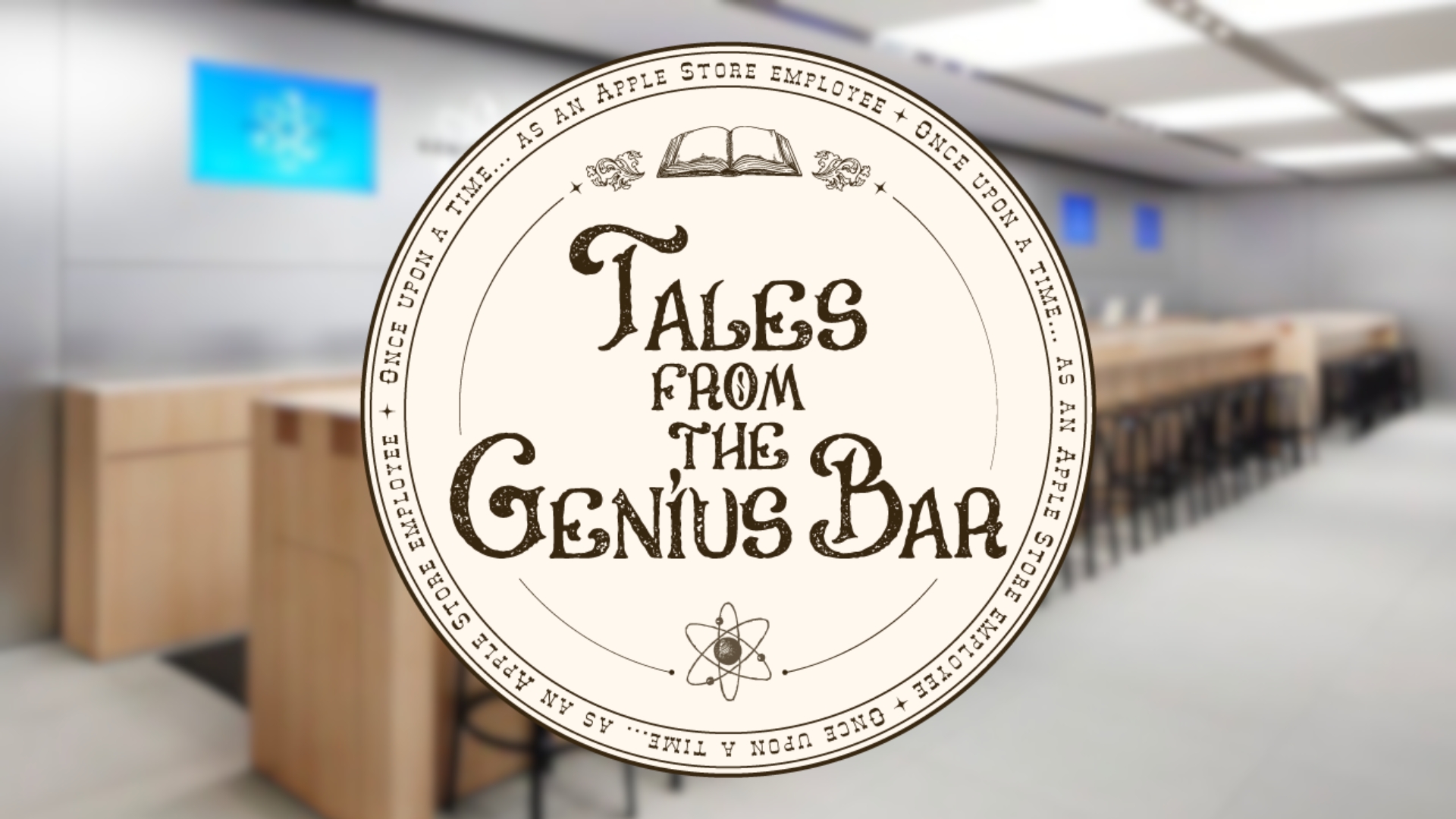
The Apple Store. The place where overjoyed customers get clapped in by employees as they walk in to purchase the new iPhone; The place where employees get clapped out and cheered as they leave for pastures new; The place where joy has no end, life has no problems, and buying a new Apple device makes everything feel whole again.
It’s also the place where thousands of customers arrive late to their appointments and demand service; The place where handing a phone covered in your bodily fluids over to a stranger is deemed acceptable; The place where you entrust technicians with your most beloved memories and your deepest, darkest secrets. Welcome to the Apple Store, a place I called home for many a year and a place that has many a tale to be told. You’ll want to hear about all of them — but you’ll wish you could forget half of them. Believe me, I’ve tried.
Do you have your own tale to tell from the world of Apple Retail? Let us know via X @TalesGeniusBar
Disclaimer: These events are based on a true story. All names and likenesses have been changed but every single weird, grotesque, funny, or wholesome anecdote happened within the walls of an Apple Store somewhere out there.
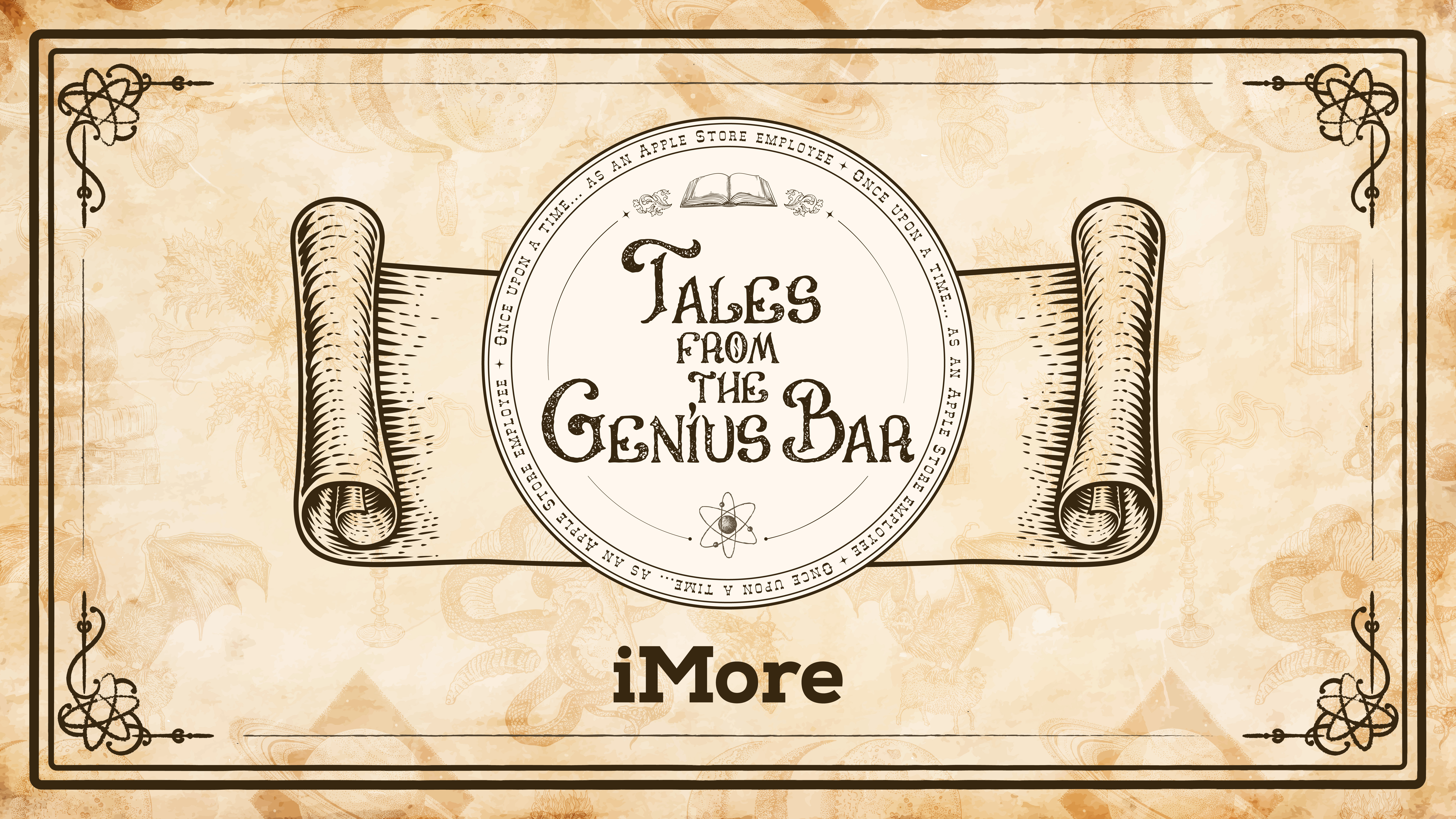
Take the cold, crisp February morning when the heroine of this story met the teller of this tale. The Genius Bar was still half asleep when the sprightly-but-shocked woman walked in with her iPhone SE. I used to think of myself as a charmer, able to make even the grumpiest old lady wish I were their grandchild. So when an appointment for someone called Constance with a software issue on their iPhone SE popped up in the Concierge system, I was in my element.
I checked the notes in the system and saw that Constance had booked in by calling the Apple Support helpline. The notes read, “Issues with iPhone software, pornographic imagery on the device and unsure how to remove. Customer wants to be seen in store.”
In those four stone walls, I almost felt like a superhero, able to solve any problem at hand, and that felt like some mad power that allowed me to make or break someone’s day. With great power comes great responsibility, my uncle Ben once told me, and that particular Tuesday morning, I was in the mood to save Constance from the horrors she’d endured over the last few months.
iMore offers spot-on advice and guidance from our team of experts, with decades of Apple device experience to lean on. Learn more with iMore!
I head to the back wall, roll my shoulders, slap my face, and hype myself up to do the good Lord Jobs’ work. I’m ready to serve, and I’m ready to rid Constance of these images that have been haunting her helpless soul.

“Constance,” I say, strolling over with a superhero swagger to a small-framed woman in her late 70s or early 80s sitting uncomfortably on a stool built for style over spinal support. “Hello dear, I’m hoping you can help me because I don’t know what to do anymore.”
“I don’t want to describe what I see on my phone all the time, but there are disgusting images of naked bodies, and I think my iPhone has been hacked!”
She looks at me with the weight of the world in her eyes, “Please, dear, you’re my last hope.”
In all my years working for Apple, there were a few people that I vowed not to let down, that I vowed to save from the depths of despair, and let me tell you, Constance was one of them. I would get to the root of the issue and bring harmony back to her world for good.
“I’m the right person for this job, but I need you to show me these awful images,” I say, nodding so she knows I don’t take my job lightly and that these pesky trolls will face the reckoning they deserve.
Constance unlocks her iPhone SE, the wallpaper a poorly framed selfie that looks like she’s accidentally taken it while trying to unlock her device. She opens something on her device, shields her eyes, and pushes her iPhone SE (not the modern one based on the iPhone 8, but the old SE rocking that iPhone 5 look) across the table as if to say, “Deal with this, I can’t take it anymore.”
I brace myself. I’ve seen some weird stuff on customers’ devices, but even then, I wasn’t prepared for the grotesque imagery about to appear. I take the SE and, surprised, see the Music app open; it’s empty (Constance looks more like the gramophone type than a spatial audio streamer), apart from a single album square.
A black and white photo of a man standing topless, with another topless person hugging their waist, hits my eyes. I gasp, I’ve had a flashback to a horrible nightmare…
“Constance,” I say, “I’ve found what you were looking for.”
Constance’s iPhone is full of shocking stuff, and she wasn’t the person putting it there. She’d been hit with the unwanted smut of U2’s Songs of Innocence album, forced down the proverbial throat of anyone daring to have an iTunes account.
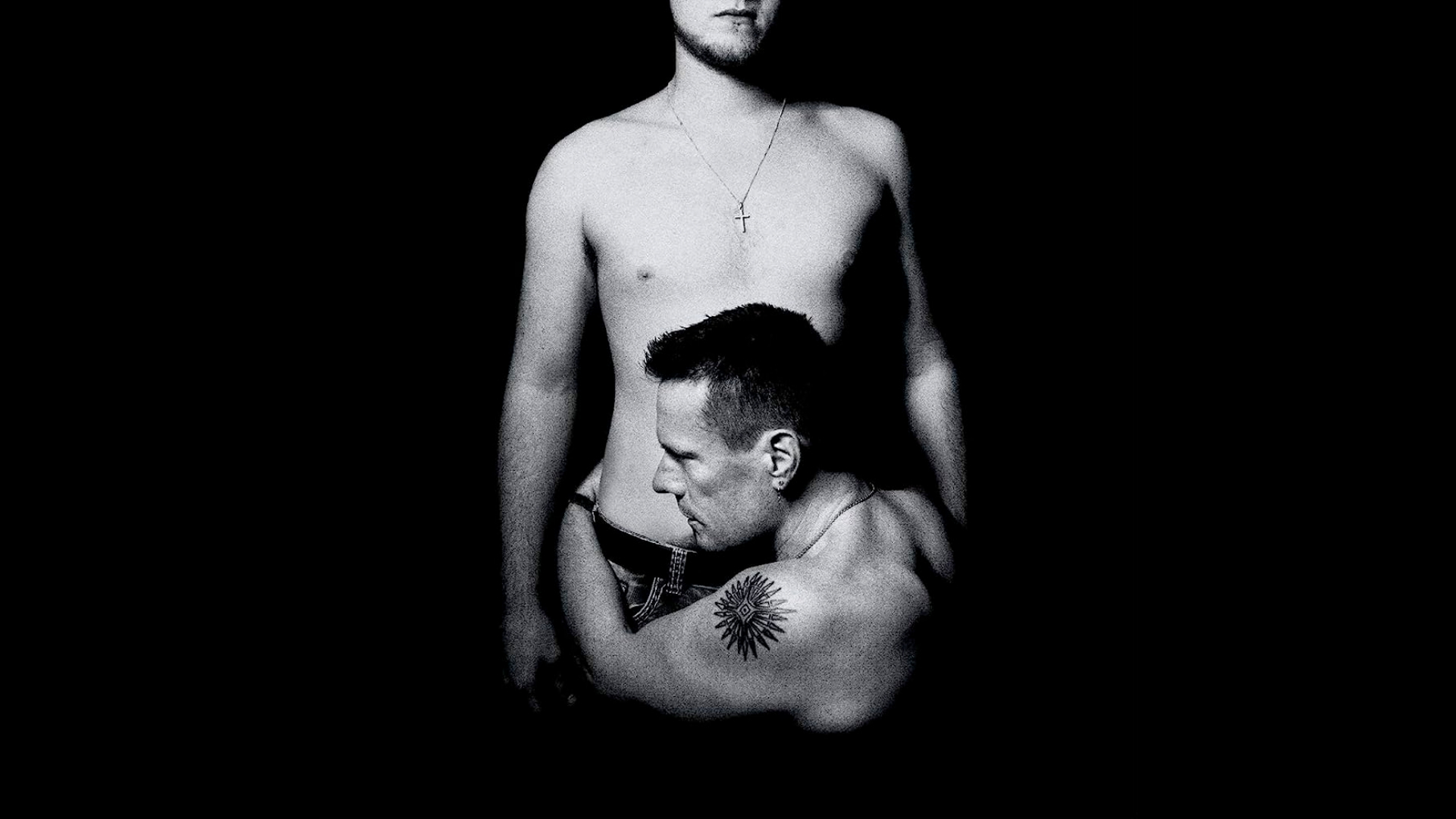
Songs of Innocence was infamously given to all Apple customers for free after the unveiling of the iPhone 6 and Apple Watch. Bono joined Tim Cook on stage in Cupertino, and the album was released exclusively to all iTunes Store customers later that day, with Cook calling the album “the largest album release of all time.”
Unfortunately for Constance, the only way to remove U2’s 13th studio album was by contacting Apple Support online. Although, now that she knew the source of her nightmares was nothing but a mediocre album, she could sleep easy at last.
She smiles at me. I smile back at her. Constance’s innocence is preserved. I stand up from my stool and move on to the next customer of the day, ready to bring more justice to the world and rid my customers of their torment. The streets may have no name, but hope does — it’s called the Genius Bar.
Are you like Constance? Want to remove Songs of Innocence from your iTunes account?
In 2023, you can’t remove Songs of Innocence from U2 without contacting Apple Support online. Here’s how to do it:
1. Download Apple Support from the App Store
2. Type “iTunes help” into the Tell us what’s happening box at the top
3. Follow the instructions on screen and chat with an Apple Support Specialist
Tales of the Genius Bar is a bi-weekly column exclusive to iMore. Do you have your own tale to tell from the world of Apple Retail? Reach out via X @TalesGeniusBar .

He has seen it all, from disgusting AirPods to bugs inside Apple devices. There's not much that phases the Genius. After working in Apple Retail at the Genius Bar for years, he is ready to tell the tales of some of the whackiest, most wonderful, and straight-up weird customer interactions to grace the hallowed turf.
With a knowledge of all things Apple, join the Genius as he embarks on a journey to collate the best stories from the world of Apple Retail — you won't believe your ears. If you've got a hilarious or crazy anecdote you want the world to know about, reach out to the Genius via @TalesGeniusBar on X and share your story — he's sure to turn it into a tale for the ages.
This is the world of Apple retail like you've never seen or heard it before. Welcome to Tales from the Genius Bar.
