
Mike Matthews
Mike Matthews is a writer at iMore.com. He has used Apple products all the way back to the Apple II+. He appreciates no longer having to launch apps by loading them from a cassette tape recorder.
Latest articles by Mike Matthews

How to download and read ebooks with Apple Books on iPhone and iPad
By Adam Oram, Mike Matthews last updated
The iPhone in your pocket or the iPad in your backpack make for great e-readers thanks to the Apple Books app. Here's how to find, download, and read books on iOS.
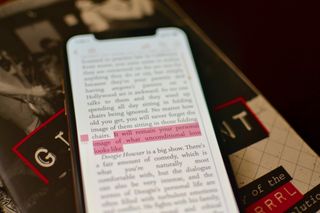
How to customize Apple Books on iPhone and iPad
By Luke Filipowicz, Mike Matthews published
Make Apple Books look and behave exactly the way you want.

How to listen to audiobooks in Apple Books on iPhone and iPad
By Mike Matthews published
Listening to audiobooks can be super convenient and the Apple Books app will let you play your favorites!

How to troubleshoot Apple Books
By Adam Oram, Mike Matthews published
If you're struggling to download a book or all you're seeing are blank pages, here are some Apple Books troubleshooting steps you can try.

How to manage your library in Apple Books on iPhone and iPad
By Luke Filipowicz, Mike Matthews published
Apple Books makes it easy to keep your book collections organized.
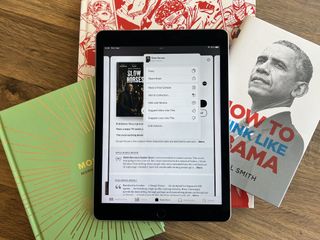
How to share books in Apple Books on iPhone and iPad
By Adam Oram, Mike Matthews published
With Apple Books, you can share links, PDFs, and even entire books with iCloud Family Sharing. Here's how.

How to rate and review books in Apple Books on iPhone and iPad
By Mike Matthews, Adam Oram published
Whether you want to review the last title you read so others know it's great (or not so great) or you want to help Apple Books figure out better recommendations for you, we've got some tips.

How to flag emails on iPhone and iPad
By Mike Matthews, Sergio Velasquez published
Need to remind yourself about important email messages? Flagging a message can help.

How to create and add a child account to Family Sharing
By Mike Matthews published
Share your apps, games, books, and movies with your little tyke.

Changed the Mac Mail app layout and can't get it back? Here's the fix!
By Mike Matthews published
You say your mail message previews have disappeared from the Mac's Mail app? Here's how to squash that bug.
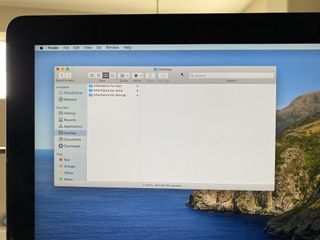
How to speed up your productivity with Finder on the Mac
By Mike Matthews published
When you use your Mac, there's often more than one way to accomplish a task. This also applies to the Finder, and we'll show you how!
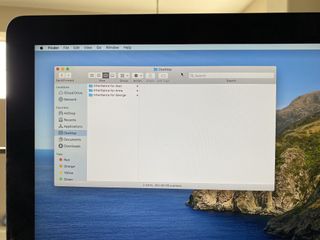
How to customize Finder window content on your Mac
By Mike Matthews published
Finder is a complex search tool that, when you understand it more, you can really make it work for you. We've got some tips for customizing your view to your personal needs.

How to fix a dimmed Auto-Lock setting on iPhone
By Mike Matthews published
Is the Auto-Lock setting on your iPhone set for 30 seconds and you can't change it? Here's the fix!
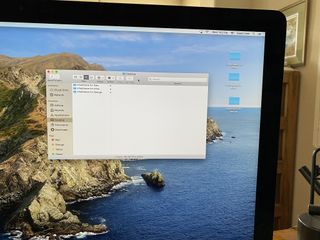
How to Customize Finder Windows on your Mac
By Mike Matthews published
Did you know the Finder windows on your Mac can be customized to your liking and specifications? Here's how!

How to Speed Up Mail on your Mac Using Automator
By Mike Matthews published
Use the power of Automator, an easy-to-use app built into your Mac that can handle tasks for you, to help keep Mail running smoothly.
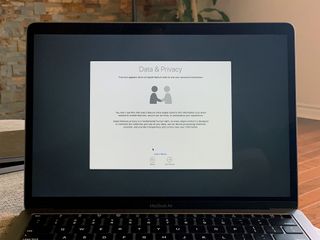
How to manage privacy and security settings in Safari on Mac
By Mike Matthews published

How to make your pet parenting easier with HomeKit
By Mike Matthews published
If you need an excuse to get into HomeKit, lay it off on a pet (sorry, fish don't count), then try these ideas on for size.

How to Recycle Your Old iPhone
By Mike Matthews published
Only 14-17% of mobile phones are recycled every year. Here's how to make your old iPhone one of them.

How to turn on critical alerts in iOS 12
By Mike Matthews last updated
Do Not Disturb is a great feature. But sometimes you do want to be disturbed—no matter what.

How to remove a website from Safari's 'Never Save' password list
By Mike Matthews published
Think your Mac's keychain is used only when you want to store a password? Turns out, it's also used when you don't want to store a password.

How to publish your ebooks
By Mike Matthews published
How do you become a famous author? First, you have to start writing, and then get your books into circulation.

How to reset sync data on Apple Watch
By Mike Matthews published
Are phone numbers instead of names showing up in your Messages list on your Apple Watch? Here's the fix!
iMore offers spot-on advice and guidance from our team of experts, with decades of Apple device experience to lean on. Learn more with iMore!



