Social Apps
Latest about Social Apps

Your X posts could be training its Grok AI - here's how to opt out
By Lloyd Coombes published
If you're using X (formerly Twitter), your data could be being used for training its AI model, Grok.

X opening random links every time you click on a post? It’s not just you — why isn’t everyone talking about this wild bug?
By Tammy Rogers published
If you click on an image in X's iPhone app, there's a chance you'll find yourself taken to a completely unrelated webpage — what is going on?

Nowhere to hide — X Premium checkmarks can no longer be hidden, even if you never asked for yours
By Oliver Haslam published
Whether you're paying for X Premium or not, you can no longer hide that little blue checkmark.

Elon Musk's X is giving some people a free blue checkmark, and they aren't all pleased about it
By Oliver Haslam published
X has started giving free blue checkmarks away to people who meet a specific follower count. But not everyone who got one is happy about it.

BREAKING: U.S. House votes to ban TikTok if owner doesn't sell
By James Bentley published
The U.S. House of Representatives has passed a bill that could see TikTok banned in the country within six months.

Why you should edit your iPhone photos before posting them on Instagram
By Mike Harris published
iPhone Photography Week There are a plethora of reasons why you should start editing your iPhone photos before posting them on Instagram.
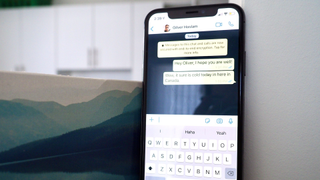
Here's how the WhatsApp iPhone app will work with third-party messaging services to appease EU lawmakers
By Oliver Haslam published
WhatsApp's plans to adhere to new EU DMA rules will see it allow third-party messages onto its network.

Universal Music slams TikTok and pulls Taylor Swift and others from the platform while accusing it of bullying tactics during compensation discussions
By Oliver Haslam published
Universal Music has accused TikTok of trying to bully it into accepting unfavorable compensation terms, so it's yanking its music from the platform.

Facebook's new Link History feature remembers which memes you clicked and stories you read
By Oliver Haslam published
If you've ever tried to remember where you read that story on Facebook, a new Link History feature is for you.

Elon Musk's X is now worth 72% less than the $44 billion he paid for Twitter just a year ago
By Oliver Haslam published
Since Elon Musk bought Twitter for $44 billion the company's value has almost vanished, analysts believe.

Elon Musk's X in big trouble as EU opens formal proceedings over breaches of its Digital Services Act
By Stephen Warwick published
The European Commission has opened a formal investigation into X, formerly Twitter, over concerns it breached the EC's Digital Services Act on several counts.

Instagram Threads expands to Europe, and you won't need a profile to use it
By Stephen Warwick published
Meta CEO Mark Zuckerberg has today announced Instagram's Threads app is coming to Europe.

iMessage for Android app Beeper slams Apple for "deliberately blocking" messages
By James Bentley published
Beeper Mini, an app that allows Android users to send iMessages, is being blocked by Apple and Beeper has responded

Meta's Messenger is finally taking security seriously by adding end-to-end encryption
By John-Anthony Disotto published
Messenger is finally getting end-to-end encryption by default after all these years.

Meta is separating Instagram and Facebook messages as the EU watches on
By Oliver Haslam published
Meta has announced it is disconnecting Instagram and Facebook's messaging, with the EU possibly a concern.

As X nears implosion, Instagram's Threads plans expansion to the EU sooner than you might think
By Oliver Haslam published
Instagram's Threads is reportedly ready to launch in the EU as X owner Elon Musk continues to alienate just about everyone.

Audio and video calling come to X, but you can turn it off
By Oliver Haslam published
X users can now make and receive video and audio calls, no X Premium required.

Elon Musk's X is under EU investigation over Israel disinformation concerns
By Oliver Haslam published
The EU has contacted X to seek clarification on its plans to deal with illegal and disinformation content on its platform.
iMore offers spot-on advice and guidance from our team of experts, with decades of Apple device experience to lean on. Learn more with iMore!
